Knowledge base
How to change your payment method
If you need to add or change your credit card, you can do so from the Plan and billing page.
To change your payment method:
1. Click the Billing tab on the Plan and billing page.
2. Under Information, in the Payment method section, click Update.
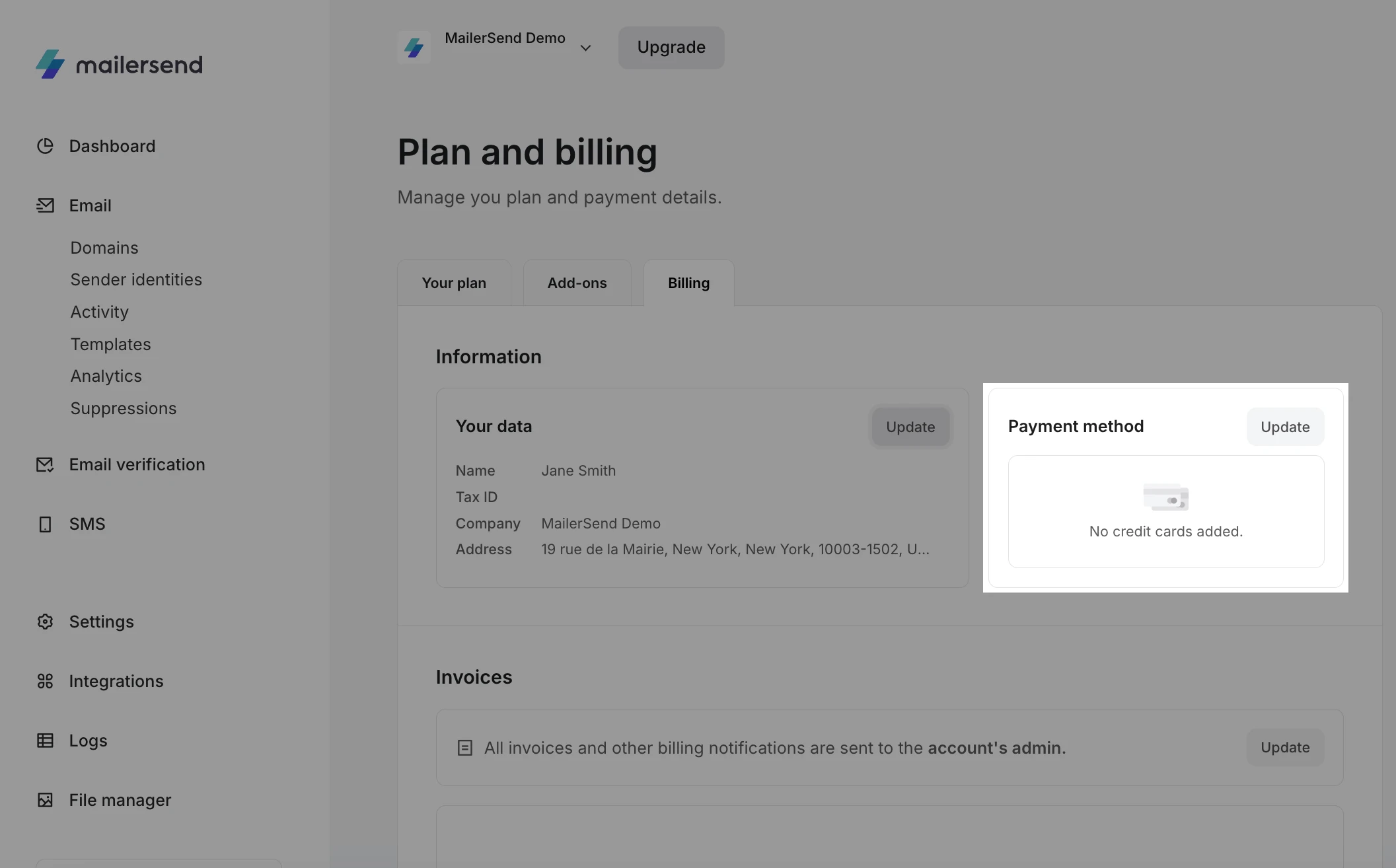
3. Enter your new credit card information and click Confirm.
4. You can then click Make default if you wish to make this your default payment method.
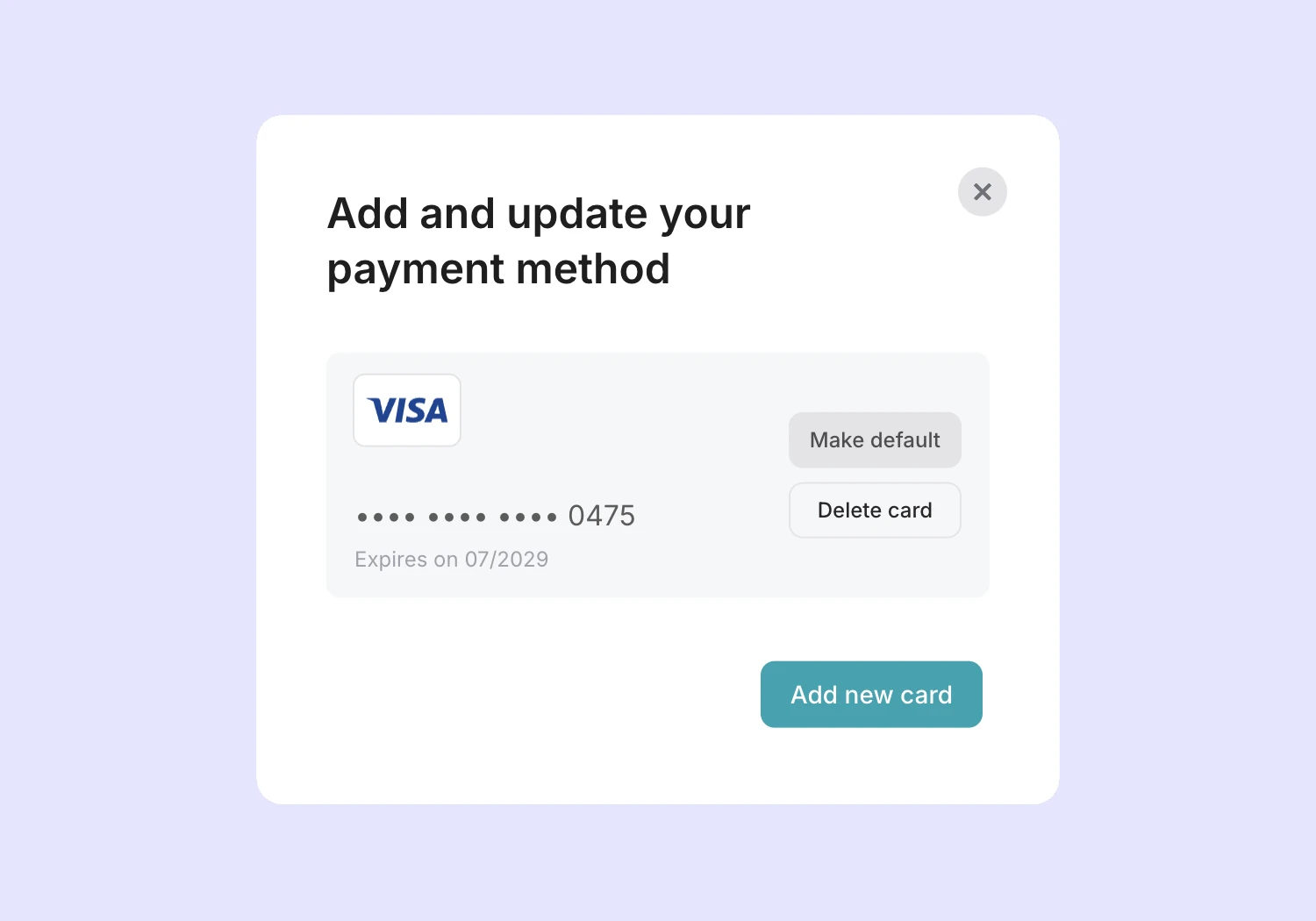
Where to find your invoices
A copy of all your invoices is stored on your Plan and billing page under the Invoices tab.
Need more info?
Feel free to reach out to support@mailersend.com. A member of our support team will gladly assist you.
- Getting started
- FAQ
-
Features
- Sending domains
- Managing API tokens
- Domain tracking options
- How to add a domain space to your account
- SMTP relay
- Webhooks
- Inbound routing
- Templates
- How to add a survey to your emails
- Email tagging
- File manager
- Email and recipient activity
- Analytics
- Split Testing
- How to use personalization in emails
- How to use the MailerSend iOS app
- Schedule bulk emails with the bulk endpoint
- Ensuring secure SMS communication: Verification and usage limits
- SMS: How to handle opt-in and opt-out
- Custom headers
- Upcoming changes to TLS Protocol support
- How to request a dedicated IP
- How to add a custom unsubscribe header
- Deliverability
- Account settings
- Billing
- Integrations
