Fast, secure, reliable SMTP Relay Service
MailerSend’s SMTP relay service empowers you to send transactional emails quickly and at scale. Optimized for maximum deliverability so there’s no need to manage your own SMTP server.

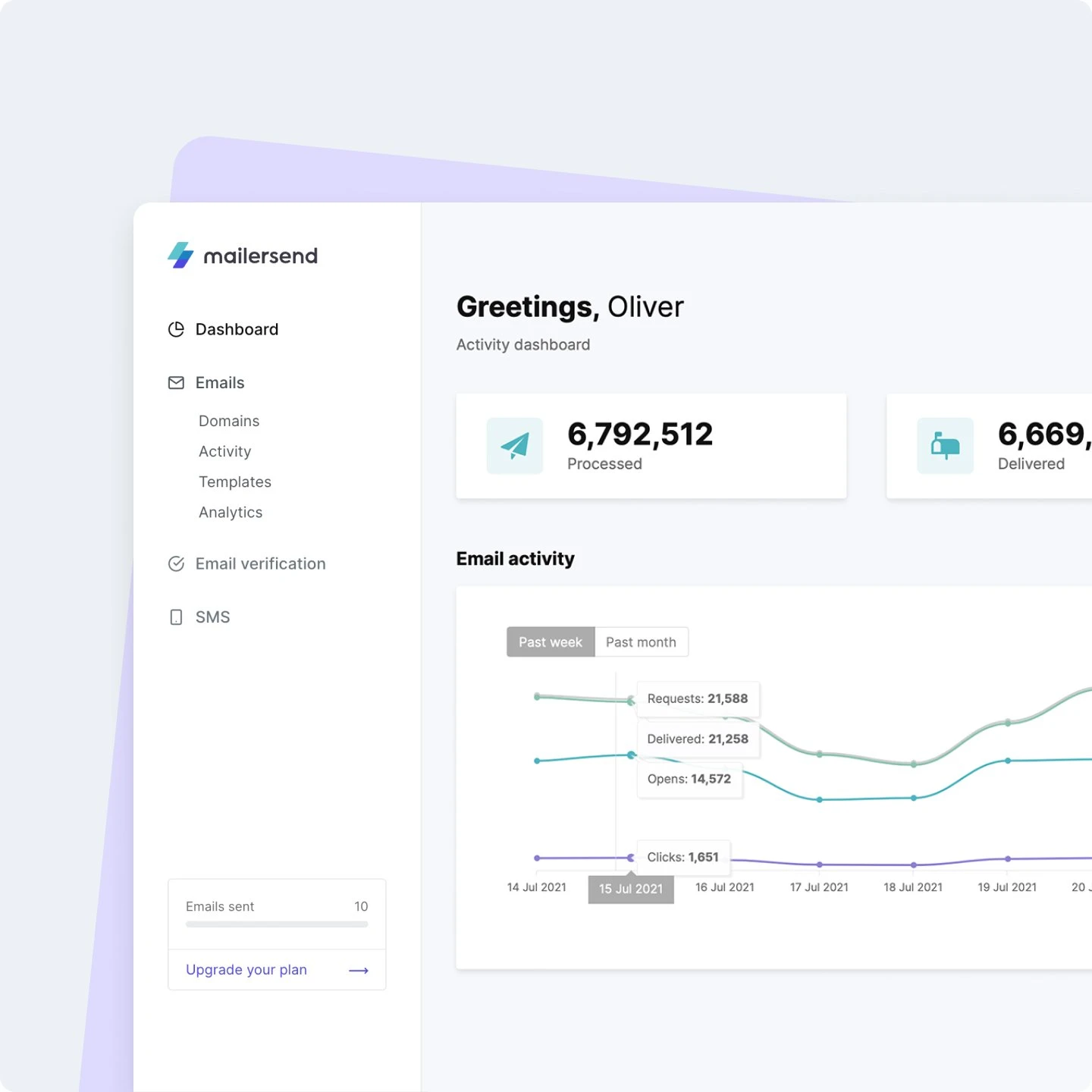
Get started for free
Start out with our Free plan and get 500 emails, plus access to features like inbound routing and webhooks. Need more emails? Upgrade for higher volumes and premium features.
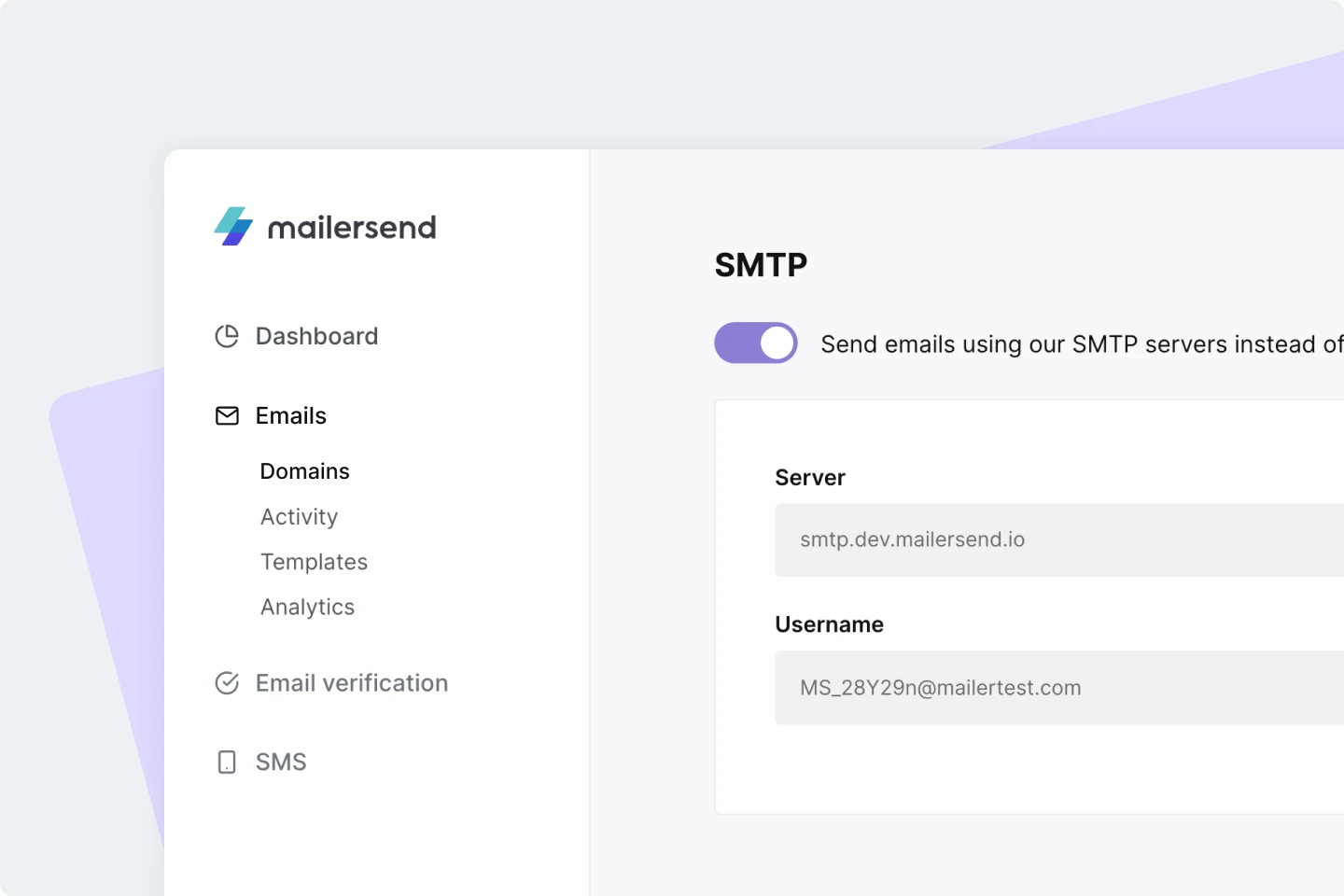
Quick and simple setup
Send emails from any app, device or email client with just an SMTP server name, port, username and password—no need for complex coding. A user-friendly interface allows you to manage domains and users with ease.

Plug & play with WordPress
Use MailerSend’s WordPress SMTP plugin to quickly connect your account and start reliably sending high volumes of transactional email from your WordPress site.
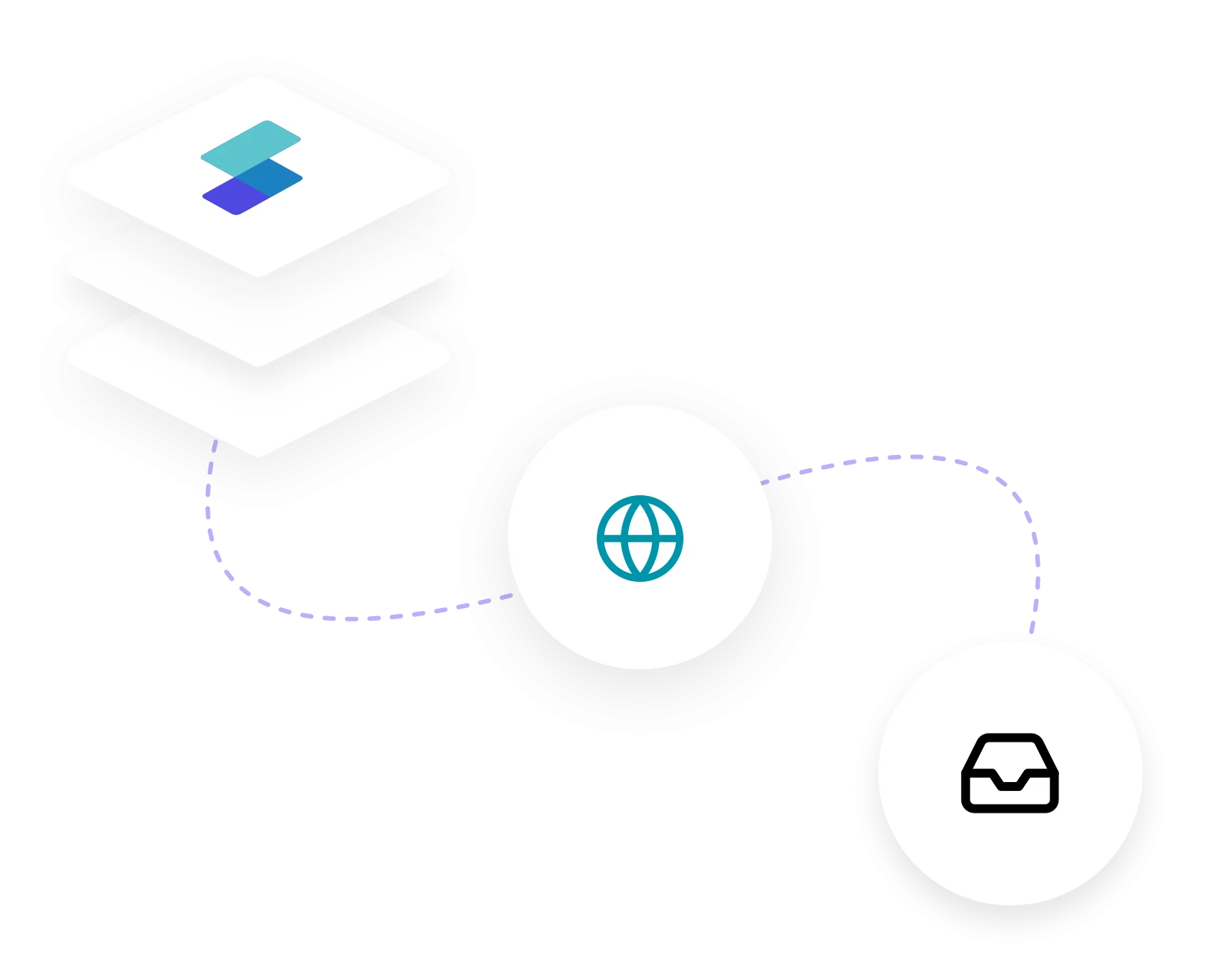
Enjoy better email deliverability
Reach the inbox with a third-party SMTP service that provides clean IP addresses and authenticated domain names. Sender reputation and blocklisting is managed and monitored by our deliverability experts.

Award-winning customer support
Whether you need help getting started with MailerSend’s SMTP service, want advice about advanced features or troubleshooting your account, our friendly customer service team is available 24/7 and just a click away.
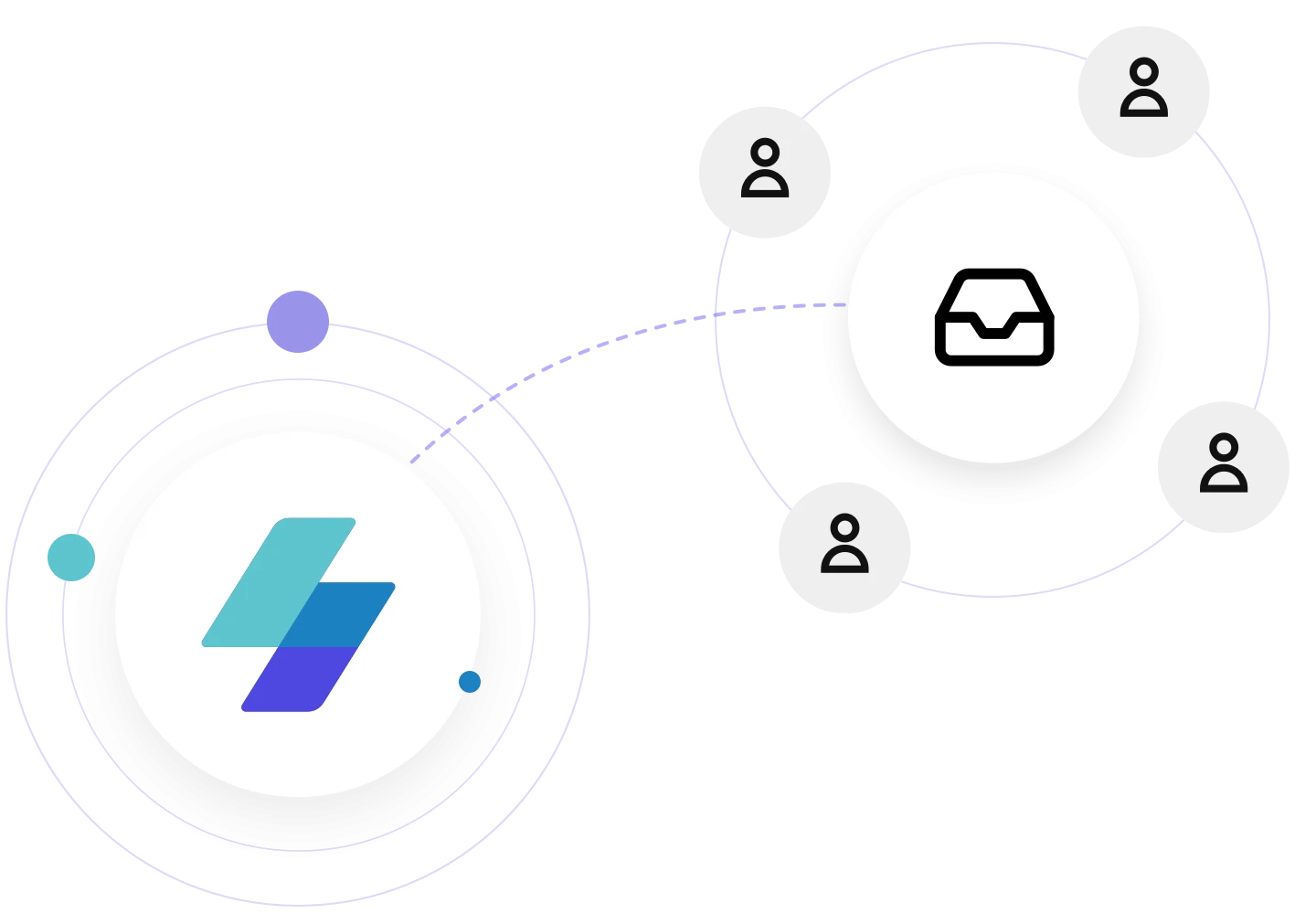
Reach more inboxes, faster
In transactional email sending, speed and delivery are everything. With MailerSend’s SMTP server, important messages will get where they need to in a timely manner, while increased inbox placement ensures a better customer experience.
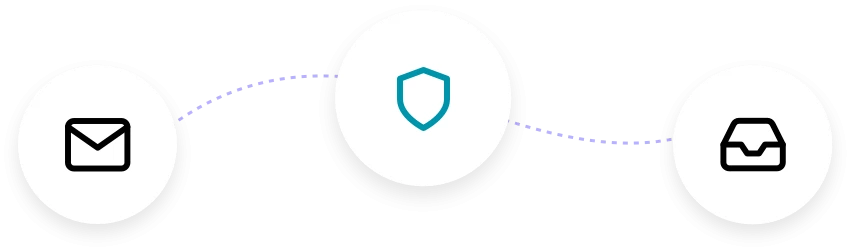
Send important emails securely
Our robust and secure sending infrastructure utilizes SPF and DKIM protocols to authenticate your emails, while the IP allowlist enables you to safeguard your account against unauthorized use.
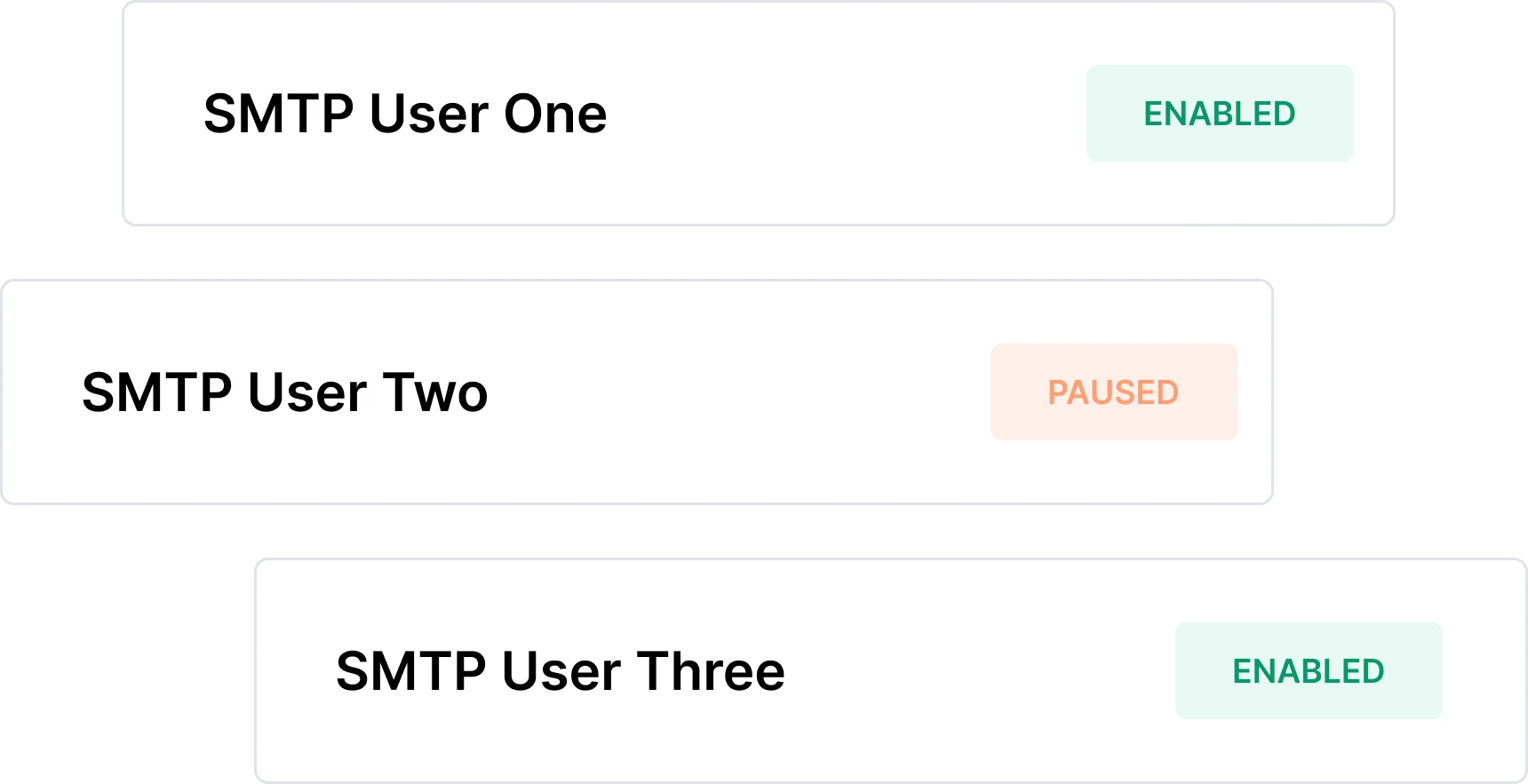
Create up to 5 SMTP users for each domain
Effortlessly scale your transactional email with multiple sets of SMTP credentials for every domain. Keep SMTP users organized with customizable names and pause, enable and delete as needed.
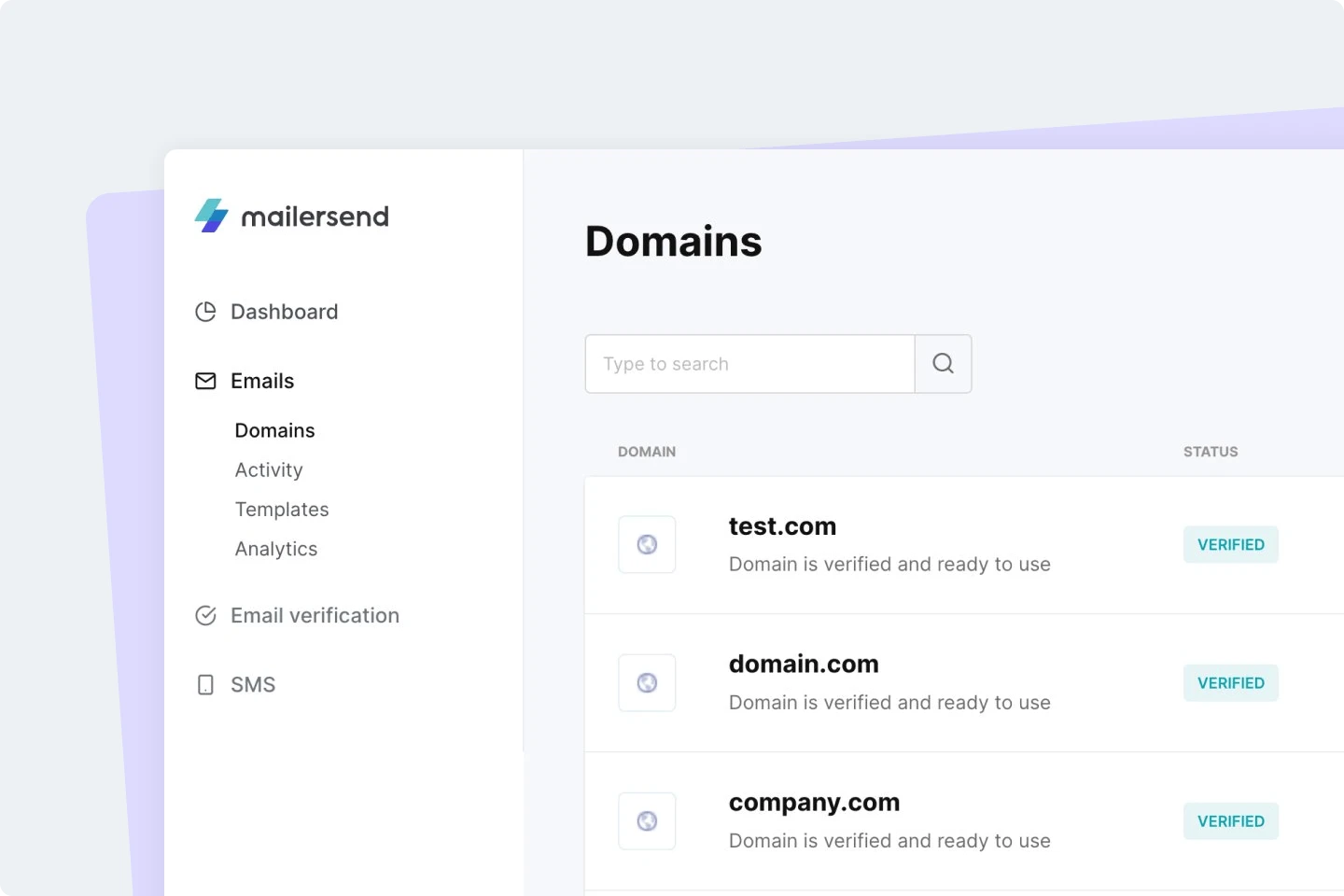
Easily manage multiple domains
Use one intuitive dashboard to manage all of your brands or clients without mixing up templates or settings. Keep everything secure with separate access to individual domains.
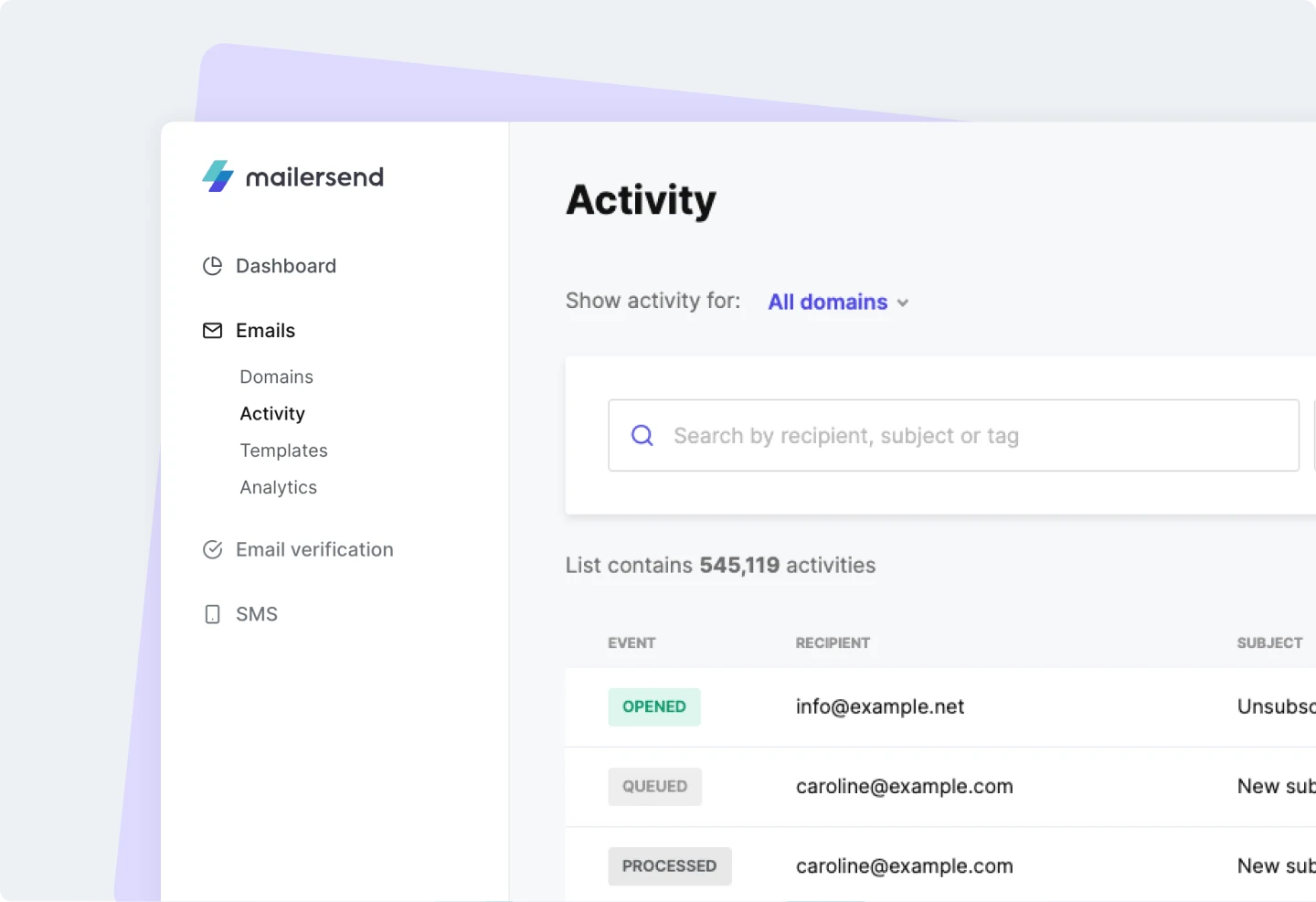
Stay informed with reports
Track email events in real-time on your dashboard and view separate analytics for multiple domains. View activity statuses such as bounces, clicks and unsubscribes and filter your email messages further by subject, recipient and tags.
Enhanced sending functionality with email API
curl -X POST \
https://api.mailersend.com/v1/email \
-H 'Content-Type: application/json' \
-H 'X-Requested-With: XMLHttpRequest' \
-H 'Authorization: Bearer {place your token here without brackets}' \
-d '{
"from": {
"email": "your@email.com"
},
"to": [
{
"email": "your@client.com"
}
],
"subject": "Hello from MailerSend!",
"text": "Greetings from the team, you got this message through MailerSend.",
"html": "Greetings from the team, you got this message through MailerSend.
"
}'import { MailerSend, EmailParams, Sender, Recipient } from "mailersend";
const mailerSend = new MailerSend({
api_key: "key",
});
const sentFrom = new Sender("you@yourdomain.com", "Your name");
const recipients = [
new Recipient("your@client.com", "Your Client")
];
const emailParams = new EmailParams()
.setFrom(sentFrom)
.setTo(recipients)
.setReplyTo(sentFrom)
.setSubject("This is a Subject")
.setHtml("This is the HTML content")
.setText("This is the text content");
await mailerSend.email.send(emailParams);$mailersend = new MailerSend();
$recipients = [
new Recipient('your@client.com', 'Your Client'),
];
$emailParams = (new EmailParams())
->setFrom('your@email.com')
->setFromName('Your Name')
->setRecipients($recipients)
->setSubject('Subject')
->setHtml('Greetings from the team, you got this message through MailerSend.')
->setText('Greetings from the team, you got this message through MailerSend.');
$mailersend->email->send($emailParams);php artisan make:mail ExampleEmail
Mail::to('you@client.com')->send(new ExampleEmail());from mailersend import MailerSendClient, EmailBuilder
ms = MailerSendClient()
email = (EmailBuilder()
.from_email("sender@domain.com", "Your Name")
.to_many([{"email": "recipient@domain.com", "name": "Recipient"}])
.subject("Hello from MailerSend!")
.html("Hello World!
")
.text("Hello World!")
.build())
response = ms.emails.send(email)require "mailersend-ruby"
# Intialize the email class
ms_email = Mailersend::Email.new
# Add parameters
ms_email.add_recipients("email" => "your@client.com", "name" => "Your Client")
ms_email.add_recipients("email" => "your@client.com", "name" => "Your Client")
ms_email.add_from("email" => "your@domain.com", "name" => "Your Name")
ms_email.add_subject("Hello!")
ms_email.add_text("Greetings from the team, you got this message through MailerSend.")
ms_email.add_html("Greetings from the team, you got this message through MailerSend.")
# Send the email
ms_email.sendpackage main
import (
"context"
"os"
"fmt"
"time"
"github.com/mailersend/mailersend-go"
)
func main() {
// Create an instance of the mailersend client
ms := mailersend.NewMailersend(os.Getenv("MAILERSEND_API_KEY"))
ctx := context.Background()
ctx, cancel := context.WithTimeout(ctx, 5*time.Second)
defer cancel()
subject := "Subject"
text := "This is the text content"
html := "This is the HTML content
"
from := mailersend.From{
Name: "Your Name",
Email: "your@domain.com",
}
recipients := []mailersend.Recipient{
{
Name: "Your Client",
Email: "your@client.com",
},
}
// Send in 5 minute
sendAt := time.Now().Add(time.Minute * 5).Unix()
tags := []string{"foo", "bar"}
message := ms.Email.NewMessage()
message.SetFrom(from)
message.SetRecipients(recipients)
message.SetSubject(subject)
message.SetHTML(html)
message.SetText(text)
message.SetTags(tags)
message.SetSendAt(sendAt)
message.SetInReplyTo("client-id")
res, _ := ms.Email.Send(ctx, message)
fmt.Printf(res.Header.Get("X-Message-Id"))
}import com.mailersend.sdk.Email;
import com.mailersend.sdk.MailerSend;
import com.mailersend.sdk.MailerSendResponse;
import com.mailersend.sdk.exceptions.MailerSendException;
public void sendEmail() {
Email email = new Email();
email.setFrom("name", "your email");
email.addRecipient("name", "your@recipient.com");
// you can also add multiple recipients by calling addRecipient again
email.addRecipient("name 2", "your@recipient2.com");
// there's also a recipient object you can use
Recipient recipient = new Recipient("name", "your@recipient3.com");
email.AddRecipient(recipient);
email.setSubject("Email subject");
email.setPlain("This is the text content");
email.setHtml("This is the HTML content
");
MailerSend ms = new MailerSend();
ms.setToken("Your API token");
try {
MailerSendResponse response = ms.emails().send(email);
System.out.println(response.messageId);
} catch (MailerSendException e) {
e.printStackTrace();
}
}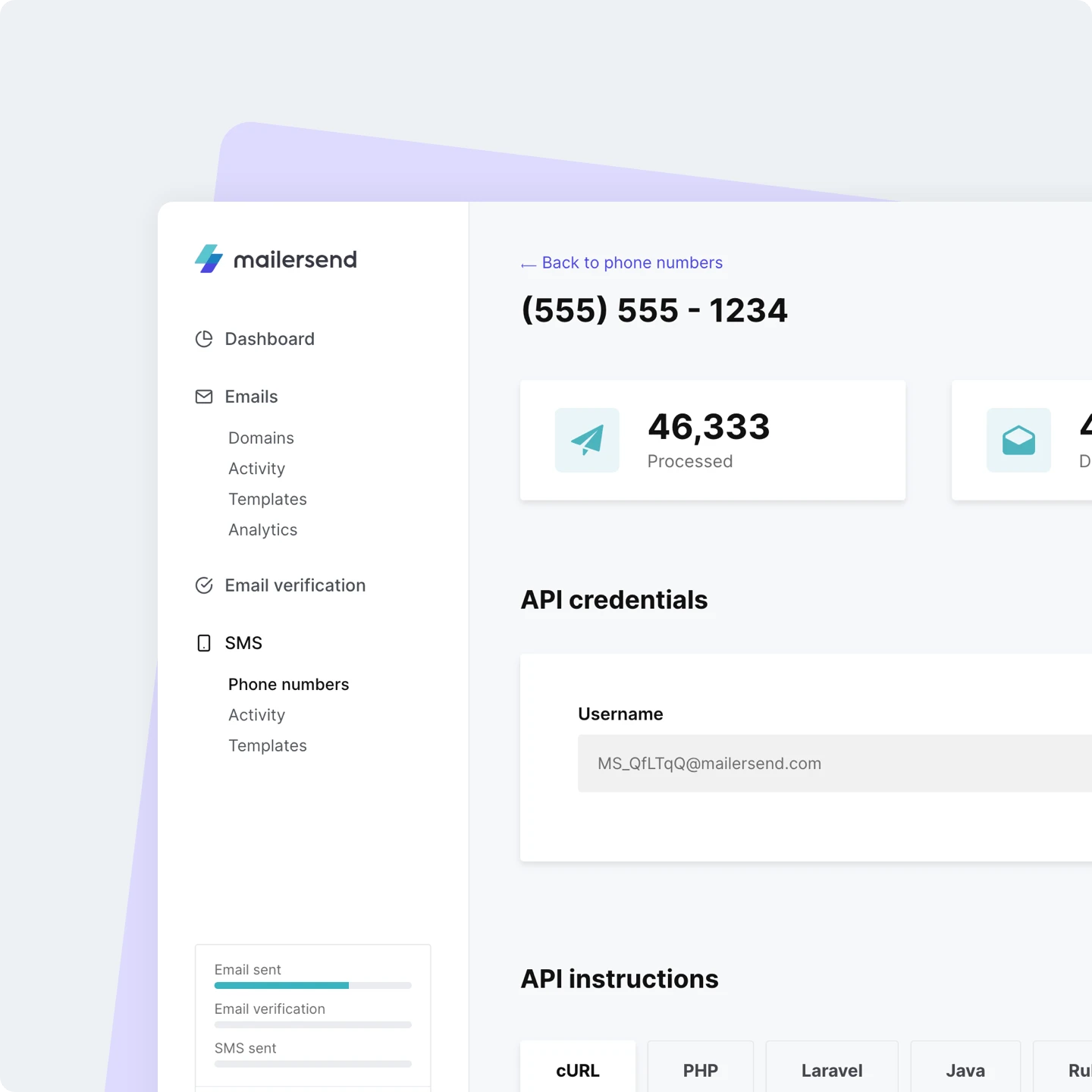
Reach more customers with transactional SMS
Improve the customer experience and enjoy even higher open rates by sending important updates directly to recipient’s phone numbers with the transactional SMS API.
Don’t just take our word for it.
Here’s what our customers think
Solved a major headache
"Very easy to set up—integrating with Joomla was flawless, test emails were being sent within a few minutes. Generous free allocation—no reason to use Google's standard workspace SMTP servers."
Great SMTP relay service
"Integration with our business was easy using their SMTP service. Their support is the best. Usually they answer within 1 hour and the information provided is very detailed and helpful."
Great product for a great price
"Very easy to use. I compared it with several other bulk email services and MailerSend offers the most value for the cost. Very happy to have found this product and I will be using it long-term."
Frequently Asked Questions
What is SMTP relay service?
Simple Mail Transfer Protocol (SMTP) is a widely supported standard for exchanging information between servers (i.e. sending email).
SMTP service providers enable businesses to utilize SMTP without the need to manage their own servers. It allows senders to deliver bulk or transactional email through a trusted third-party.
How does MailerSend make my email sendings secure?
MailerSend’s SMTP server is built on a powerful and secure email infrastructure. Our mail servers protect your email sendings with SPF, DKIM and DMARC security protocols, so you can always be confident that your sending domain is safe from unauthorized sendings and your sender reputation remains intact.
How do I set up SMTP?
Simply sign up to MailerSend for free and configure your account. Once you're approved and you have completed domain verification, you can upgrade to a Free plan with 500 free emails/month. Need more emails? Upgrade to a Hobby, Starter or Professional plan to get more emails and features!
We have comprehensive documentation to help you get started, and our customer support team is available 24/7 to assist you.
What support will I receive if I encounter an issue?
MailerSend is renowned for its excellent support so you can rest assured that your transactional emailing is in good hands. If you need help getting set up, have questions about any of our features, or have any issues with your account, you’ll get a quick and friendly response from our 24/7 customer support team.
What options do you provide for developers?
We know that every developer is different, that’s why we offer 7 SDK libraries that are updated monthly, so you can choose your favorite language to work with. Developers can simply plug in our API or SMTP relay and MailerSend will do the rest, while low-coders can use our extensive library of integrations to connect their apps.
Can I get a dedicated IP address?
MailerSend offers dedicated IPs for high-volume senders. If you’d like to learn more about whether a dedicated IP is right for your business, get in touch!
How much does an SMTP service cost?
MailerSend offers a fair and transparent pricing policy, with no hidden costs and a pay-as-you-go model.
You can get started with our Free plan, which includes 500 emails/month.
If you need more emails or advanced features, our cost-effective Hobby plan is available for up to 5,000 emails/month, the Starter plan is available for up to 500,000 emails/month, and the Professional plan is available with more features and limits for up to 2,000,000 emails/month. Need more than 2,000,000 emails? Talk to us about a custom Enterprise plan.
More features to explore
MailerSend is packed full of features that help you save time and grow your business.
Send emails
Email delivery
Enjoy the flexibility of sending a few emails or scaling quickly to send a few million.
Transactional emails
Intuitively-designed tools allow anyone to contribute, while an advanced infrastructure lets you scale fast.
Email API
Start sending and tracking your emails with our easy API integration process and clean documentation.
Dynamic email templates
Build one-to-one customer relationships on a mass scale using a single email template.
Email verification
Verify a single email address or upload an entire email list to verify in bulk.
Email address validation API
Keep your recipient list clean and maintain great deliverability by automatically verifying incoming email addresses with the email address validation API.
API e-mails
Start sending and tracking your emails with our easy API integration process and clean documentation.
E-mail API
Zacznij wysyłać i śledzić swoje e-maile dzięki naszemu prostemu procesowi integracji API i przejrzystej dokumentacji.
Przekaźnika SMTP
Use Simple Mail Transfer Protocol when you want to quickly send emails using a reliable Internet standard.
Control your sendings
Webhooks
Get notified as email events happen so your integration can automatically trigger reactions.
Advanced email tracking
Every email is a learning experience. Monitor your email performance to find what works best.
Manage the unsubscribe page
Whether people are unsubscribing, give them a compelling reason to stay.
Email suppression list management
Protect your sending reputation by adding email addresses and domains that you should not send to.
Activity and performance logs
Easy access to detailed API and SMTP activity data and template error logs.
Track the results
Create emails
Custom HTML email builder
Interested in writing your own HTML code? Our HTML email template editor gives you the flexibility to build exactly what you want.
Drag & drop email template builder
Our drag & drop email editor empowers you to create professionally-designed transactional emails.
Rich-text email editor
Create plain text emails with the formatting capabilities of HTML. Add links, images, bullet points and style text with ease.
Email split testing
Email split testing will improve engagement with your transactional emails by helping you learn what your customers want more.
Send surveys
Understand your customers and users on a deeper level and gain valuable insights to help you improve your product and customer experience with surveys.
Control your account
User management
Invite your team members to collaborate on projects by assigning roles and granting permissions.
File manager
Streamline your workflow by organizing and keeping all your files in one place in the cloud.
Multiple domains
Use multiple domains to manage different brands or products with one MailerSend account.
Dedicated IP
Take control of your sending reputation with your own dedicated IP address and optimize your sendings for improved deliverability.
MailerSend iOS app
Access email activity, domain settings, and analytics on the go with MailerSend iOS app.
Email MCP server
Start conversations
Transactional SMS
Integrate emails in your stack now
Try MailerSend's SMTP email service in minutes with a free trial domain. Add your domain and start sending to customers with 500 free emails per month.





