Fast, dependable transactional email service
MailerSend is the transactional email service providing reliable email delivery you can count on. Get intuitively designed tools that enable seamless collaboration along with a simple email API and SMTP for quick developer implementation.
Send transactional emails with confidence

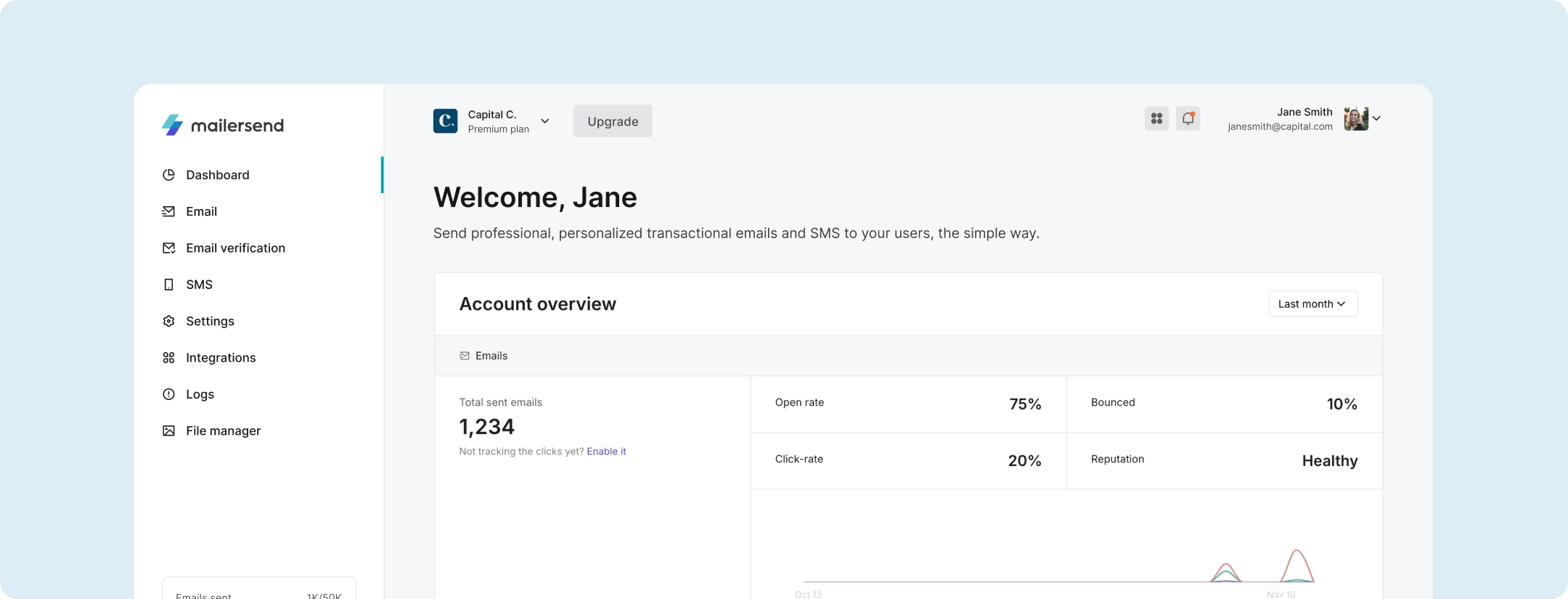
Quick delivery to inboxes
Backed by 13+ years of email delivery experience. Our deliverability experts know how to ensure your emails reach inboxes in record time.
Easy integration with your app or website
Built so that developers can quickly implement advanced transactional email sending into their systems without hassle.
User-friendly tools make teamwork easy
Developers can manage technical implementation while other departments can contribute to design, performance, billing tasks and more.
Robust email API
curl -X POST \
https://api.mailersend.com/v1/email \
-H 'Content-Type: application/json' \
-H 'X-Requested-With: XMLHttpRequest' \
-H 'Authorization: Bearer {place your token here without brackets}' \
-d '{
"from": {
"email": "your@email.com"
},
"to": [
{
"email": "your@client.com"
}
],
"subject": "Hello from MailerSend!",
"text": "Greetings from the team, you got this message through MailerSend.",
"html": "Greetings from the team, you got this message through MailerSend.
"
}'use MailerSend\MailerSend;
use MailerSend\Helpers\Builder\Recipient;
use MailerSend\Helpers\Builder\EmailParams;
$mailersend = new MailerSend(['api_key' => 'key']);
$recipients = [
new Recipient('your@client.com', 'Your Client'),
];
$emailParams = (new EmailParams())
->setFrom('your@email.com')
->setFromName('Your Name')
->setRecipients($recipients)
->setSubject('Subject')
->setHtml('Greetings from the team, you got this message through MailerSend.
')
->setText('Greetings from the team, you got this message through MailerSend.');
$mailersend->email->send($emailParams);const Recipient = require("mailersend").Recipient;
const EmailParams = require("mailersend").EmailParams;
const MailerSend = require("mailersend");
const mailersend = new MailerSend({
api_key: "key",
});
const recipients = [new Recipient("your@client.com", "Your Client")];
const emailParams = new EmailParams()
.setFrom("your@email.com")
.setFromName("Your Name")
.setRecipients(recipients)
.setSubject("Subject")
.setHtml("Greetings from the team, you got this message through MailerSend.
")
.setText("Greetings from the team, you got this message through MailerSend.");
mailersend.send(emailParams);package main
import (
"context"
"fmt"
"time"
"github.com/mailersend/mailersend-go"
)
var APIKey string = "Api Key Here"
func main() {
ms := mailersend.NewMailersend(APIKey)
ctx := context.Background()
ctx, cancel := context.WithTimeout(ctx, 5*time.Second)
defer cancel()
subject := "Subject"
text := "Greetings from the team, you got this message through MailerSend."
html := "Greetings from the team, you got this message through MailerSend.
"
from := mailersend.From{
Name: "Your Name",
Email: "your@email.com",
}
recipients := []mailersend.Recipient{
{
Name: "Your Client",
Email: "your@client.com",
},
}
variables := []mailersend.Variables{
{
Email: "your@client.com",
Substitutions: []mailersend.Substitution{
{
Var: "foo",
Value: "bar",
},
},
},
}
tags := []string{"foo", "bar"}
message := ms.NewMessage()
message.SetFrom(from)
message.SetRecipients(recipients)
message.SetSubject(subject)
message.SetHTML(html)
message.SetText(text)
message.SetSubstitutions(variables)
message.SetTags(tags)
res, _ := ms.Send(ctx, message)
fmt.Printf(res.Header.Get("X-Message-Id"))
}from mailersend import MailerSendClient, EmailBuilder
ms = MailerSendClient()
email = (EmailBuilder()
.from_email("sender@domain.com", "Your Name")
.to_many([{"email": "recipient@domain.com", "name": "Recipient"}])
.subject("Hello from MailerSend!")
.html("Hello World!
")
.text("Hello World!")
.build())
response = ms.emails.send(email)require "mailersend-ruby"
# Intialize the email class
ms_email = Mailersend::Email.new
# Add parameters
ms_email.add_recipients("email" => "your@client.com", "name" => "Your Client")
ms_email.add_recipients("email" => "your@client.com", "name" => "Your Client")
ms_email.add_from("email" => "your@domain.com", "name" => "Your Name")
ms_email.add_subject("Hello!")
ms_email.add_text("Greetings from the team, you got this message through MailerSend.")
ms_email.add_html("Greetings from the team, you got this message through MailerSend.")
# Send the email
ms_email.send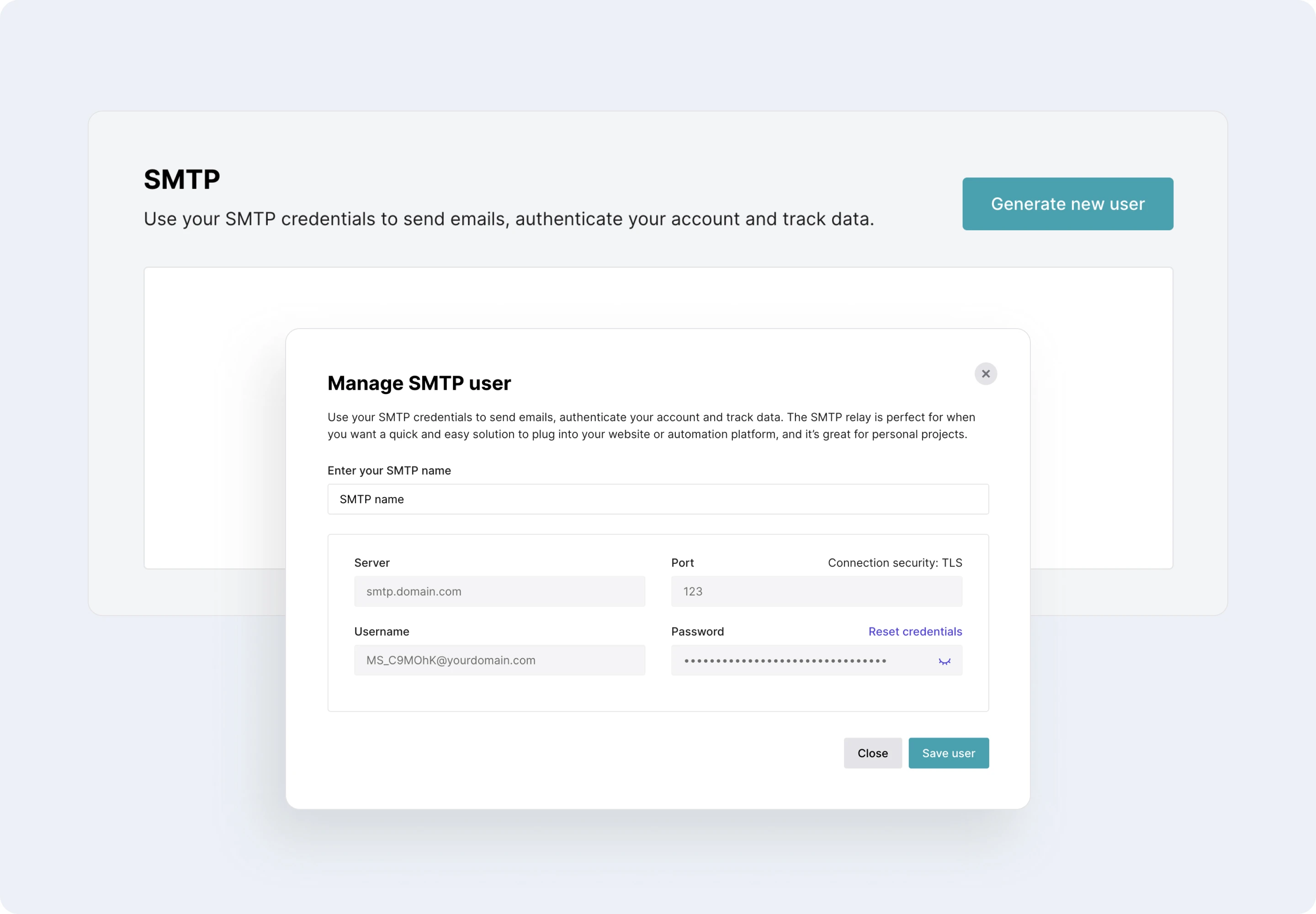
Instant integration with SMTP
Generate your unique SMTP credentials and plug them into your application for quick, easy SMTP integration. Manually set up SMTP or use one of our official plugins for a no-code solution.
Integrations
Endless ways to use transactional emails
-
E-commerce
Order confirmations, shipping and delivery notifications, refund and return status updates, and surveys. -
SaaS
Onboarding and welcome emails, customer service tickets, OTPs, maintenance notifications, billing notices, and security alerts. -
Banks and fintech
Transaction confirmations, fraud alerts, payment reminders, terms and condition updates, 2FA emails, and statement delivery.
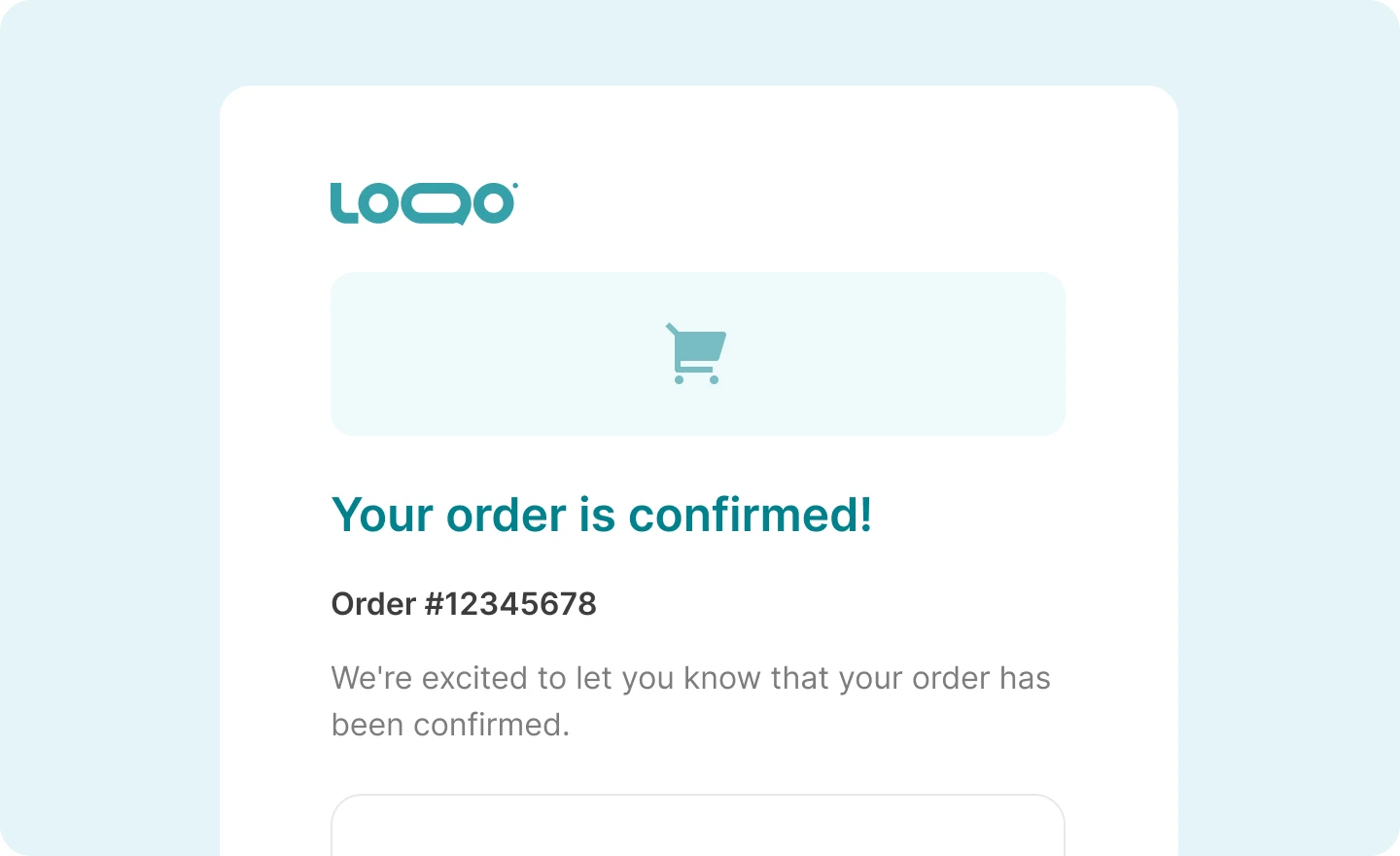
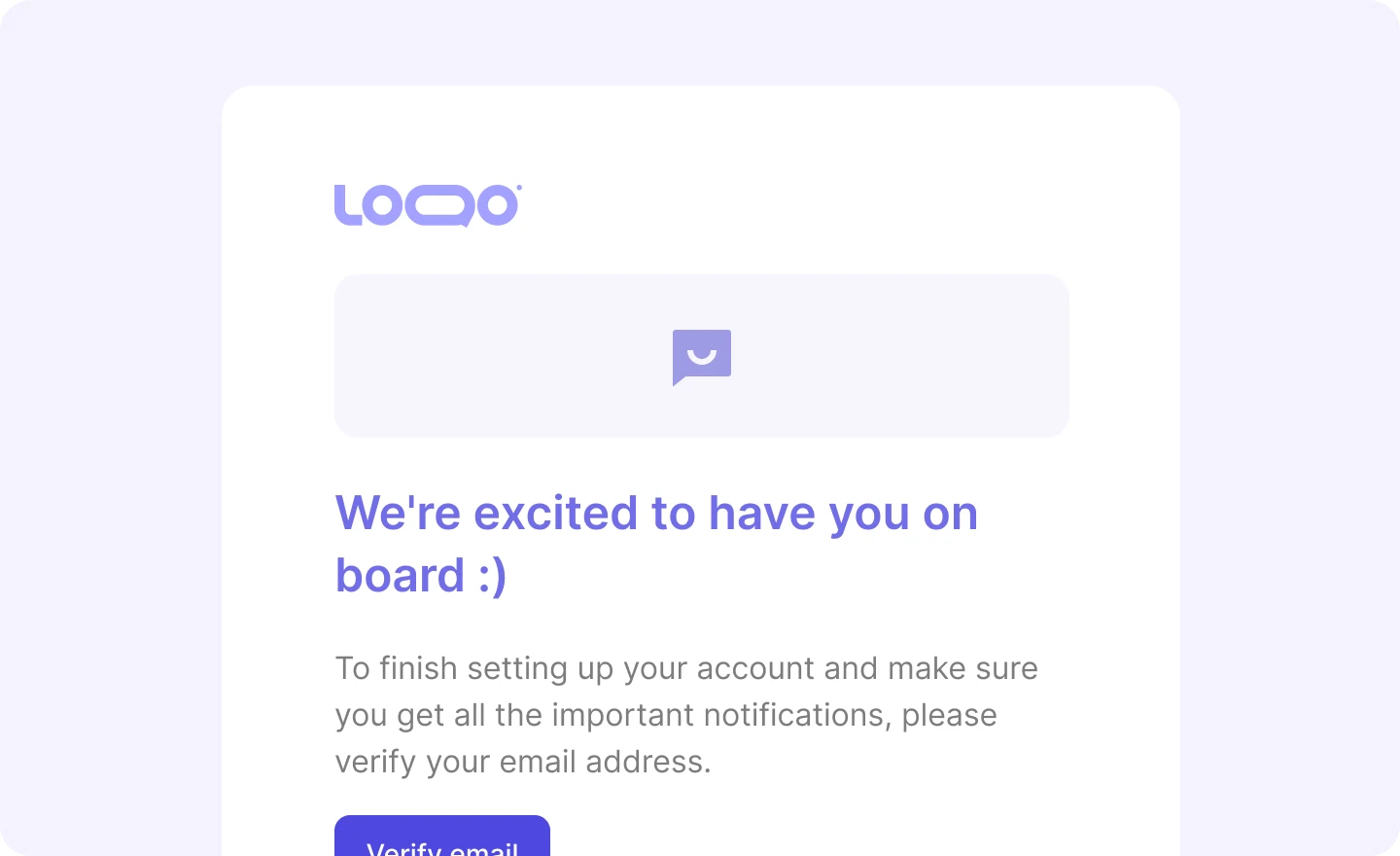
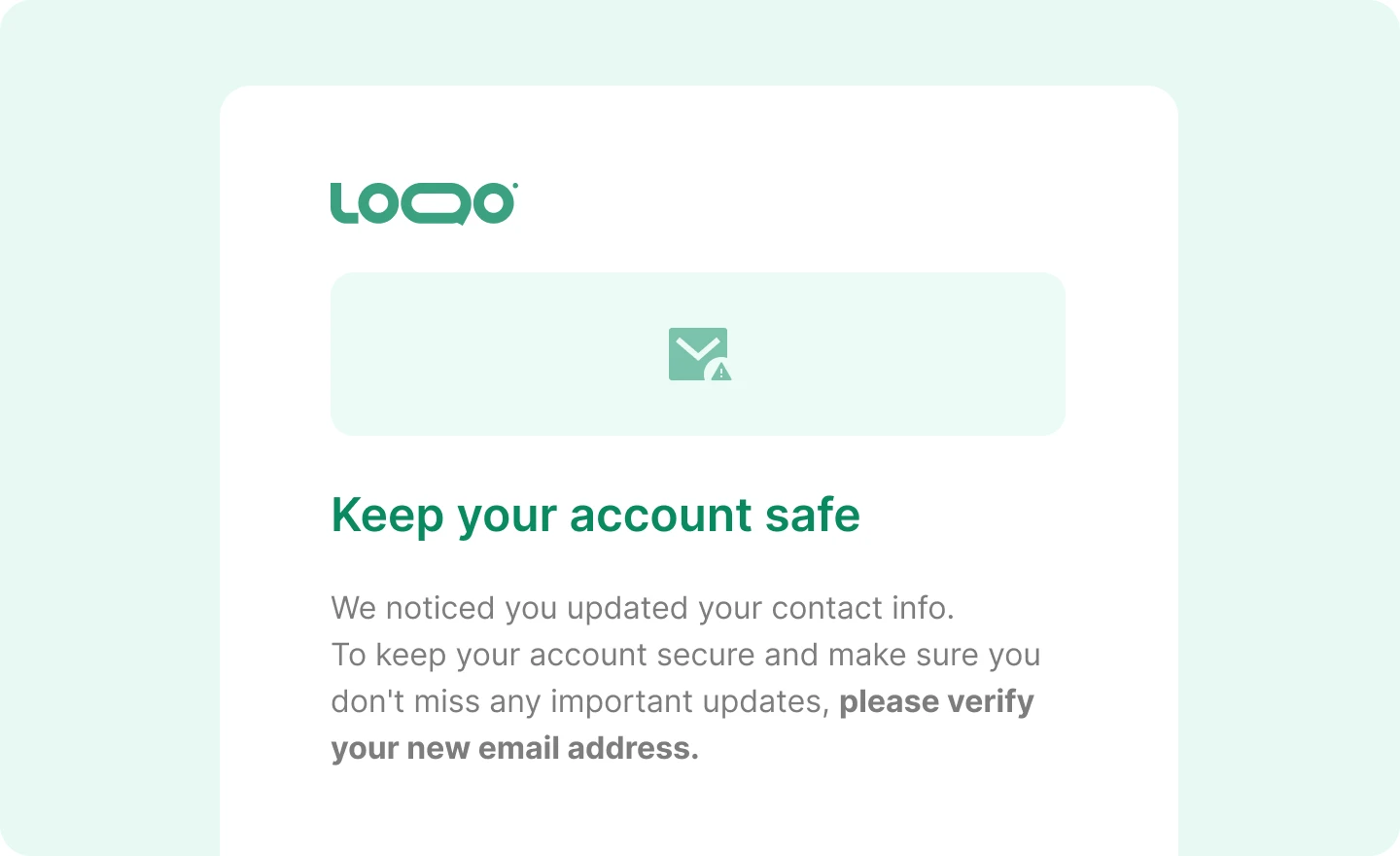
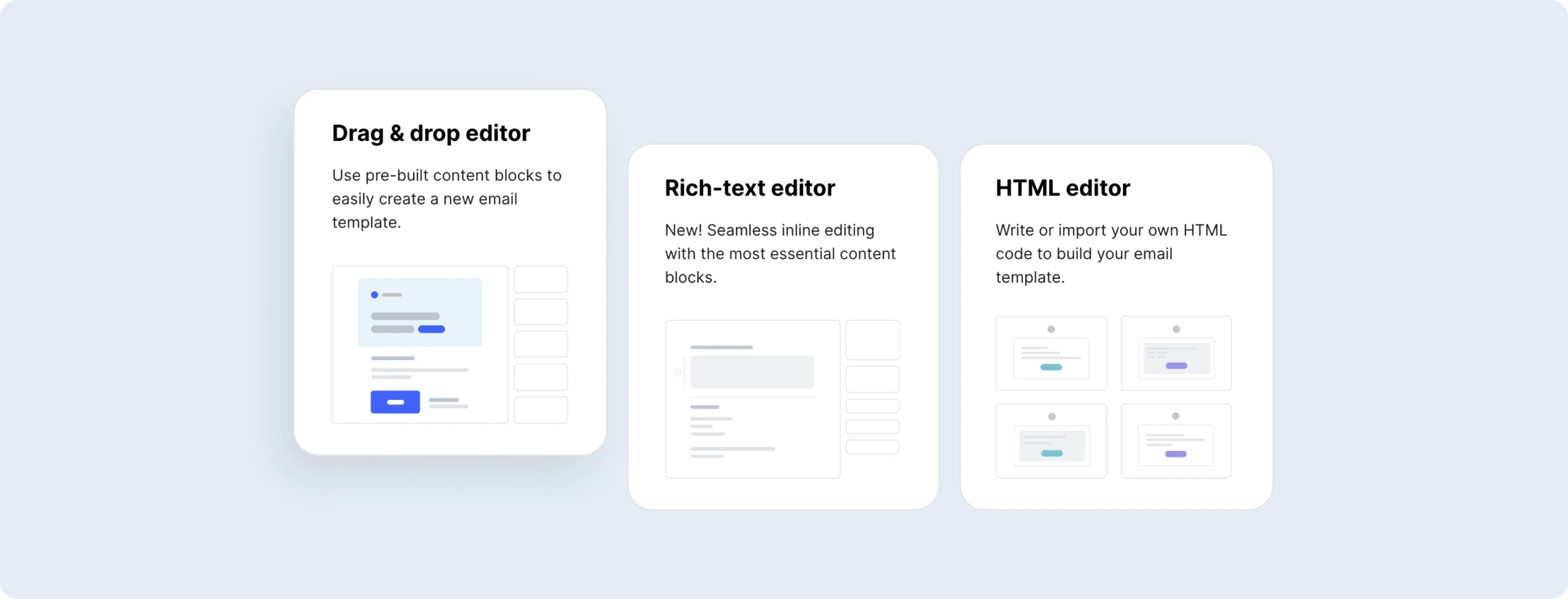
Professional, on-brand transactional email templates
Three ways to build emails
MailerSend’s drag and drop, rich-text, and HTML template builders make it easy to create professional emails that fit your brand. Create from scratch or choose a pre-built email template.
Rich library of dynamic templates
Our professionally-designed responsive email templates can be easily tailored to suit your needs. Customize templates with advanced personalization using filters, conditional statements, and more.
Straightforward A/B split testing
Multivariate testing can be set up in minutes with up to 5 variations of a template. Test your ideas, gain insights into their performance, and continuously optimize your emails for the best results.
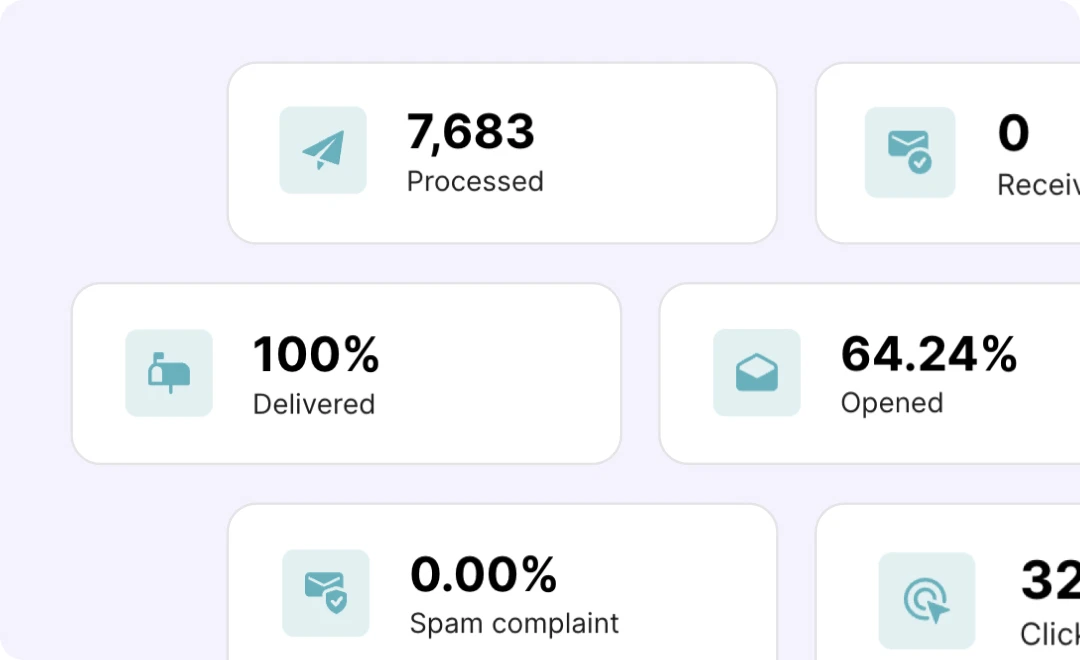
In-depth tracking and analytics
Create custom performance reports at the click of a button and track real-time activity metrics such as opens, clicks, bounces, and more. Easily troubleshoot API request, SMTP, and template errors with activity logs.
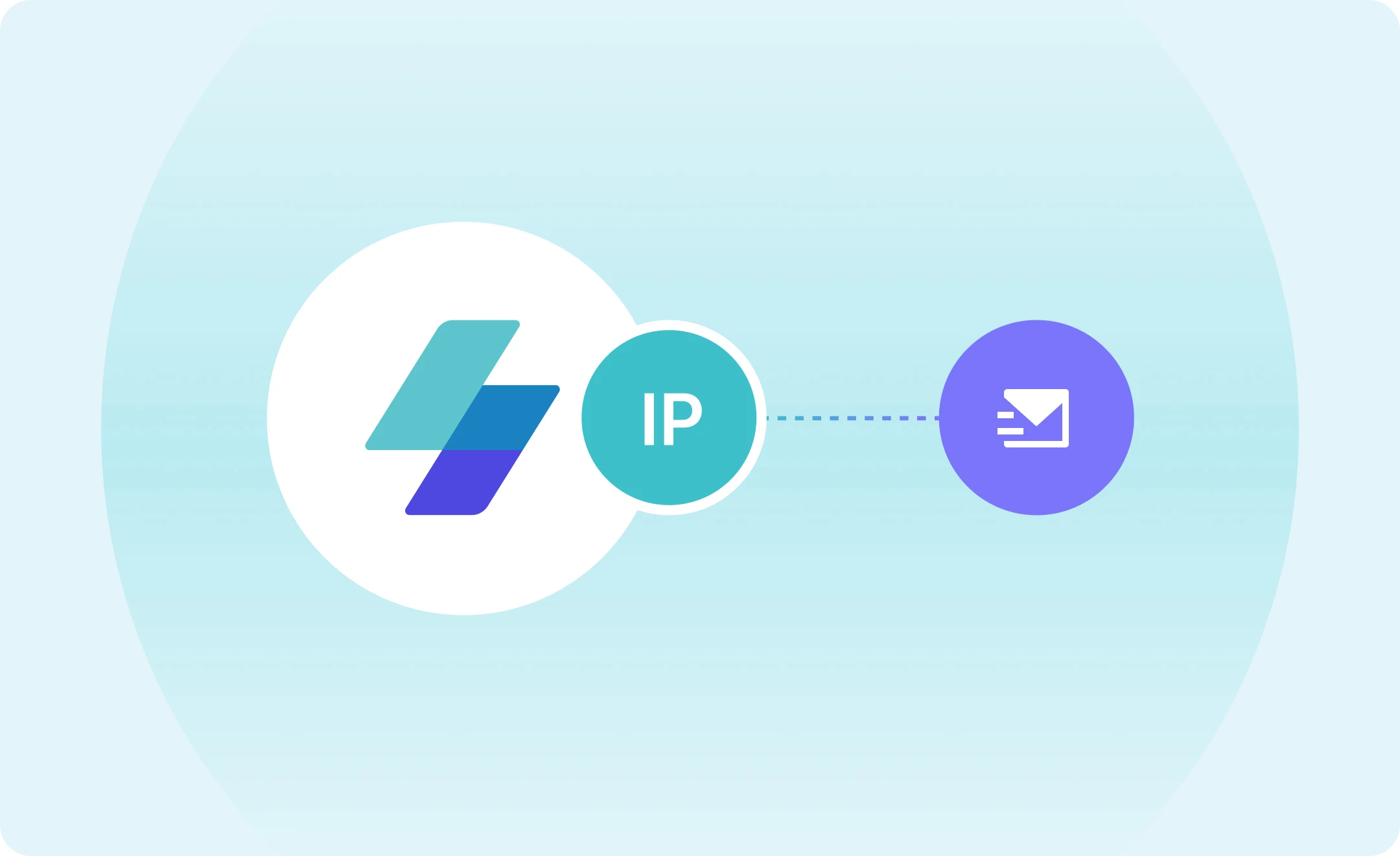
Dedicated IPs for high-volume senders
Dedicated IP addresses are available as an add-on for high-volume senders looking to take full control of their sender reputation. All dedicated IPs receive IP warming and expert reputation monitoring.
Designed for hassle-free collaboration
Intuitive user management
Allow multiple users to contribute with the Administrator, Manager, Designer, and Accountant roles or create your very own custom role.
Granular access permissions
Grant custom access to account settings, domains, features, activities, and more. Limit access to what’s necessary and keep data and settings safe.
Multiple domain access
Let users access the data and settings for 1 domain, a few, or all of them. Easily manage transactional emails for multiple domains on a single account.
Why send transactional emails with MailerSend
A compliant solution
MailerSend is GDPR compliant. Our data center is in the European Union and holds an information security certificate, ISO 27001.
Secure email sending
Built with the latest security protocols, you can send with confidence knowing important client information is kept secure with S/MIME and PGP encryption.
24/7 support
Our award-winning customer support team truly cares about your experience and is available 24/7 to assist with setting up, troubleshooting, and more.

Pricing
Professional
For agencies and white-label resellers sending at scale
Starter
For growing startups and small businesses
Hobby
For personal projects and side hustles
Free
For occasional email testing and sending
Enterprise
For large organizations with special requirements
-
14-days API logs retention
-
Enterprise-grade support
-
Dedicated IP
Frequently Asked Questions
What is a transactional email?
Transactional emails are automated messages triggered by the specific actions of a recipient on your app or website. Common types of transactional emails include password reset emails, account creation, notification emails, social media updates, and other types of confirmation emails.
Do I need coding knowledge to use MailerSend?
Certain features and functionalities require coding knowledge, however, email sending can be implemented with the use of SMTP, plugins and other integrations such as Zapier and Make.
What’s the difference between transactional and marketing emails?
Email marketing campaigns are scheduled by the sender and are sent to subscribers who have opted-in to receive email marketing and other promotional content. Transactional emails are triggered by the recipient via an action on your app or website, for example, by making a purchase. You do not need recipients to opt-in to send them transactional emails, as their purpose is to deliver important information about their account, purchase or activity. Continue reading about the difference between transactional and marketing emails.
What are the benefits of a transactional email service?
Transactional email is all about speedy delivery. These important messages need to make it to customers' inboxes in a timely manner, and it takes a robust sending infrastructure as well as a strong sender reputation to make that happen. Transactional email services are built to deal with large volumes of email, and are optimized to ensure high delivery rates. What's more, a transactional email service also provides the tools needed to develop a winning transactional email strategy and to easily manage recipients.
How does MailerSend ensure high deliverability of transactional emails?
MailerSend follows several best practices and strategies to ensure maximum deliverability of emails sent through its platform, including the use of a powerful sending infrastructure, careful monitoring of IP reputation and blocklists, the use of industry-standard email authentication protocols, compliance with anti-spam laws and privacy regulations, and more.
What support is available if I have issues or need help?
Free plans have access to limited support while Hobby plans can benefit from 24/7 email support. Starter and Professional plans can access live chat support.
Why choose MailerSend as your transactional email provider?
MailerSend is a powerful yet easy-to-work-with transactional email service, backed by deliverability experts with over 13 years of experience in the email industry. We also provide award-winning support, so you'll never be left in the dark about any issues or questions you have about your account. What's more, MailerSend is one of the most advanced and comprehensive transactional email solutions available. Sign up for free.
Is MailerSend transactional email service free?
MailerSend offers a Free plan, which provides 500 emails per month. For more emails and features, you can upgrade at any time for as little as $7/month. Visit our pricing page to learn more.
More features to explore
MailerSend is packed full of features that help you save time and grow your business.
Send emails
Email delivery
Enjoy the flexibility of sending a few emails or scaling quickly to send a few million.
SMTP relay
Use Simple Mail Transfer Protocol when you want to quickly send emails using a reliable Internet standard.
Email API
Start sending and tracking your emails with our easy API integration process and clean documentation.
Dynamic email templates
Build one-to-one customer relationships on a mass scale using a single email template.
Email verification
Verify a single email address or upload an entire email list to verify in bulk.
Email address validation API
Keep your recipient list clean and maintain great deliverability by automatically verifying incoming email addresses with the email address validation API.
API e-mails
Start sending and tracking your emails with our easy API integration process and clean documentation.
E-mail API
Zacznij wysyłać i śledzić swoje e-maile dzięki naszemu prostemu procesowi integracji API i przejrzystej dokumentacji.
Przekaźnika SMTP
Use Simple Mail Transfer Protocol when you want to quickly send emails using a reliable Internet standard.
Control your sendings
Webhooks
Get notified as email events happen so your integration can automatically trigger reactions.
Advanced email tracking
Every email is a learning experience. Monitor your email performance to find what works best.
Manage the unsubscribe page
Whether people are unsubscribing, give them a compelling reason to stay.
Email suppression list management
Protect your sending reputation by adding email addresses and domains that you should not send to.
Activity and performance logs
Easy access to detailed API and SMTP activity data and template error logs.
Track the results
Create emails
Custom HTML email builder
Interested in writing your own HTML code? Our HTML email template editor gives you the flexibility to build exactly what you want.
Drag & drop email template builder
Our drag & drop email editor empowers you to create professionally-designed transactional emails.
Rich-text email editor
Create plain text emails with the formatting capabilities of HTML. Add links, images, bullet points and style text with ease.
Email split testing
Email split testing will improve engagement with your transactional emails by helping you learn what your customers want more.
Send surveys
Understand your customers and users on a deeper level and gain valuable insights to help you improve your product and customer experience with surveys.
Control your account
User management
Invite your team members to collaborate on projects by assigning roles and granting permissions.
File manager
Streamline your workflow by organizing and keeping all your files in one place in the cloud.
Multiple domains
Use multiple domains to manage different brands or products with one MailerSend account.
Dedicated IP
Take control of your sending reputation with your own dedicated IP address and optimize your sendings for improved deliverability.
MailerSend iOS app
Access email activity, domain settings, and analytics on the go with MailerSend iOS app.
Email MCP server
Start collaborating on transactional emails now
Try MailerSend for free with a trial domain. Add your own domain to get 500 emails/month free and start sending or upgrade at any time for as little as $7/month.








