Email verification
Reduce bounce rates and hit more inboxes by identifying and removing invalid email addresses. Get the most comprehensive set of email address validation checks with our built-in verification tool.
Validate email addresses in bulk
Upload a CSV list of email addresses and MailerSend’s batch email address validation tool will identify safe emails as well as those that will soft or hard bounce. You’ll then get an auto-generated report directly in your inbox.
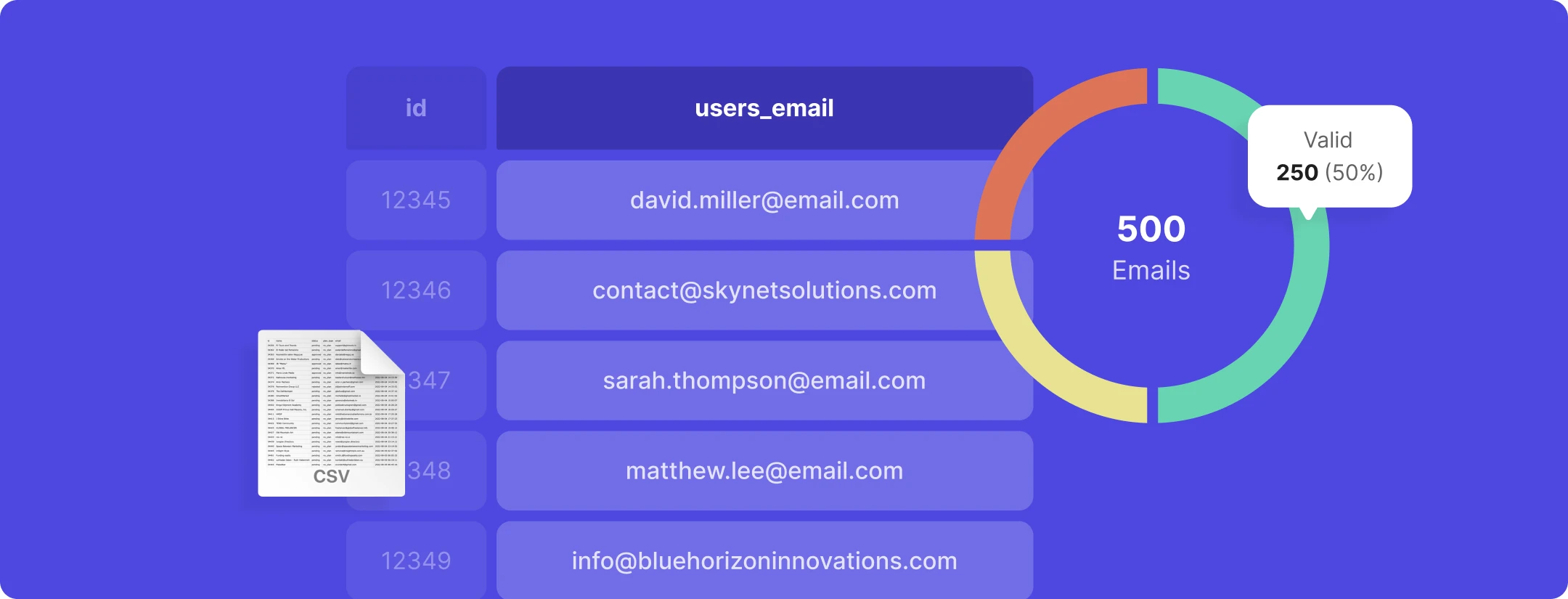
Real-time email validation
curl -X POST \
https://api.mailersend.com/v1/email \
-H 'Content-Type: application/json' \
-H 'X-Requested-With: XMLHttpRequest' \
-H 'Authorization: Bearer {place your token here without brackets}' \
-d '{
"from": {
"email": "your@email.com"
},
"to": [
{
"email": "your@client.com"
}
],
"subject": "Hello from MailerSend!",
"text": "Greetings from the team, you got this message through MailerSend.",
"html": "Greetings from the team, you got this message through MailerSend.
"
}'import { MailerSend, EmailParams, Sender, Recipient } from "mailersend";
const mailerSend = new MailerSend({
api_key: "key",
});
const sentFrom = new Sender("you@yourdomain.com", "Your name");
const recipients = [
new Recipient("your@client.com", "Your Client")
];
const emailParams = new EmailParams()
.setFrom(sentFrom)
.setTo(recipients)
.setReplyTo(sentFrom)
.setSubject("This is a Subject")
.setHtml("This is the HTML content")
.setText("This is the text content");
await mailerSend.email.send(emailParams);$mailersend = new MailerSend();
$recipients = [
new Recipient('your@client.com', 'Your Client'),
];
$emailParams = (new EmailParams())
->setFrom('your@email.com')
->setFromName('Your Name')
->setRecipients($recipients)
->setSubject('Subject')
->setHtml('Greetings from the team, you got this message through MailerSend.')
->setText('Greetings from the team, you got this message through MailerSend.');
$mailersend->email->send($emailParams);php artisan make:mail ExampleEmail
Mail::to('you@client.com')->send(new ExampleEmail());from mailersend import MailerSendClient, EmailVerificationBuilder
ms = MailerSendClient()
request = (EmailVerificationBuilder()
.email_verification_id("list-id")
.build_verify_list())
response = ms.email_verification.verify_list(request)require "mailersend-ruby"
ms_client = Mailersend::Client.new('your_mailersend_token')
ms_email_verification = Mailersend::EmailVerification.new(ms_client)
ms_email_verification.verify_a_list(email_verification_id: 'your-email-verification-id')package main
import (
"context"
"os"
"fmt"
"time"
"github.com/mailersend/mailersend-go"
)
func main() {
// Create an instance of the mailersend client
ms := mailersend.NewMailersend(os.Getenv("MAILERSEND_API_KEY"))
ctx := context.Background()
ctx, cancel := context.WithTimeout(ctx, 5*time.Second)
defer cancel()
subject := "Subject"
text := "This is the text content"
html := "This is the HTML content
"
from := mailersend.From{
Name: "Your Name",
Email: "your@domain.com",
}
recipients := []mailersend.Recipient{
{
Name: "Your Client",
Email: "your@client.com",
},
}
// Send in 5 minute
sendAt := time.Now().Add(time.Minute * 5).Unix()
tags := []string{"foo", "bar"}
message := ms.Email.NewMessage()
message.SetFrom(from)
message.SetRecipients(recipients)
message.SetSubject(subject)
message.SetHTML(html)
message.SetText(text)
message.SetTags(tags)
message.SetSendAt(sendAt)
message.SetInReplyTo("client-id")
res, _ := ms.Email.Send(ctx, message)
fmt.Printf(res.Header.Get("X-Message-Id"))
}import com.mailersend.sdk.MailerSend;
import com.mailersend.sdk.exceptions.MailerSendException;
import com.mailsend.sdk.emailverification.EmailVerificationList;
public void verifyList() {
MailerSend ms = new MailerSend();
ms.setToken("mailersend token");
try {
EmailVerificationList list = ms.emailVerification().verifyList("list id");
System.out.println(list.status.name);
} catch (MailerSendException e) {
e.printStackTrace();
}
}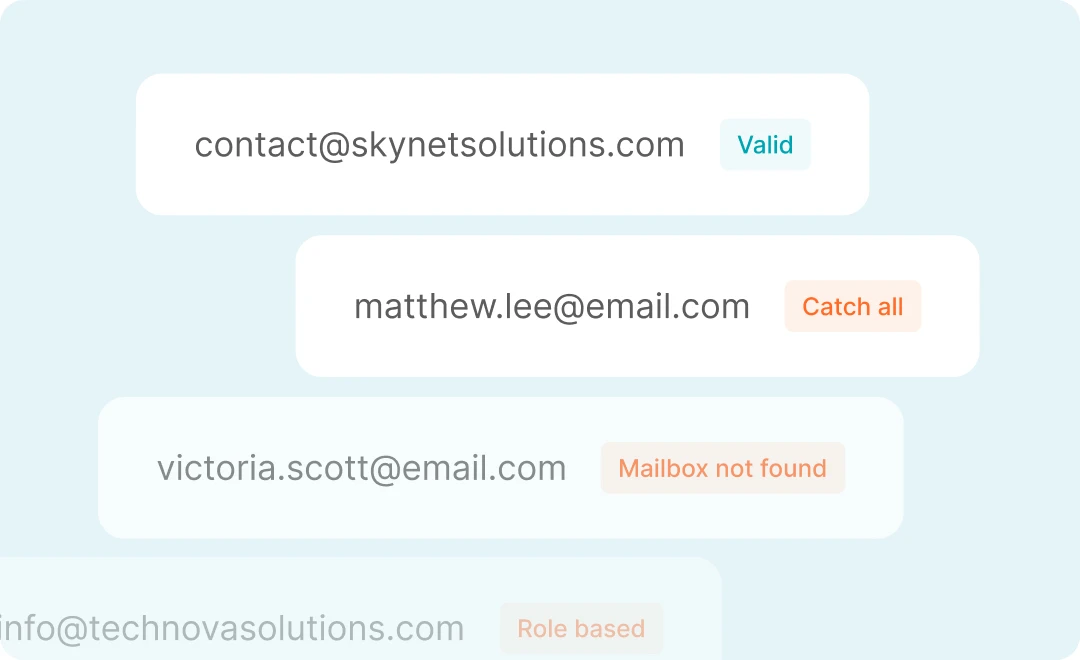
Advanced verification with multiple checks
MailerSend’s email checker verifies your email addresses via an advanced validation process that involves detecting typos, syntax, catch-all emails, disposable emails and full inboxes.
Why email validation is important
Reduce bounce rates and increase ROI by removing addresses linked to non-existent mailboxes.
Maintain a good sender reputation and increase deliverability by filtering invalid and risky emails.
Save money by only sending emails to real recipients—don’t waste your emails on invalid email addresses.
Preserve the accuracy of your sending data and analytics for a more realistic overview of your performance.
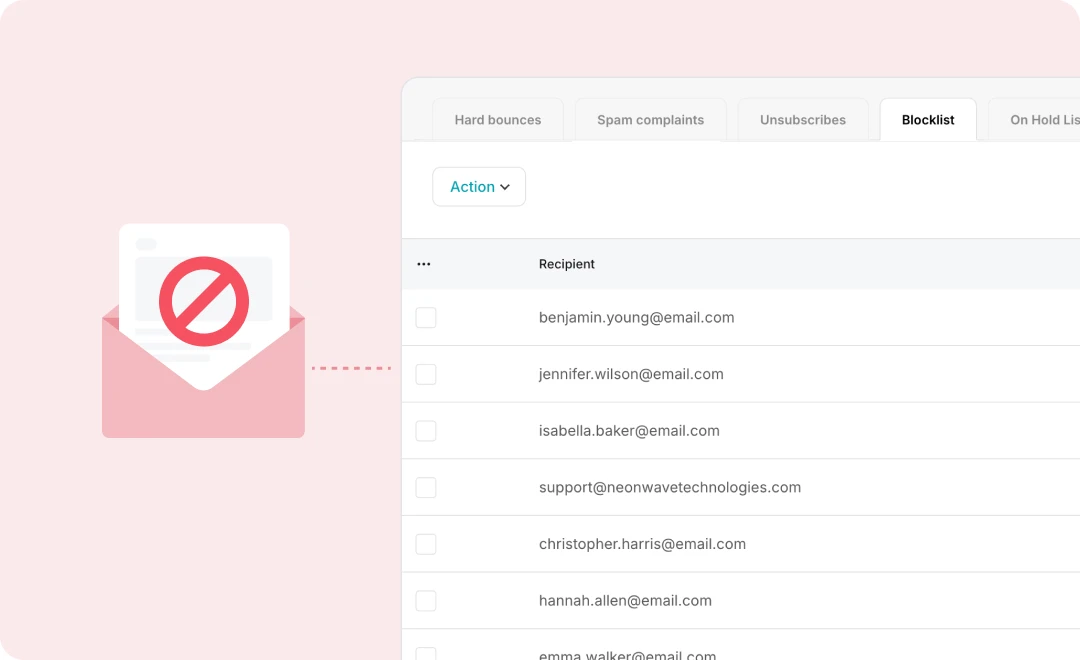
Only send to valid email addresses
Download your email verification results and add bad emails to your suppression lists so no future messages will be sent to them. Enhance your transactional sendings by only sending to real recipients.
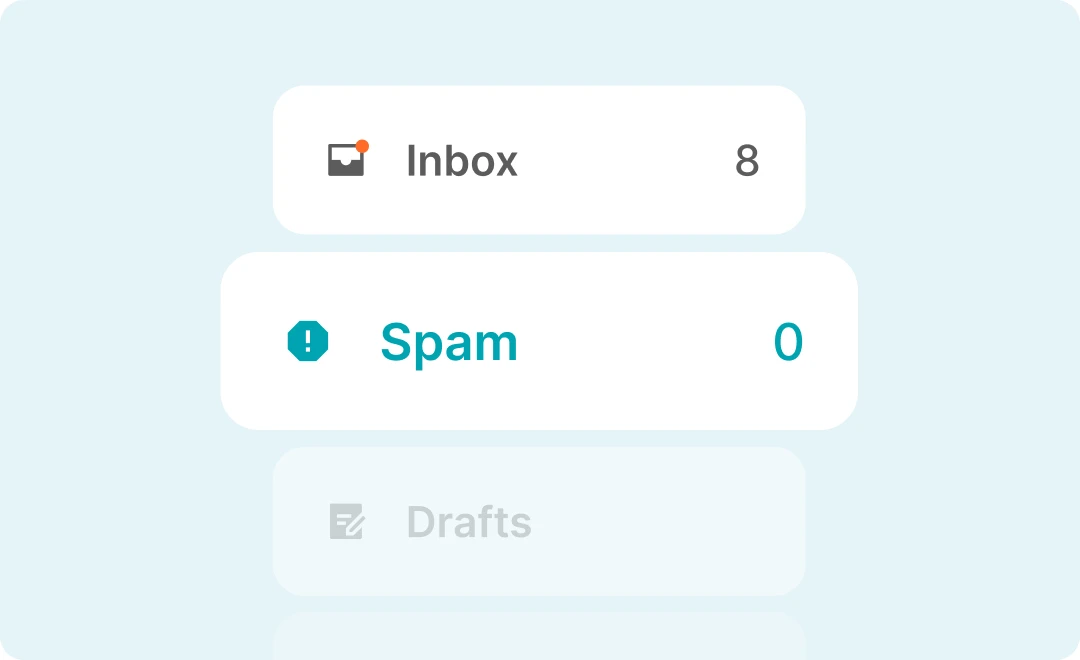
Avoid the spam folder
Achieve better inbox placement rates and ensure your most important emails receive maximum visibility and increased engagement, while boosting your credibility as a sender.
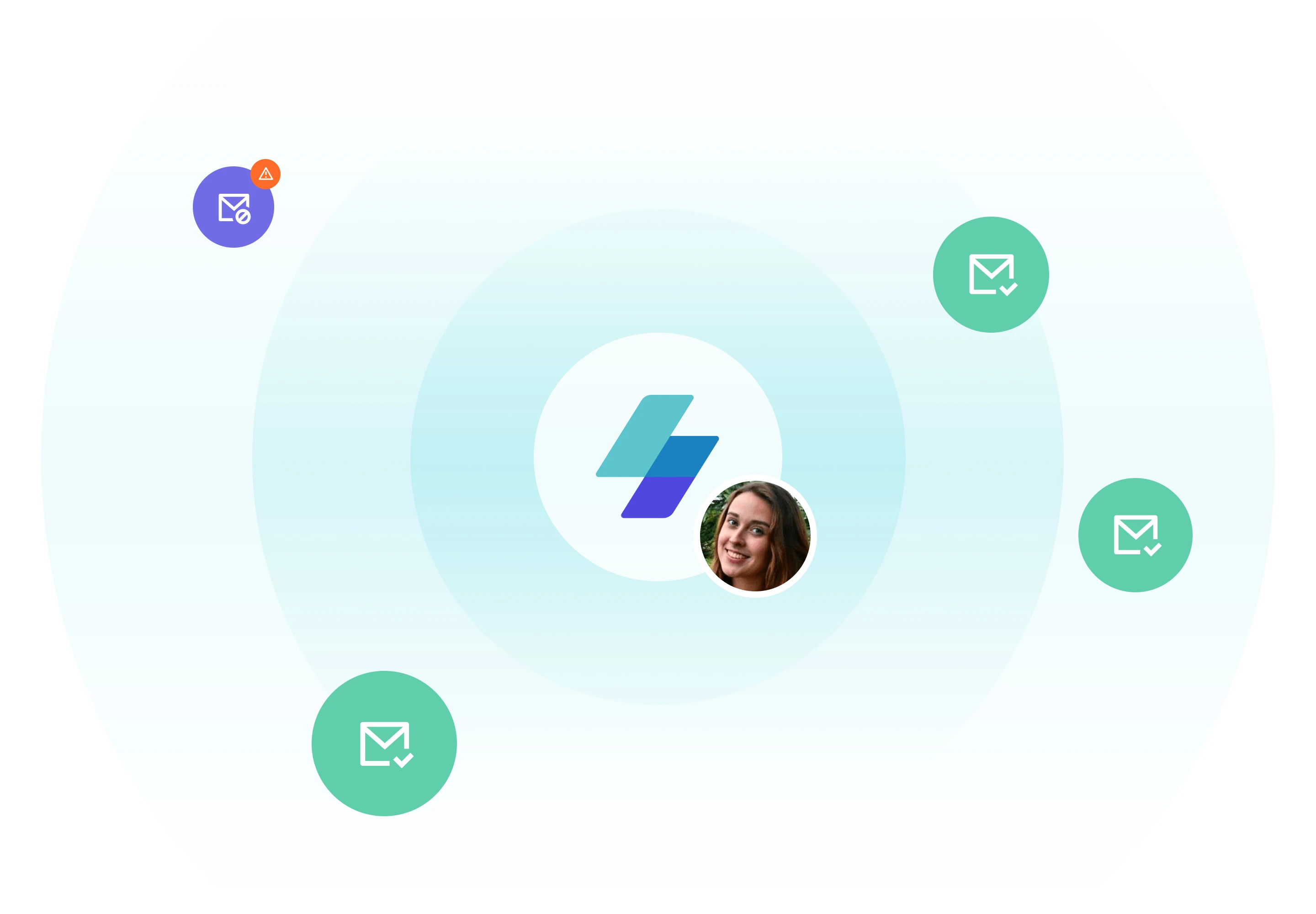
Experts in email deliverability
Our team is backed by 13+ years of deliverability excellence as a marketing/transactional emailing and email verification service provider. You can rest assured your recipient list is in good hands.
Created for all businesses
Pay-as-you-go email address verification
Professional
For agencies and white-label resellers sending at scale
Starter
For growing startups and small businesses
Hobby
For personal projects and side hustles
Free
For occasional email testing and sending
Enterprise
For large organizations with special requirements
-
14-days API logs retention
-
Enterprise-grade support
-
Dedicated IP
Frequently asked questions
What’s a sender reputation?
A sender reputation is a score that ISPs (Internet Service Providers) give to an email sender based on various factors. It indicates the sender’s trustworthiness and whether or not they follow sending best practices. Emails sent by senders with good reputations are more likely to reach recipient’s inboxes, while those sent by senders with bad sender reputations are more likely to be delivered to the spam folder or be rejected.
What is an email verification tool?
An email address verification tool is a software application or service that is used to verify the accuracy and validity of email addresses. Email verifiers use various techniques to check the different elements of an email address to ensure that it’s likely to be deliverable.
Why is it important to validate email addresses before sending?
It’s important to verify email addresses before sending emails for several reasons:
Deliverability: Verifying email addresses ensures that the messages you send will reach the intended recipients. Invalid or non-existent email addresses will result in delivery errors and bounce messages, which can damage your sender reputation and deliverability. Check more ways to improve your deliverability.
Data quality: Verifying email addresses helps to maintain the quality and integrity of your email list. Invalid or outdated email addresses can lead to inaccurate data and make it more difficult to analyze your sendings.
User experience: Verifying email addresses helps to ensure a better user experience for your recipients. When an email is sent to an invalid address, the recipient will not receive the message and may become frustrated, which can lead to a negative perception of your brand. This is especially important for transactional emails.
Cost of sending: If you are sending emails to a large number of invalid email addresses, those sendings will still count towards your sending quota, resulting in unnecessarily inflated costs. Good email hygiene can save you money.
How long does it take to verify an email list?
The time it takes to verify an email list depends on various factors such as the size of the list, list quality, server load, and service provider efficiency. Real-time email validation via API usually happens instantly in order to provide an instant response. Bulk email verification takes a little longer, with a few thousand emails usually taking less than an hour to verify.
What’s a valid email address?
A valid email address is any email address that meets certain technical and formatting requirements in order to be accepted by email servers. These include email addresses that have all the necessary parts: an email prefix and a domain name, are free from syntax errors and typos, and belong to active mailboxes (i.e. not disposable emails).
There are other types of email addresses, such as role-based and catch-all, that can technically accept incoming mail but may not be delivered to an actual person. These email addresses are considered risky.
Which file formats can I use to verify a list?
You can upload your list in the CSV file format.
How do I verify an email?
There are a few ways to verify email addresses, including manually checking for common formatting errors and sending a confirmation email to the address. The best method, however, is to use an email validation service which will provide you with more accurate results and can check email addresses in bulk or provide real-time verification.
More features to explore
MailerSend is packed full of features that help you save time and grow your business.
Send emails
Email delivery
Enjoy the flexibility of sending a few emails or scaling quickly to send a few million.
Transactional emails
Intuitively-designed tools allow anyone to contribute, while an advanced infrastructure lets you scale fast.
SMTP relay
Use Simple Mail Transfer Protocol when you want to quickly send emails using a reliable Internet standard.
Email API
Start sending and tracking your emails with our easy API integration process and clean documentation.
Dynamic email templates
Build one-to-one customer relationships on a mass scale using a single email template.
Email address validation API
Keep your recipient list clean and maintain great deliverability by automatically verifying incoming email addresses with the email address validation API.
API e-mails
Start sending and tracking your emails with our easy API integration process and clean documentation.
E-mail API
Zacznij wysyłać i śledzić swoje e-maile dzięki naszemu prostemu procesowi integracji API i przejrzystej dokumentacji.
Przekaźnika SMTP
Use Simple Mail Transfer Protocol when you want to quickly send emails using a reliable Internet standard.
Control your sendings
Webhooks
Get notified as email events happen so your integration can automatically trigger reactions.
Advanced email tracking
Every email is a learning experience. Monitor your email performance to find what works best.
Manage the unsubscribe page
Whether people are unsubscribing, give them a compelling reason to stay.
Email suppression list management
Protect your sending reputation by adding email addresses and domains that you should not send to.
Activity and performance logs
Easy access to detailed API and SMTP activity data and template error logs.
Track the results
Create emails
Custom HTML email builder
Interested in writing your own HTML code? Our HTML email template editor gives you the flexibility to build exactly what you want.
Drag & drop email template builder
Our drag & drop email editor empowers you to create professionally-designed transactional emails.
Rich-text email editor
Create plain text emails with the formatting capabilities of HTML. Add links, images, bullet points and style text with ease.
Email split testing
Email split testing will improve engagement with your transactional emails by helping you learn what your customers want more.
Send surveys
Understand your customers and users on a deeper level and gain valuable insights to help you improve your product and customer experience with surveys.
Control your account
User management
Invite your team members to collaborate on projects by assigning roles and granting permissions.
File manager
Streamline your workflow by organizing and keeping all your files in one place in the cloud.
Multiple domains
Use multiple domains to manage different brands or products with one MailerSend account.
Dedicated IP
Take control of your sending reputation with your own dedicated IP address and optimize your sendings for improved deliverability.
MailerSend iOS app
Access email activity, domain settings, and analytics on the go with MailerSend iOS app.
Email MCP server
Start conversations
Transactional SMS
Ready to send fully optimized transactional emails?
Keep your recipient list clean and optimize email performance with MailerSend.
