Instant notifications with email webhooks
Get notified in real-time as soon as a transactional email event happens. Optimize your workflows, increase productivity and never miss an important notification.
Powerful email delivery without the hassle
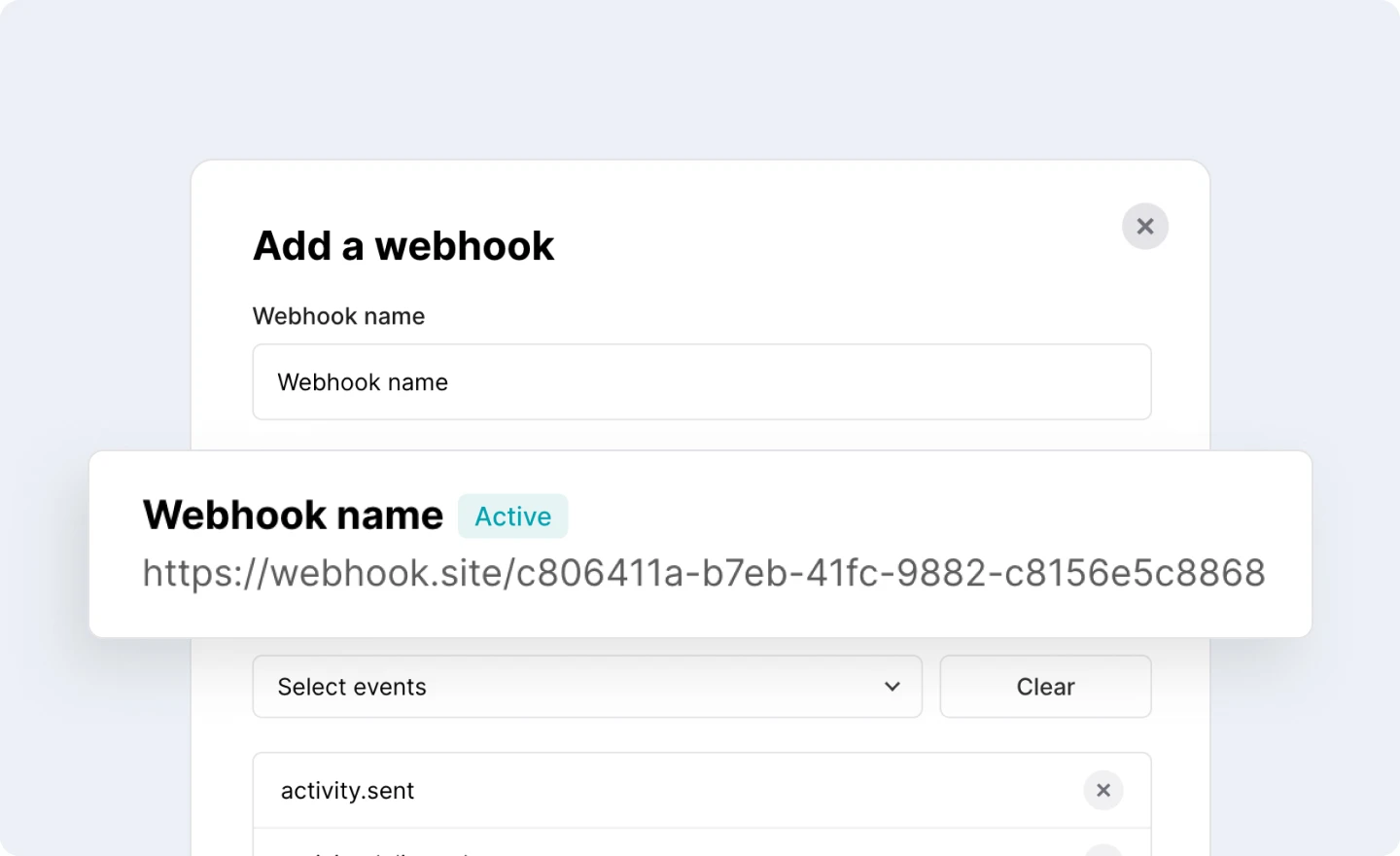
Easily create email webhooks
Set up webhooks in minutes via API or the app to start receiving information about transactional events. Simply configure your endpoint URL and choose the events you want to track.
Webhook event examples
{
"type": "activity.hard_bounced",
"created_at": "2025-08-05T21:57:30.000000Z",
"data": {
"id": "68927e4a51e4c986edd34ba0",
"domain_id": "7nxe3yjjhg98vp0k",
"message_id": "68927e4a9327fe797dbdaee7",
"email_id": "68927e4acfcea14626d32d5e",
"type": "hard_bounced",
"subject": "Perferendis repellat omnis nostrum aut.",
"recipient": "beverly14@example.net",
"tags": [
"test",
"test2"
],
"meta": null
}
}{
"type": "inbound_forward.failed",
"created_at": "2025-08-05 22:27:14",
"data": {
"domain_id": "7nxe3yjmeq28vp0k",
"inbound_id": "7nxe3yjmeq28vp0k",
"inbound_message_id": "68929bf482496e1365e9bd71"
}
}{
"type": "sender_identity.verified",
"created_at": "2025-08-05 22:27:14",
"data": {
"object": "sender_identity",
"id": "w942pzo81qnvm651",
"email": "miller.erin@example.net",
"name": "Prof. Luella Greenholt",
"reply_to_email": "wdietrich@example.net",
"reply_to_name": "Narciso Smitham",
"is_verified": true,
"resends": 0,
"add_note": true,
"personal_note": "porro doloribus quidem"
}
}Webhook events for every use case
-
SaaS support monitoring
Use the “failed to forward” event to quickly learn when inbound emails fail to forward, ensuring critical communication is not lost -
Sender identity status updates
Agencies can use the “sender identity has been verified” event to learn as soon as clients have verified their email address to start sending without verifying a domain. -
Survey results tracking
Use the “survey has been submitted” event to keep track of survey response rates and trigger other actions in your workflow based on participation and answers.
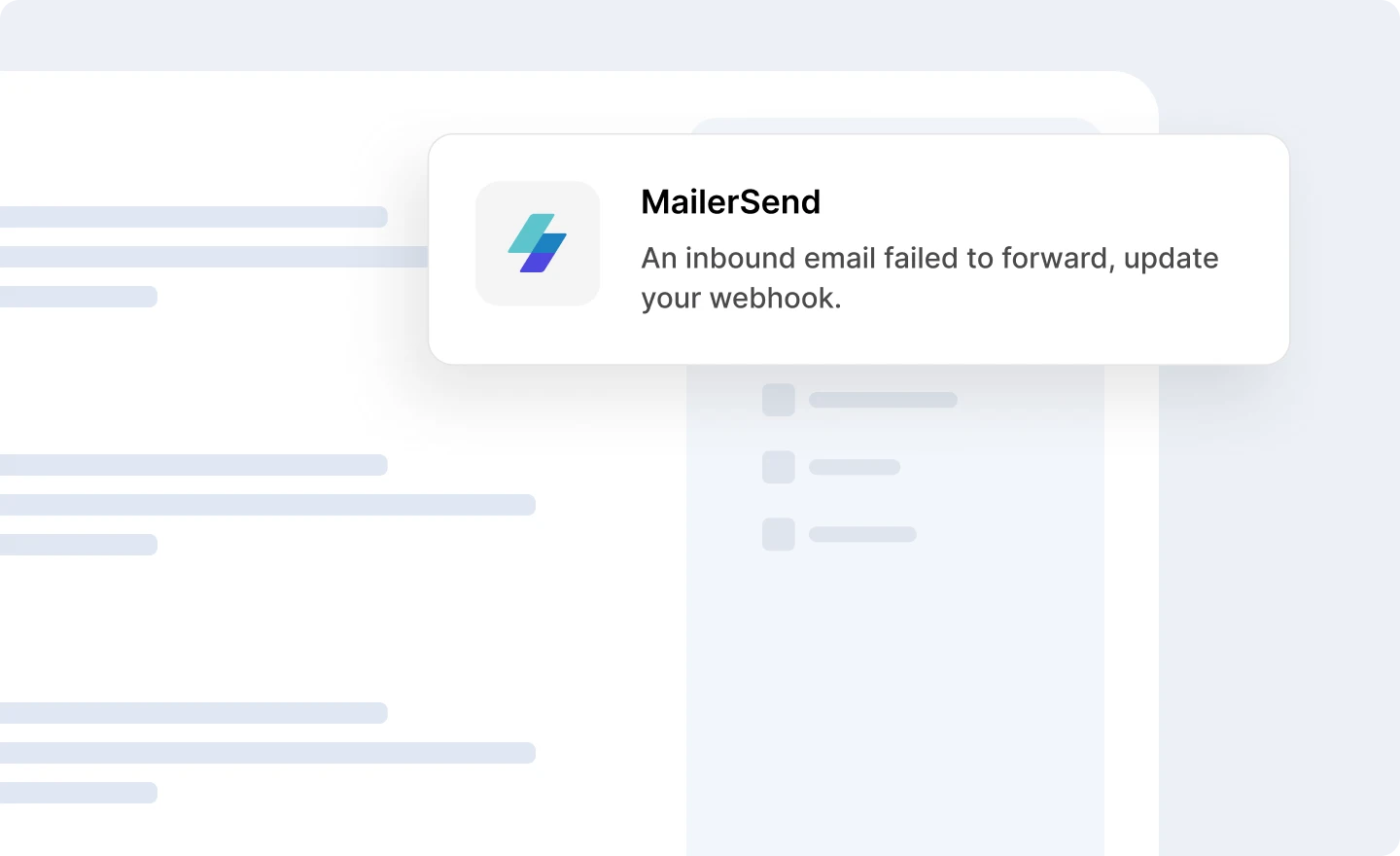
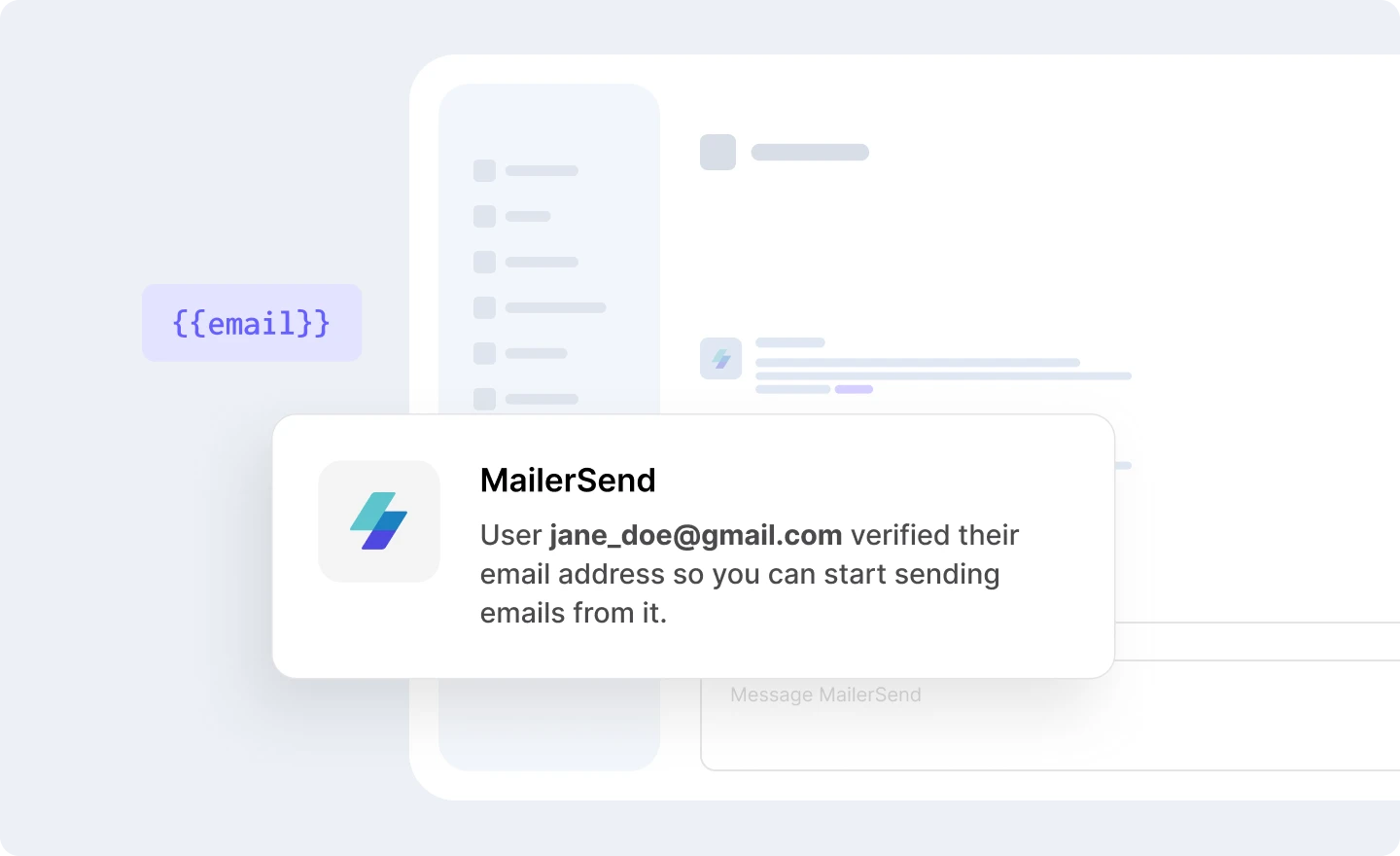
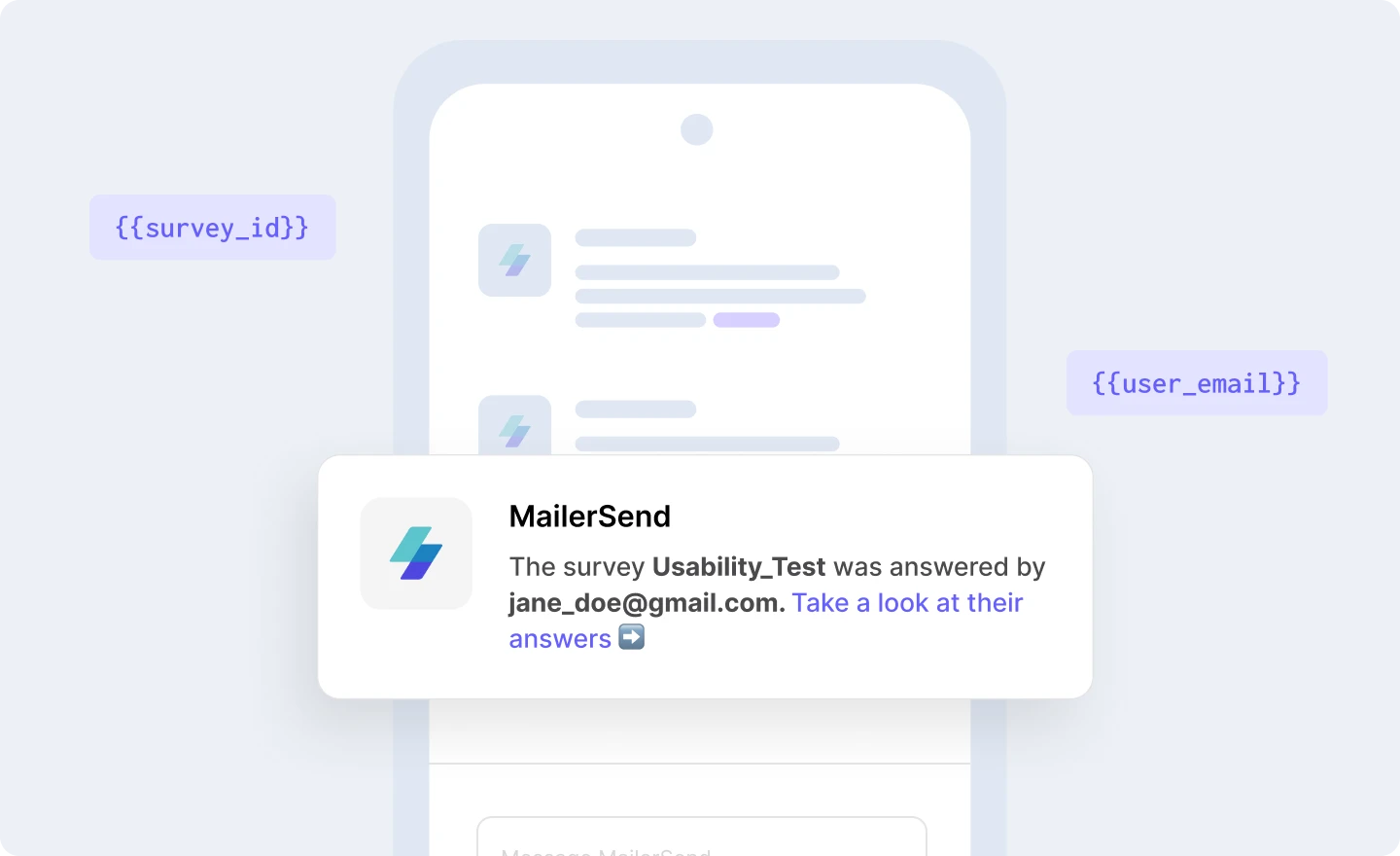

Send secure HTTP requests
Protect your webhook URLs from malicious activity and false events with secure signature headers. Every HTTP POST request sent to your receiving app contains a secret signature key that is unique to you.
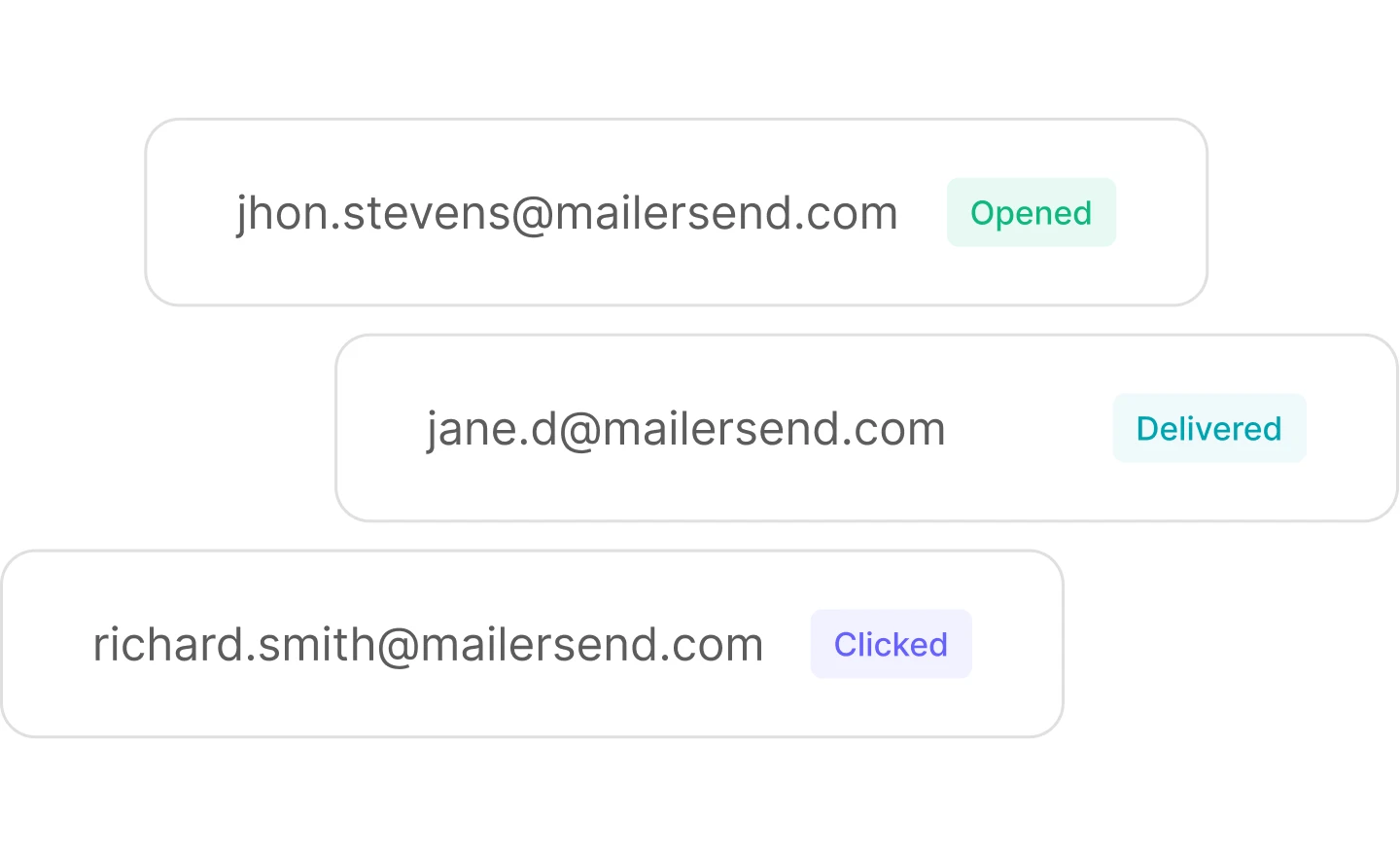
Monitor events as they happen
Create your custom analytics dashboard and set up triggered workflows based on any event type of your choice. Be notified of successful delivery, clicks, spam complaints, and more.
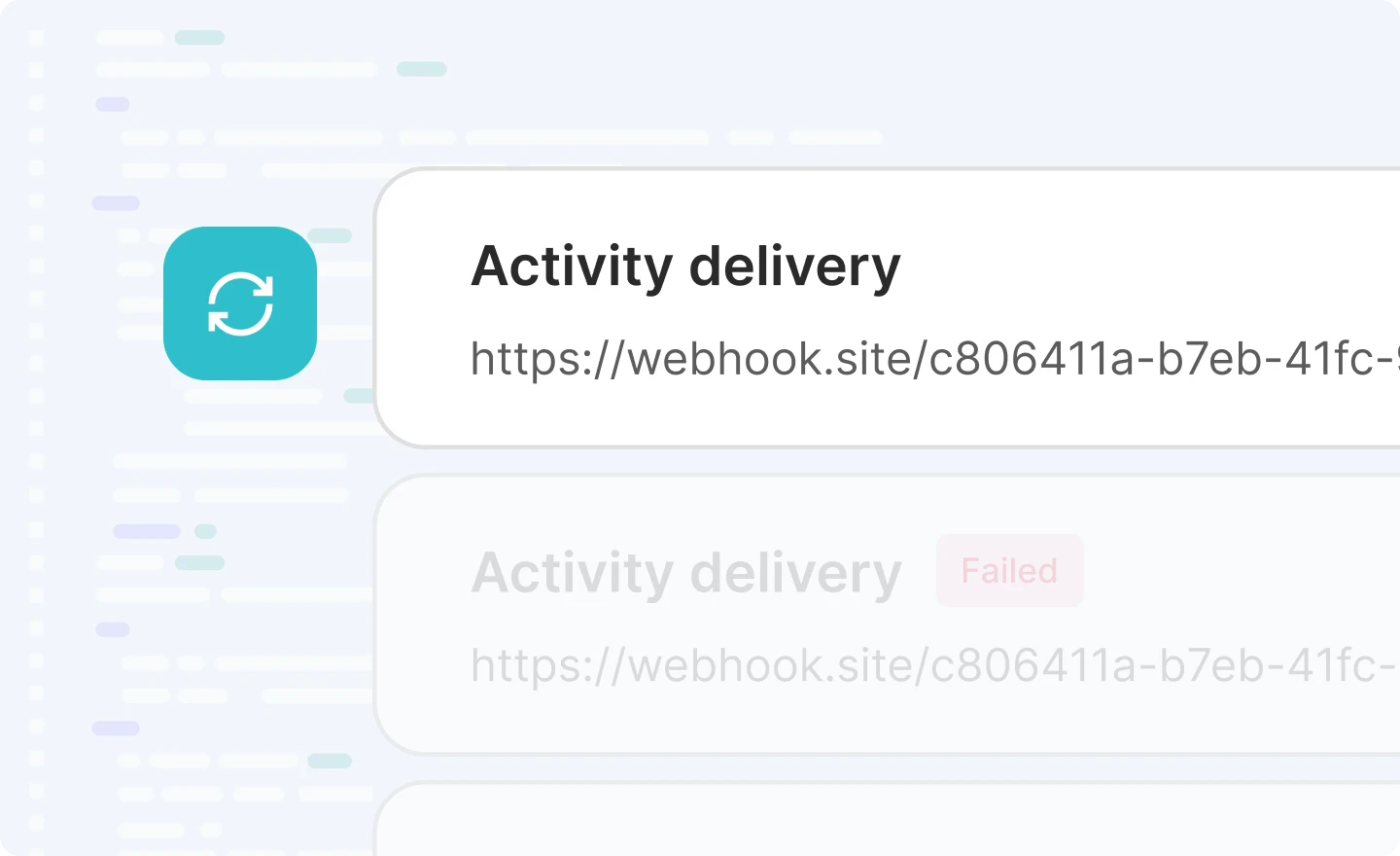
Auto-retry failed webhook attempts
Achieve high deliverability and reliability of webhook event notifications thanks to an auto-retry system designed to avoid overloading your application.
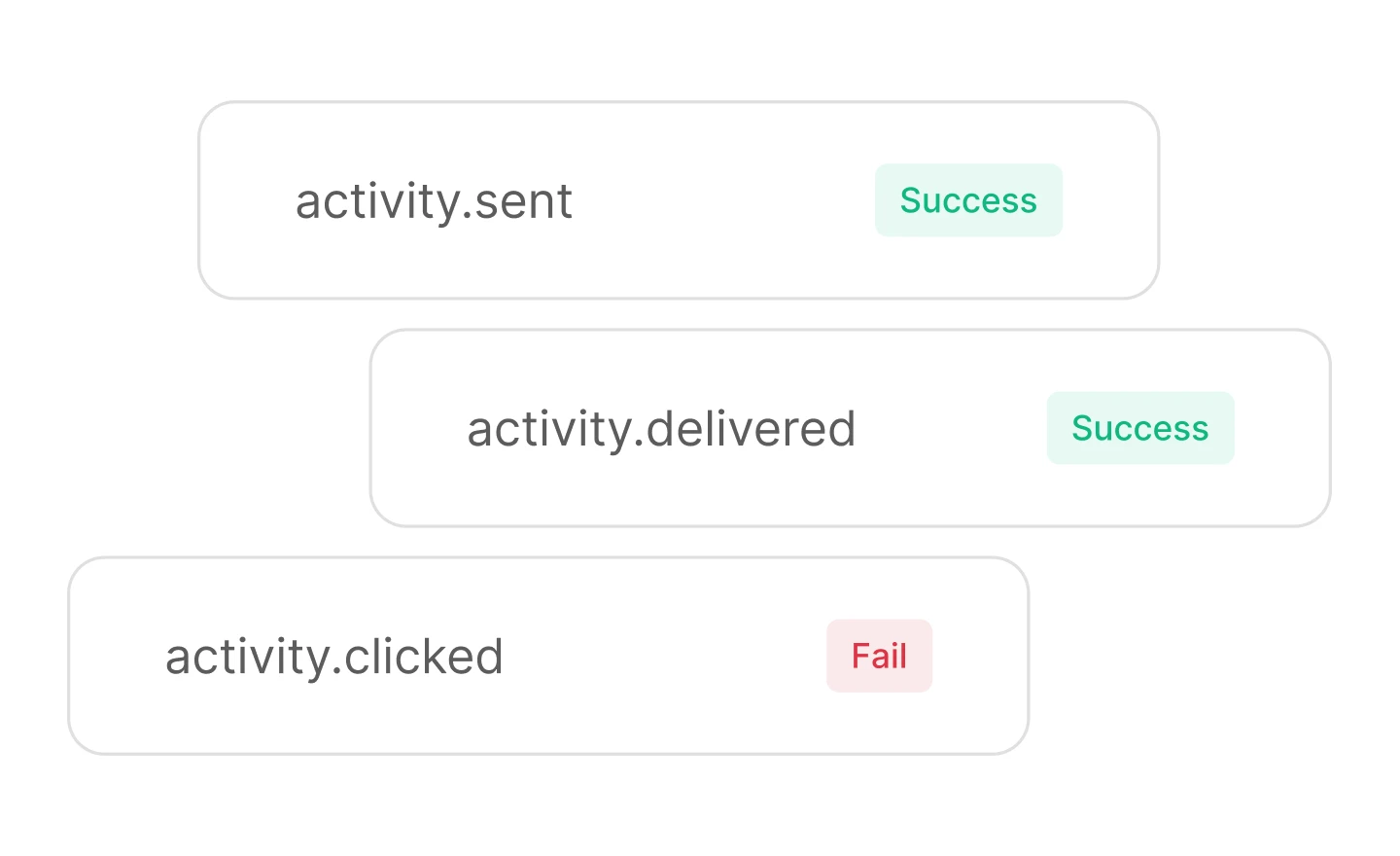
Review your webhook history
See all POST requests, including retries, sent to your endpoint URL in the past 7 days. Monitor webhooks’ payload data for discrepancies and disable or delete your webhooks when necessary. Resend failed events to your webhook after resolution.

24/7 technical support
Our award-winning customer support team is always available to help with setting up your account, using advanced features and troubleshooting.
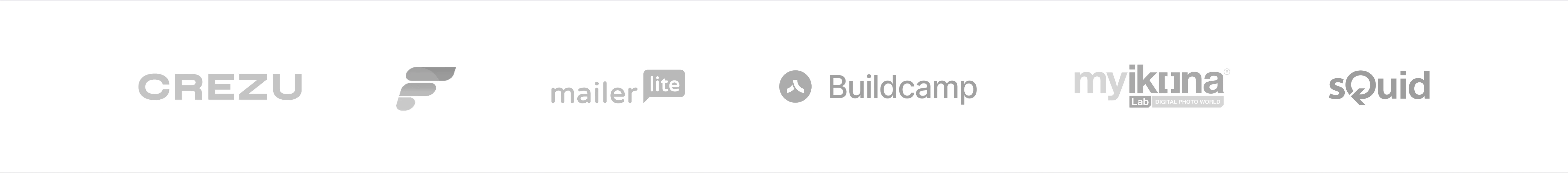
Frequently asked questions
What are webhooks used for?
Webhooks are a kind of real-time communication bridge between different applications or services, allowing them to automate processes, integrate seamlessly, synchronize data, and provide instant notifications. They enable event-driven architecture, alerting, and efficient workflows by triggering specific actions when specific events occur. In email services like MailerSend, email webhooks are mostly used for receiving immediate updates on email events, such as deliveries, opens, clicks, or bounces, enabling users to track and respond to these events in real-time for enhanced communication, analytics, and added functionality for their applications.
Can an email trigger a webhook?
Yes, if you are using an email service provider that supports webhooks, like MailerSend, your emails can trigger webhooks. This is done by using webhook events, for example, activity.sent, activity.delivered, and activity.opened. The webhook is then triggered when these events occur—an email is sent, delivered or opened.
What is MailerSend?
MailerSend is a transactional messaging service built to help developers get started quickly, and designed for whole teams to contribute.
What pricing plans are available?
Our Free plan includes 500 emails/month to get your started. You can upgrade for as little as $7/month to the Hobby plan to get 5,000 emails, with additional emails charged on a pay-as-you-go basis at a rate of $1.20/1,000. The Starter plan is available for up to 500,000 emails/month, starting at $35/month for 50,000 emails, with additional emails charged at decremental rates starting at $0.95/1,000. The Professional plan is available for up to 2,000,000 emails/month, starting at $110/month for 50,000 emails, with additional emails charged at decremental rates starting at $0.80/1,000. Need more than 2,000,000 emails? Talk to us about a custom Enterprise plan.
What integrations does MailerSend have?
We have an extensive library of integrations to connect your web apps, including Zapier integration so that you can connect MailerSend with 4,000+ applications.
What is the difference between API and webhook?
Webhooks and APIs are both communication mechanisms between software applications. APIs (Application Programming Interfaces), establish rules for data exchange, enabling various interactions between systems. They involve making requests and receiving responses through predefined methods. On the other hand, webhooks facilitate real-time data transmission by sending HTTP callbacks when specific events occur. They are triggered by events in the system, allowing instant notifications and actions. While APIs support diverse interactions, webhooks excel in delivering timely, event-driven updates between systems without constantly polling the API. As soon as updates are pushed to the server, the JSON payload is posted on the callback URL.
Can a webhook send an email?
A webhook alone cannot send an email as webhooks are simply a way for one system to notify another system about events or updates by sending HTTP POST requests. You can, however, use a webhook to trigger an action in a system to send an email.
What options are available for developers?
We provide comprehensive technical documentation and 7 regularly updated SDK libraries (PHP, Laravel, Node.js, Golang, Python, Ruby, Java). Developers can simply plug in our email API or SMTP relay and MailerSend will do the rest.
How do you secure transactional email sending?
MailerSend is built on a secure email infrastructure, and our mail servers protect your email sendings with SPF, DKIM and DMARC authentication.
We work hard to ensure that all accounts on our platform are legitimate and won’t be used for the purposes of spamming, protecting everyone’s email deliverability.
More features to explore
MailerSend is packed full of features that help you save time and grow your business.
Send emails
Email delivery
Enjoy the flexibility of sending a few emails or scaling quickly to send a few million.
Transactional emails
Intuitively-designed tools allow anyone to contribute, while an advanced infrastructure lets you scale fast.
SMTP relay
Use Simple Mail Transfer Protocol when you want to quickly send emails using a reliable Internet standard.
Email API
Start sending and tracking your emails with our easy API integration process and clean documentation.
Dynamic email templates
Build one-to-one customer relationships on a mass scale using a single email template.
Email verification
Verify a single email address or upload an entire email list to verify in bulk.
Email address validation API
Keep your recipient list clean and maintain great deliverability by automatically verifying incoming email addresses with the email address validation API.
API e-mails
Start sending and tracking your emails with our easy API integration process and clean documentation.
E-mail API
Zacznij wysyłać i śledzić swoje e-maile dzięki naszemu prostemu procesowi integracji API i przejrzystej dokumentacji.
Przekaźnika SMTP
Use Simple Mail Transfer Protocol when you want to quickly send emails using a reliable Internet standard.
Control your sendings
Advanced email tracking
Every email is a learning experience. Monitor your email performance to find what works best.
Manage the unsubscribe page
Whether people are unsubscribing, give them a compelling reason to stay.
Email suppression list management
Protect your sending reputation by adding email addresses and domains that you should not send to.
Activity and performance logs
Easy access to detailed API and SMTP activity data and template error logs.
Track the results
Create emails
Custom HTML email builder
Interested in writing your own HTML code? Our HTML email template editor gives you the flexibility to build exactly what you want.
Drag & drop email template builder
Our drag & drop email editor empowers you to create professionally-designed transactional emails.
Rich-text email editor
Create plain text emails with the formatting capabilities of HTML. Add links, images, bullet points and style text with ease.
Email split testing
Email split testing will improve engagement with your transactional emails by helping you learn what your customers want more.
Send surveys
Understand your customers and users on a deeper level and gain valuable insights to help you improve your product and customer experience with surveys.
Control your account
User management
Invite your team members to collaborate on projects by assigning roles and granting permissions.
File manager
Streamline your workflow by organizing and keeping all your files in one place in the cloud.
Multiple domains
Use multiple domains to manage different brands or products with one MailerSend account.
Dedicated IP
Take control of your sending reputation with your own dedicated IP address and optimize your sendings for improved deliverability.
MailerSend iOS app
Access email activity, domain settings, and analytics on the go with MailerSend iOS app.
Email MCP server
Start conversations
Transactional SMS
Start collaborating on transactional emails now
Try MailerSend for free with a trial domain. Add your own domain to get 500 emails/month free or upgrade for as little as $7/month to get more emails and features.




