Activity and performance logs
Streamline the debugging process with quick and easy access to detailed API and SMTP activity data and template error logs.
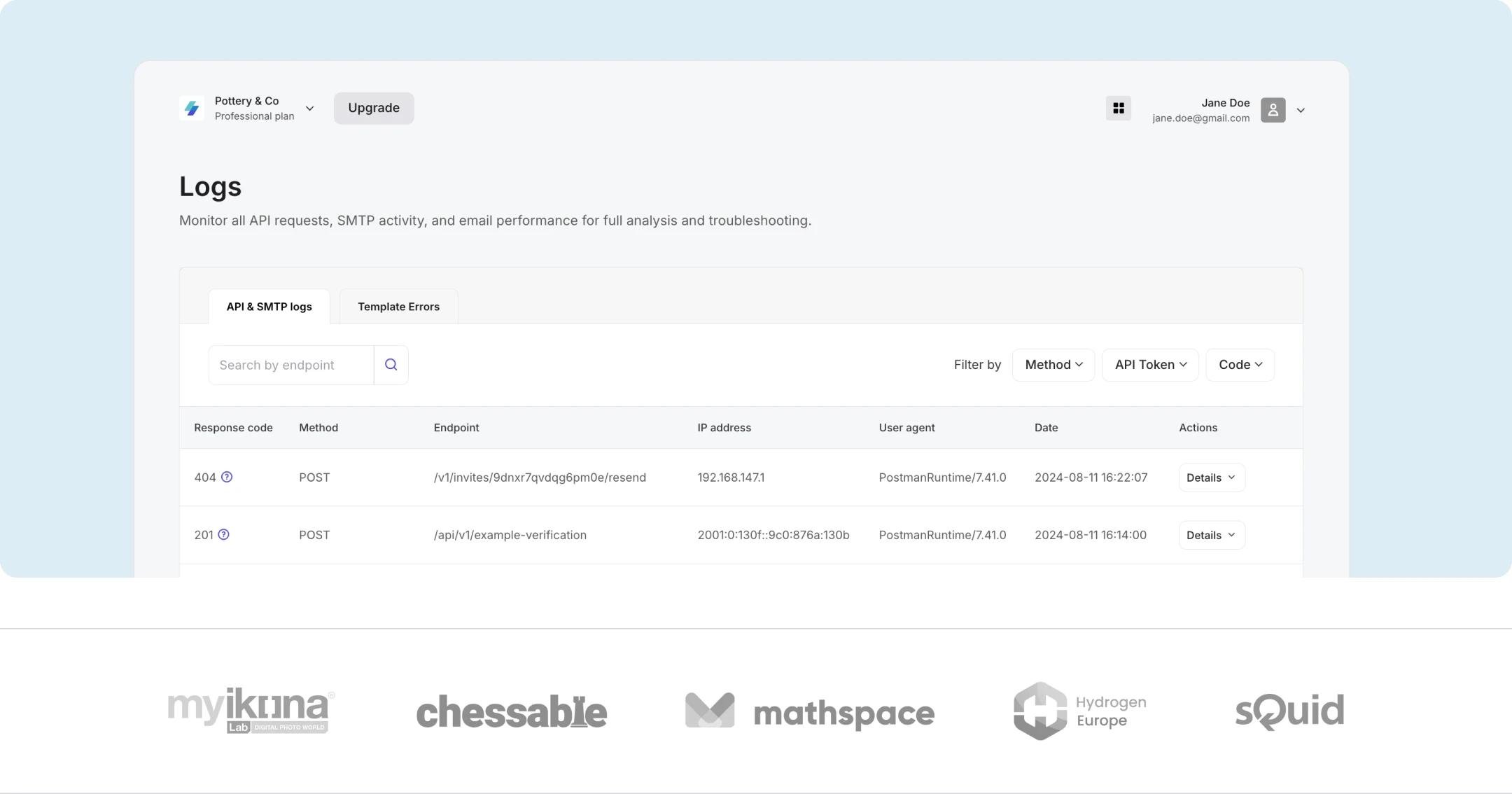
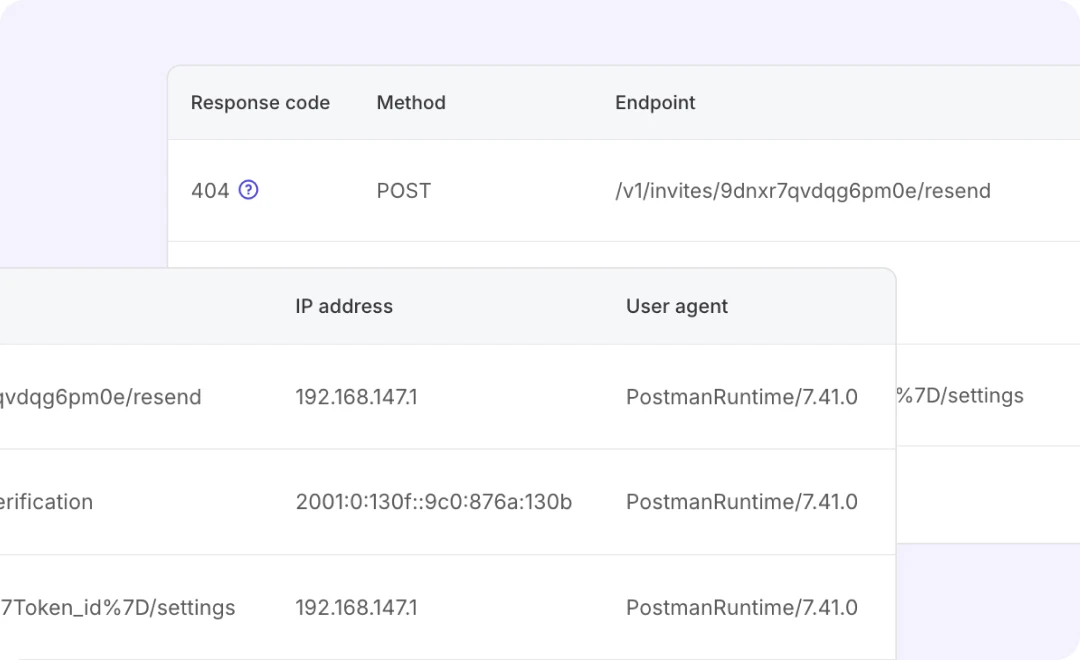
Detailed API & SMTP logs
Easily view the status and details of each event including the response code, method, endpoint, IP address, user agent, and timestamp.
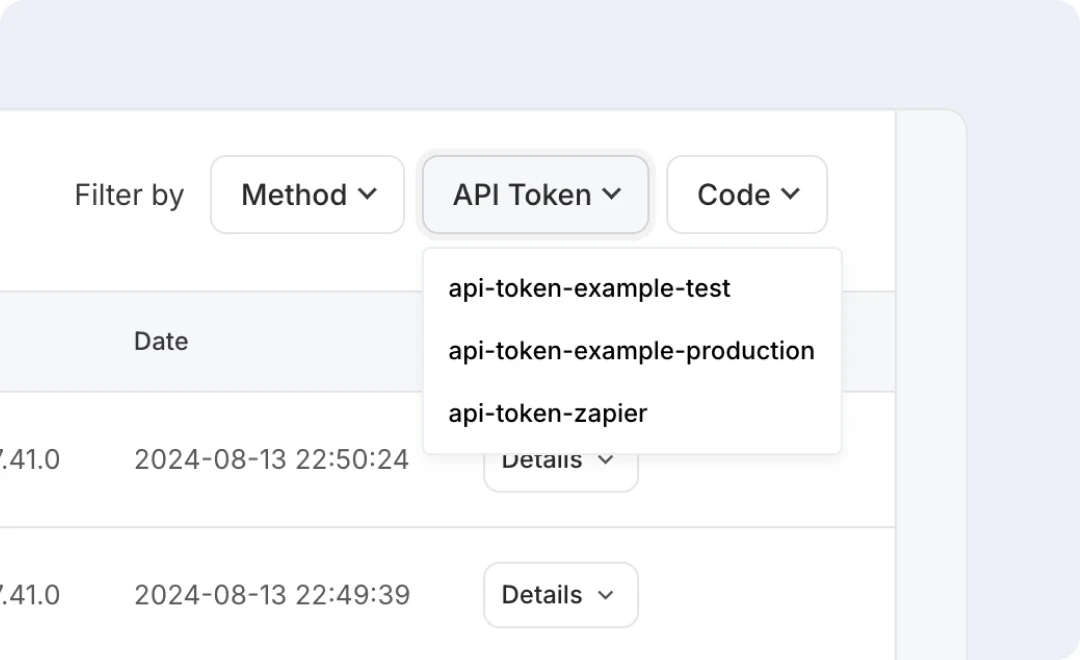
Intuitive filtering options
Filter by method, API token, response code or API endpoint to quickly find the exact error or activity you’re looking for. No need to search through countless entries.
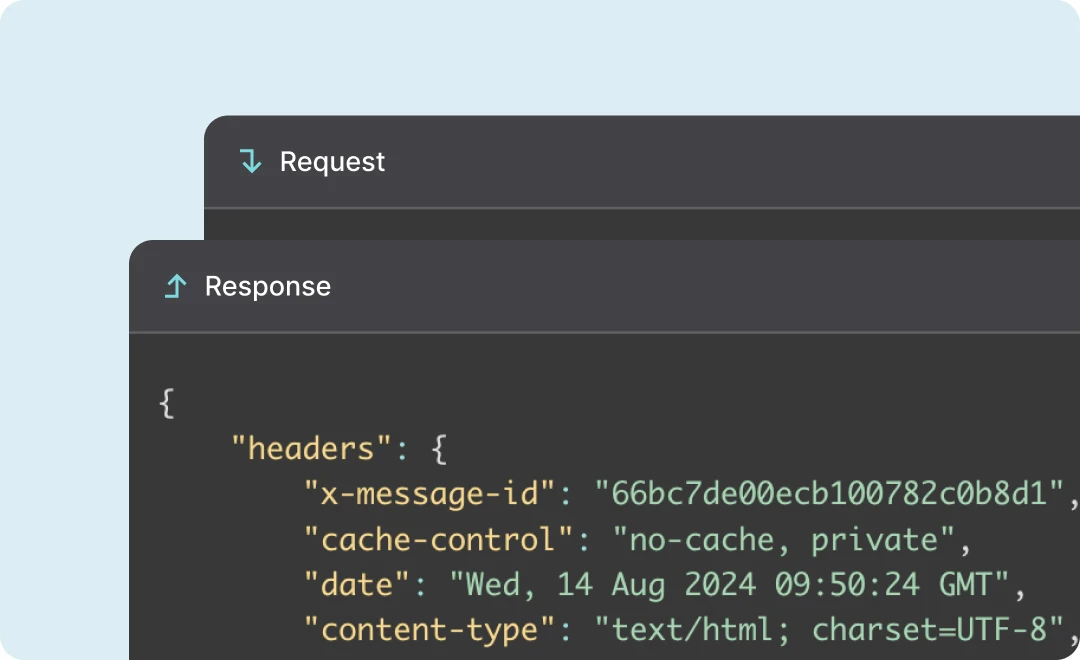
Full request visibility
Access the full request and response without ever leaving the Logs page. Simply expand the details to view the code.
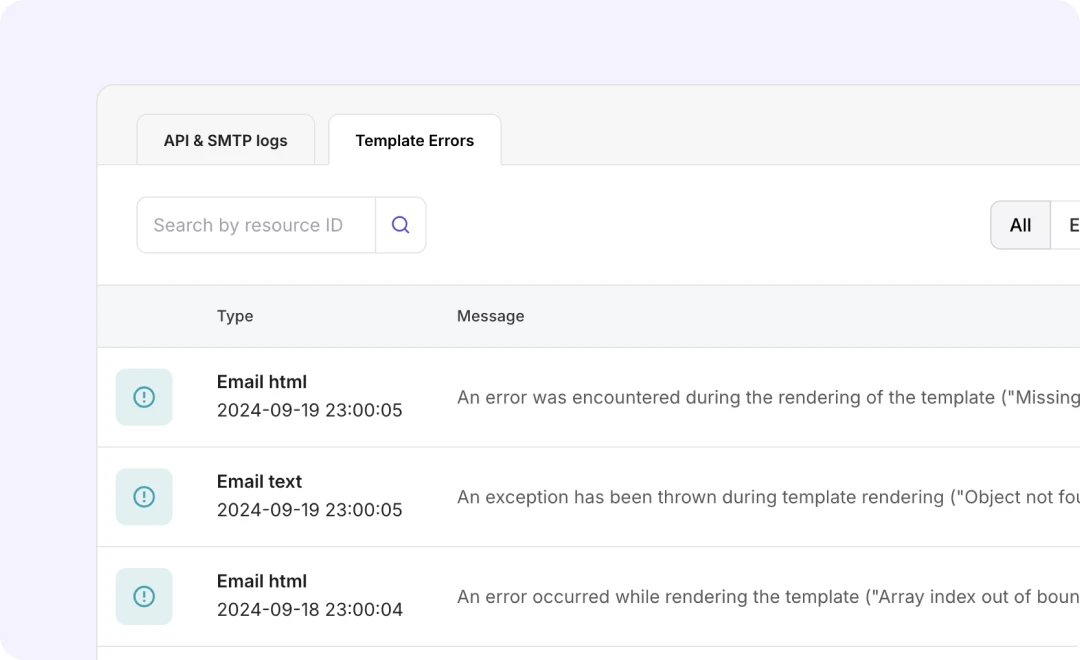
Twig error monitoring for templates
Check templates for Twig errors caused by variables and effortlessly identify the exact line of code where the error occurs. Filter errors by email subject, HTML, content, URL, or resource ID.
Integrations
Easier management and troubleshooting
Get deeper insights into why requests fail
No need for guesswork or hours of investigation. Resolve more issues faster with in-depth data about every single request.
Monitor daily request quota usage
Identify areas for improvement by tracking the endpoints and times that rate limits are exceeded so you can optimize your setup for more efficient sending.
Enhance account security
Use IP and user agent data from the logs to view the source of requests. Enjoy full visibility into all activity and quickly identify unauthorized requests.
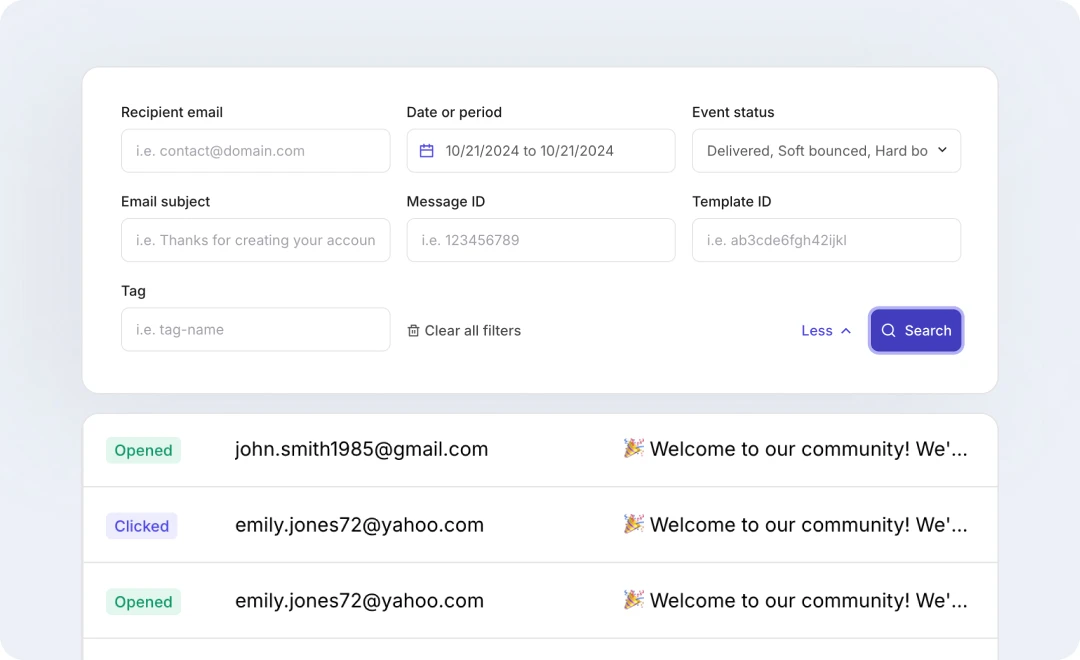
Real-time activity dashboard
See how your transactional emails are performing in real time on the Activity page. Filter emails by status, message ID, template ID, and more and track the journey of each message.
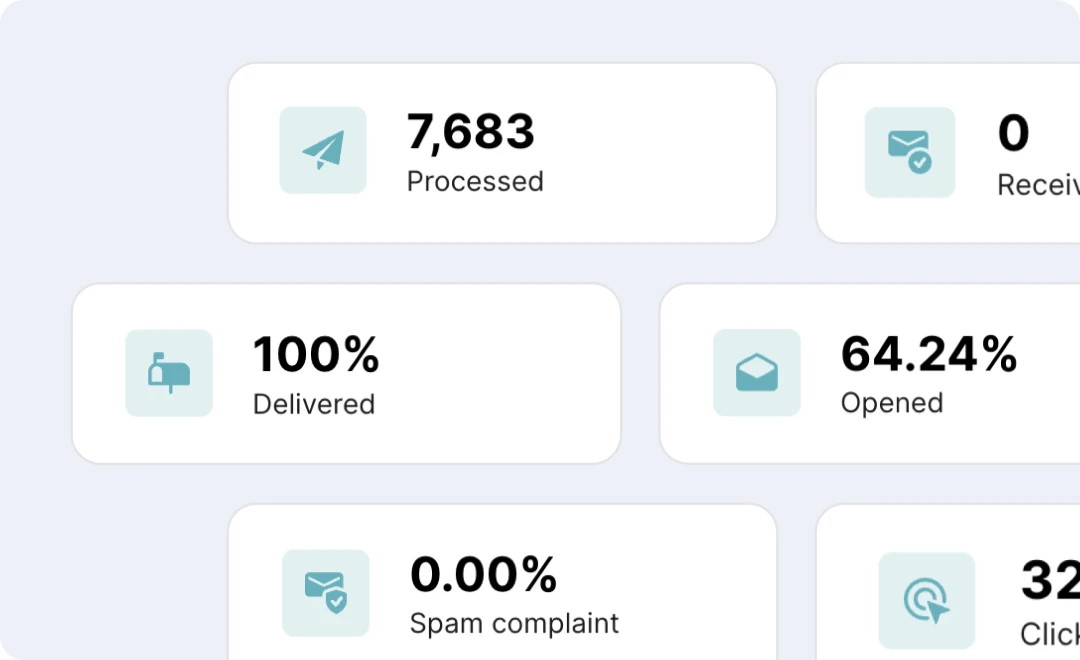
In-depth performance analytics
Monitor key performance metrics such as delivered emails, bounces, opens, clicks, and spam complaints. Use advanced filtering options to create and download custom reports.

Instant notifications with webhooks
Optimize workflows and be notified in real time about specific events such as bounces, spam complaints, and other delivery failures.
Pricing
Hobby
Starter
Professional
Enterprise
FAQs
How long are logs retained?
Logs are stored for 1 week for Professional plan users and 2 weeks for Enterprise plan users.
Can I filter errors by specific API endpoints or response codes?
Yes! You can select which response code you would like to view or search for an API endpoint to filter the results.
How can I activate this feature?
To access the API & SMTP logs, simply upgrade to a Professional or Enterprise plan.
Which customers can access API & SMTP Logs?
The API & SMTP logs feature is available for Professional and Enterprise plans. Template errors are accessible by all users.
What happens if I downgrade my account from Professional or Enterprise?
If you downgrade from Enterprise to Professional, you will retain access to API & SMTP logs, however, the data will only be retained for 1 week instead of 2. If you downgrade to a Starter or Hobby plan, you will lose access to the API & SMTP logs.
Can I use the API & SMTP Logs to monitor non-error requests?
Yes, you can also view successful requests in the API & SMTP logs.
More features to explore
Send emails
Email delivery
Enjoy the flexibility of sending a few emails or scaling quickly to send a few million.
Transactional emails
Intuitively-designed tools allow anyone to contribute, while an advanced infrastructure lets you scale fast.
SMTP relay
Use Simple Mail Transfer Protocol when you want to quickly send emails using a reliable Internet standard.
Email API
Start sending and tracking your emails with our easy API integration process and clean documentation.
Dynamic email templates
Build one-to-one customer relationships on a mass scale using a single email template.
Email verification
Verify a single email address or upload an entire email list to verify in bulk.
Email address validation API
Keep your recipient list clean and maintain great deliverability by automatically verifying incoming email addresses with the email address validation API.
Control your sendings
Webhooks
Get notified as email events happen so your integration can automatically trigger reactions.
Advanced email tracking
Every email is a learning experience. Monitor your email performance to find what works best.
Manage the unsubscribe page
Whether people are unsubscribing, give them a compelling reason to stay.
Email suppression list management
Protect your sending reputation by adding email addresses and domains that you should not send to.
Track the results
Create emails
Custom HTML email builder
Interested in writing your own HTML code? Our HTML email template editor gives you the flexibility to build exactly what you want.
Drag & drop email template builder
Our drag & drop email editor empowers you to create professionally-designed transactional emails.
Rich-text email editor
Create plain text emails with the formatting capabilities of HTML. Add links, images, bullet points and style text with ease.
Email split testing
Email split testing will improve engagement with your transactional emails by helping you learn what your customers want more.
Send surveys
Understand your customers and users on a deeper level and gain valuable insights to help you improve your product and customer experience with surveys.
Control your account
User management
Invite your team members to collaborate on projects by assigning roles and granting permissions.
File manager
Streamline your workflow by organizing and keeping all your files in one place in the cloud.
Multiple domains
Use multiple domains to manage different brands or products with one MailerSend account.
Dedicated IP
Take control of your sending reputation with your own dedicated IP address and optimize your sendings for improved deliverability.
MailerSend iOS app
Access email activity, domain settings, and analytics on the go with MailerSend iOS app.
Try MailerSend for free
Sign up now to experience all of the features that make MailerSend a great solution for bulk transactional email. Get 3,000 emails/month free.






