Sign up for a free account
Email activity
Track email activity in real-time to learn how specific emails or domains are performing. Troubleshoot sending issues and get insights into opens, clicks, unsubscribes, and more.
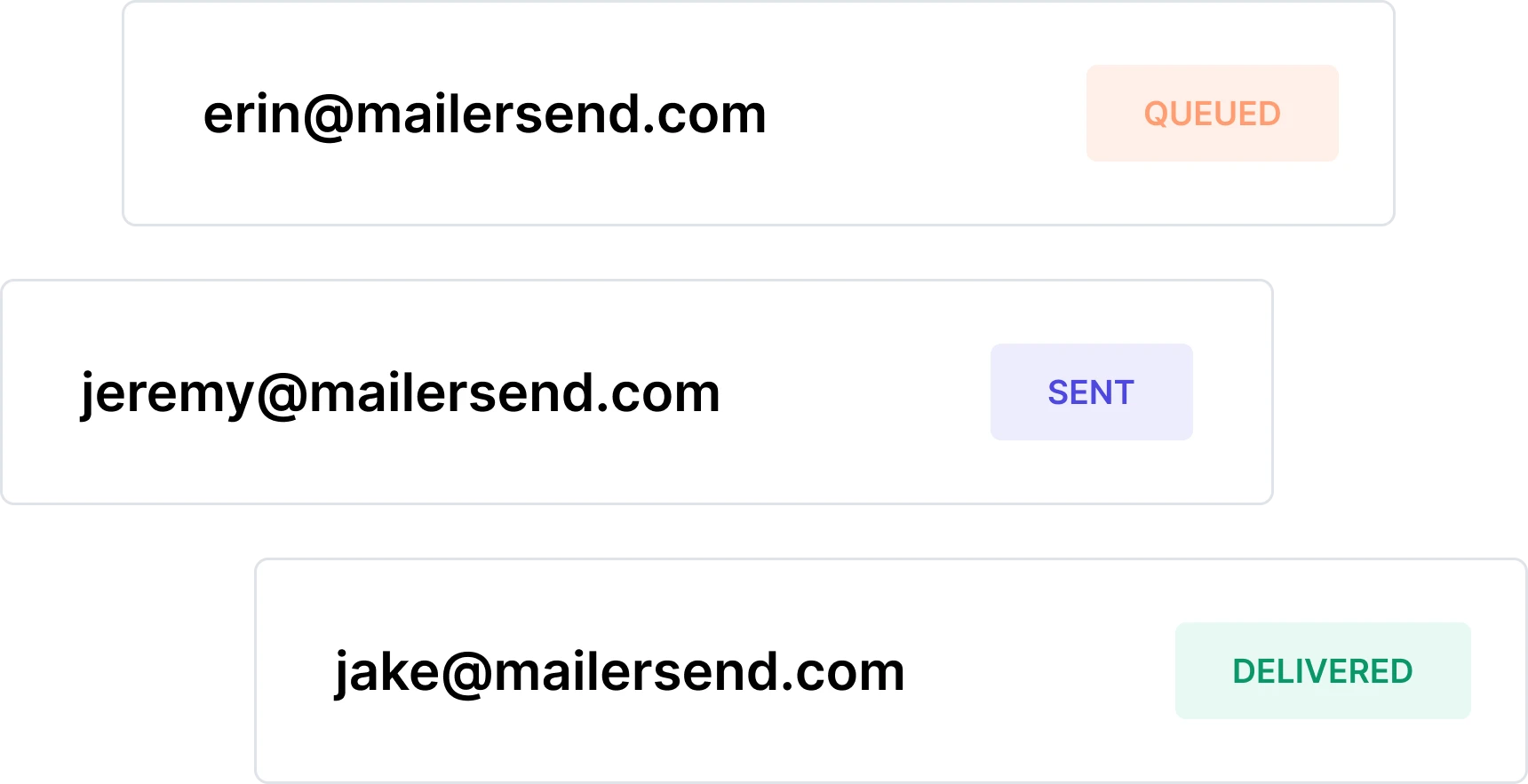
Follow email journeys
Keep track of all messages that were sent through MailerSend's email API and check their status to see if they were delivered or bounced. Easily filter emails by recipient, subject line, date range and more!
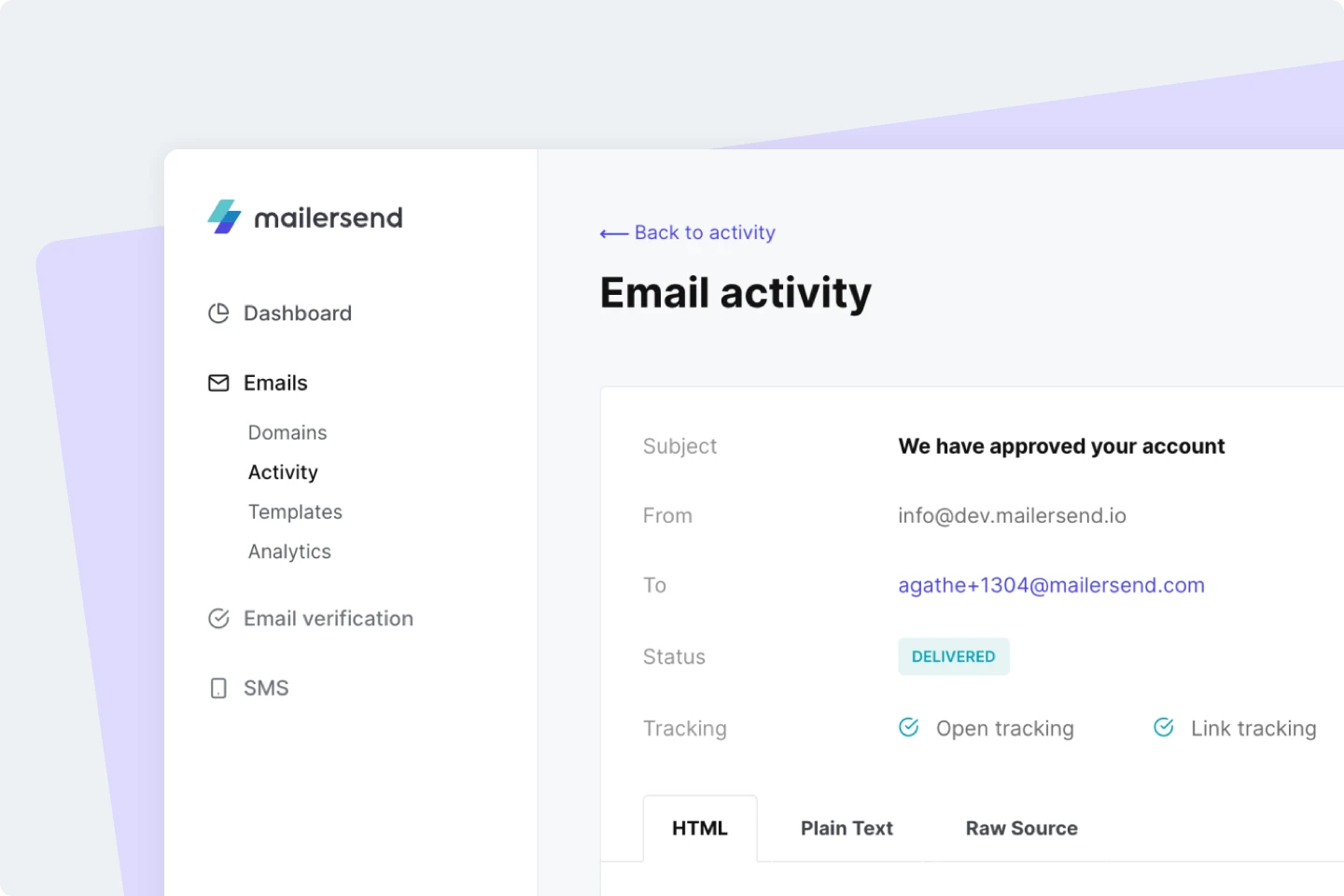
Inspect email message activity
Review email events from the moment messages are sent to delivery, including opens, clicks and unsubscribes. Use activity data and real email previews to evaluate and improve the performance of email templates.
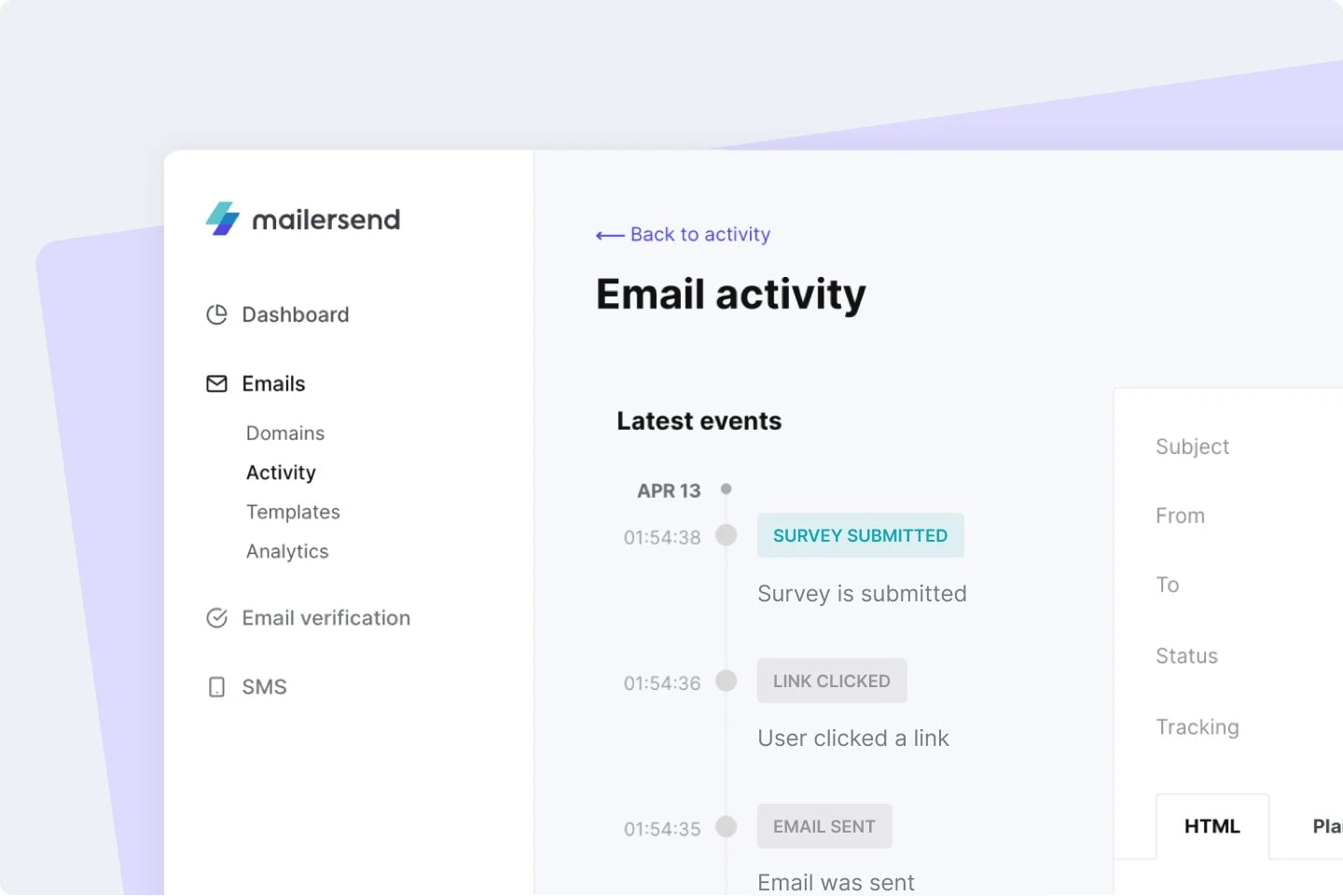
Get to know your recipient's behavior
See the full email history, along with what emails and when, that was sent to a particular recipient. Understand how they interacted with your email, including opens, clicks, survey responses and more.
Dig deeper with the analytics dashboard
Monitor important KPIs for your whole account or each domain. Create and download custom reports based on date, tags, engagement, recipient location, bounces, and more.
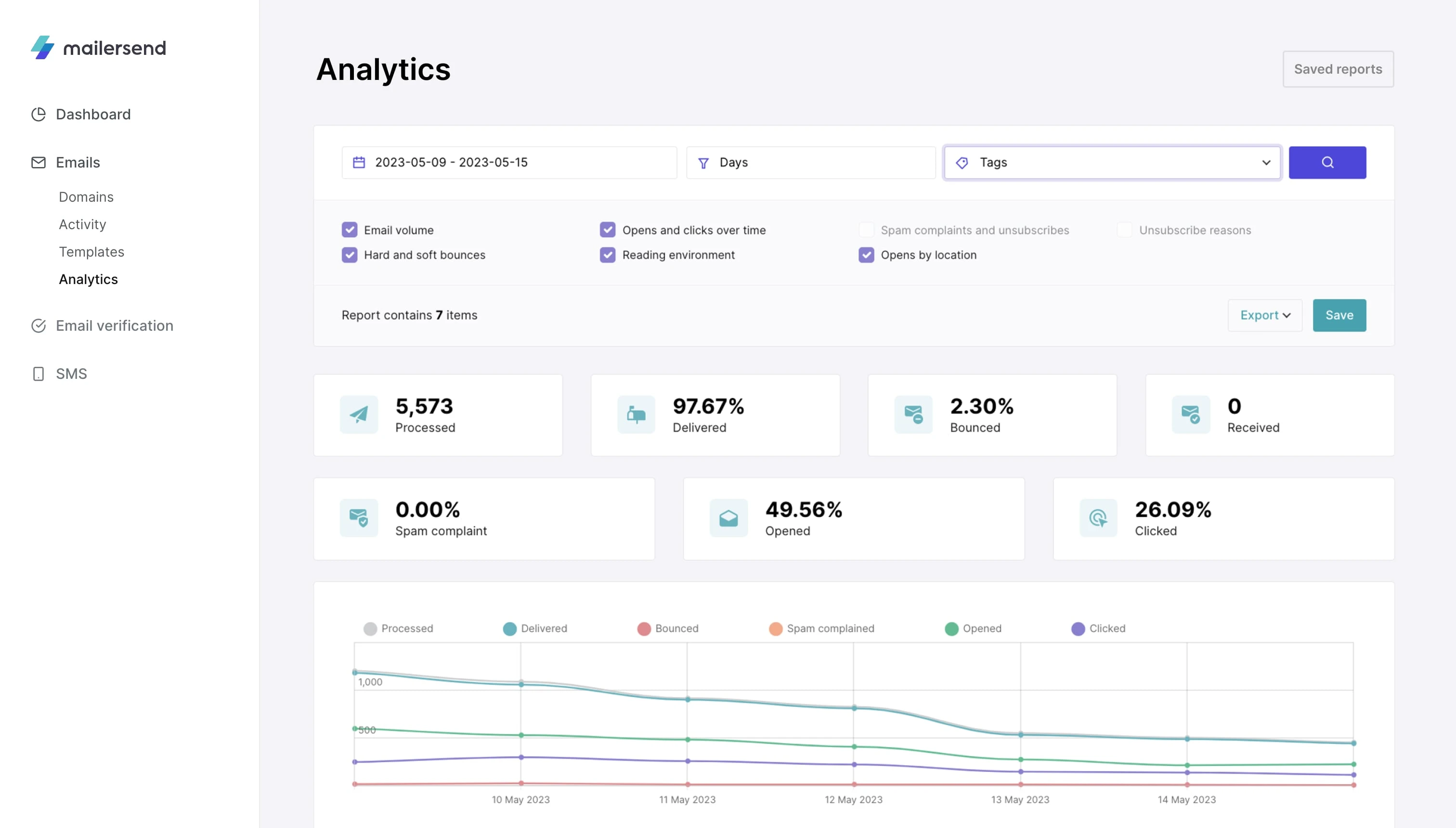
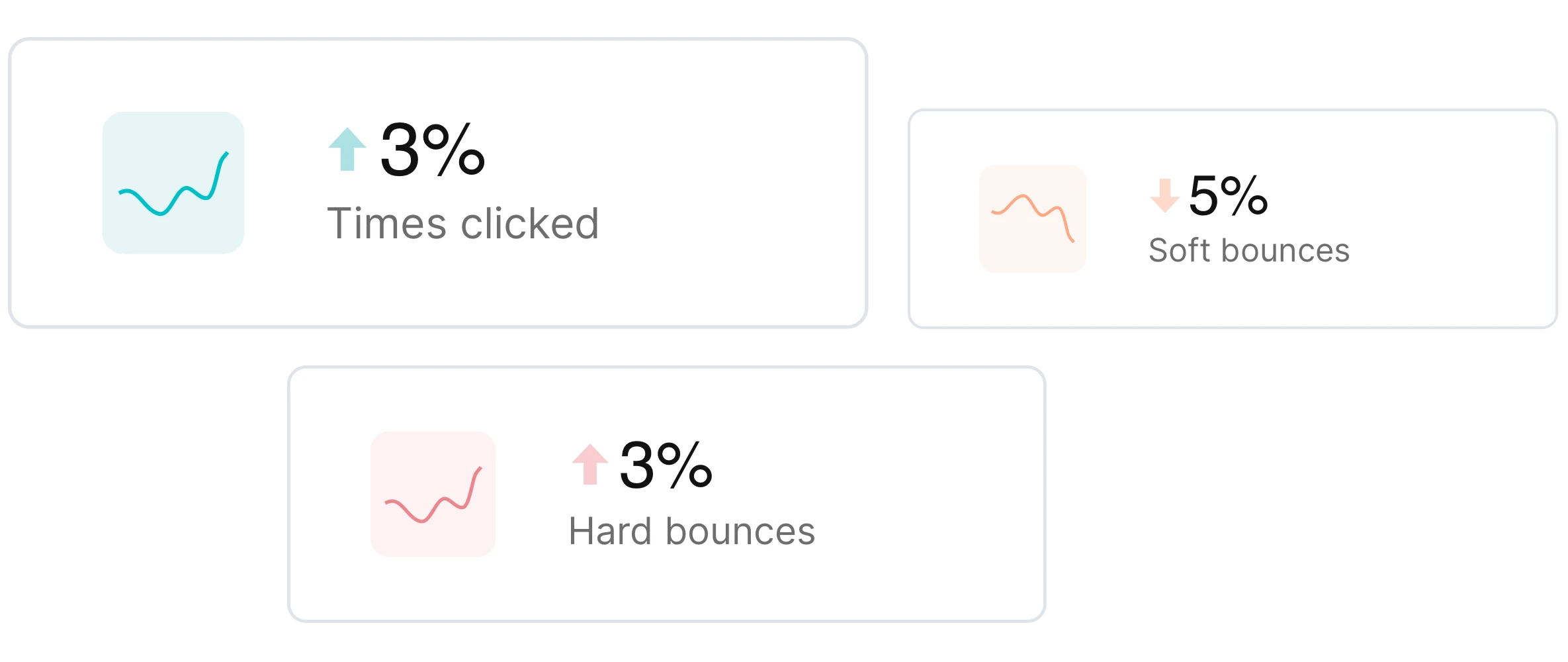
Improve your deliverability
Review your activity and post it to your database to analyze for delivery issues, inspect error messages and diagnose email sending. Protect your sender reputation by reducing bounces.
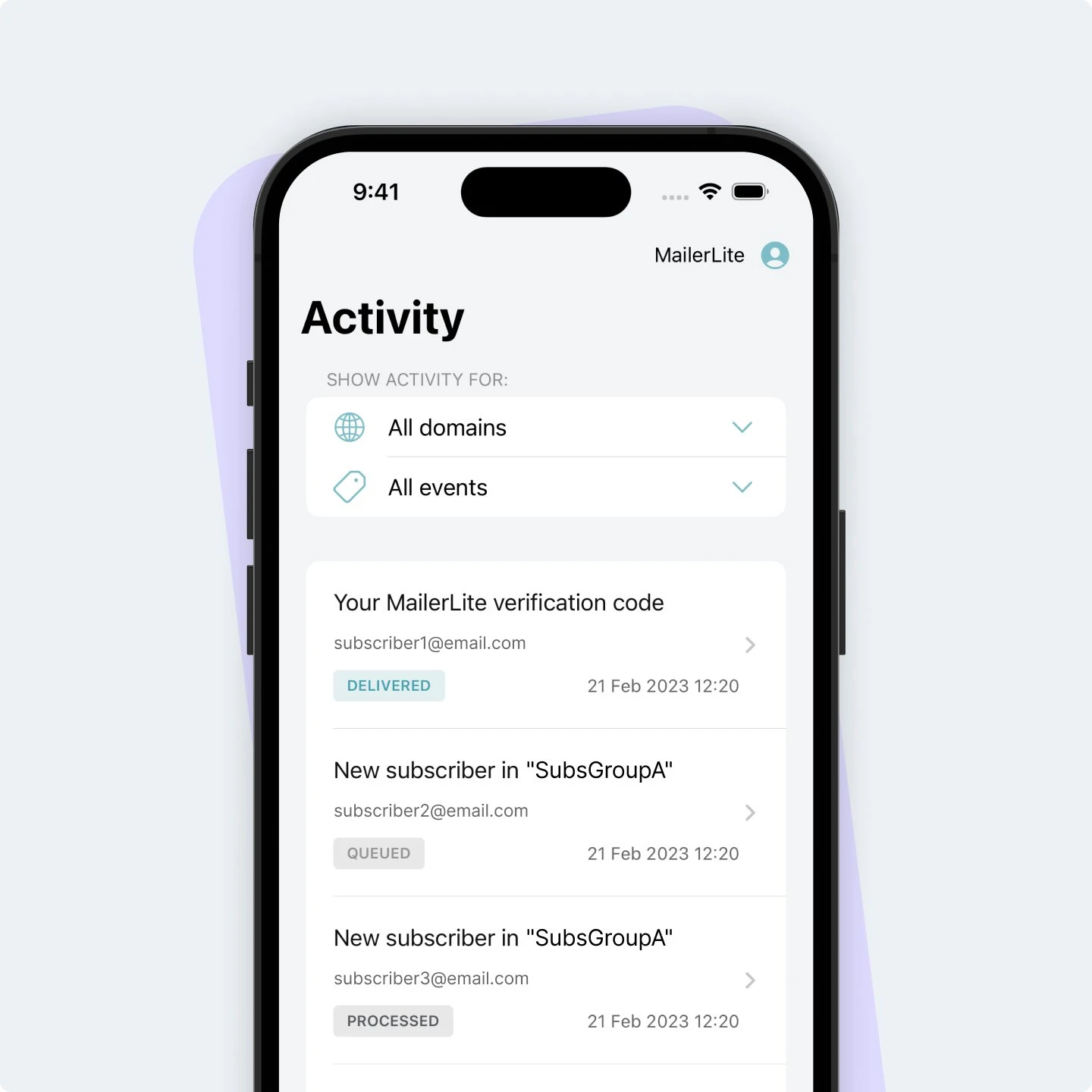
Check activity on the go with the iOS app
Stay in the know about the status and timeline of every email—any time, anywhere! Filter activity on the MailerSend iOS app by domain or event, easily pause sending, and access other important settings from the palm of your hand.
What our users think
Very well organized with powerful filter functions
"Excellent deliverability, instant sending, powerful API, complete email analytics and fast support. They have a great dashboard with a vast amount of valuable data about the emails sent."
Super easy to use API for devs and easy to use mail templating for designers
"I love that we can define data from the dashboard and simply call via API to easily send emails. It's awesome. Plus. it has a very clear dashboard for tracking errors and mail bounces."
It's really the most simple and powerful transactional email tool
"I've done several projects integrating MailerSend with Airtable and it works like magic. My clients save hours of valuable time sending emails and human error is also solved."
Frequently asked questions
What filters are available for sorting email messages?
On the Activity page, you can filter data by tag, domain/subdomain, date, recipient, message ID, subject, or event status. Learn more about how to tag emails.
In which formats can I export email activity data?
You can export reports from the Analytics dashboard in CSV and CSV for Excel formats.
Can I view inbound activity?
Yes! Inbound activity is available on the inbound route page.
How can I access detailed email message information?
The Activity page gives an overview of the recipient, email subject, date sent, domain, tags and event status. By clicking on an email, you can view more information including the tracking options enabled for the message, a timeline of the email’s journey, the template used, sender address, and an HTML, plain text and raw source preview of the email.
How long does MailerSend retain activity data for?
For the Hobby and Starter plans there is a 7-day data retention period, for Professional and Enterprise, 30 days. There is an Activity history retention add-on available allowing you to extend your data retention for up to 365 days.
More features to explore
Send emails
Email delivery
Enjoy the flexibility of sending a few emails or scaling quickly to send a few million.
Transactional emails
Intuitively-designed tools allow anyone to contribute, while an advanced infrastructure lets you scale fast.
SMTP relay
Use Simple Mail Transfer Protocol when you want to quickly send emails using a reliable Internet standard.
Email API
Start sending and tracking your emails with our easy API integration process and clean documentation.
Dynamic email templates
Build one-to-one customer relationships on a mass scale using a single email template.
Email verification
Verify a single email address or upload an entire email list to verify in bulk.
Email address validation API
Keep your recipient list clean and maintain great deliverability by automatically verifying incoming email addresses with the email address validation API.
Control your sendings
Webhooks
Get notified as email events happen so your integration can automatically trigger reactions.
Advanced email tracking
Every email is a learning experience. Monitor your email performance to find what works best.
Manage the unsubscribe page
Whether people are unsubscribing, give them a compelling reason to stay.
Email suppression list management
Protect your sending reputation by adding email addresses and domains that you should not send to.
Activity and performance logs
Easy access to detailed API and SMTP activity data and template error logs.
Track the results
Create emails
Custom HTML email builder
Interested in writing your own HTML code? Our HTML email template editor gives you the flexibility to build exactly what you want.
Drag & drop email template builder
Our drag & drop email editor empowers you to create professionally-designed transactional emails.
Rich-text email editor
Create plain text emails with the formatting capabilities of HTML. Add links, images, bullet points and style text with ease.
Email split testing
Email split testing will improve engagement with your transactional emails by helping you learn what your customers want more.
Send surveys
Understand your customers and users on a deeper level and gain valuable insights to help you improve your product and customer experience with surveys.
Control your account
User management
Invite your team members to collaborate on projects by assigning roles and granting permissions.
File manager
Streamline your workflow by organizing and keeping all your files in one place in the cloud.
Multiple domains
Use multiple domains to manage different brands or products with one MailerSend account.
Dedicated IP
Take control of your sending reputation with your own dedicated IP address and optimize your sendings for improved deliverability.
MailerSend iOS app
Access email activity, domain settings, and analytics on the go with MailerSend iOS app.
Start monitoring your email activity now
Take control of your transactional sending strategy by utilizing real-time activity insights from MailerSend's advanced analytics and activity tools. Get started with 3,000 free emails per month!
Send an email from the trial domain
Try out the features & check your activity





