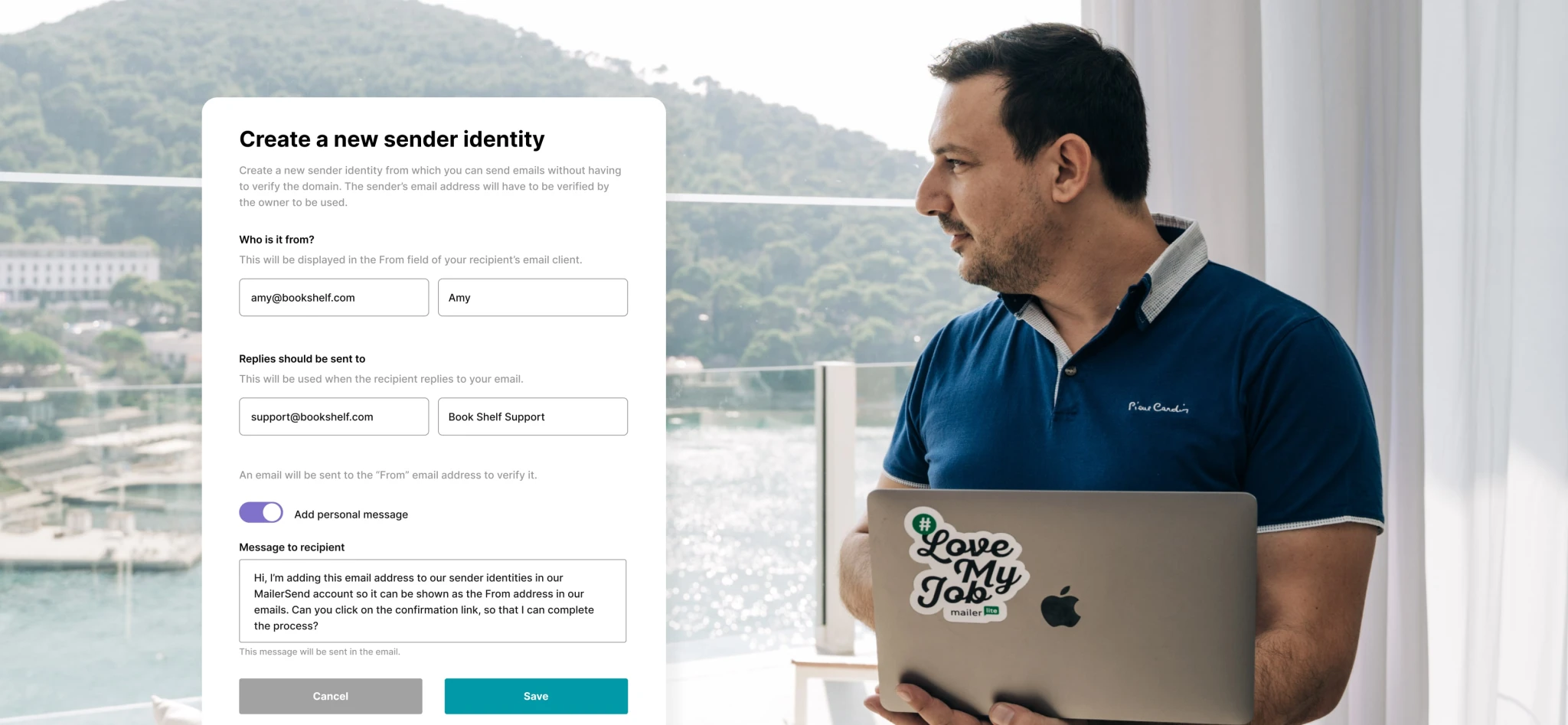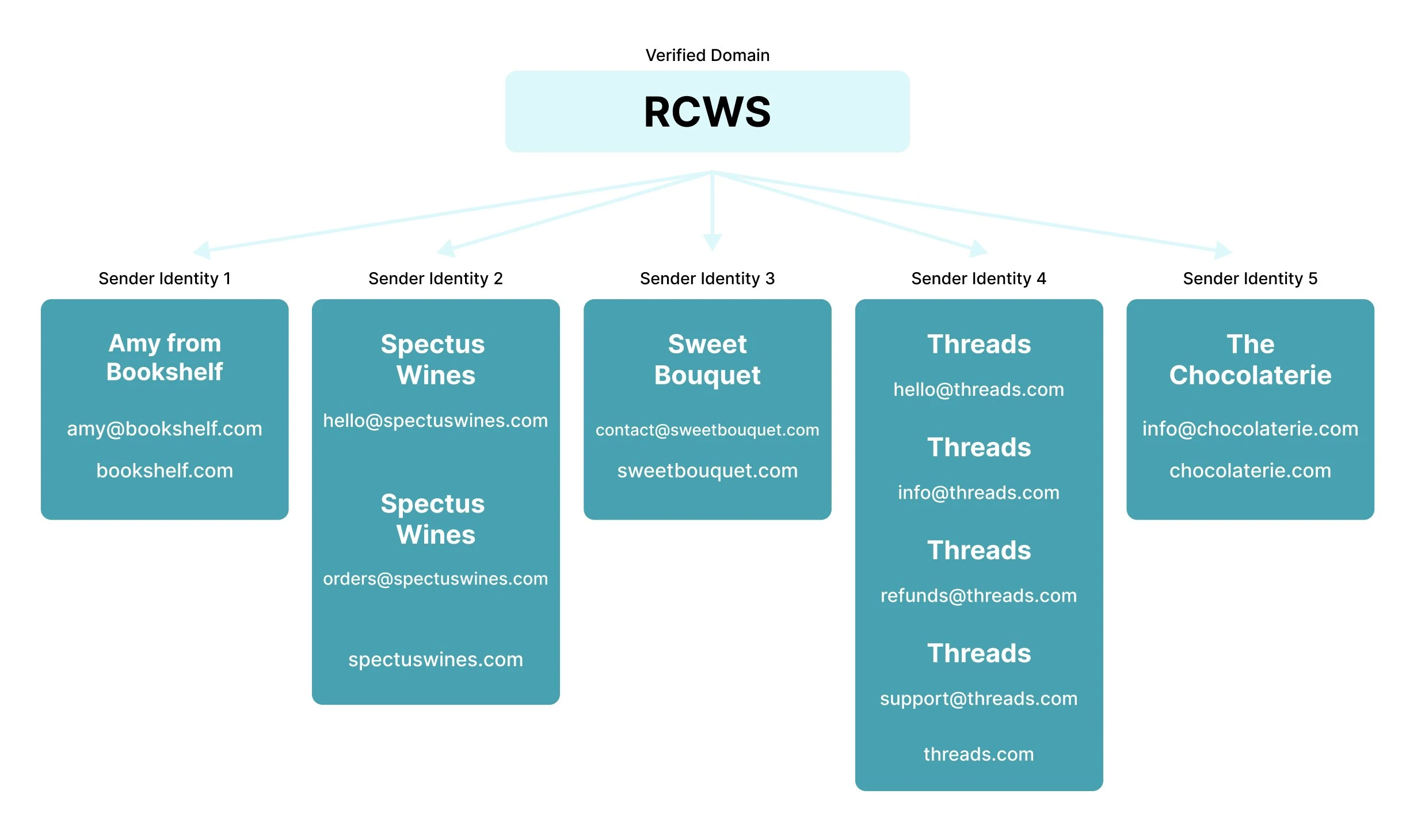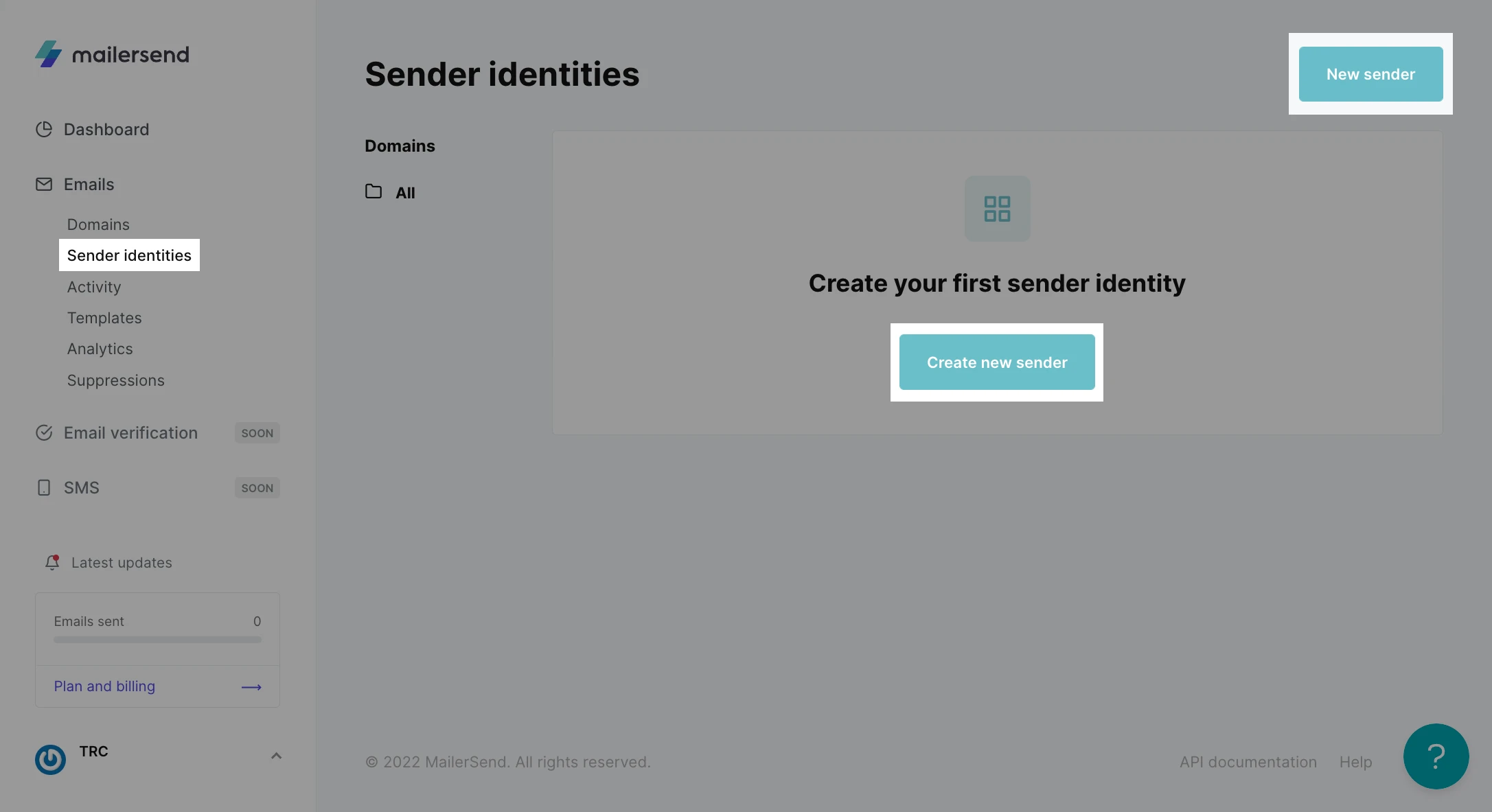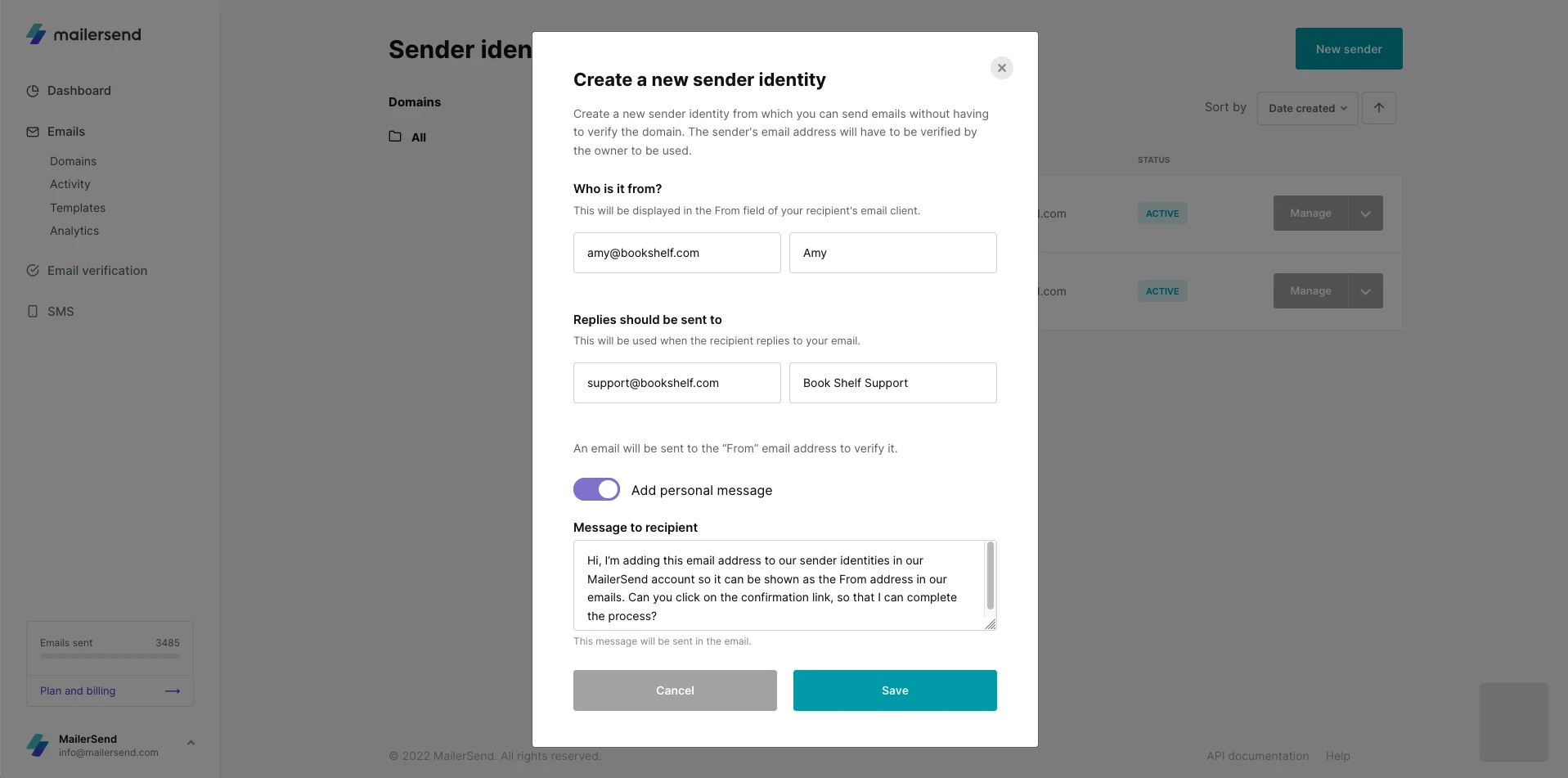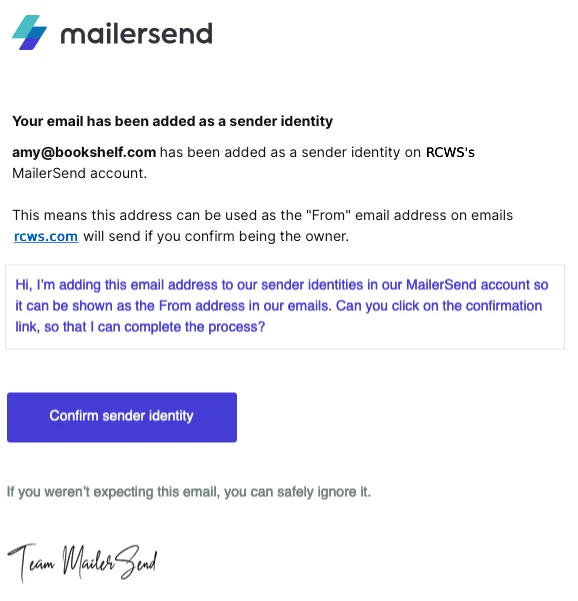If you’re managing the transactional email of several clients or brands, authenticating multiple domains can be a hassle (or simply not possible 😵). We’ll show you how to send email on behalf of clients, securely and reliably, without the need for domain authentication.
When transactional email is done right, not only does it enhance the customer experience, but it also helps to increase brand trust and loyalty. So how can you send email on behalf of your clients, and keep that level of trust intact, when the first thing that makes a brand recognizable is the sender name and email address in the header?
In order to send as the user of a specific domain, traditionally, you would first authenticate that domain to verify that you have the right to send emails from it. If you think that this sounds like a lot of hard work and hassle to do for all of your clients and/or brands, you’re in luck—there is a better solution!
With sender identities, you can easily get permission to send emails from your customers’ domains, so they land in recipients' inboxes as if they came directly from the brand or service in question. That sounds pretty cool right? And the best part is that it’s super easy to set up!
Benefits of sending emails on behalf of someone else
If you’re managing the transactional emails of someone else, you’re going to need to be somehow associated with their domain. How else will their customers recognize where the email message is coming from?
Sure, you could send the emails from a domain you own and can authenticate, but if your clients want to send emails from their own domain, this isn’t going to work. On the other hand, if you go down the route of domain authentication, it could become a hassle to authenticate and manage all of the domains that belong to your clients.
By establishing a sender identity that is associated with your client’s domain, you will:
Make communication more official and trustworthy to recipients
Be more recognizable and avoid potential spam complaints
Make your clients' communications more streamlined and consistent
More easily manage your clients’/brands’ accounts without the hassle of authenticating every domain
Sounds good? Let’s take a look at an example of a use case for sending email on behalf of another user.
Why you might send email on behalf of someone: An example
Let’s say there is an agency (we’ll call them Really Cool Web Systems, or RCWS for short). They specialize in the implementation of businesses’ online systems ranging from CRM and communication to marketing and transactional email.
They want to start offering a management service whereby they will be able to send transactional emails on behalf of their clients. The challenge is that they would like to do this from a single account rather than individual accounts for each client. They also want to avoid complicating their existing MailerSend account by adding each customer’s domain. Not to mention the hassle of having them each update their DNS records so that they can authenticate their domain.
RCWS decides to make use of MailerSend’s sender identities feature. In a matter of minutes, they are able to create several sender identities under their own verified domain. Each one is associated with an email address belonging to their clients’ domains and once verified, they can instantly start sending emails for them on their behalf.
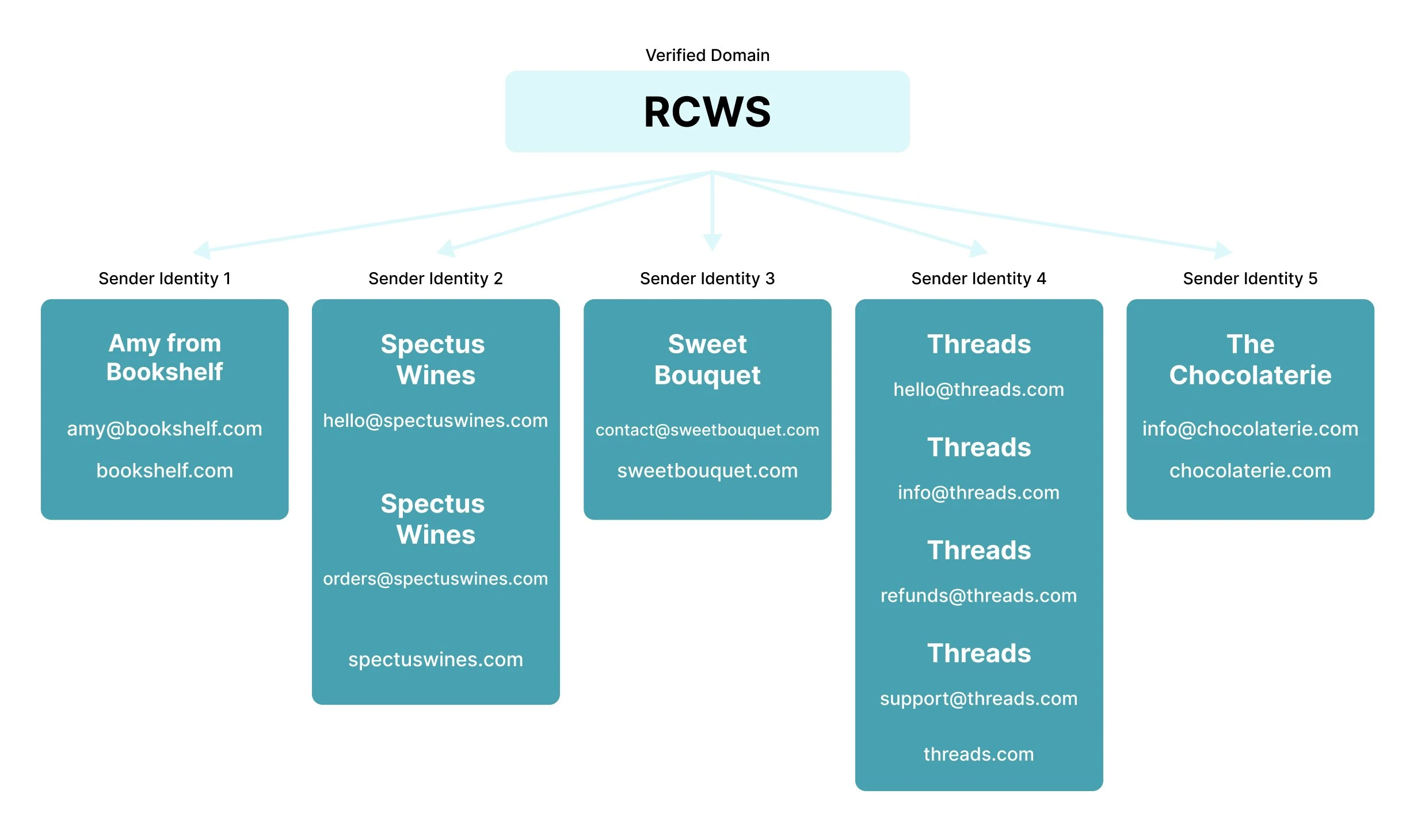
By using the sender identities feature, RCWS agency saved time and resources in updating and managing future changes to their clients’ DNS records. They can send emails on behalf of several clients without the need to manage individual accounts or add multiple domains—all sender identities are contained under a single domain.
How to start sending emails on behalf of clients
If you want to follow in RCWS’ footsteps to start sending emails on behalf of clients quickly and easily, it’s time to create a sender identity! You can add a sender identity to any of your verified domains. You’ll soon be able to use any existing email address belonging to the domain of your client without them needing to update their SPF and DKIM records.
Create a sender identity
Let’s take a look at how you can create a sender identity in MailerSend; it’s super easy!
1. From the dashboard, click on Sender identities beneath Emails in the left-hand navigation menu. On the Sender identities page, click on New sender.
2. Next, you need to select the verified domain that you want to add the sender identity to. A dialog box will appear where you’ll be prompted to add the sender email address you want to verify, name of the person, reply-to address, reply-to name, and a personal note that will be sent to the owner of the email address.
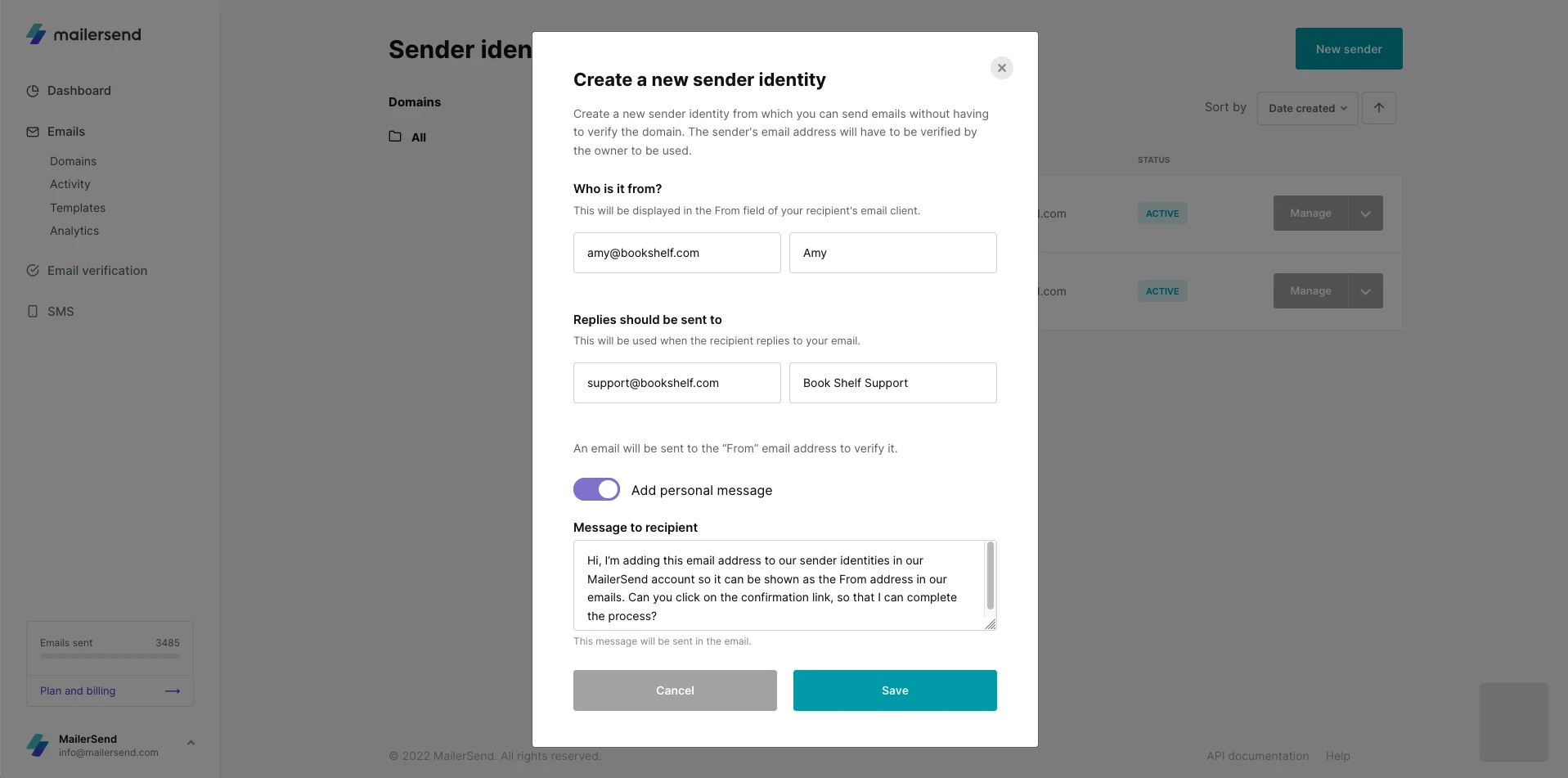
3. An email will be sent to the from email address that you want to add as a sender identity. The owner of the email address will be required to click a button in the email to verify that they give you send as permissions.
If the email address is not verified, you will not be able to use it as a sender identity.
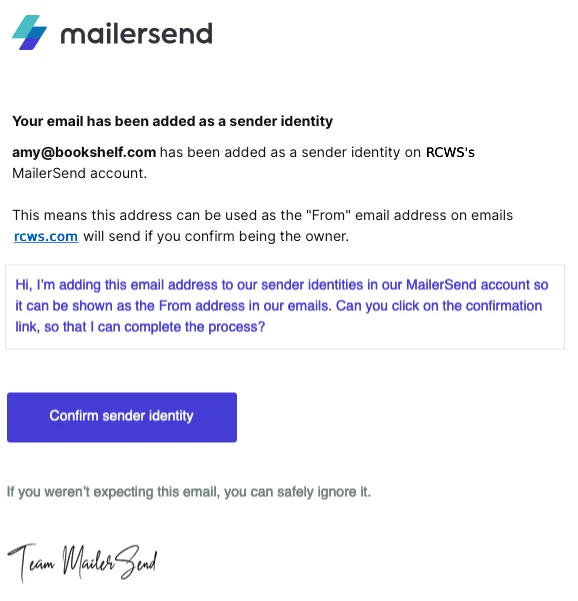
In the Message to recipient section, add a brief description of the process to avoid any miscommunication about the purpose of the email.
Add a sender identity to an email
Woohoo! You’ve just created and verified a sender identity. You can now add it to an API call to start sending emails on behalf of your client.
All you need to do is use a POST request to the email endpoint and enter the sender identity email address instead of the from email address you usually use for your domain.
Note:
You can use any API token from your account, as API tokens are not attached to specific domains.
Let’s see how that would look.
Instead of this typical API call:
{
"from":{
"email":"admin@rcws.com",
"name":"Amy from Book Shelf"
},
"reply_to":{
"email":"support@rcws.com",
"name":"Book Shelf Support"
},
"to":[
{
"email":"jane.doe@gmail.com"
}
],
"subject":"Hello from The Book Shelf!",
"template_id":"pq3enl6zrm42vwrz"
You would use something like this:
{
"from":{
"email":"amy@bookshelf.com",
"name":"Amy from Book Shelf"
},
"reply_to":{
"email":"support@bookshelf.com",
"name":"Book Shelf Support"
},
"to":[
{
"email":"jane.doe@gmail.com"
}
],
"subject":"Hello from The Book Shelf!",
"template_id":"pq3enl6zrm42vwrz"
}
Notice that we’ve simply switched out the default values for the domain for those of the sender identity? Because the sender identity has been verified and is now associated with your domain, you can use it to send mail on behalf of others. It’s that easy!
Managing multiple clients can be hassle-free!
Using sender identities is the best way to send emails on behalf of your clients. It gives your customers control over which email addresses can be used and keeps their emails recognizable and trustworthy, without the hassle of updating their DNS records. You’ll be able to manage the sending of their transactional emails from your own dashboard and account, without the need to add and verify dozens of domains!
We’d love to hear how you think sender identities could be beneficial to your business. Let us know in the comments below.
Do you manage multiple email accounts for clients/brands?
Get a MailerSend Starter, Professional or Enterprise plan to consolidate everything onto one one account, under one domain with sender identities.