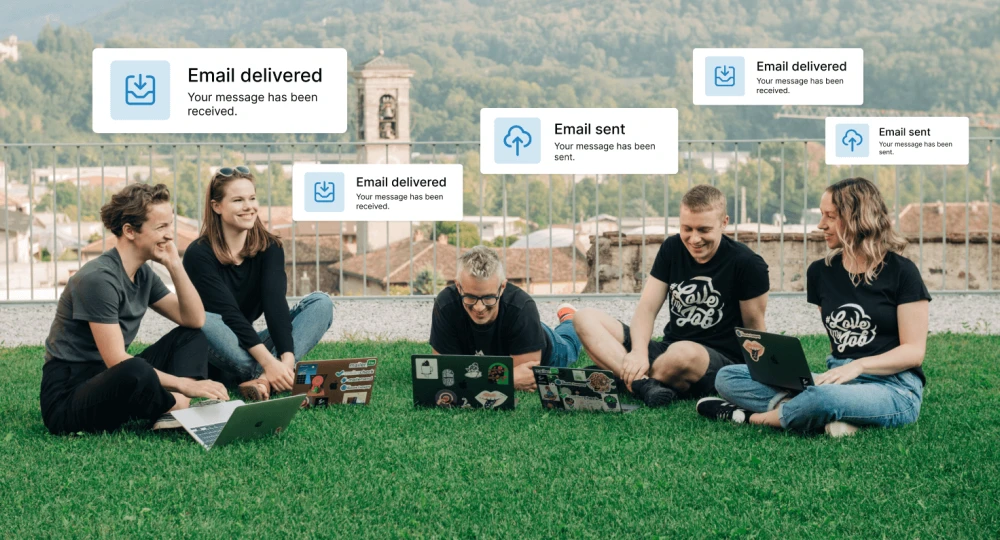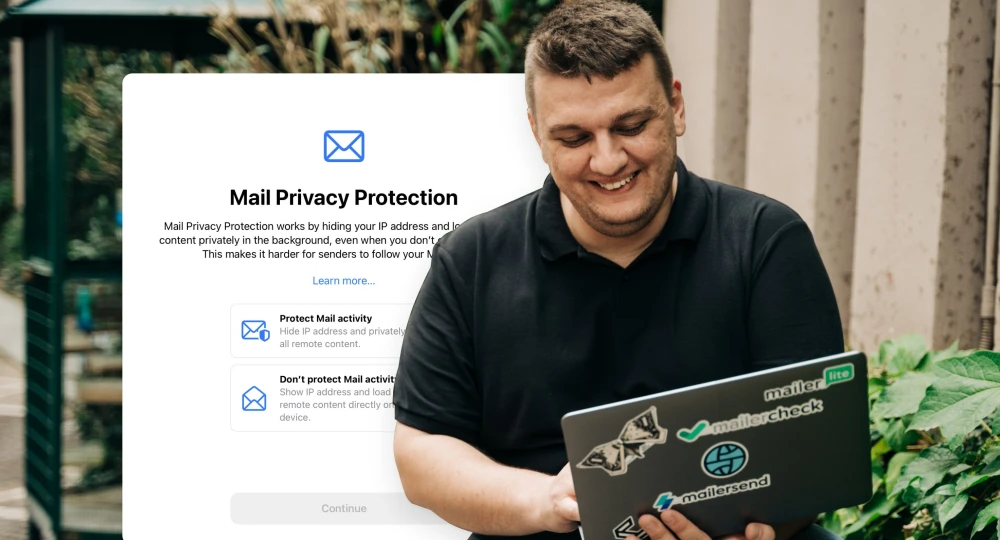How to effectively manage hard vs soft bounces in transactional emails

- What is an email bounce?
- Elements of a bounced email
- Soft bounce vs hard bounce
- Soft bounce email definition
- Hard bounce email definition
- How to improve email bounce rate
- How to handle hard bounce emails
- Prevention is the best medicine
- How to handle soft bounce emails
- How to manage your email bounces in MailerSend
- How to add a webhook for email bounces
- Over to you
Email bounces play a significant role in your sending reputation and email deliverability. When it comes to transactional emails, if an email bounces it could mean that the recipient is left waiting at their inbox for crucial and time-sensitive information to be delivered.
While some bounces are unavoidable, it’s important to understand why an email bounce occurs so you can act accordingly. Not only will this help maintain good deliverability, but it will also ensure a better user experience!
So let’s dive right in!
In this article, you’ll learn:
What is an email bounce?
Soft bounce vs hard bounce differences
Common reasons why email bounce
How to manage email bounces
What is an email bounce?
An email bounce is an email that fails to be delivered to the recipient. As a result, the email will “bounce back” to the sender. All bounced emails can be divided into two main categories: soft bounce or hard bounce.
Elements of a bounced email
When an email bounces, the recipient’s mail server will return a message of non-delivery containing the following information:
Time and date the message bounced
Mail server that bounced the email
The reason for the bounce, expressed as an SMTP server return code
An SMTP server return code of 5XX indicates a hard bounced email, meaning the email ran up against a permanent reason for non-delivery. A code of 4XX indicates the email was soft bounced.
In MailerSend, details about bounced emails are provided in your analytics. This includes information you can use to handle the bounces, such as bounced recipients, the type of bounce, and the reason for the bounce. If you use a webhook, you can also receive notifications about this—more on that later!
Now let's take a look at the two types of bounces—hard bounce vs soft bounce—to find out how each of them work.
Soft bounce vs hard bounce emails
Knowing the difference between hard vs soft email bounces is essential to understanding what bounces are and how to handle them.
Soft bounce email definition
A soft bounce email is an email that failed to deliver due to a short-term issue. There is usually no need to remove soft bounce email addresses from your recipients because them being undeliverable is usually only a temporary problem.
Here are a few common reasons for soft bounced emails:
The recipient's mailbox is full
The recipient's email server is down
Your message is too large for the recipient's inbox
The receiving email service blocked the email due to its content
MailerSend tries to deliver emails a few times before marking them as soft bounced.
Hard bounce email definition
What is a hard bounce email? Put simply, a hard bounce occurs when the recipient mail server permanently rejects the transactional email you are trying to send.
Some hard bounce reasons include:
Invalid email address (e.g. a typo in the recipient’s email address)
Email address or domain name doesn't exist (e.g. it has been deleted)
The recipient's email server is blocking delivery from your domain or IP address
When a hard bounce occurs, you should cease sending further messages to the same address. In fact, if you keep trying to send to bad email addresses and rack up a high bounce rate, you could damage your sender reputation and deliverability.
That's why most ESPs, MailerSend included, do not send any more emails to a hard bounced recipient.
How to improve your email bounce rate
When figuring out how to handle email soft bounce and hard bounce events, it’s important to follow a few basic principles. Sticking with tried-and-tested email deliverability best practices can help you preserve your sender reputation and reduce your bounce rate.
How to handle hard bounce emails
Mail servers regard repeated tries to invalid addresses as a bad sending habit, which means they could start to regard you as an untrustworthy sender. We don’t want that here!
After you get a hard bounce, the recipient should be moved to the hard bounced blocklist.
You should also follow list hygiene best practices and note the email addresses that result in hard bounces. Then, either remove them from your database or try to replace them with the correct email addresses.
In MailerSend, we automatically take care of this for you! We won’t ever try to send an email to a recipient that has hard bounced.
Prevention is the best medicine
A good way to prevent hard bounces, and keep your bounce rate low, is to take steps to ensure that customers provide the correct email address when they sign up for your service. For example, you can:
1. Include a "confirm email address" field in sign-up forms.
2. Include a reCAPTCHA checkbox on your sign-up form to prevent sign-ups via automation.
3. Enable double opt-in—this means users must click a link in a confirmation email to validate their email address.
4. Use a real-time email verification tool, like MailerCheck.
How to handle soft bounce emails
The main culprits behind soft bounce emails, such as an email recipient's inbox being full or the server being down, are difficult to predict or avoid. Sending smaller emails that aren't heavy on images and that don’t have large attachments can help your email to slide into an inbox that is nearly full.
When it comes to emails bouncing due to the content, however, there are things you can do to ensure your emails don’t get caught out by the spam filter.
1. Avoid sounding like a spammer. Some mail servers mistakenly block transactional emails because the email content makes them look like spam. Avoid using common spam words and phrases, such as:
"Act now"
"Earn cash"
"Best price"
"Cheap"
"Free"
"Discount"
"100% satisfaction guaranteed" and so on.
This is especially true when it comes to the subject line. There is little reason to include these phrases in a transactional email—so steer clear of them.
2. Follow GDPR best practices. European GDPR legislation bans companies from inserting marketing content into transactional emails. Keep your transactional messages purely transactional.
3. Use images and links sparingly. When it comes to transactional emails, there is little need to use large images or links in an email. Keep them to a minimum to avoid tripping a server's anti-spam or anti-virus filters.
For more tips on reaching the inbox, check out this article with 9 email deliverability best practices to avoid spam filters.
How to manage your email bounces in MailerSend
MailerSend provides advanced email analytics tools and metrics to help with bounce management. You can easily see all the email messages sent through your MailerSend account on the Activity page. Search by status to see messages that bounced.
You can also use webhooks to subscribe to real-time notifications about various events that occur in MailerSend, one of them is email bounces. Easily set alerts for soft and hard bounce emails that fire when your emails fail to deliver. These alerts give you a real-time picture of how mail servers are responding to your transactional emails.
Keep in mind that MailerSend automatically adds hard bounce email addresses to an email suppression list. In this suppression list you can see which email addresses you need to update or remove. Note that soft bounces are not added to this list.
Tracking your email delivery rates is very important, particularly when it comes to transactional emails. You need to know that your customers are receiving vital information about their account. Be sure to use webhooks to keep track of hard and soft bounces so you can take action and prevent them.
How to add a webhook for email bounces
Let’s take a look at how you can add a webhook to receive notifications about email bounces in MailerSend.
1. In the MailerSend dashboard, head to Domains then click on Manage for the domain you want to add the webhook to.
2. In the Webhooks section, click Add webhook.
3. Choose a name for your webhook, and enter the endpoint URL from the system you wish the information to be sent to.
4. Pick the events you would like to get notifications for. For email bounces, select activity.soft_bounced and activity.hard_bounced. You can select one or both.
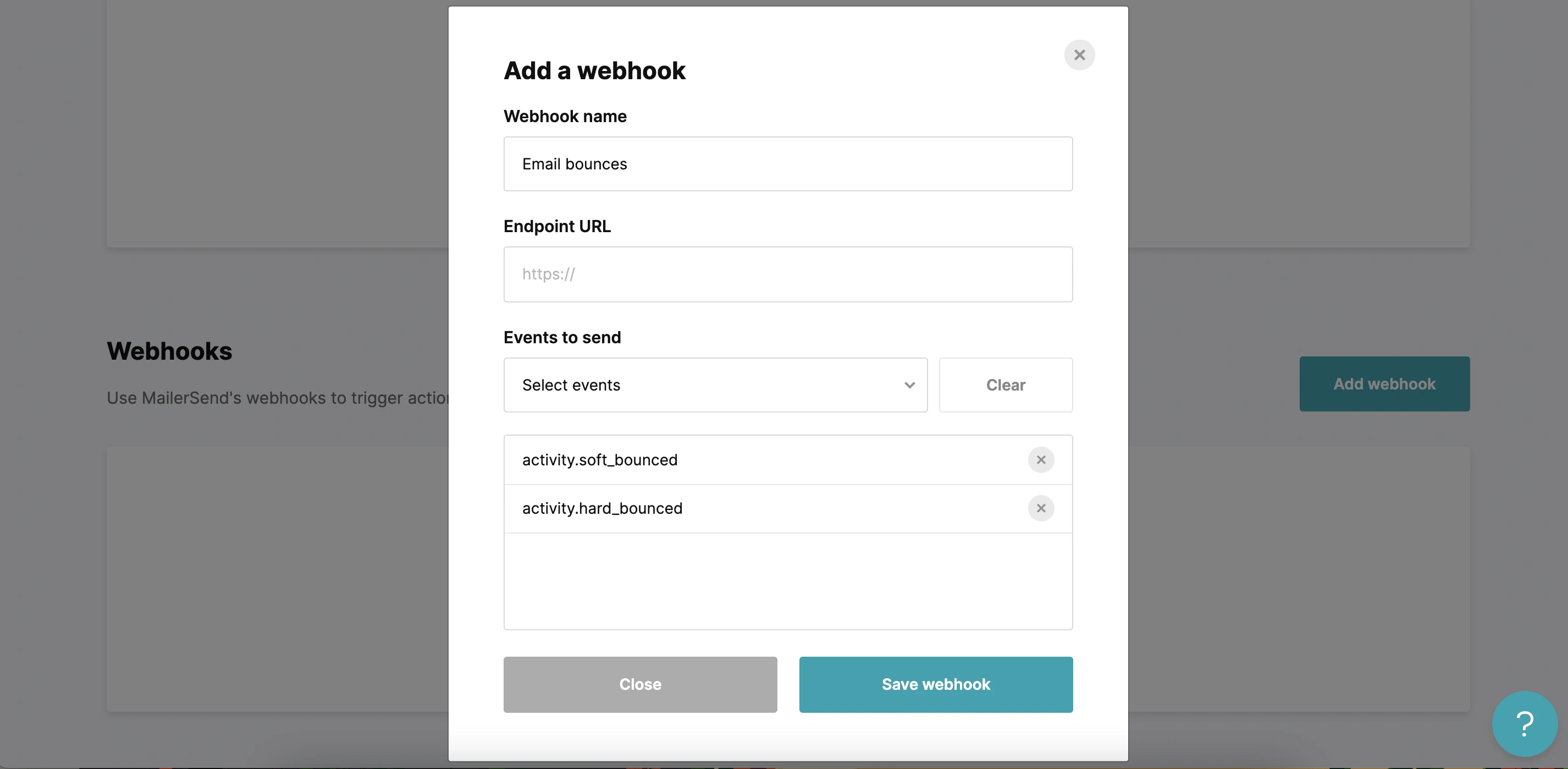
5. Click Save webhook.
6. Click Manage next to your webhook to view and copy your secret webhook key to your receiving app.
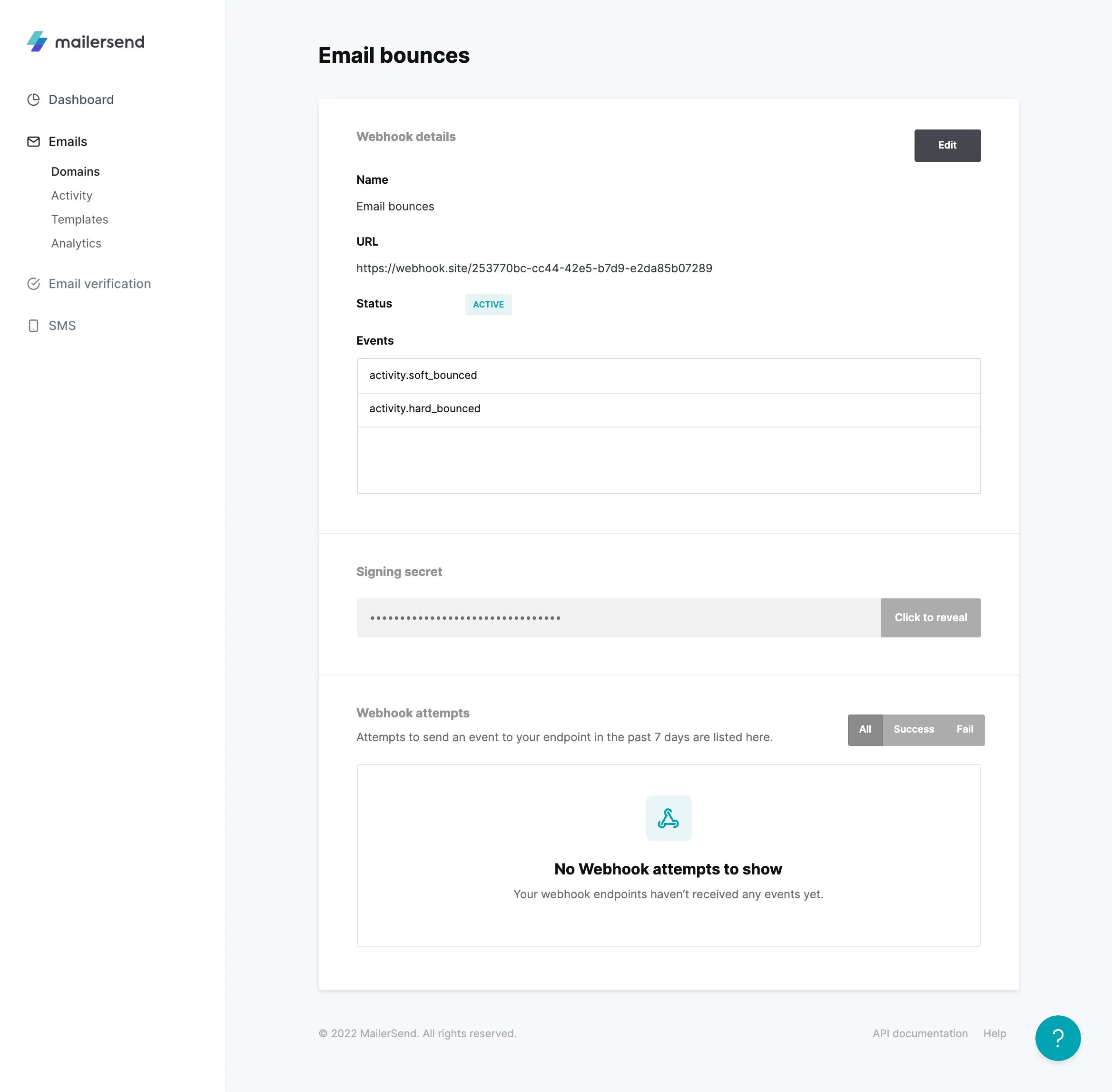
And that’s it! Check out our knowledge base article for more information about webhook attempts and testing your webhook.
Over to you
Now you know how to properly handle email bounces to ensure a great user experience for your recipients, leaving your sending reputation and deliverability unharmed.
Remember, email bounces are inevitable, so don’t get frustrated when they happen! What really matters is how you monitor and manage them.
Stay on top of email bounces and you’ll be able to reduce your bounce rate and keep in contact with all your users to ensure they receive vital information regarding their accounts. Sounds like a win to us!
Ready to manage your transactional email with ease?
Join MailerSend for free today and get 3,000 emails/month.
How do you stay on top of transactional email bounces? We'd love to hear your tips in the comments!