What is SMTP relay and how does it help email deliverability

- What is an SMTP relay and how does it work?
- What's an SMTP relay service?
- When to use an SMTP relay service
- 1. Scale your email sendings
- 2. Protect your sending reputation
- 3. Authenticate your emails
- 4. Secure your email
- 5. Comply with privacy regulations
- 6. Save time and effort
- 7. Monitor and optimize for performance
- Troubleshooting SMTP relay issues
- How to choose an SMTP relay service
- How to get started with MailerSend’s SMTP relay service
- Retrieve your SMTP details
- Set up SMTP email for WooCommerce and WordPress
- MailerSend’s SMTP plugin
- MailerSend’s WooCommerce plugin
- WP Mail SMTP plugin
- Wrapping up with SMTP relay
With transactional emails, a lot goes on behind the scenes to ensure your emails get sent and recipients receive your most important messages in a timely manner. SMTP (Simple Mail Transfer Protocol) is one protocol that facilitates this.
Most email systems that send mail over the internet use SMTP to send messages from one server to another and to deliver email communication to local mail clients like Gmail, Microsoft Outlook, or Apple Mail.
But what are SMTP relays and how do they fit in? In this guide, we’ll break down how SMTP relay servers ensure your messages get from A to B (and all the places in between).
What is an SMTP relay and how does it work?
An SMTP relay is an email relay service that routes high volumes of email messages through SMTP servers so they don’t end up in the spam folder.
A relay, or mail relay, describes the zig-zag process of passing an email from one email server to another until it reaches the recipient.
New to transactional emails? Learn more about the different types of transactional emails and how to use them in your email strategy with the Ultimate guide to transactional emails.
When an email is sent, it needs to follow a complicated route and jump through a couple of hoops before it magically lands in your recipient’s inbox.
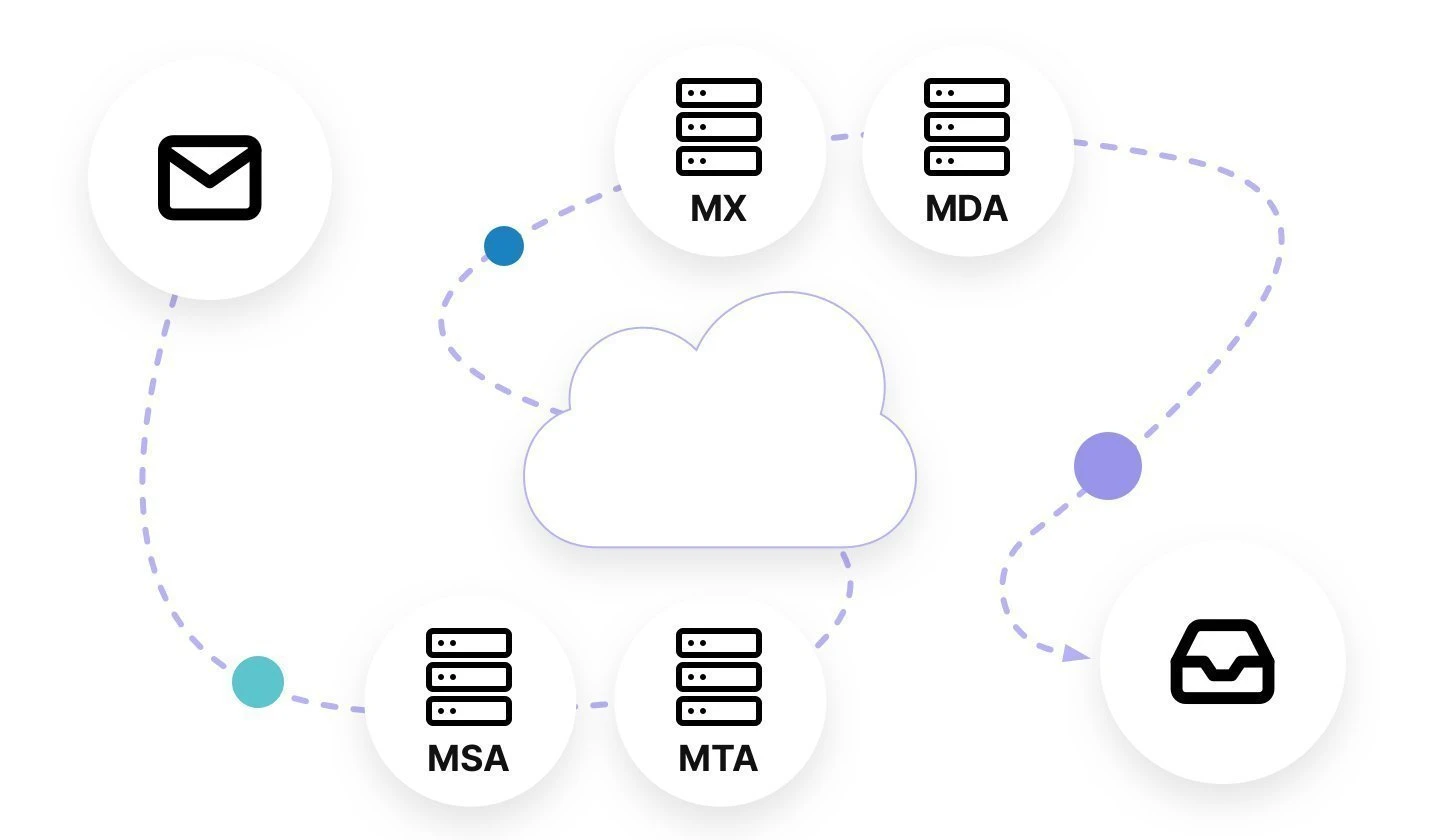
When you click “send” in your email app—also known as a Mail User Agent (MUA)—your email is sent to your server’s Mail Submission Agent (MSA). Think of the MSA as your mail carrier. It checks your email for correctness, including missing “To” fields, before passing it to a Mail Transfer Agent (MTA) to transfer the email from the sender to the receiver, kind of like your local post office.
If your recipient happens to use the same @domain or resides on the same server, your email can be delivered straight to them without using an SMTP relay.
The MTA checks the Mail Exchange (MX) records of the recipient’s domain to determine which server the email should go to—just like a physical address. The email follows this route and is transferred to another MTA (think of it as the receiver’s local post office) before it is accepted by a Mail Delivery Agent (MDA), or the delivering mail carrier.
The MDA receives the email, converts it to a readable format, and then passes it to the recipient’s MUA. After this complex journey (which lasts only seconds!), the email finally appears in the inbox of the recipient’s email app.
OK, so what’s an SMTP relay service?
Implementing SMTP and executing the mail relay process requires a complex sending infrastructure. Rather than try to do this themselves, businesses can choose an SMTP relay service to do all the hard work for them.
SMTP relay services or email service providers deliver the sender’s email messages by routing them via a trusted third party, ensuring they reach their destination in a safe, secure, and reliable way. SMTP services like MailerSend are typically used for sending transactional emails, for example, welcome emails, one-time passwords, and shipping notifications.
Try MailerSend’s SMTP relay service
Sign up now and get 3,000 emails/month for free!
Private vs. public SMTP servers
Large enterprises or organizations that need to adhere to strict compliance and privacy regulations sometimes opt for a privately managed SMTP server. This is because typically, a privately managed server offers more flexibility, control, and security than public SMTP servers.
This does come at a cost, however! Private SMTP servers are more expensive to maintain and require additional knowledge, experience and time to maintain sufficiently, as aspects such as server security, email infrastructure, and IP reputation are left entirely to the organization. If the server isn’t properly maintained it runs the risk of cyber attacks, data breaches, and blocklisting.
What’s more, third-party SMTP servers have come a long way in terms of compliance, customization, and security. This means that choosing a ready-made solution is often the best choice for most businesses, even larger organizations.
When to use an SMTP relay service
An SMTP relay service takes all the hassle out of transactional email and improves your deliverability. You should think about using a third-party SMTP relay service if you want to:
1. Scale your email sendings
Popular web hosts and webmail providers like GoDaddy and Outlook.com routinely impose sending limits on their SMTP servers. These limits range from 300 to 500 emails per day, with some putting a further restriction of 100 recipients per email!
While these restrictions are meant to discourage spammers, they can have a detrimental impact on your customer experience if your email takes several hours to be delivered.
Using a hosted SMTP relay service to send mass emails on your behalf solves these sending limitations by providing a generous sending quota every month. Also, you can control the cost of scaling by paying as you go or by subscribing to a monthly plan. Most third-party services will also provide custom solutions for high-volume senders.
2. Protect your sending reputation
Behind every domain name is an IP address from which emails are sent. Web hosting companies often share one IP address among several hundred websites on a single server. That means you are likely sharing an IP address with other domains!
If you are sharing an IP address, your sending score is affected by the actions of other websites on the server. There are two ways you can regain control: by using a dedicated IP address or by using a third-party SMTP relay service.
A trusted SMTP relay provider has measures in place to protect your sending reputation even when you’re using a shared IP, and thus avoid email deliverability issues. The use of clean IP addresses ensures that you stay off email blocklists, while comprehensive filters make sure that no spam leaves your IP address.
3. Authenticate your emails
Email spoofing is used in spam and phishing attacks where an email header is changed to make it look like it was sent from a trusted sender. So how do popular Internet Service Providers (ISPs) like Gmail, Yahoo and Outlook.com know that the sender of an email is authentic?
Email security protocols like SPF, DKIM and DMARC are used to authenticate your emails. These records prove that you’re legitimate, that your identity hasn’t been compromised, and that you’re not sending emails for someone else.
Adding these protocols to your DNS records, however, can be tricky if you’re not using a dedicated SMTP relay service. Setup instructions and support can vary a lot between SMTP servers from webmail and hosting providers.
An SMTP relay provider like MailerSend automatically generates optimized authentication records for you. A custom return-path is even provided to receive bounced emails and to further protect your sending reputation.
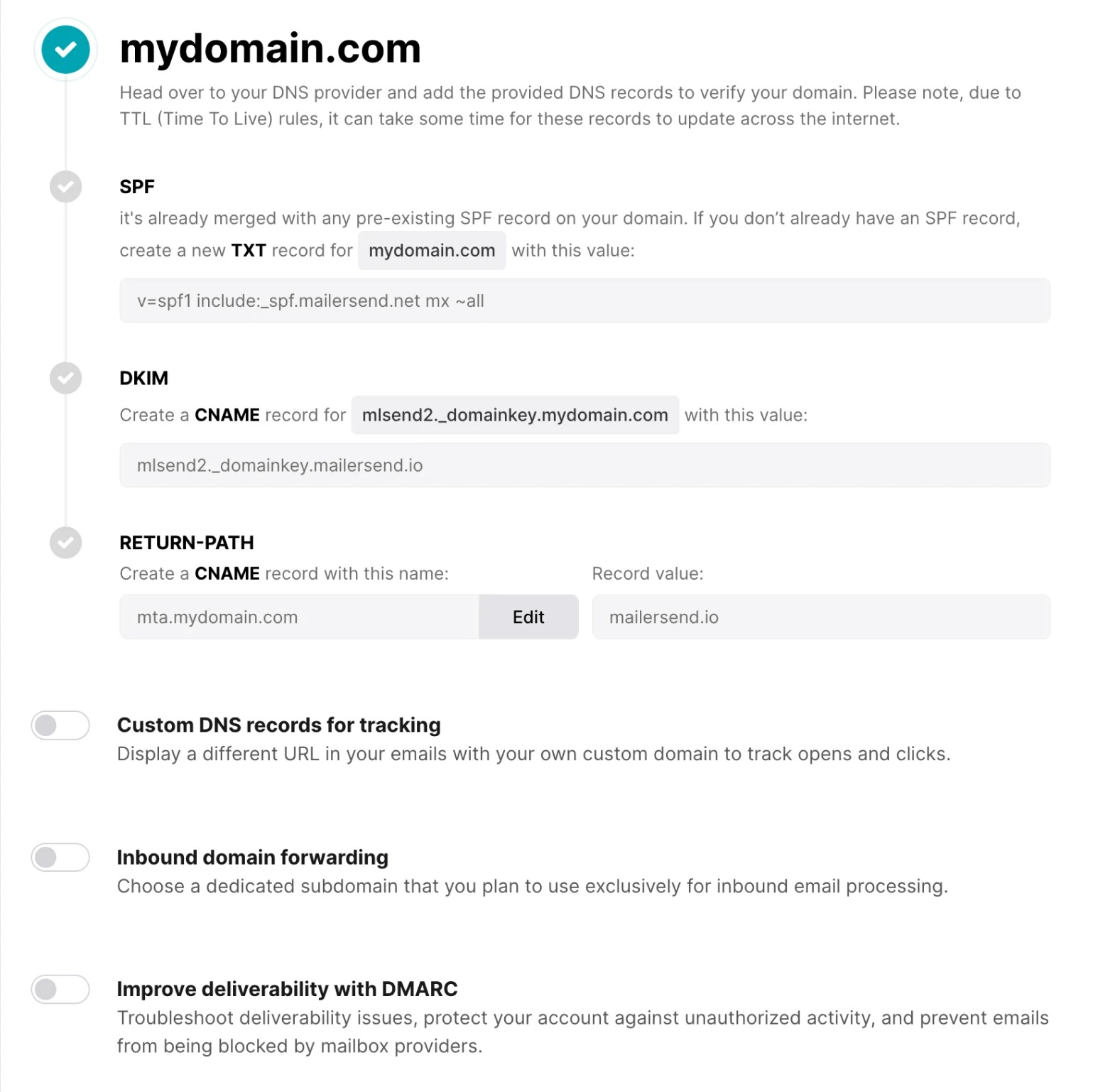
4. Secure your email
SMTP relay can be secure, but it also depends on how it is configured and used. By default, SMTP uses plain text to transmit messages, which means that the messages can be intercepted and read by anyone with access to the network.
To protect the confidentiality of the message, it’s important to use an encryption method like Transport Layer Security (TLS) or Secure Sockets Layer (SSL) to secure the connections between the client and the server.
What’s more, it’s crucial to properly configure the SMTP relay to prevent unauthorized use. This could include setting up authentication methods to send messages through the relay and limiting the IP addresses or domains that are allowed to use the relay.
A third-party service makes securing your email easy by implementing the necessary security protocols and providing additional security features such as 2FA and IP allowlisting.
5. Comply with privacy regulations
A third-party SMTP service can help senders comply with privacy regulations by providing the necessary security features along with privacy controls and policies. This can be particularly useful when sending sensitive or confidential information, such as personal data or financial information. It can offer:
Compliance with privacy regulations such as the EU’s General Data Protection Regulation (GDPR) or the California Consumer Privacy Act (CCPA). Third-party services like MailerSend often provide features for managing consent or opt-out preferences, or for implementing data protection controls.
Secure servers which are used to store and transmit emails, helping to protect against unauthorized access or data breaches.
Access controls that allow users to set permissions so that only authorized individuals can access sensitive information.
6. Save time and effort
Installing your own email server is hard work. Complex settings need to be configured and you need to ensure 24/7 uptime and secure your systems against malicious hackers.
Leave it to email experts to manage a hosted SMTP relay service. Dedicated technical teams will take care of optimizing the server for performance and deliverability, while you can get support when you need it most from a 24/7 customer support team.
7. Monitor and optimize for performance
When you send emails through your regular ISP, how do you assess the performance of your outbound emails? Other than bounced email replies, basic reporting and analytics may be lacking with SMTP servers from webmail providers and web hosts.
In order to maintain good customer experience and identify sending issues, you will want to know email-sending metrics like:
Emails delivered
Hard and soft bounces
Open rate
Click-through rate
Unsubscribe rate
Spam complaint rate
An SMTP relay provider like MailerSend can provide you with a real-time feed of your recipient activity. Troubleshoot sendings by filtering results and monitor email metrics like opens, clicks and unsubscribes to improve engagement and email delivery rates.
Troubleshooting SMTP relay issues
SMTP relay servers are crucial for email delivery, so even if you’re using a trusted third-party service, it’s a good idea to familiarize yourself with the various potential issues they can face.
Here’s a quick overview of the most common SMTP relay issues and how to troubleshoot them.
SMTP configuration issues
Believe it or not, misconfigurations are a primary cause of many SMTP problems, which is good news because they are generally pretty quick and easy to remedy. When first investigating, it’s a good idea to start out by checking all server settings including the hostname, ports, and authentication methods.
SMTP settings: Verify that you’re using the correct SMTP server address, encryption methods, and SMTP credentials.
Ports: SMTP typically uses ports 25, 587 or 465. Although port 25 is the default port for SMTP, many ISPs now block incoming connections on port 25 to prevent spam and other attacks. Port 465 on the other hand is mainly now only used for legacy email clients, as the protocol it supported—SMTPS (Simple Mail Transfer Protocol Secure)—has since been deprecated. That leaves us with port 587, the most secure and preferred port by ISPs and ESPs. This is the port that MailerSend uses.
Delivery issues
Email delivery issues can be caused by any number of issues in your configuration and infrastructure, including the above-mentioned SMTP misconfigurations, network problems, IP blocklisting, and rejection by the recipient server. To begin troubleshooting delivery issues, first check your server logs for any SMTP error messages and check that the receiving mail server isn’t blocking your IP, or your IP hasn’t been added to a known blocklist.
Monitor your IPs and domains with MailerCheck. Learn in real-time if your IP or domain has been added to an email blocklist so you can take action to protect your sender reputation. Find out more about blocklist monitoring.
High bounce rates: A high bounce rate, particularly a high hard bounce rate, can indicate that your recipient list quality isn’t up to scratch and needs to be cleaned. It can also signal issues with the SMTP relay server’s IP reputation. Make sure you’re using an up-to-date, legally obtained list of recipients and use and email verification tool to identify invalid email addresses and remove them from your list.
Tip: MailerSend has inbuilt email verification so you don’t need to use a separate tool.
Delivery delays: Server overloads, network congestion, or issues with the receiving mail server can all cause email delivery to be delayed. When it comes to transactional emails, timing is of the essence, and most recipients will be waiting at their inboxes to receive your message (think password reset emails). Make sure that you continuously monitor your server performance and ensure you have enough resources to handle the email volume.
Deliverability
If you have a poor IP reputation or send content that is likely to trigger spam filters, you’ll eventually run into deliverability issues such as your emails landing in the spam folder or being rejected by mailboxes entirely. Ensure you’re following transactional email best practices and are only sending messages on the basis of legitimate interest. Avoid using spammy keywords and ensure your email templates are formatted correctly. You can use a tool like MailerCheck’s Email Insights to analyze the content of your messages and identify any issues or spam red flags.
IP reputation: The reputation of your IP is used by ISPs to determine whether or not a sender is trustworthy. It affects whether emails reach the inbox or are marked as spam. MailerSend manages and monitors the reputation of all IPs so you don’t have to. You can even keep an eye on your own account health in the dashboard.
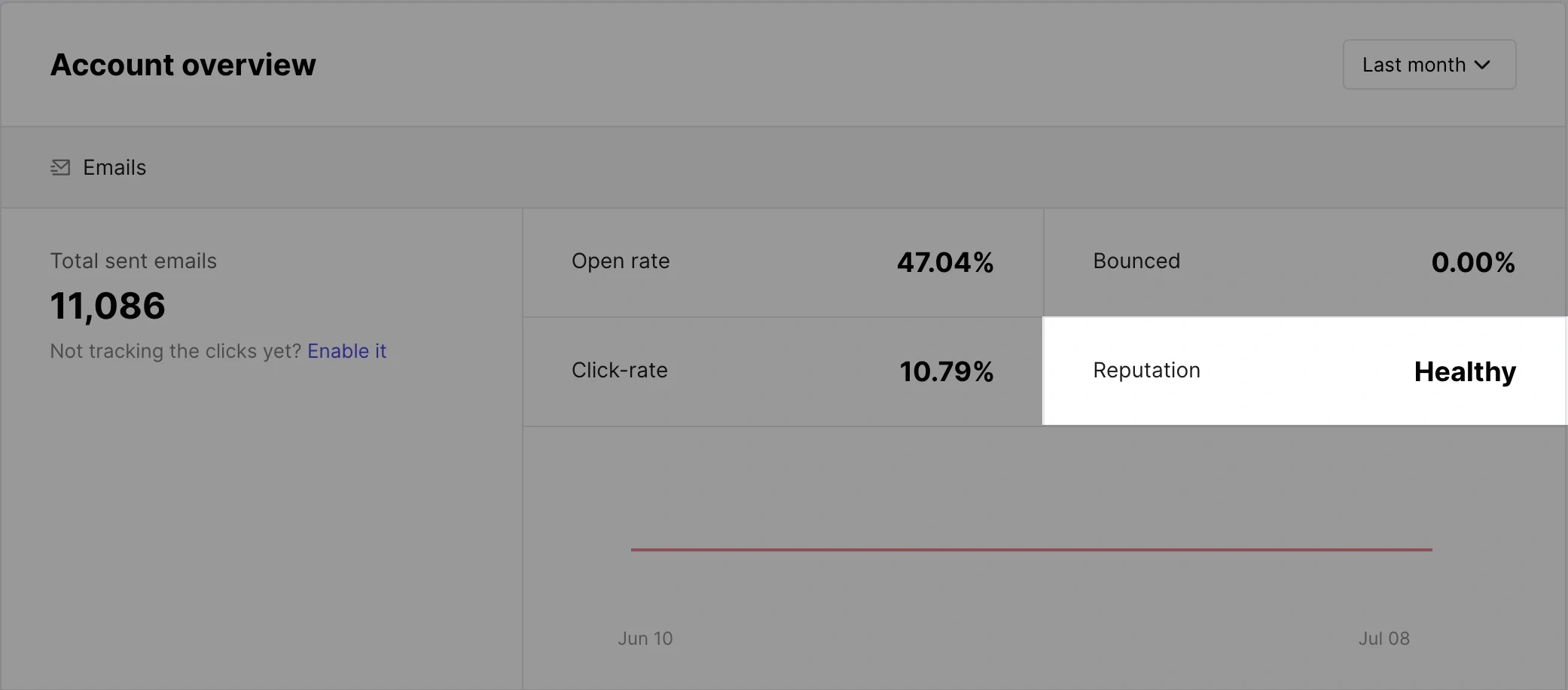
IP and domain blocklists: When an IP address or domain is reported or suspected of being used for spam, it can be added to an email blocklist. You can check and monitor your IPs and domains for blocklist activity with a tool like MailerCheck’s blocklist monitor. If you ever get listed, being removed involves fixing the issue that caused the blocklists and following the blocklist’s delisting process. If you’re using a third-party service, like MailerSend, they will also monitor for blocklist activity and will take steps to be delisted.
Email authentication: Authentication using SPF, DKIM and, optionally, DMARC is crucial for email deliverability. Email authentication verifies the legitimacy of an email to protect senders and their recipients against spoofing and phishing by authenticating the sending source. Check that these records are correctly configured in your domain’s DNS settings.
What to consider when choosing an SMTP relay service
We know, there are loads of SMTP services to choose from and although we think MailerSend is great, we understand that it’s important to explore your options to find the best solution for your needs. That said, here are the most important factors to consider when choosing an SMTP service.
Compare popular transactional email solutions and MailerSend in our comparison guide.
Reliability and uptime
Even if a solution has everything you need, it won’t be much good if the service is constantly down. Transactional emails are a crucial part of the user experience, you need a solution you can rely on to consistently deliver your messages. A good solution should have an SLA in place (Service Level Agreement) and should be transparent about service status and historical downtime.
Deliverability
Deliverability is the service’s ability to deliver your emails to inboxes—it’s perhaps the most important aspect of any SMTP service. Research the service's deliverability claims and rates, check reviews, and consider how they manage deliverability and IP reputation.
Security
Look for standard security features such as support for TLS/SSL encryption and authentication protocols. Check out what features the service provides to ensure you can keep your account secure, such as IP allowlisting and 2FA.
Ease of implementation
It’s no secret that email delivery can get complex and fast. Look for solutions that offer multiple deployment options including no-code integrations, simple SMTP plugins, and SDKs.
Scalability
Think about whether the plans and pricing on offer will allow your organization to easily and affordably scale its email as it grows. Do they make it easy to upgrade for higher email volumes and additional features?
Features
Consider all of the features you currently need and those you anticipate needing within the next year or so. Features you might want to consider are advanced analytics, integrations, inbound routing, API access, email template builders, suppressions management, and user management.
Support and documentation
When choosing any new software service, you want to be sure you’re going to have everything you need for smooth implementation, and that the appropriate resources are available to help you get started as well as troubleshoot any issues. As well as checking what kind of support is available, look for mentions about customer support in user reviews. Check out what documentation and other resources are available—are they in-depth and do they cover an array of topics?
Pricing
While it’s important to find a solution that fits within your budget, it’s more important to narrow down your choices based on everything else first and then add pricing into the mix. When you’ve found the solutions that offer the features you need, good deliverability and reliability, scalability, and adequate support and documentation, compare pricing plans. Think about which offers the best value for money, not just now, but as your business grows.
Compliance
Ensure the service complies with relevant regulations, such as the GDPR or CAN-SPAM, especially if you handle sensitive data or operate globally.
How to get started with MailerSend’s SMTP relay service
Setting up MailerSend for your outgoing emails is easy; you only need to plug in 4 pieces of information to your website or app! Here’s how to get started:
Check out our online guide to SMTP relay or our SMTP relay developer’s guide any time you need help.
Retrieve your SMTP details
Navigate to the Domains page and find the domain name that you wish to send SMTP mail from. Click on Manage next to the domain name.
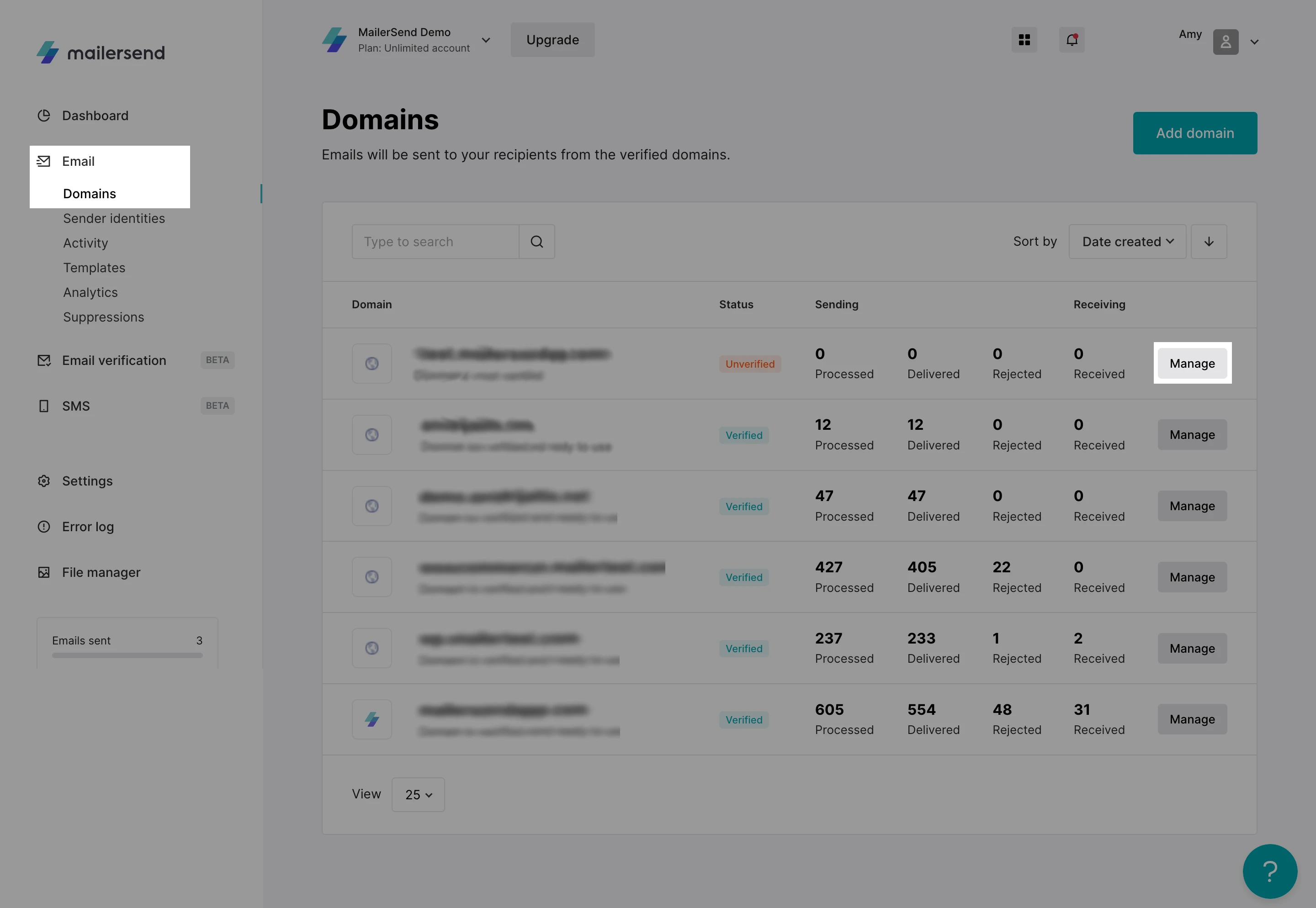
Scroll down to the SMTP section and click the Generate new user button.
Enter a recognizable name for the SMTP user and click Save user. This will automatically generate your SMTP credentials, including:
Server (SMTP host)
Port
Username
Password
MailerSend’s SMTP relay only uses port 587, as this is the only way to properly secure SMTP connections. Learn more about SMTP ports.
If you need to select encryption in your app, select Transport Layer Security (TLS) or STARTTLS. This is a newer and more robust protocol than Secure Sockets Layer (SSL) for secure email sending.
Next, we need to enter your SMTP credentials into your website or app to connect MailerSend. Let's have a look at how to do this for WordPress and WooCommerce.
MailerSend is a transactional email service you can integrate with your website or app. It is not intended for use as an SMTP relay service for email clients such as Apple Mail, Outlook, or Thunderbird.
Set up SMTP email for WooCommerce and WordPress
Your WooCommerce store depends on WordPress to send emails. WordPress itself uses SMTP plugins to send emails via an SMTP server. We’ll show you how to send WordPress emails with MailerSend’s SMTP plugin as well as the popular WP Mail SMTP plugin.
WordPress has an inbuilt email feature that uses the PHP mail function to send emails. However, it’s not reliable and emails are often marked as spam. Furthermore, most hosting companies don’t configure PHP mail properly or simply disable it.
MailerSend’s SMTP plugin
Find MailerSend - Official SMTP Integration in the WordPress Plugin Directory or upload the plugin to your server. Once installed, activate it and then go to the plugin in the WordPress admin. You’ll see the following page:
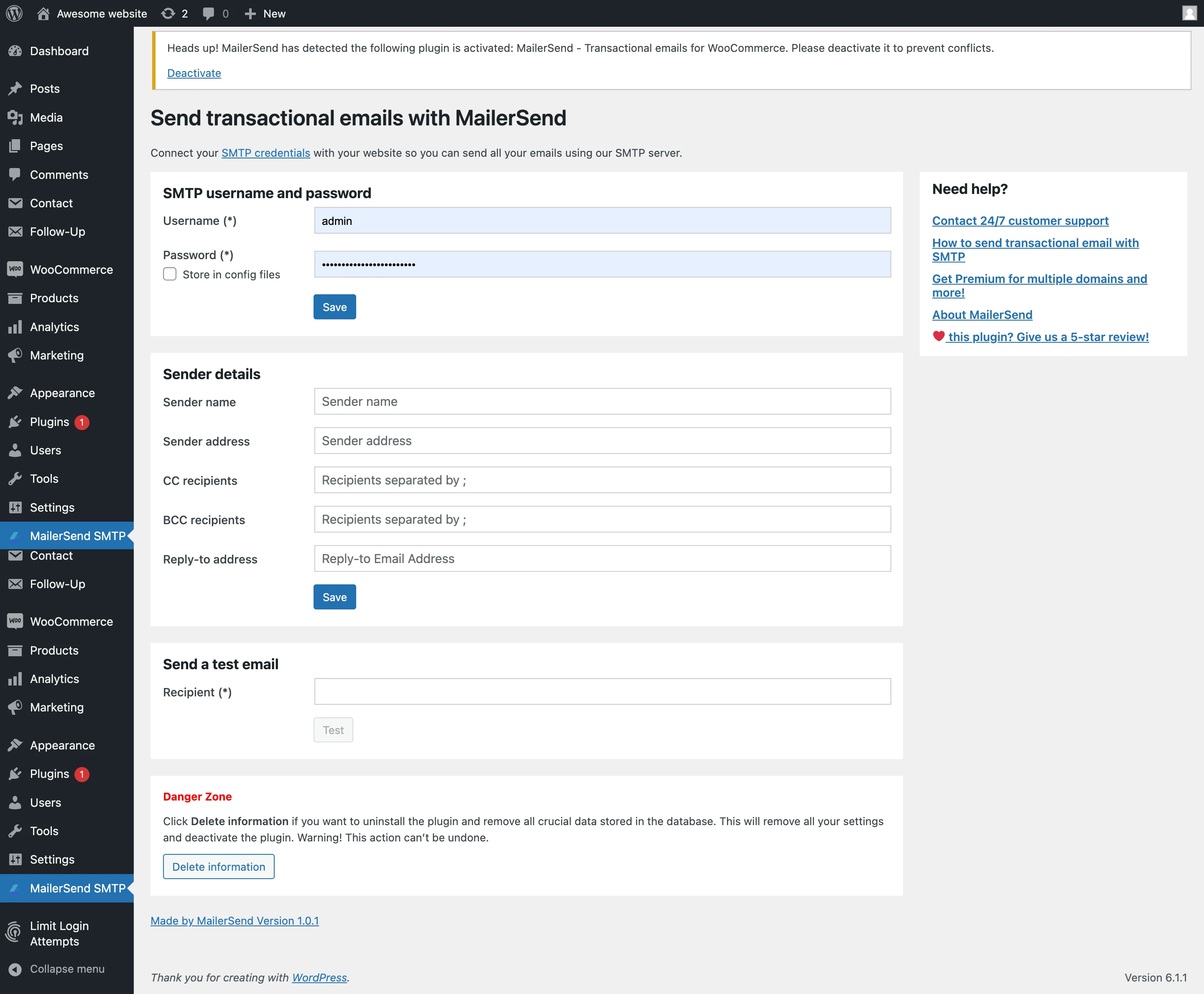
Enter your SMTP username and password from MailerSend. You can also fill in the Sender details and send a test email. Click Save and you’re all done!
MailerSend’s WooCommerce plugin
To start sending WooCommerce emails, find the WooCommerce MailerSend integration in the WordPress Plugin Directory or upload the plugin to your server. Once installed, activate it and then go to the plugin in the WordPress admin. You’ll see the following page:
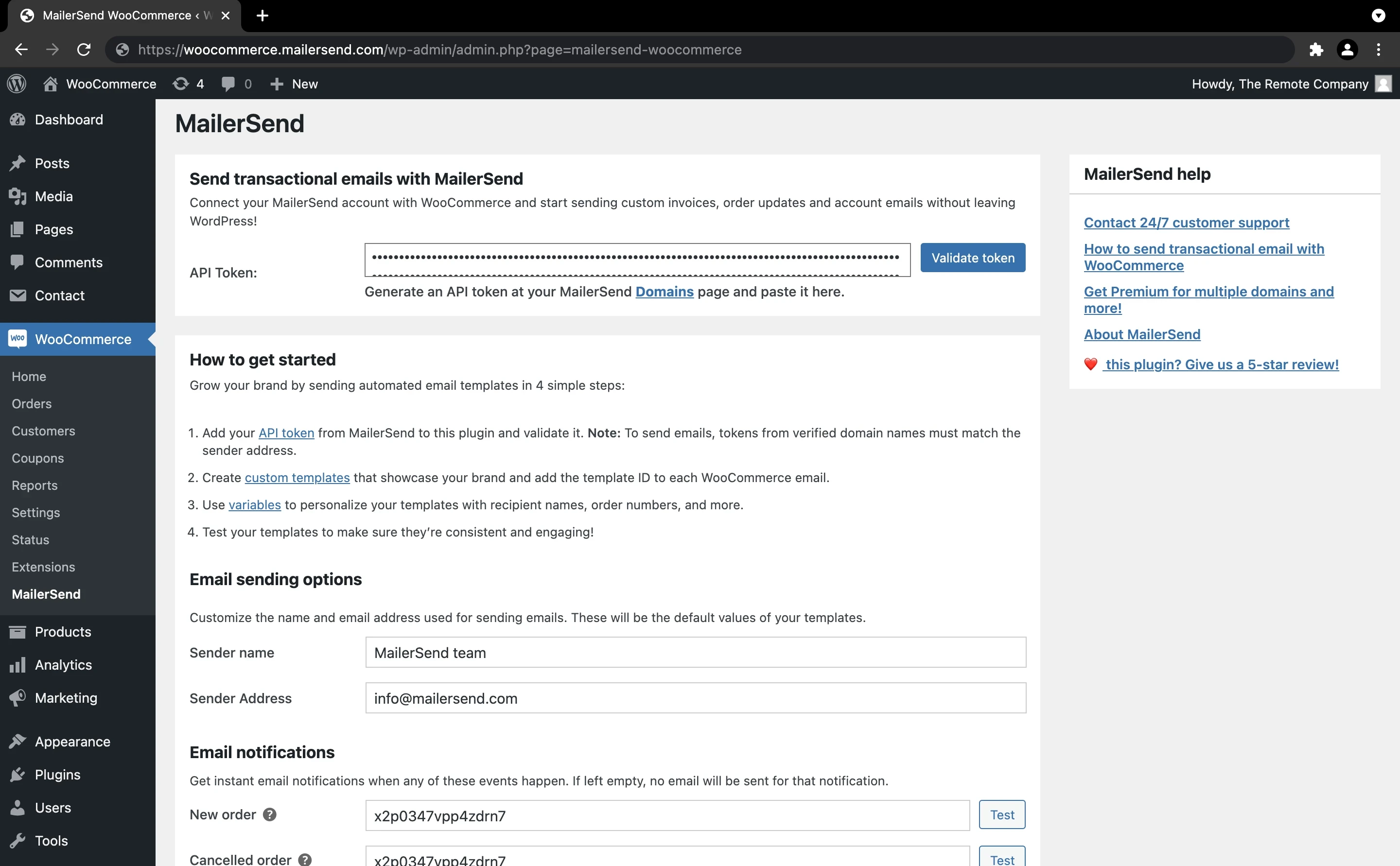
Add your API token from MailerSend and fill in the sender name and address. You can create email templates in MailerSend and add the template IDs for each WooCommerce email.
WP Mail SMTP plugin
Find WP Mail SMTP in the WordPress Plugin Directory or upload the plugin to your server. Once installed, activate it and then go to WP Mail SMTP in the WordPress admin. Choose Other SMTP and you’ll see the following page.
Enter your SMTP details from MailerSend:
SMTP Host: smtp.mailersend.net
Type of Encryption: STARTTLS
SMTP Port: 587
SMTP Authentication: Yes
SMTP username and password
If you’re using another SMTP plugin and you don’t see STARTTLS for encryption, you can choose the TLS encryption instead.
Click Save Changes when done.
Congratulations! You have just improved the sending reliability of your WordPress emails by using a cloud-based SMTP email server.
Wrapping up with SMTP relay
With a third-party SMTP relay service, you can send large volumes of email without the hassle of coding or setting up a server. Pick a trusted email provider (hint: MailerSend) that can help you land in the inbox, protect your sending reputation, and improve your email performance.
Have you ever set up an SMTP server on your own? How did it go? Share in the comments!
Ready to optimize your transactional email?
Try MailerSend’s SMTP relay service now. Start with 3,000 emails/month for free then pay as you go!
Editor’s note: This post was originally published in February 2021. We've now updated it with additional information.



