Apple Mail Privacy Protection and transactional emails

Apple’s Mail Privacy Protection (MPP) is a new feature in the Mail app that implements email privacy controls. When enabled, email senders will not be able to gather accurate data about email open rates, the recipient’s location, and what they are using to read emails.
While the changes are far reaching for email marketers, the impact on transactional email senders is more muted because the focus is on delivering emails to recipients rather than conversions. Read on to learn which aspects of transactional emails are affected by MPP and what you can do about it.
How Mail Privacy Protection works
The Apple Mail app market share is considerable, meaning that you need to pay attention to the introduction of email privacy controls. However, this doesn't mean hoards of your customers will suddenly adopt MPP, as users need to jump through a few hoops for it to work.
The Mail Privacy Protection feature isn’t going away anytime soon but it remains to be seen how Apple Mail users will adopt it and thus its broader impact on transactional emails.

Apple device users need to upgrade to the latest operating system for their device: iOS 15, iPadOS 15, macOS Monterey, and watchOS 8. Only 25% of Apple iPhone users have installed the latest OS so far, and they make up the largest user base for Apple Mail.
Apple Mail must be the default email program. MPP is a feature specific to the Mail app and it does not work with other email clients, including Yahoo Mail, Microsoft Outlook, and the Gmail app.
Apple Mail users then need to opt-in by selecting “Protect Mail activity” in the app. If the 4% opt-in to ad tracking in Safari is anything to go by, similar numbers may apply to MPP as highlighted by our email marketing partner MailerLite.
Once enabled, MPP works by routing emails through a proxy server to pre-load remote content, including tracking pixels, before delivering them to email providers. This makes it appear as if the recipient has opened the email, even if they never really do!
The use of proxy servers also anonymizes the recipient. Email senders can no longer gather meaningful data from recipients like their online activity, geographical location, the device used to read emails, and whether they’re using Apple Mail as their preferred email client.
Impact of Mail Privacy Protection on transactional emails
MPP arguably has a greater impact on marketing emails compared with transactional emails. For Apple Mail users, email marketers will have to rethink how they use features based on open data, such as A/B testing for subject lines, segmentation using IP addresses, email automations, and even countdown timers.
Transactional emails, on the other hand, are less affected as the focus is on delivering timely and valuable content to recipients. These emails are triggered by the actions of recipients and some people expect to receive them immediately (think password reset emails).
MailerSend will continue to deliver transactional emails to the inboxes of Apple Mail users. Mail Privacy Protection will affect how emails are reported for these users but email deliverability will be untouched.
The good news is that MPP will have no effect on email deliverability. However, there will be changes to how you view email activity and analytics for Apple Mail users. Let’s take a look.
Open rates
In MailerSend’s domain tracking options, enabling Track opens inserts a single-pixel GIF, or web beacon, into every email that is sent. The tracking pixel sends back data like when recipients open their email, their IP address, their device and email client, and their geographic location.
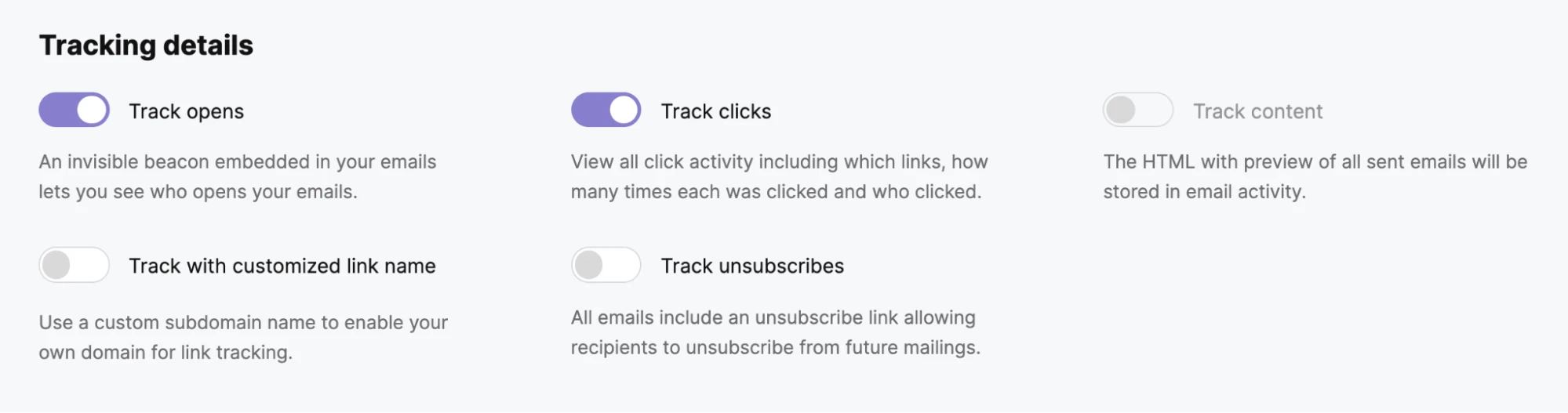
For Apple Mail recipients, email opens will no longer be a reliable indicator of email engagement. MPP will pre-load the tracking pixel, making it count as an open at the Activity page even if the email was not opened by the recipient.
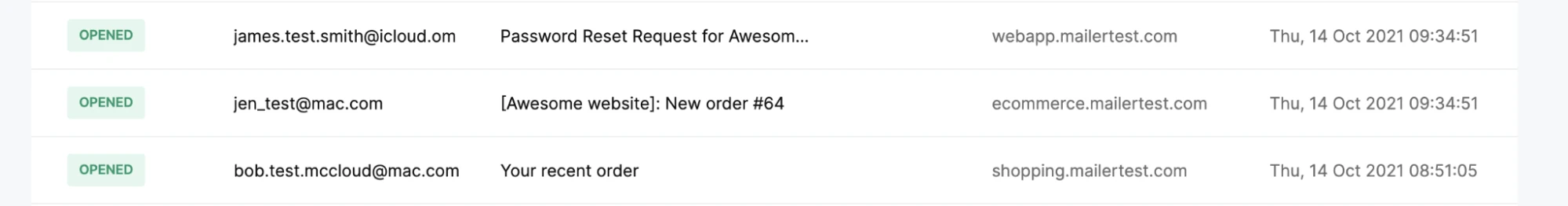
Over at the Analytics page, open rates are likely to increase over time as more Apple Mail users upgrade their OS and turn on the MPP feature.
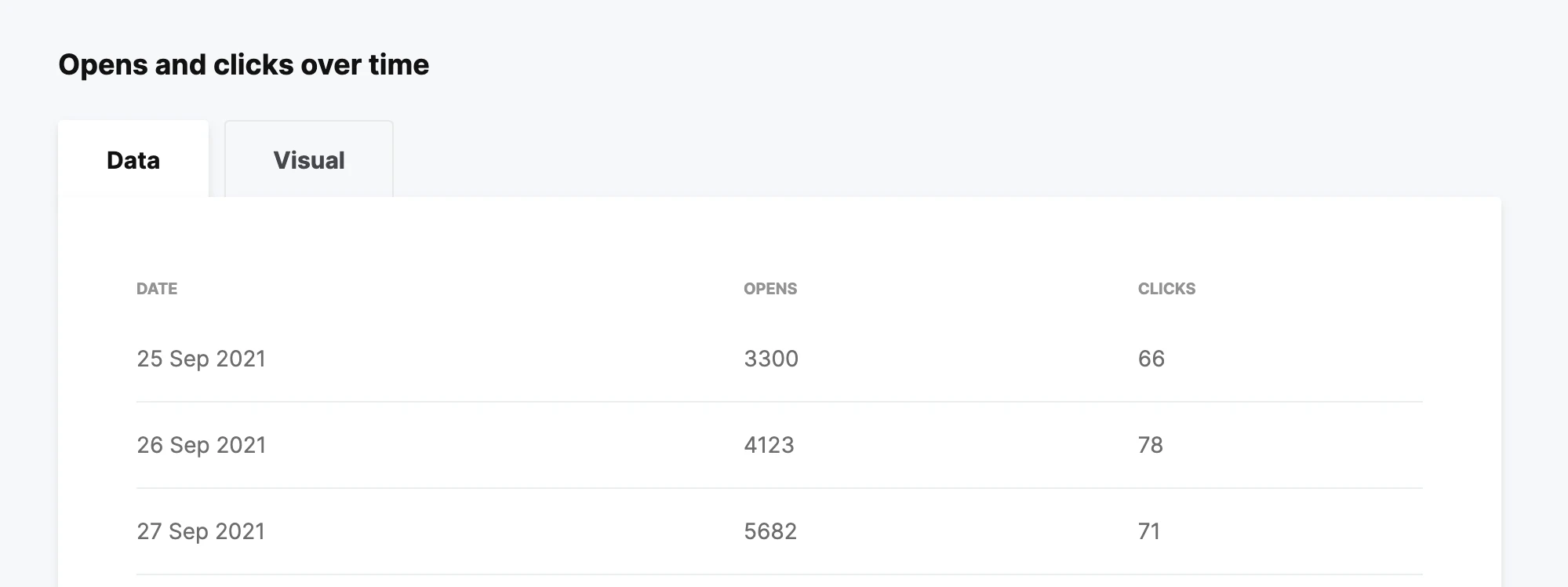
Reading environment
MPP passes emails through a proxy server, stripping away data about recipients’ reading environments. Apple Mail will be identified as an “Unknown” email client at the Analytics page, making it difficult to gain insights about your recipients.
Opens by location
As the proxy server masks IP addresses as well, the reported locations of Apple Mail users will be inconsistent. From MailerSend’s preliminary testing, users are initially reported as being from the United States and then from their actual country in subsequent visits. This makes it hard to gauge the actual distribution of your recipients.
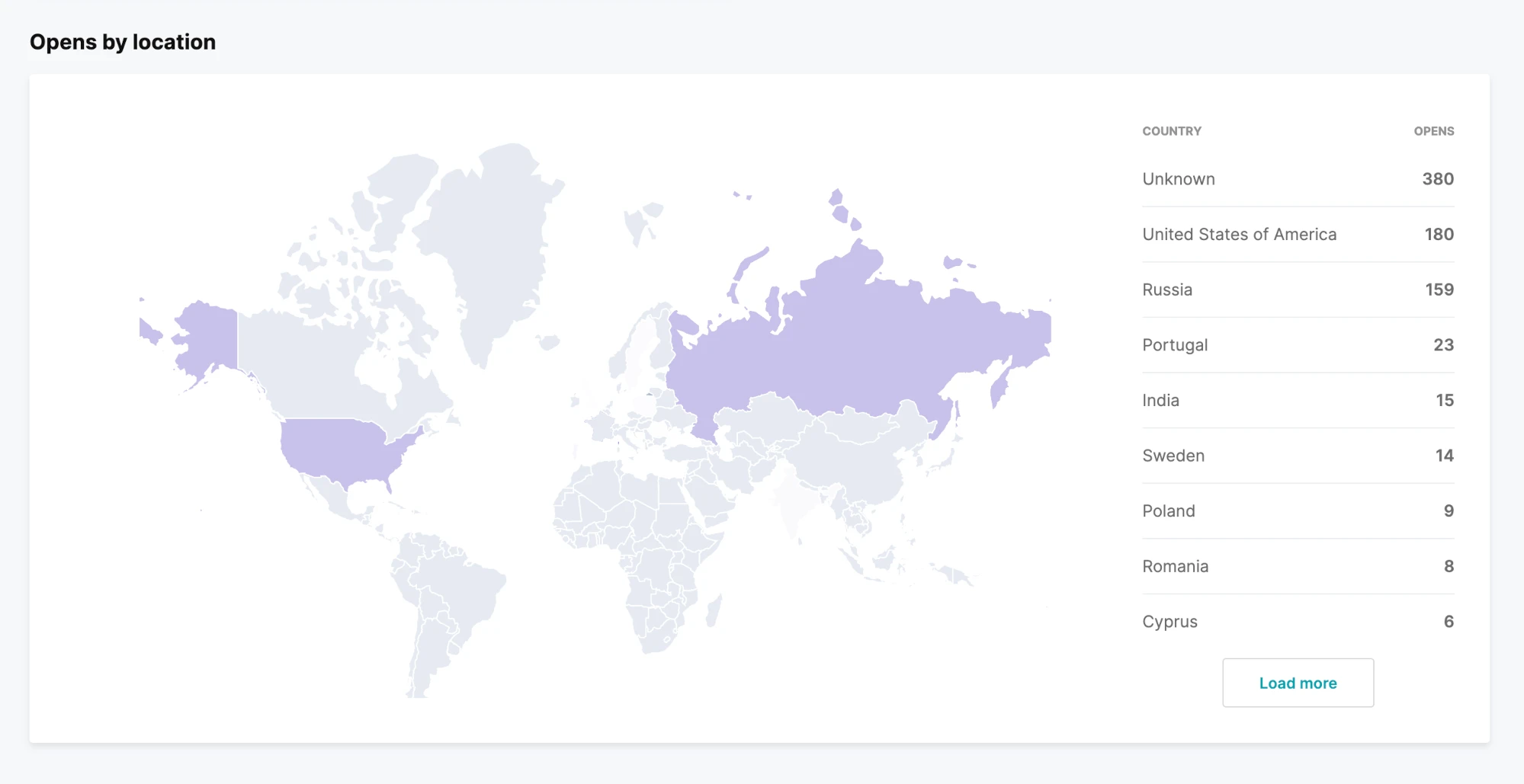
How you can adapt to Mail Privacy Protection
Apple’s email privacy functionality is here to stay and it’s likely we’ll see an increase in adoption by Apple Mail users as OS updates are rolled out. While the impact of MPP on transactional emails is largely confined to email reporting, there are steps you can take if you want to understand your recipients better.
Whether it’s GDPR, Mail Privacy Protection or another new change in the future, the email industry has always learned to be agile and adapt to changing conditions. It’s no different this time.

Assess the privacy impact
First, find out how many recipients actually use Apple Mail (if they have not already enabled MPP!). Use MailerSend’s Analytics feature to run a report for all of your sendings to date, ensure that Reading environment is checked, and then look at the Email client list for “Mobile Safari”. The more Safari users you have, the greater chance they are using Apple Mail.
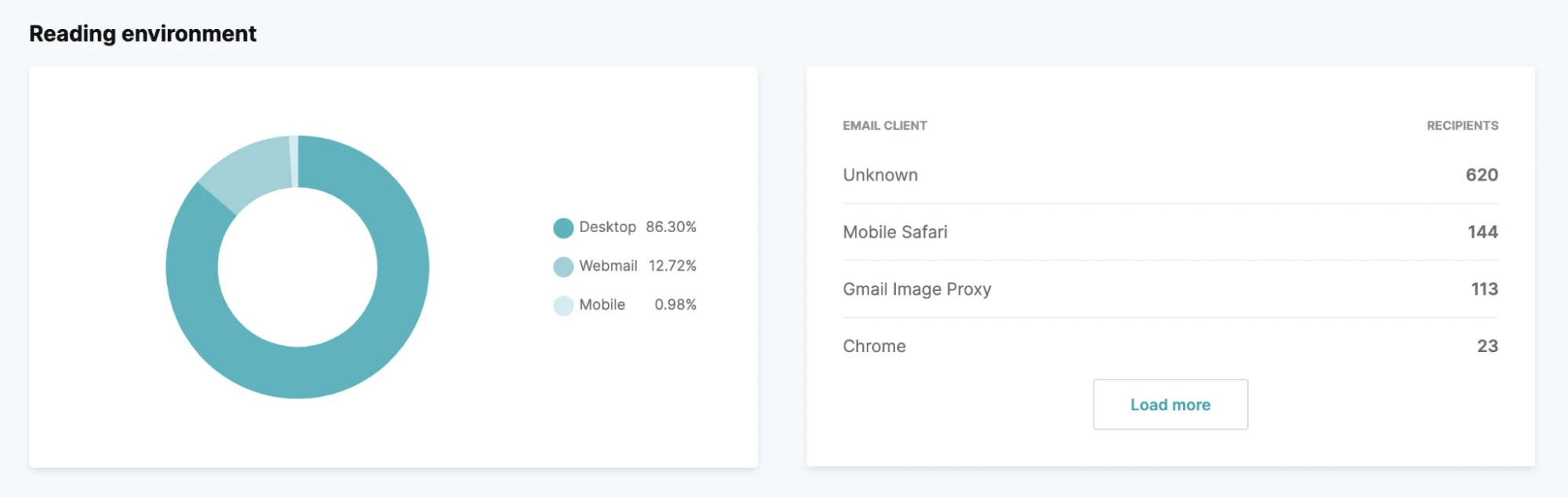
Use other performance metrics
If a sizable number of your recipients use Apple Mail, it’s time to move away from using open rates to measure email engagement. MailerSend will still track click-throughs within an email as links are unaffected by Apple’s new privacy features. Clicking on a call to action may be a better engagement metric than email opens!
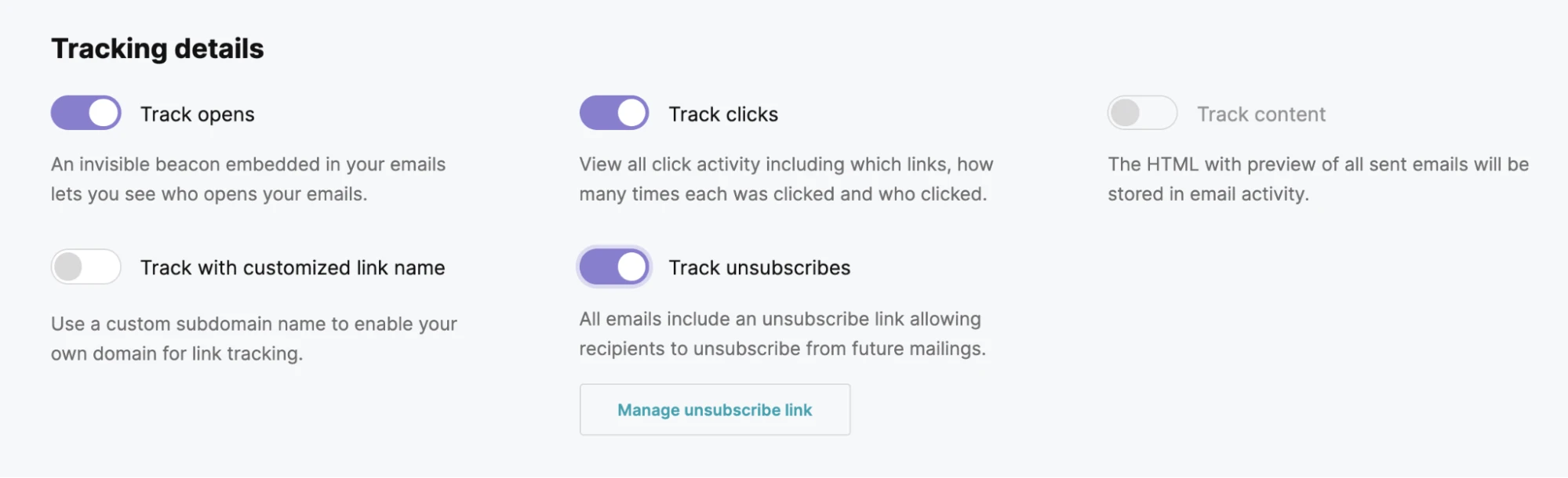
You can also track spam complaints, unsubscribes and unsubscribe reasons, by enabling their Tracking details in MailerSend. Together with email bounces, these domain tracking options may give you a better overview of how recipients interact with your emails compared with email opens.
Gather data using clicks
With open tracking disabled for Apple Mail users, you can still gather reading data using clicks. If a recipient clicks on the web version link of your email, for example, you can use Google Analytics code embedded in the page to help you understand web visitors.
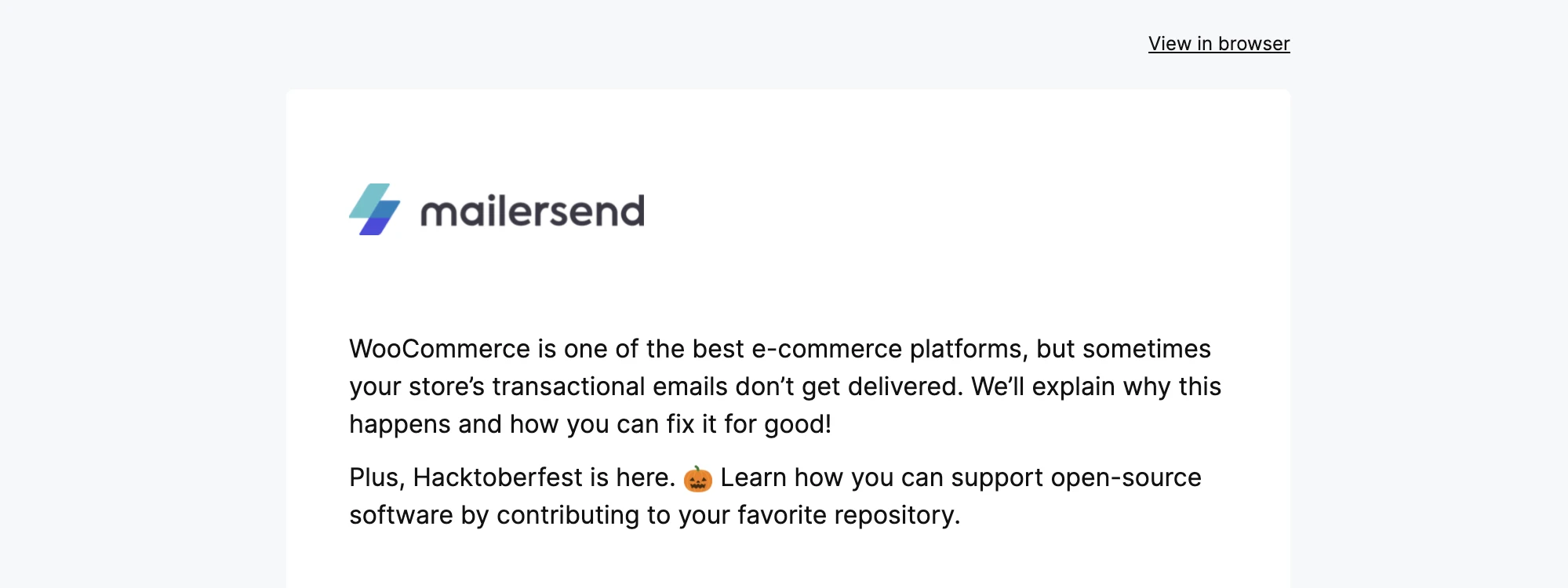
Ask recipients for their data
The geographical location of Apple Mail users with MPP will be reported inconsistently and you can no longer rely on it as a reliable metric. Instead, you can ask users for their country in your signup form. This way you will have their location data in your CRM or customer database for further analysis.
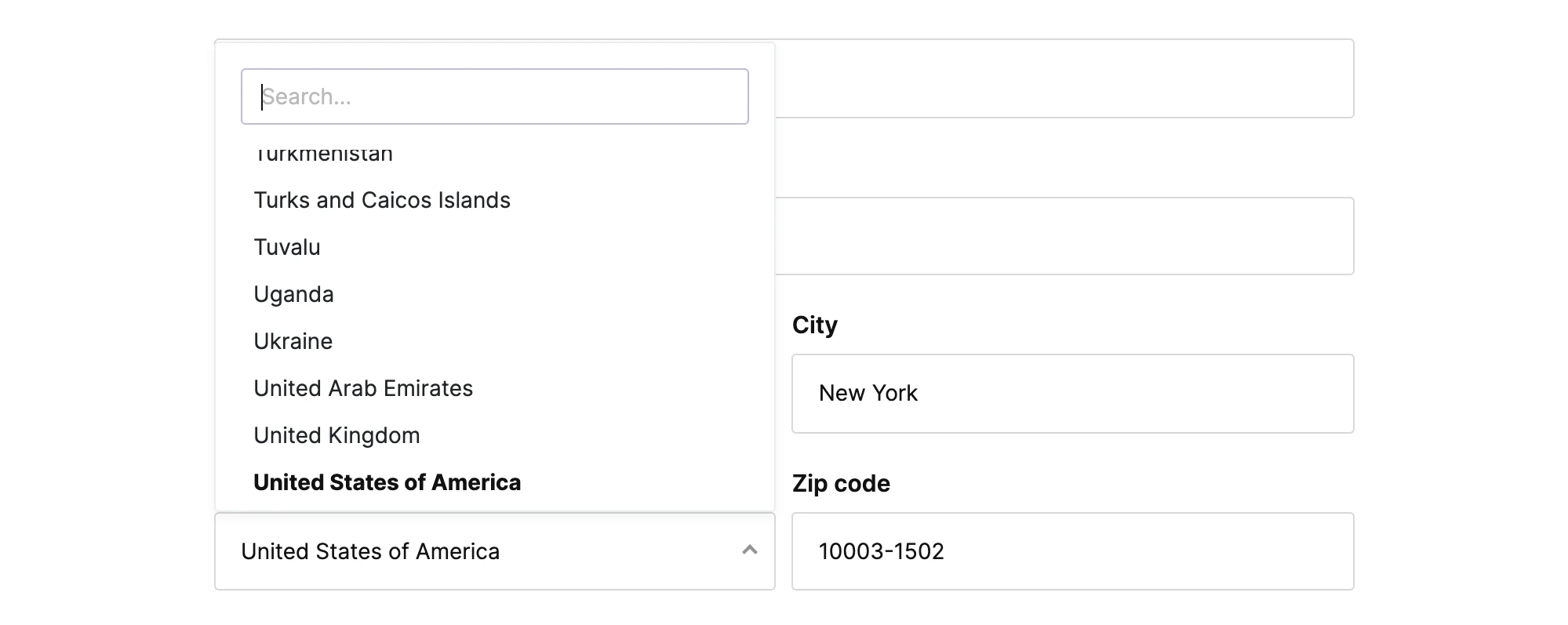
Monitor future app features
The email industry continues to evolve and MailerSend is monitoring the impact of email privacy controls on transactional emails. You can keep an eye on future app features that may address these changes and more at the Roadmap page.
Continue to focus on deliverability
Apple’s Mail Privacy Protection feature means that extra steps must be taken if you want to understand and learn more about your recipients and how they engage with your email sendings. Transactional emails are still about deliverability and you should continue to focus on delivering timely and valuable emails that recipients have come to expect.
How is Mail Privacy Protection affecting you so far? Share in the comments below.



