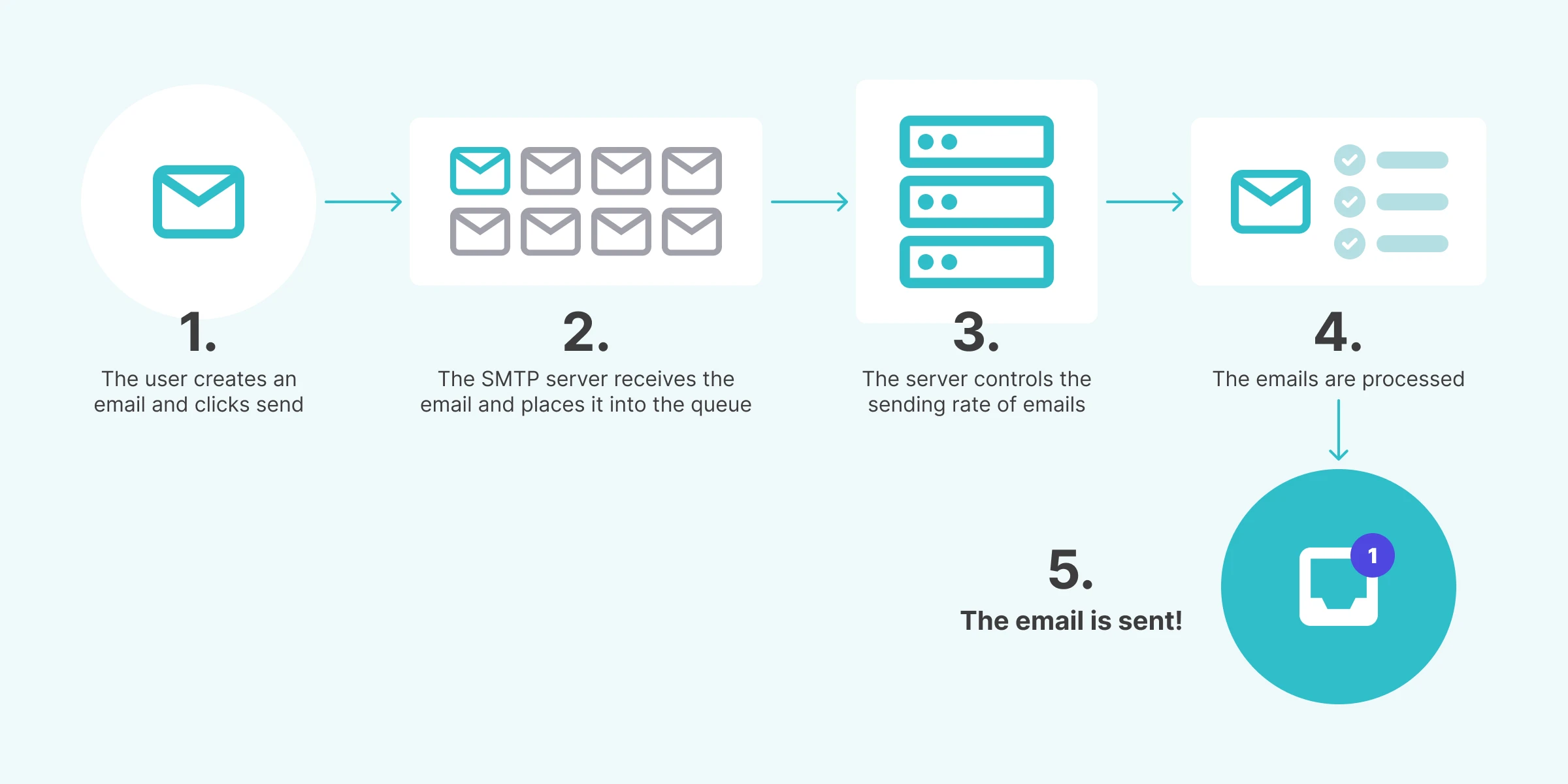SMTP email queues help to deliver emails more efficiently by temporarily storing them on a mail server. They are especially useful when sending large volumes of messages or when experiencing server or network issues.
When sending emails in bulk, mail servers need to be configured correctly to handle the high volumes of outgoing messages. Sending everything at once could result in an overloaded server, the triggering of spam filters, and being blocklisted. On the other hand, sending thousands of emails individually would be incredibly time-consuming and inefficient.
Thankfully, this situation is avoided by using SMTP email queues. An email queue enables asynchronous communication by creating a buffer of outgoing emails. Plus, sendings can be scaled as the server doesn’t need to wait for a response before sending the next email.
Understanding SMTP server queues is an important step towards efficiently managing and maintaining your email delivery infrastructure. So let’s look at how an SMTP server queues your email for maximum deliverability and how to troubleshoot potential issues.
What is an SMTP Server?
An SMTP server is a mail server that uses SMTP (Simple Mail Transfer Protocol) to send, receive, and relay email messages. This involves transferring emails from one server to another until they reach their final destination—the recipient’s inbox.
SMTP servers can also facilitate additional functions, such as email authentication, encryption (TLS/SSL), and error handling.
All of these SMTP processes happen quickly in the background. However, if you try to send a few hundred or more emails at once, you might end up with a backlog of queued emails. Let’s dive deeper to understand why this happens.
How email queueing works
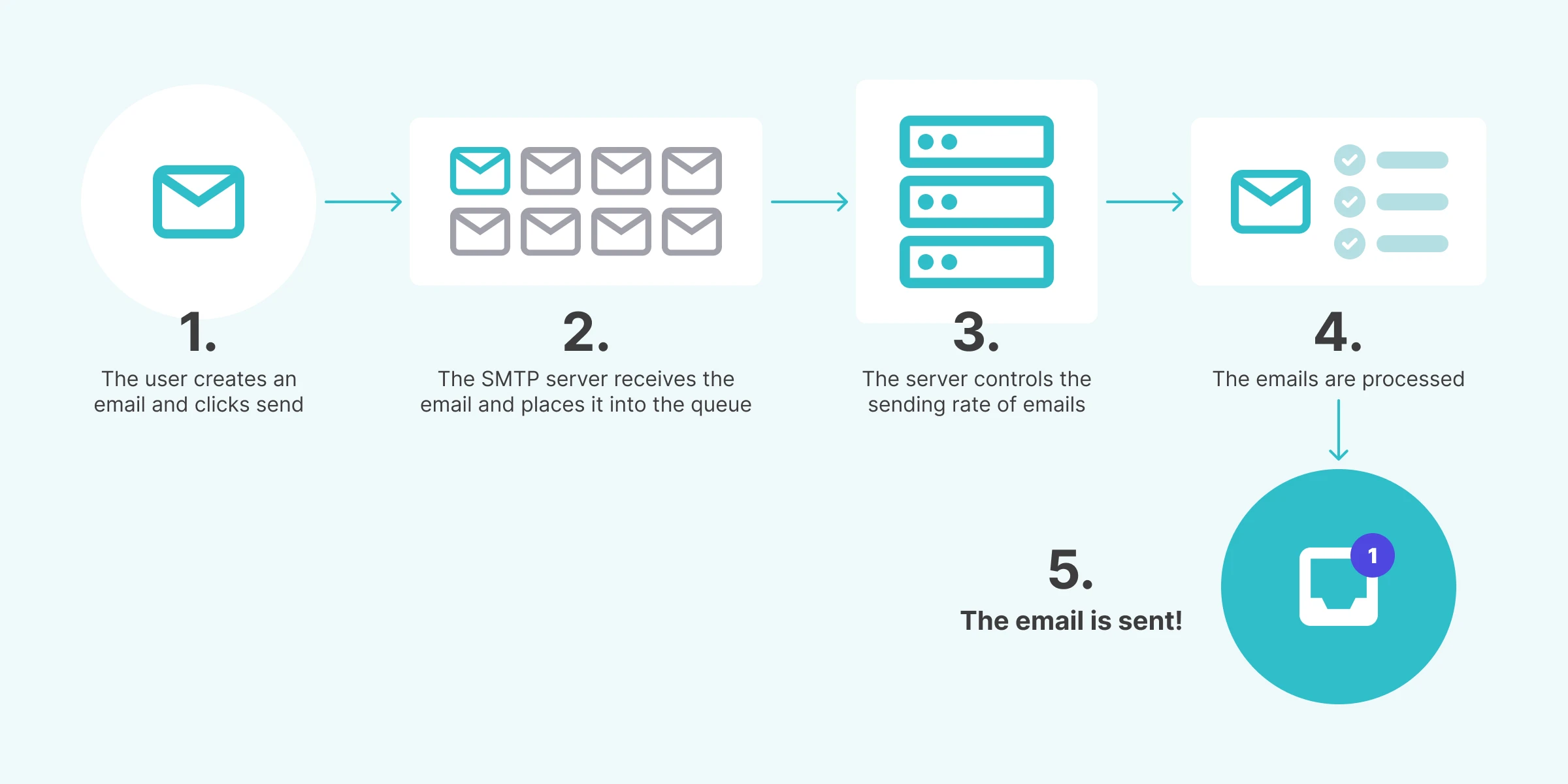
Through a complex series of steps and mechanisms, an SMTP message queue handles the processing and sending of emails to make delivery more efficient. It also ensures emails are not lost, bounced or failed if any temporary issues occur, keeping them in the queue until sending resumes.
Here’s how it works:
1. The user creates an email and clicks send. The email client (Microsoft Outlook, Gmail, etc.) or email-sending platform (MailerSend) sends the message to the SMTP server.
2. The SMTP server receives the email and temporarily places it into the SMTP queue where it waits to be processed.
3. The server manages the load by controlling the sending rate of the emails. They may be prioritized based on various factors, such as the type of email or recipient.
4. The emails are processed which involves resolving the recipient’s address and determining the next destination in the journey from sender to recipient. The server also checks for spam, security threats, and conformance to SMTP standards.
5. The email is sent!
Causes of backlogged queues
The whole purpose of SMTP queues is to manage the flow of outgoing emails to avoid issues, so why do backlogs occur? When there are unforeseen delays in processing or delivery, emails can accumulate in the queue, and there are a few different factors that can cause this:
1. Sending too many emails in a short period of time. Sending large volumes of messages in a short amount of time can overwhelm the SMTP server and cause delays in processing.
2. Configuration issues. If your server settings aren’t configured properly, this can affect how efficiently the queue is processed. For example, if retry intervals or limits are not correctly configured.
3. Messages flagged as spam. Emails that trigger spam filters can result in additional reviews and assessments to determine the safety of your message, which can delay their processing.
4. Recipient server issues. If the recipient’s server can’t accept incoming emails for any reason, messages will be left in the queue to retry delivery.
5. Insufficient server resources. If server resources such as CPU and memory become overloaded, email processing will slow down and cause a backlog. Having more simultaneous connections than the server can handle will cause additional strain.
What’s more, some types of emails are more prone to delays than others, contributing to a backlogged queue. Typically, bulk emails like these examples could cause sending delays:
Newsletters. If you’re trying to send a newsletter to thousands of subscribers at once, you'll probably experience a gridlock. This could cause problems if you need to send the newsletter by a certain time. A marketing email service provider like MailerLite will stagger your sending and ensure that subscribers receive them.
Receipts. When many people make purchases at the same time, say on Black Friday, the system sends a confirmation email to each person. Some people might not get their receipts right away if the system is backlogged with shoppers! Using a dedicated transactional email service like MailerSend will ensure emails get delivered on time thanks to a powerful sending infrastructure that’s built for high volumes of messages.
Social media updates. A single person could get dozens or hundreds of social media notification emails a day, which will quickly overwhelm mail servers. The queue worsens when thousands of people sign up for email notifications.
Password changes. Password reset emails are regularly sent to help users gain access to their accounts. But if many people request a new password at once, the emails might go into the queue and frustrate waiting users!
That’s why you should separate your marketing emails and transactional emails, avoid using the same sending server or, in some cases, the same domain name.
A best practice would be to use MailerSend's SMTP server for your transactional emails and MailerLite for marketing-related communications.
Resolving SMTP email queue backlogs
If you have a backlog of emails waiting to be sent, you could wait for the SMTP server to finish sending. However, recipients may be waiting to receive time-sensitive transactional emails like webinar login details. Here’s a quick troubleshooting guide for email server connectivity issues.
1. Check your server logs and performance
Analyze your server log files for any error messages, warnings, or other signs of delivery issues. Look out for temporary or permanent failures that could be the cause of the backlog.
Next, it’s a good idea to check your overall server performance. You want to ensure you have sufficient resources to handle the processing of emails, so monitor CPU, disk usage, memory, and concurrent connections.
2. Contact the provider
Major email services often have rate limits attached to your IP address. If you try to send too many emails at once, the provider will slow the delivery rate. This prevents spam from being sent but it can be frustrating when you have a legitimate reason!
If you were to use your own IP address, you would have to apply rate limits to match the requirements of common ISPs. But finding those requirements can be hard, that’s why it’s better to leave deliverability to an experienced provider so you don’t need to worry about it.
3. Investigate spam filters
Determine if spam filters are extending the processing time of emails or incorrectly flagging your messages as spam. If you suddenly send emails with a new IP address, mail servers might think that you’re a spammer and you may even be blocked.
You first need to build a positive email reputation with your domain and IP address to prove that you're a genuine sender. Otherwise, your recipients might not even see their inbound emails—they'll go straight to the spam folder.
You can avoid the hassle of gradually warming up your sending domain by using an SMTP service. Plus, MailerSend takes care of your IP reputation for you by automatically adding hard-bounced and unsubscribed recipients to suppression lists. This way you won’t accidentally email them again!
4. Check firewall and configuration settings
Aggressive firewall settings on your SMTP server can sometimes cause a backlog of emails. Third-party security products can block legitimate traffic, causing receiving servers to return temporary SMTP response codes. When this happens, emails are placed back into the queue for another retry.
You should also confirm that you have correctly set the retry intervals and limits to handle temporary failures. These limits must be appropriate for your expected email volumes.
5. Examine server software
Ensure your SMTP server software is configured with the latest patches and updates. On the flip side, check whether or not any ongoing maintenance or updates could be impacting server performance.
6. Test sending smaller volumes of email
Carry out performance tests on your SMTP server by sending smaller batches of emails and monitoring how the server handles them. If a backlog doesn’t accumulate, it would suggest that your server isn’t configured for, or doesn’t have the resources to handle, higher volumes of outgoing emails.
How MailerSend can help
Robust infrastructure
MailerSend is built to handle large volumes of emails so that efficient email delivery can be maintained even with high-traffic influxes. It takes care of email queuing and offers an advanced bulk emailing feature to easily send emails in batches so you can retain sending resources and optimize sending.
What’s more, built-in security features for email authentication and encryption give you peace of mind that your transactional email is always safe, secure, and reliable.
Real-time activity log
Built-in, real-time activity logs can be easily accessed via the user-friendly dashboard, integrated into your custom databases and applications, and set up to trigger notifications or workflows with webhooks. Analyze activity for delivery issues, inspect error messages, and troubleshoot email sending.
Advanced analytics
Access key metrics and keep track of important KPIs that inform you about the performance of your email deliverability. Create and export reports for spam complaints, hard bounces, soft bounces, and more, and integrate MailerSend Analytics with your CRM or other apps.
Deliverability experts
We don’t just know how to send emails, we know know how to reach inboxes. The MailerSend team has 13+ years of email delivery experience and our dedicated team of deliverability experts works tirelessly to improve the delivery rates of every user. They reduce bounce rates and spam complaints, monitor blocklist activity, maintain sender reputations, and help manage MailerSend’s sending infrastructure for optimum performance.
Let your provider handle email queues
Email queues are essential to SMTP email because they enable asynchronous communication and sending of email at scale. You can take measures to resolve a backlog of emails but, better still, choose an SMTP relay service that is optimized for deliverability and has a stellar reputation!
Got any tips for handling SMTP queues? Share in the comments below.
This article was originally published in August 2021 and has since been updated to include more tips and information about SMTP email queues.