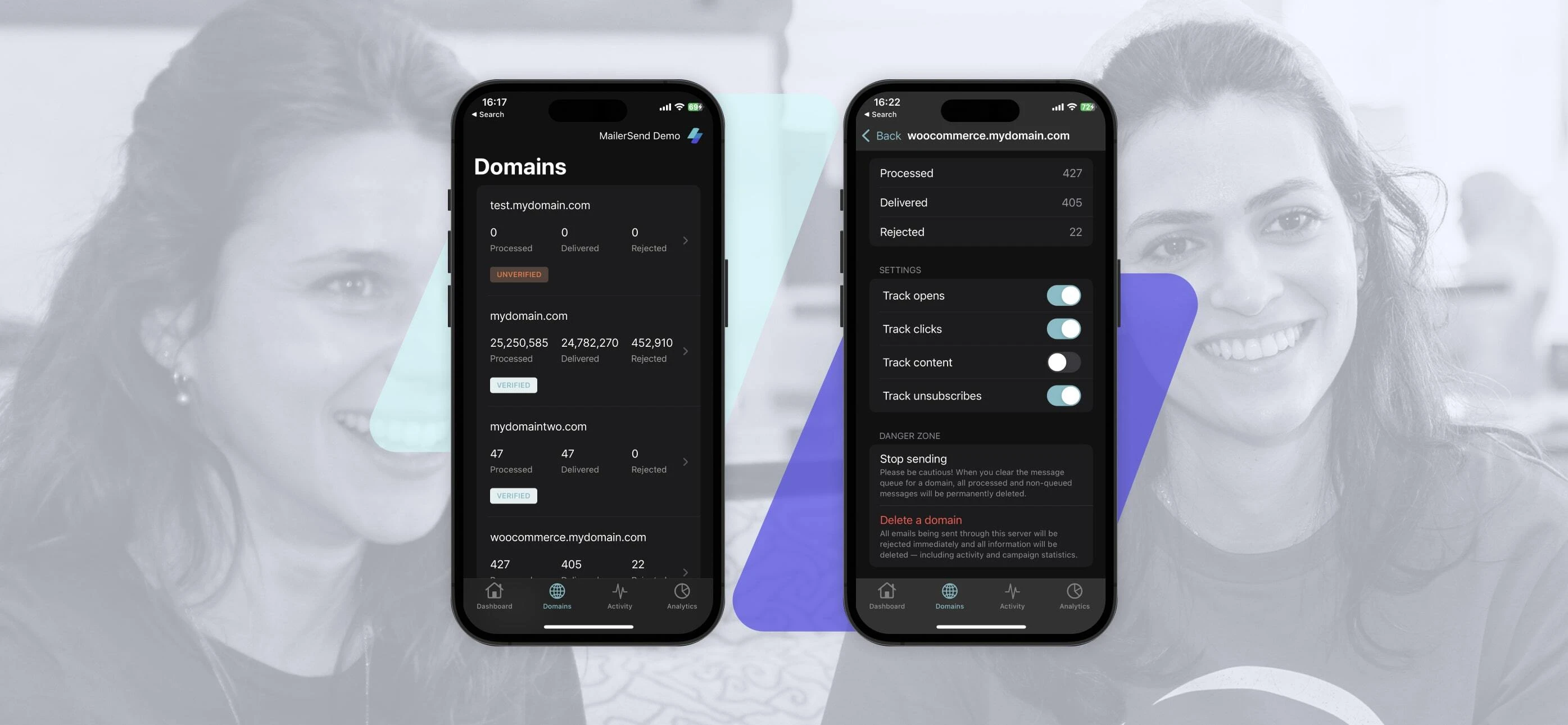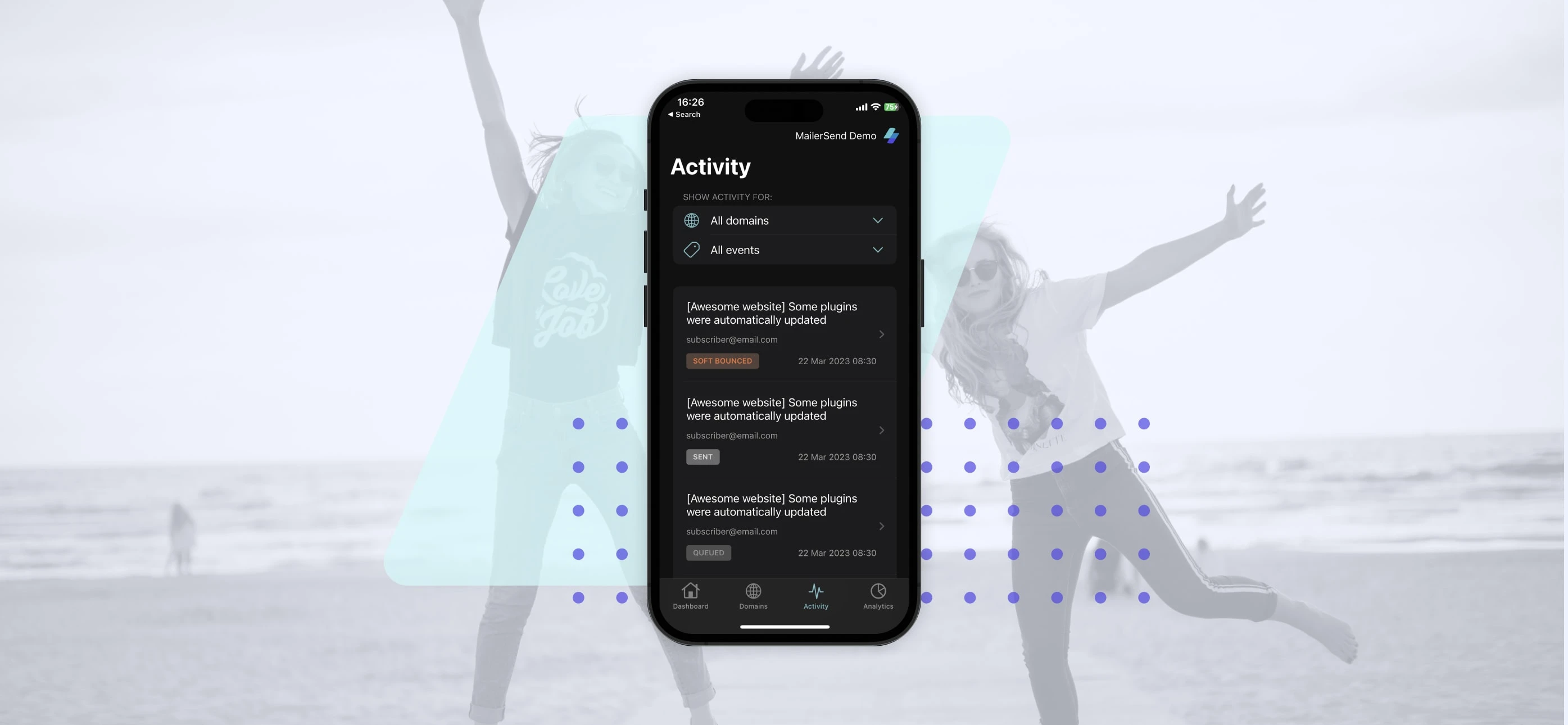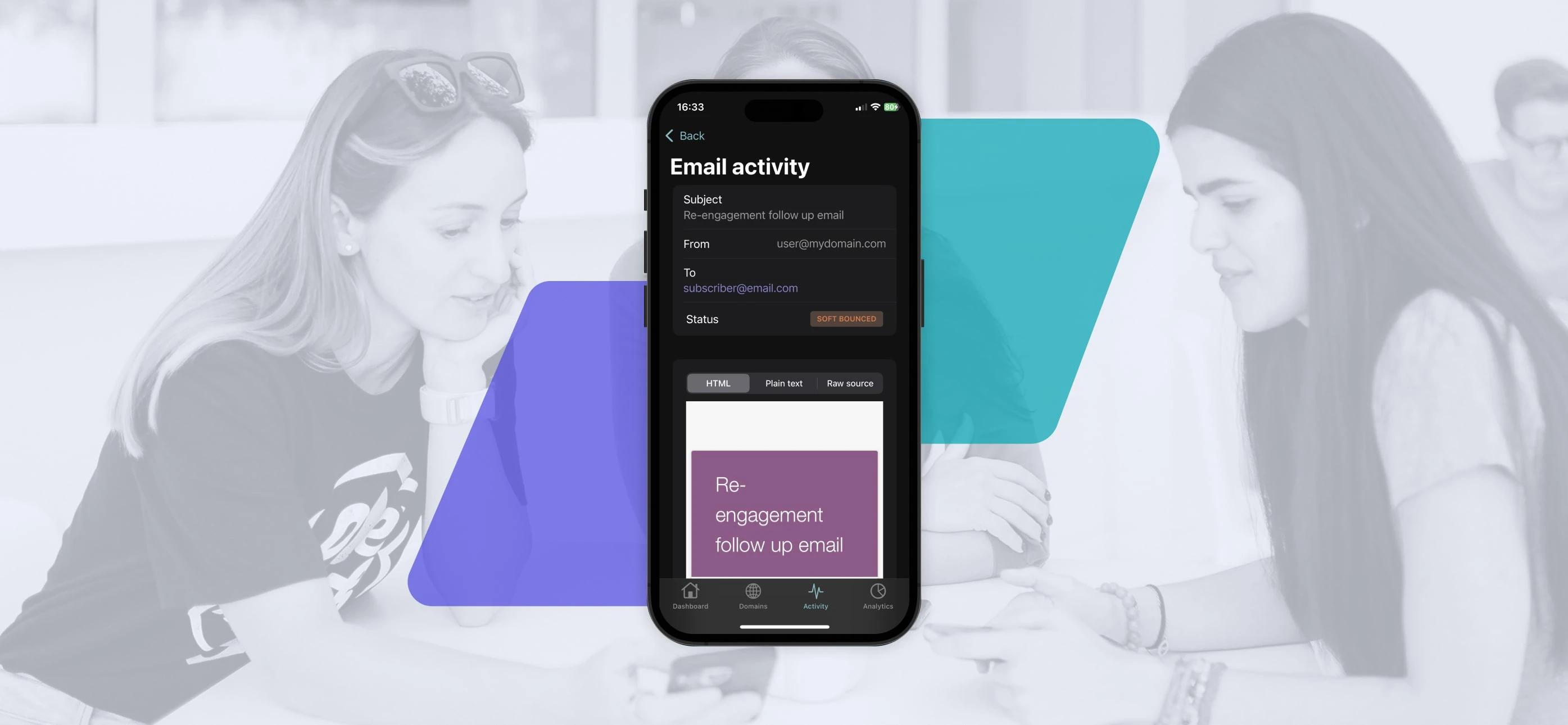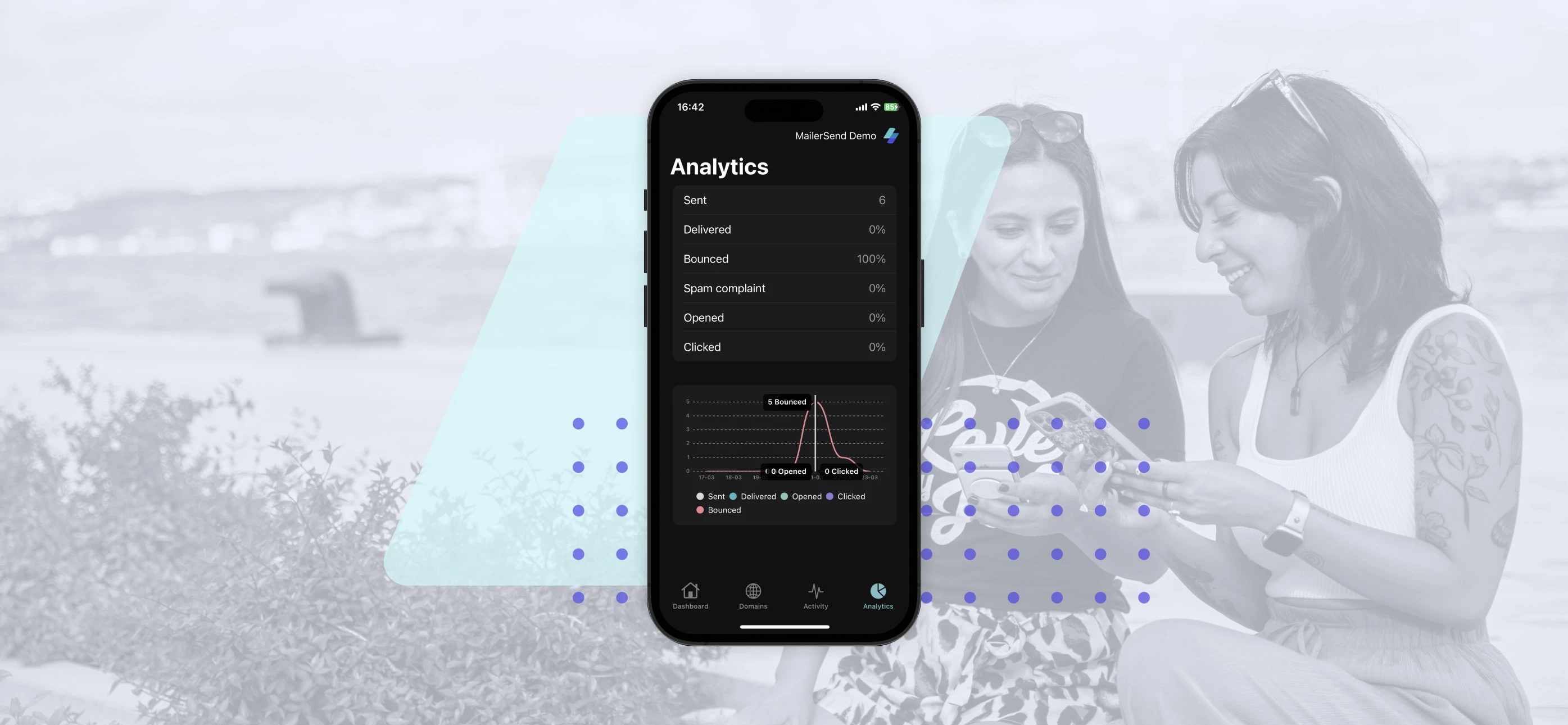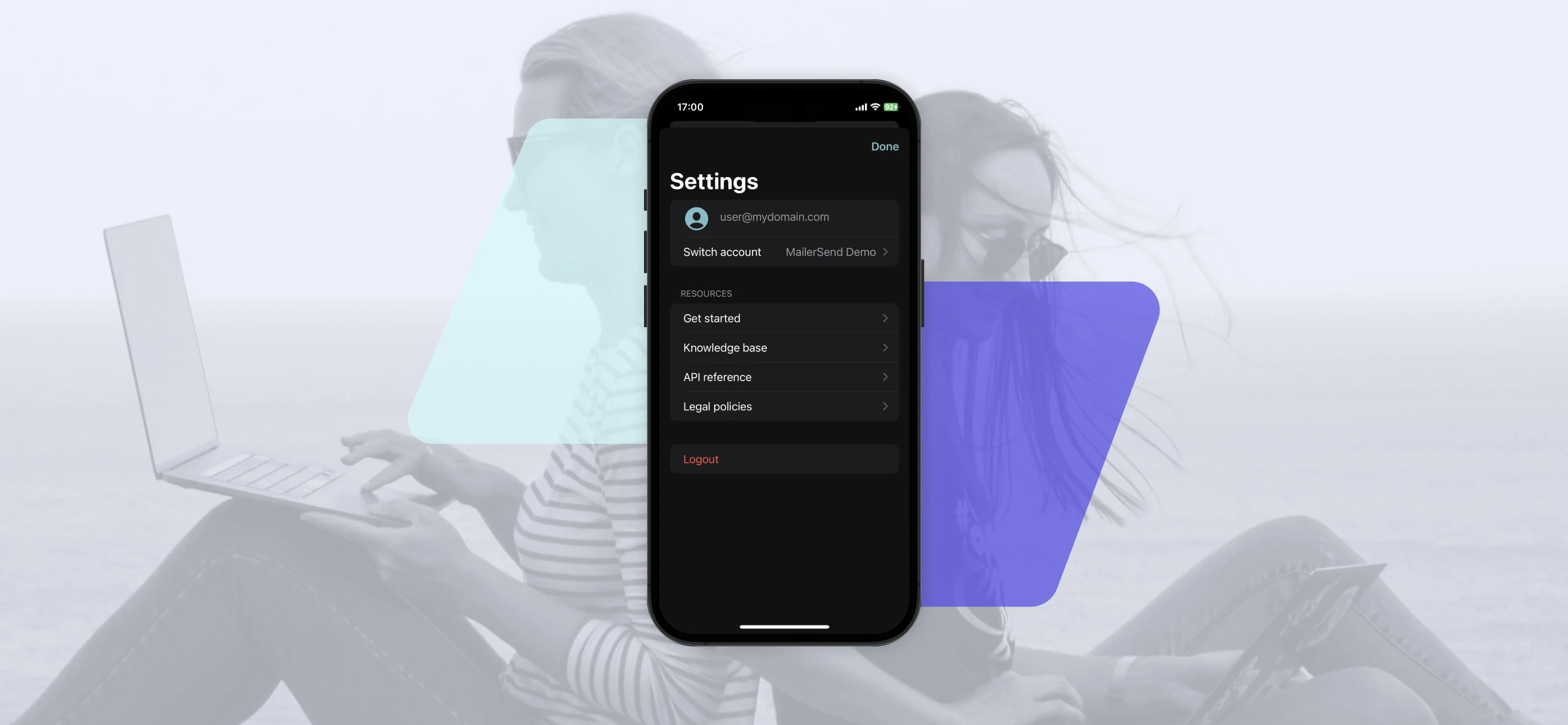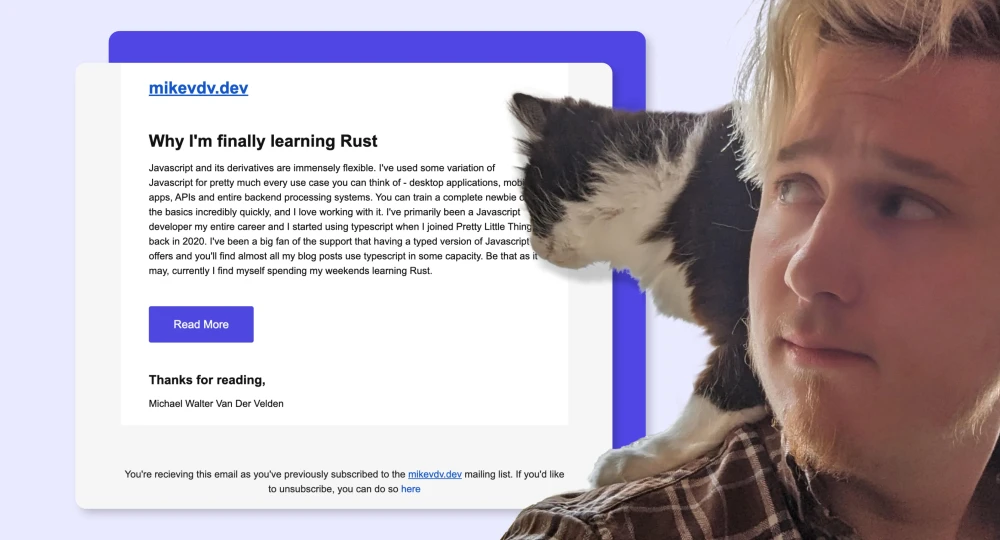Accessing key metrics and managing critical settings doesn’t have to be limited to your laptop or PC. You can now take your MailerSend account on the go with the new iOS app!
As well as shiny new features and functionality, we know that how you access and control your account is super important for your MailerSend experience. And that’s why we’re so happy to introduce you to MailerSend for iOS!
Transactional email is a key element in the customer journey. With the ability to check key metrics and manage domains from the palm of your hand, you’ll have peace of mind that your emails are running smoothly at all times. Plus, you won’t need to waste time getting to your office or pulling out your laptop when you’re on the move. Simply check the app on your iOS device!
Let’s take a look at what you can do on the app.
Download the MailerSend iOS app
It’s available now for free in the App Store. Simply click the link below to download the app or scan the QR code in the image above.
Monitor your reputation
Sender reputation and account health is essential to successful transactional email! That’s why we’ve made these metrics easy to monitor by placing the reputation widget right on the app’s dashboard. Open the app and you’ll be greeted by overall stats for your account. Scroll down to find the reputation monitor where you can keep a watchful eye on your account health.
As well as displaying your reputation status, you’ll also be able to view your bounce rate and spam complaint rate. By having instant access to this data at all times, you’ll be able to act quickly to fix any sending issues if your bounce rate or complaints suddenly increase.

Manage individual domains
You can head to the Domains section of the app to view a breakdown of stats for each of your sending domains—but the magic doesn’t just stop there! You can also select a domain to edit its most important settings, allowing you to maintain control of your account at all times. With a single tap, you can enable or disable domain tracking for opens, clicks, content and unsubscribes.
At the bottom of the domain page is the danger zone. ⚠️
Here you can choose to stop sending from the domain or delete the domain altogether. Don’t worry—you’ll be asked to confirm if you do select one of these options.
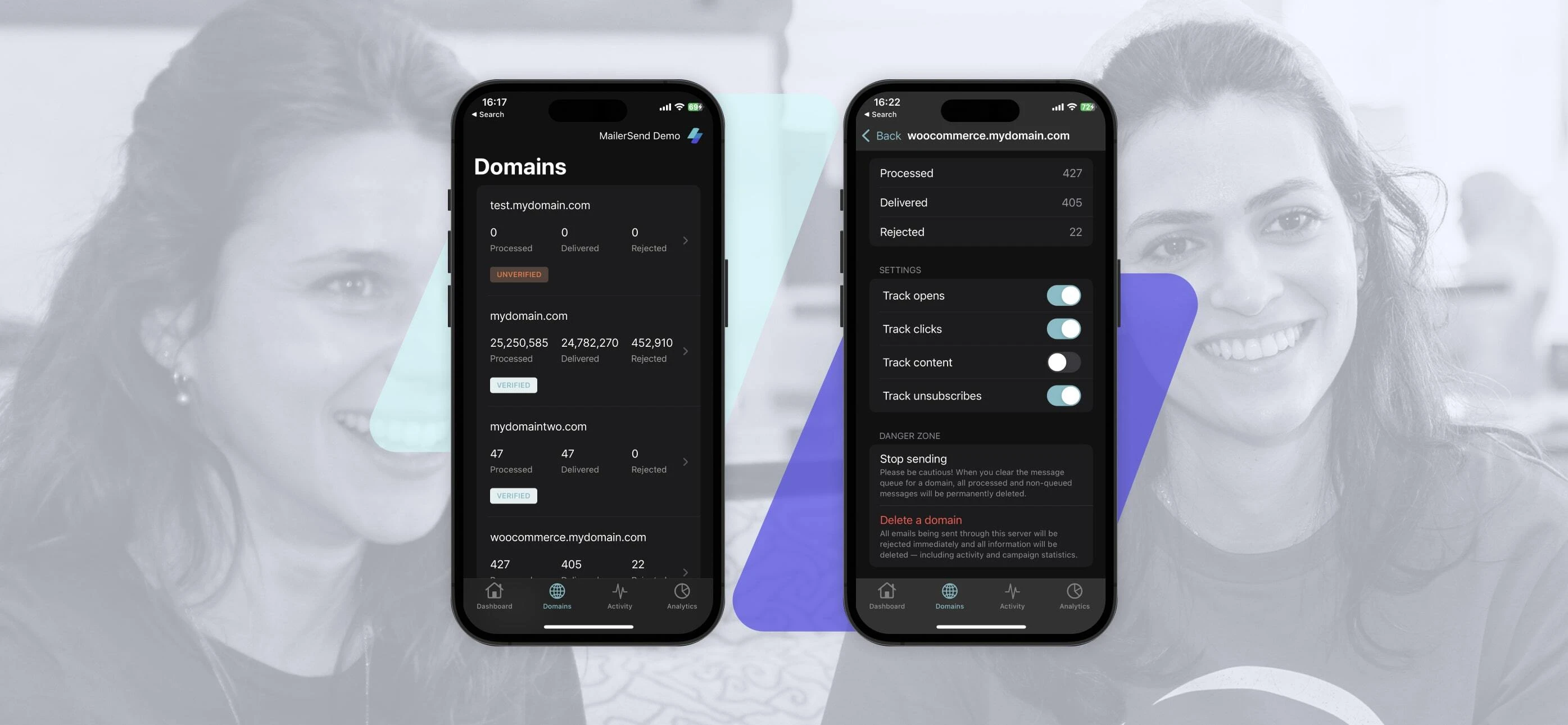
Track email activity
Check what’s happening to the emails you send in real time and filter email activity by domain or event. As well as seeing which emails have been sent and delivered, you can view which have been opened, clicked, soft bounced, hard bounced, unsubscribed, received a spam complaint, or sent to junk. If your account health has declined, and bounce rate or complaint rate has increased, you can check exactly which emails are causing these issues in the activity section.
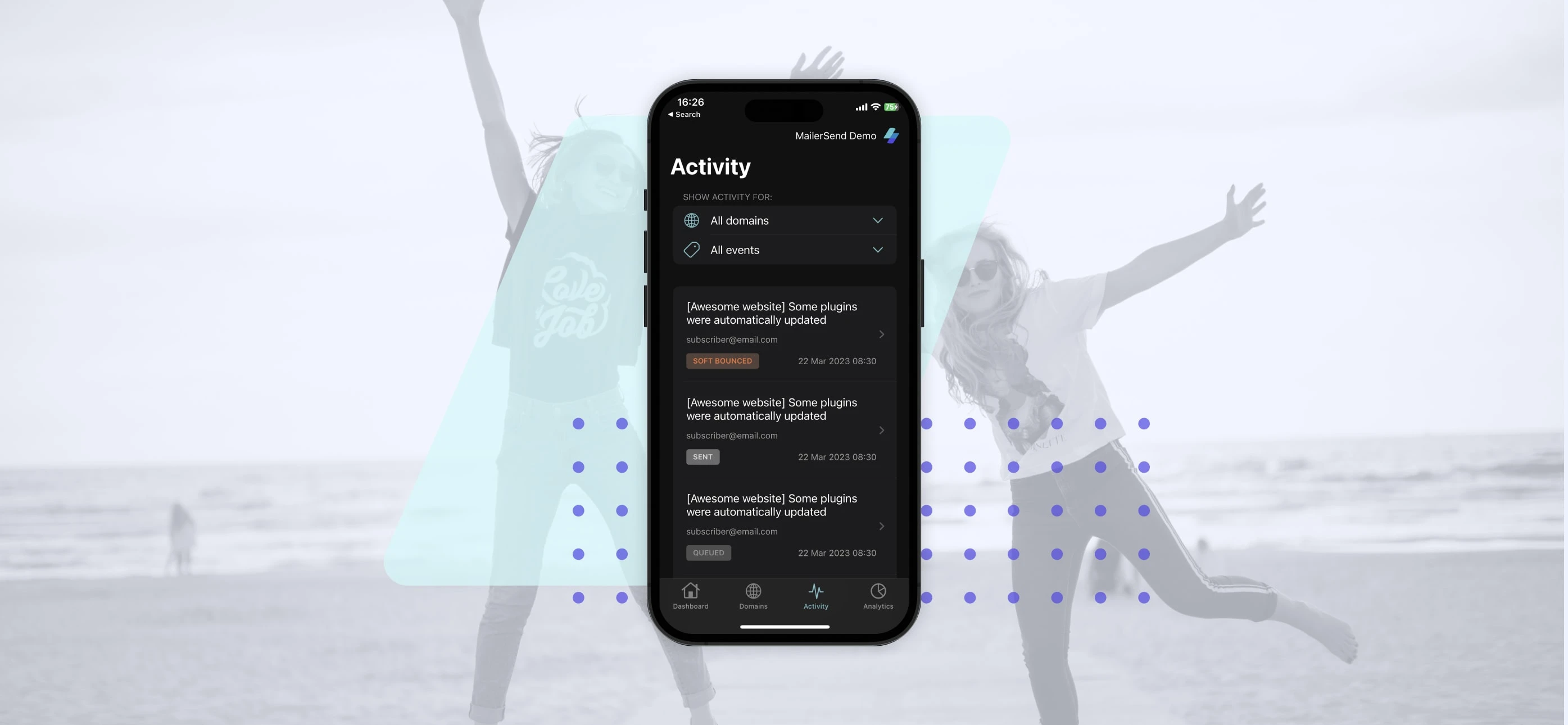
What’s more, when you select an email to open it (if you have content tracking enabled) you can view an HTML content preview of what the email looks like in the recipient’s inbox. This will allow you to check if there are any issues with the way your email is being displayed that could be resulting in a low number of clicks, for example.
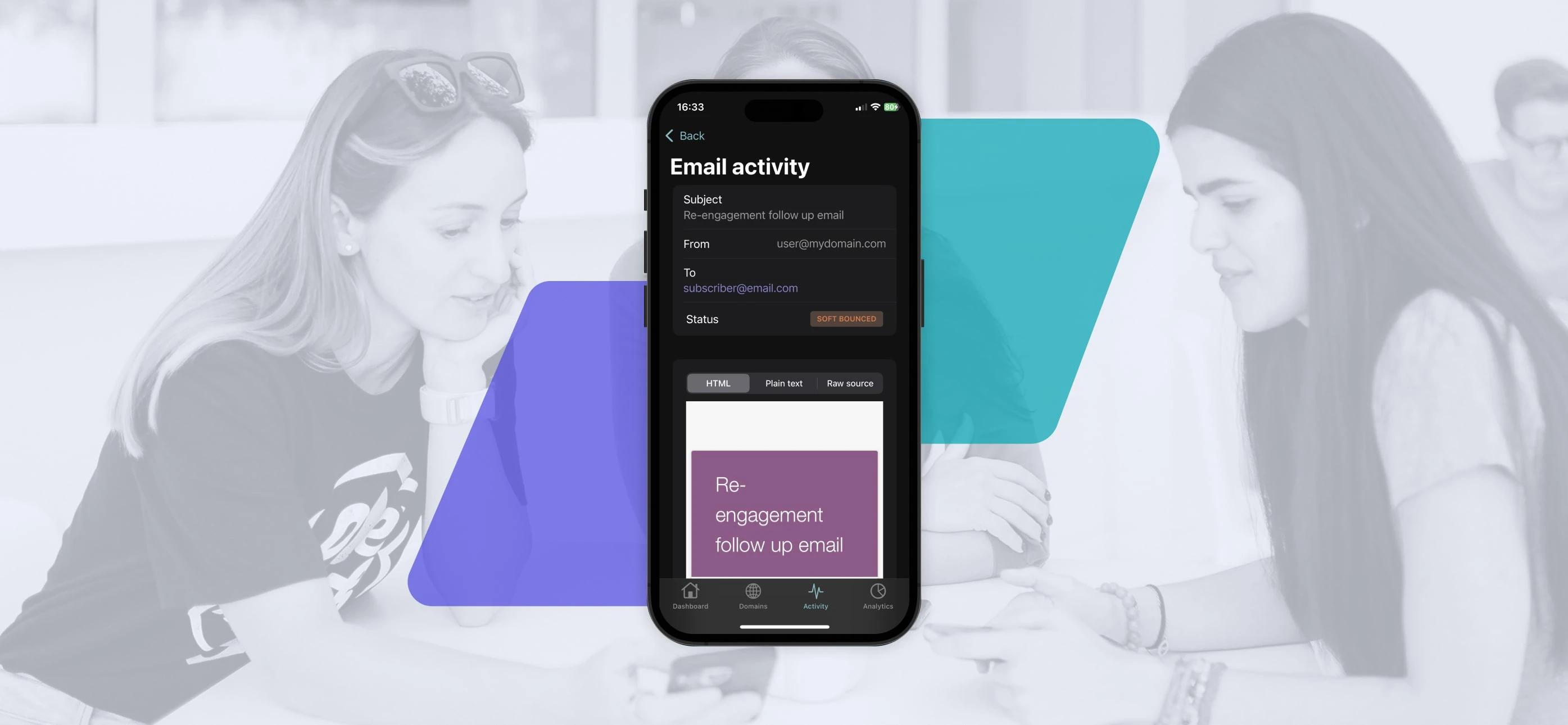
View overall account analytics
The final stop in the MailerSend app brings us to analytics. Here, you can look at performance across your whole account. You can view delivered emails, bounces, spam complaints, opens and clicks for all of the emails you’ve sent in the past week. This is great for when you want to check that your transactional emails are running smoothly!
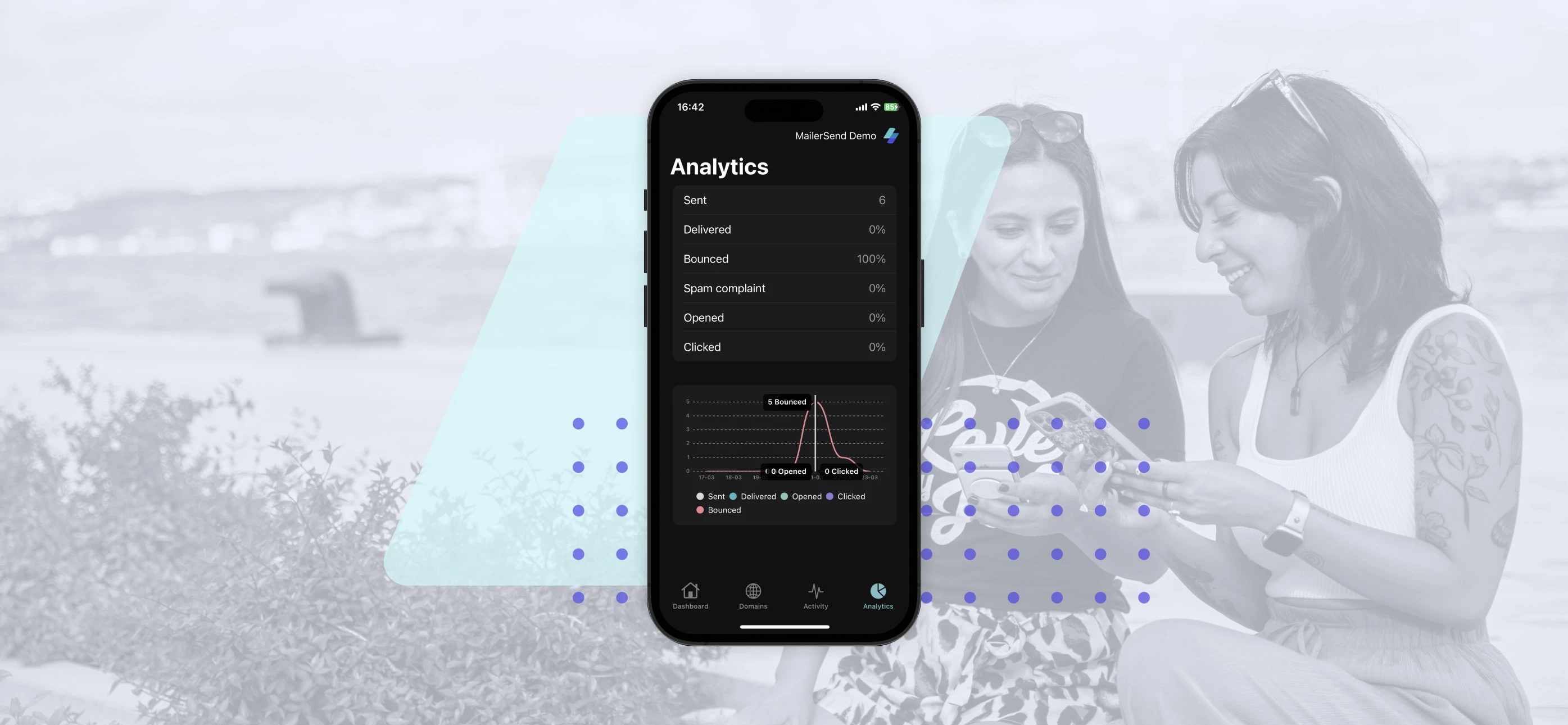
How to get started with the MailerSend iOS app
If you haven’t done so already, sign up for a MailerSend account! It’s completely free for up to 3,000 emails per month. The Free plan also has access to tons of great features to get your transactional email kickstarted.
Once you’ve set up your account, head to the App Store via the link or QR code, or search for MailerSend. Download the app and log in with your MailerSend credentials.

All of the accounts associated with your user account will be accessible, meaning you can easily switch between accounts at any time. To switch to another account, tap the account name in the top-right corner and then tap Switch account.
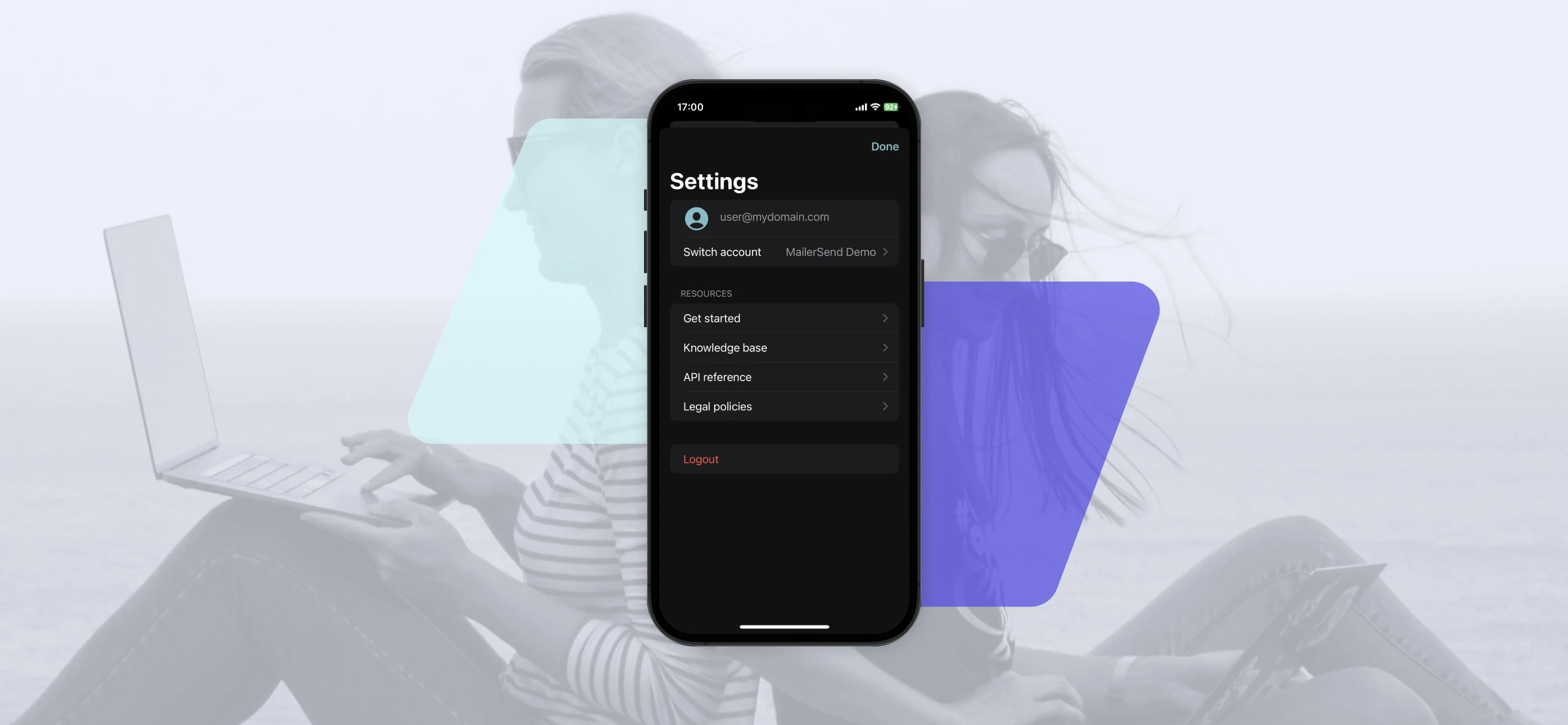
Give the app a try!
The MailerSend iOS app makes it easier to monitor and maintain your account to the best of your ability. Not only will you have peace of mind that your emails are being delivered, but you’ll also be able to react as quickly as possible to any potential issues by having immediate access wherever you are.
Try it out and let us know what you think! For this first release, we focused on the critical features for managing your transactional email. They’ll be more features to come, so stay tuned!
Have you tried the new MailerSend iOS app? Let us know in the comments what you think and which features you'd like to see on the app.