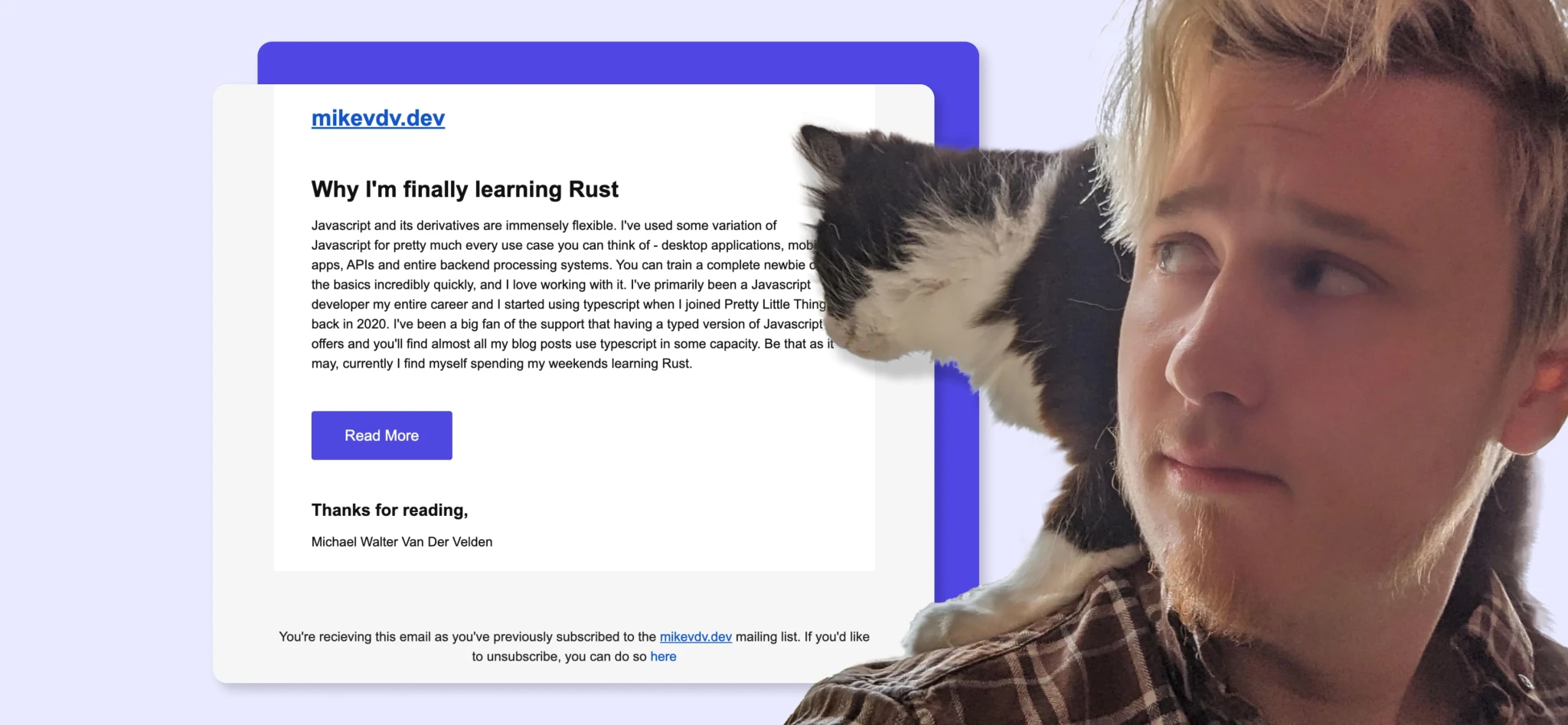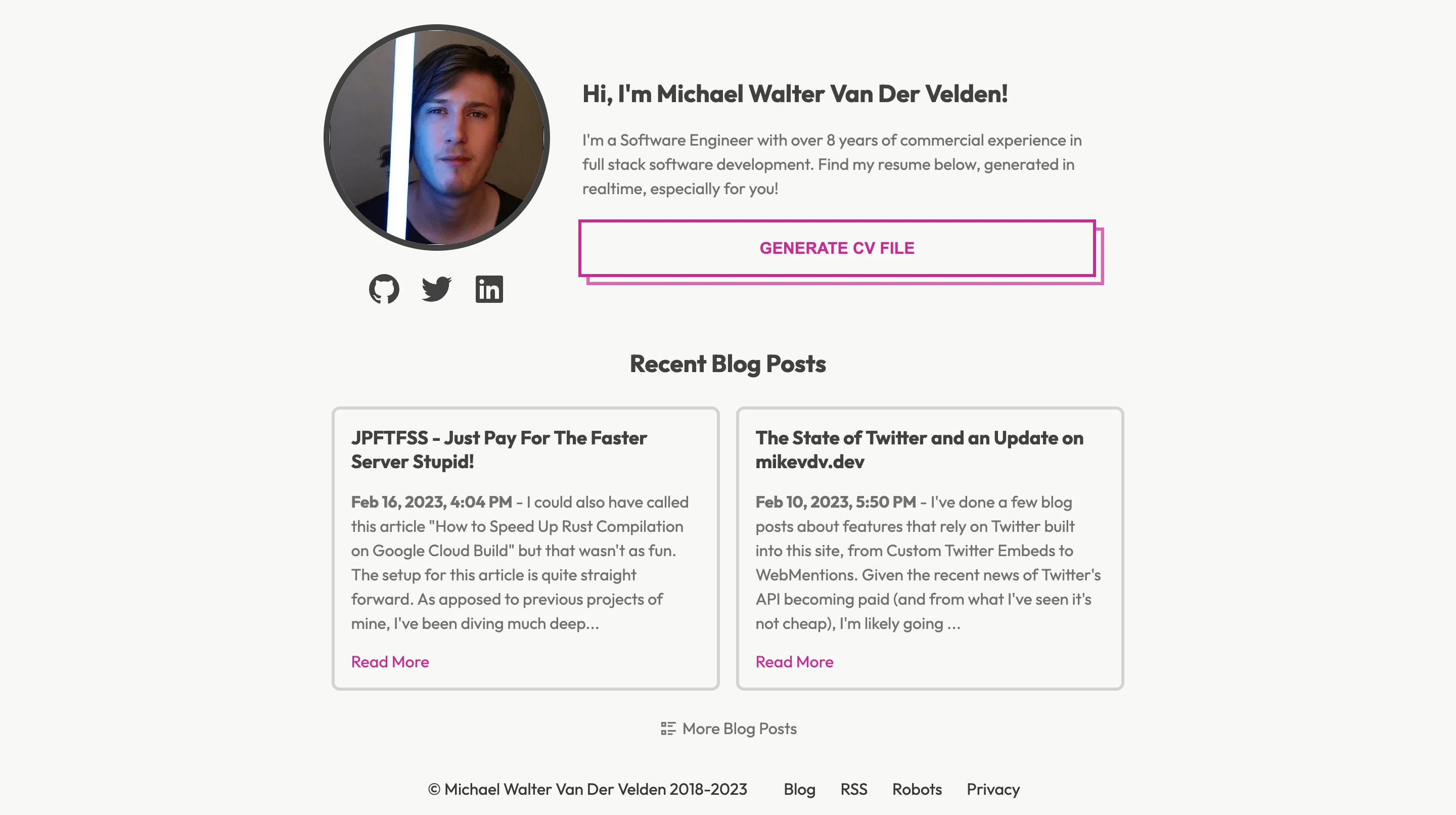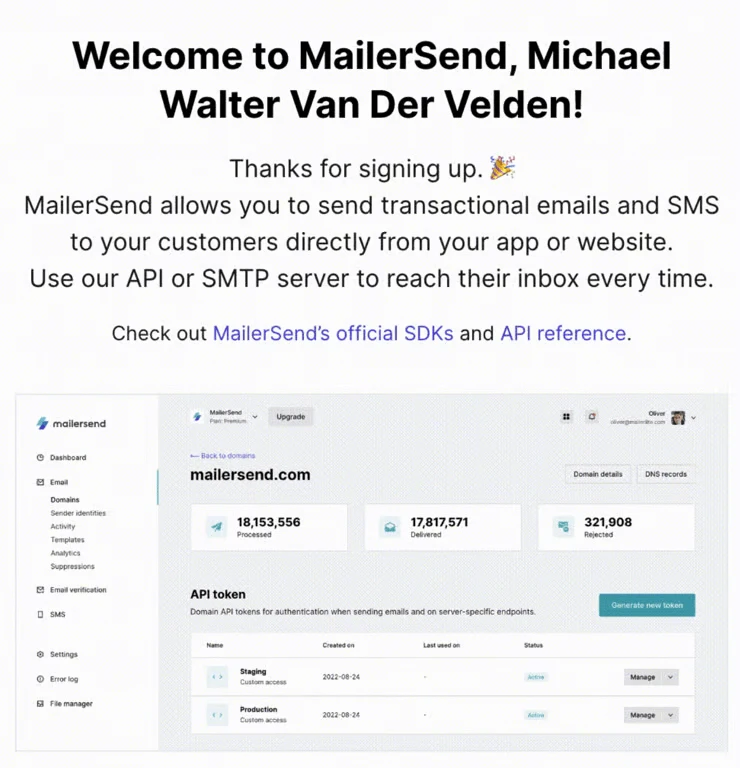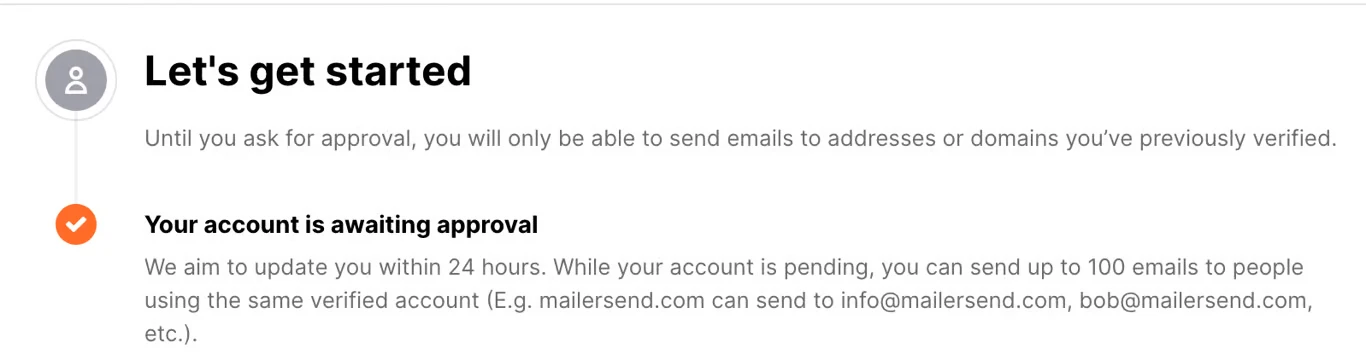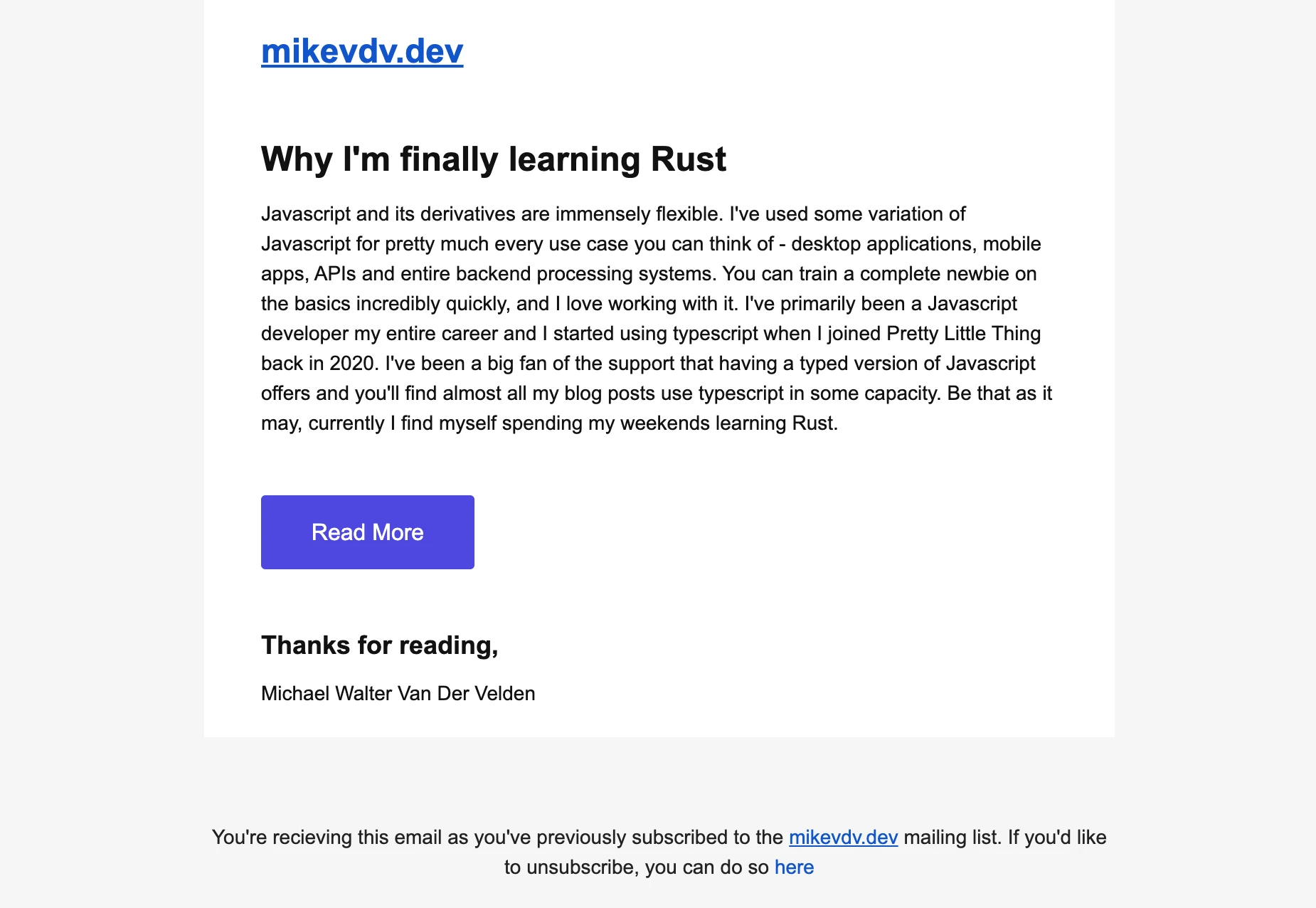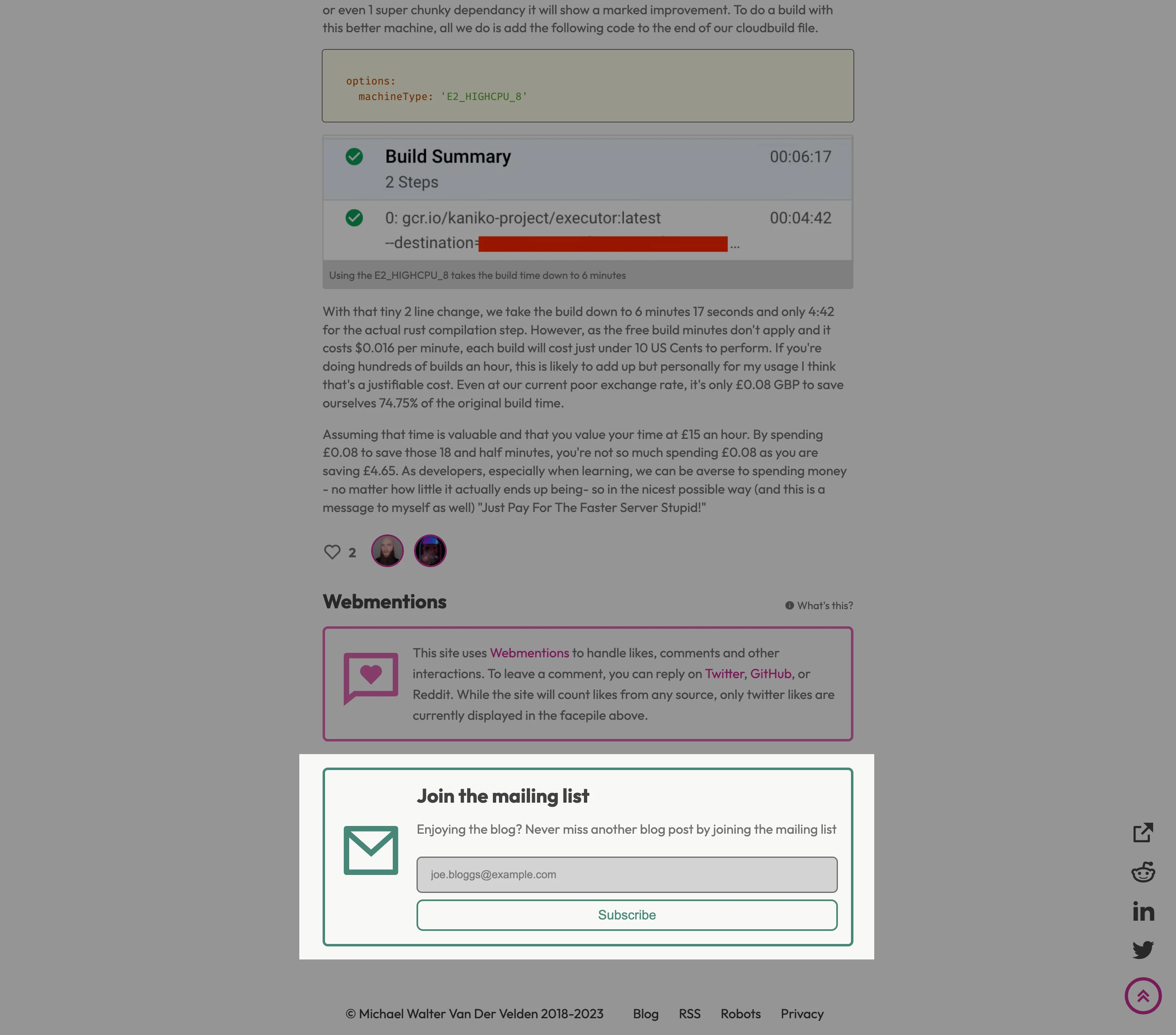Meet Michael! A developer working for Pretty Little Thing with a mission to spread awareness about various technology solutions for developers. Check out his interview to learn how he uses MailerSend to send GDPR compliant automated emails.
MailerSend is a transactional messaging service. And while we mainly promote its use for sending order confirmations, password reset requests and more, we love it when we come across a more creative way of using MailerSend to optimize email sending.
That’s why we were delighted to find Michael Van Der Velden’s blog, mikevdv.dev. The Pretty Little Thing developer has over 8 years of experience in full-stack software development. After missing in-person talks and meet-ups with other developers during the pandemic, he set out to recreate the community online through his blog. Now he’s aiming to spread awareness about technology solutions that make developers' lives easier.
In one of his blog articles, Michael discusses in depth how he integrated MailerSend with his website to automate sending new articles to blog readers when they’re published. Eager to learn more, we jumped at the chance to chat with Michael to hear about his use case, why he chose MailerSend, and what features he loves most. Read on to find out about Michael’s emailing journey, and how you can automate email updates with MailerSend.
A secure email service that offers more control
Michael decided to migrate his blog to microservices so that he could automate email sending from his blog. The driving force behind this was his goal of creating a mailing list so that blog visitors would receive real-time notifications whenever he shares a new article. He set out to find an email delivery service. After previous experience with SendGrid, and while searching for alternative solutions, Michael came across MailerSend.
“I was looking for a solution that was lightweight, GDPR compliant, and would give me control over my own data. What initially attracted me to MailerSend was reading about how the service is GDPR compliant which, being in the UK, is very important! After comparing a few other services on the market, I decided that MailerSend was probably the best solution for what I needed. MailerSend would allow me to secure all subscriber emails on my own system, making things much easier from a GDPR perspective.”
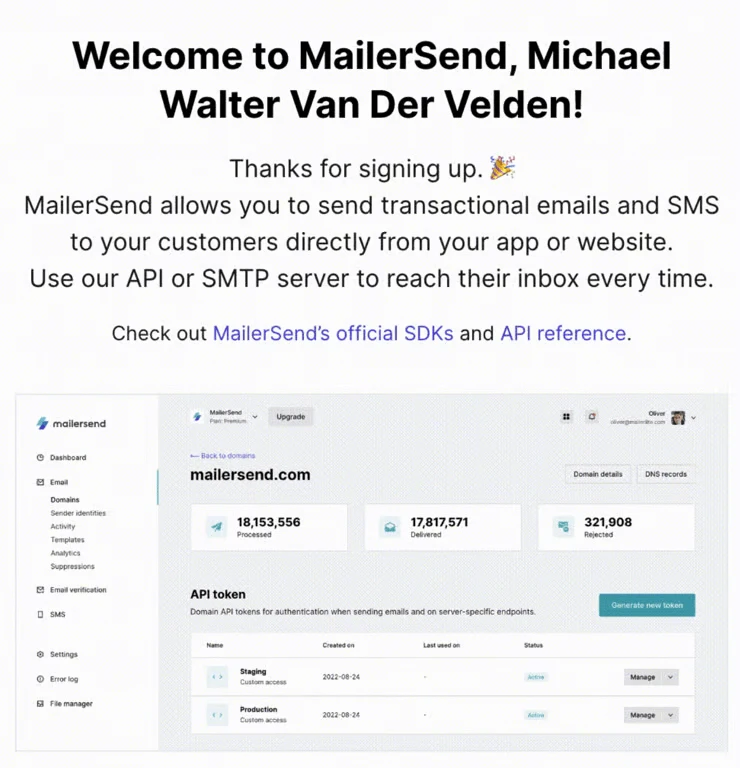
Up and running in hours
No matter the size of your operation, quick and easy implementation that will allow you to start sending emails straight away is essential. MailerSend’s simple API, official libraries in several languages, and in-depth documentation make developers’ jobs easier.
“It’s very easy to get up and running. I had the first implementation ready in a little under 12 hours. That involved getting the UI backend ready, linking to pub/sub and all the other connected bits that needed to be implemented. But the actual MailerSend service was up and running in just an hour or 2! Plus, I got approved within about half an hour. When it’s so easy to get up and running on your site, the hardest part actually becomes who is going to make the templates. 😄”
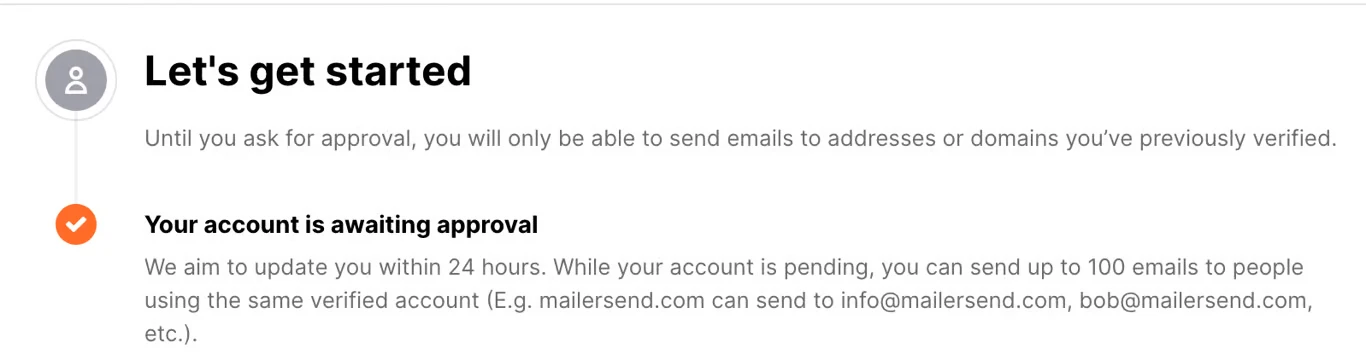
Dynamic templates make real-time updates easy
The main feature that Michael is using is MailerSend’s dynamic templating system. Dynamic templates allow you to populate an email message with data pulled through via the API. This means that Michael can automatically send his mailing list updates whenever he publishes a new article, without the need to manually create or update an email template.
“I’m using the templating system so I can pipe in data about what the blog post is and automatically insert a snippet. When a new blog post is created, it sends a notification to my email handler service which takes the blog data from the database. It shortens it into the snippet and title, formats the post date for the email, and then sends it on to MailerSend’s API. To design the template I have been using the HTML template editor, as it’s the best option for me as a developer to modify it more granularly and add dynamic elements. I’ve created templates from scratch in the past and it wasn’t the most enjoyable thing! So I started with one of the pre-made HTML templates and just removed bits and pieces to build what I needed.”
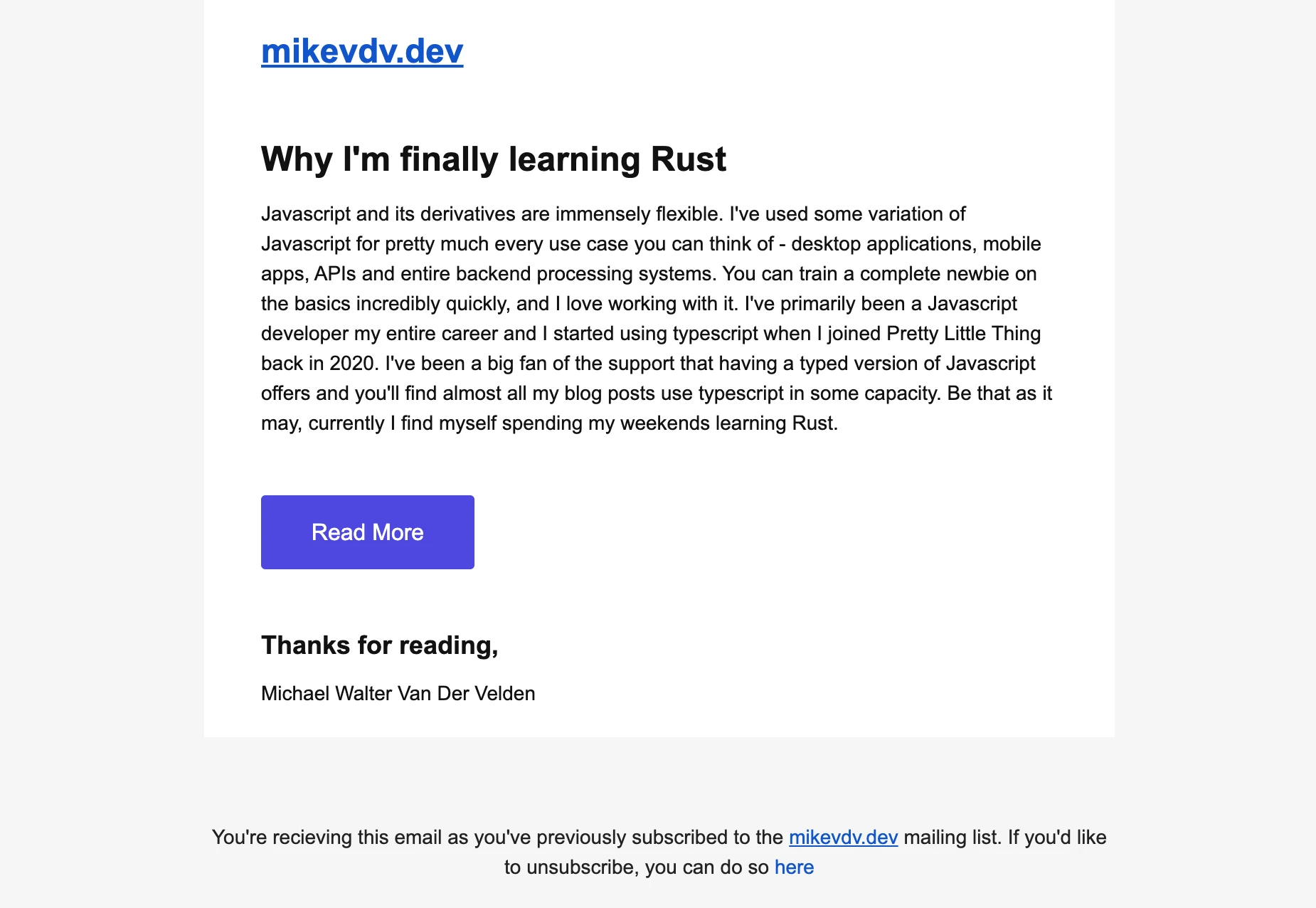
Using the bulk email endpoint for verifying emails
Another feature Michael has found useful is the bulk email endpoint. Bulk email lets users schedule multiple asynchronous emails. You can use this to optimize email delivery and avoid overloading servers. Michael implemented bulk email sending as part of his email verification process.
“When someone registers with their email address, the email is added to the database in an unsent state. Once an hour, a cron-ed cloud function will collect the unsent emails and use the bulk email endpoint to send a verification email to each person. When they click the unique verification link, their status is updated to verified. This way, I can optimize sending by scheduling multiple emails to go out at the same time, rather than sending an HTTP request every time an individual registers.”
Seamlessly fits into any UI
Another feature that Michael was looking for in an email delivery service, was the option to integrate it in a way that wouldn’t affect the look and feel of his website when it came to collecting signups. MailerSend allows for completely seamless integration, with no need for redirects or navigation away from the site, and your own custom registration forms to fit your brand.
“It’s been nice because I could integrate MailerSend in a way that followed the UI of my own website. With alternative systems I’ve used, you’re kind of forced to place their branded iFrame on your site for people to register for things. Or you have to redirect through their URL to go through separate GDPR checkboxes, for example. And I really wanted the whole process to be entirely within my website. I do think this has helped increase registrations!”
Thanks to Michael for sharing his MailerSend story! We really enjoyed learning about the way he is automating his blog updates. If you’d like to learn exactly how he did it, check out Mike’s article about his MailerSend implementation. And don’t forget to subscribe to his mailing list to stay tuned for his latest updates.
Have you ever thought about using MailerSend this way? Or do you have your own unique way of using it? Let us know in the comments!