SMS for emergency services
Benefit from the 98% open rates of SMS and ensure the largest number of people possible see your emergency text notifications.
Currently only available in North America*
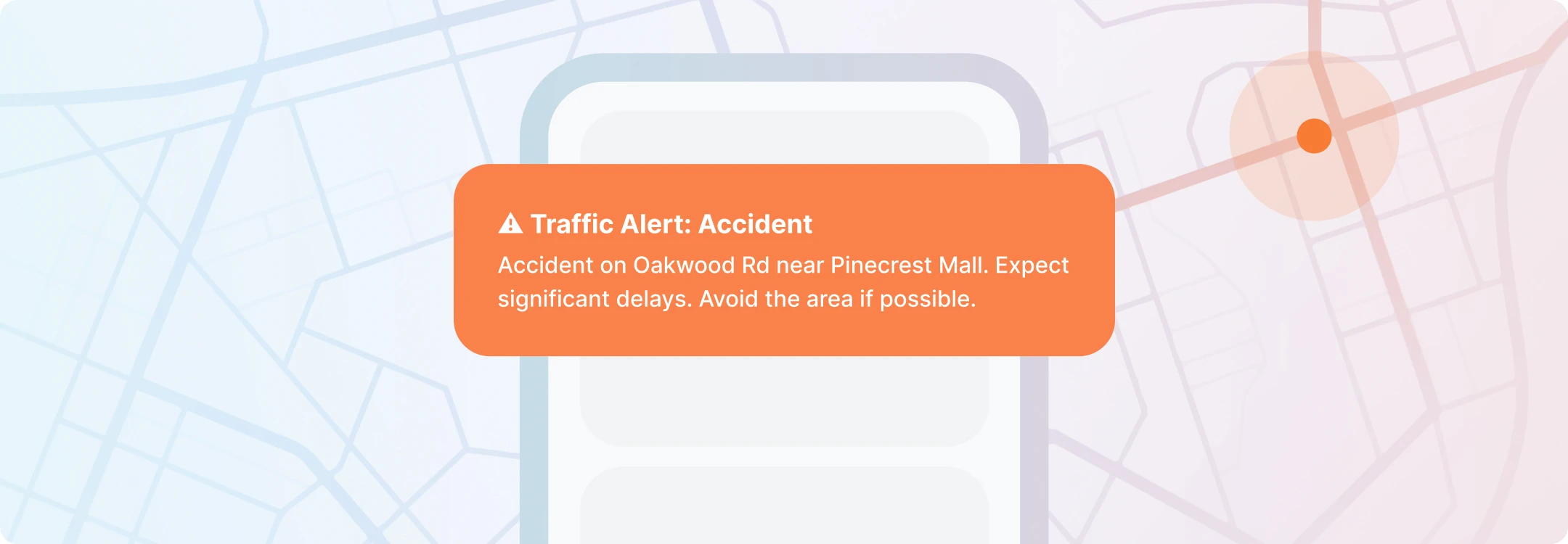
4 benefits of using SMS for emergency response
Instant delivery
In an emergency, timing is everything. SMS ensures messages are delivered as quickly as possible.
Wider audience
Bulk SMS makes sending alerts at high volumes quick and easy, allowing you to reach large groups faster.
Personalization
Customize messages with personalization variables and provide the most accurate information to every recipient.
Network reliability
In times of network congestion or weak signals, SMS messages can get through when other types of communication can’t.
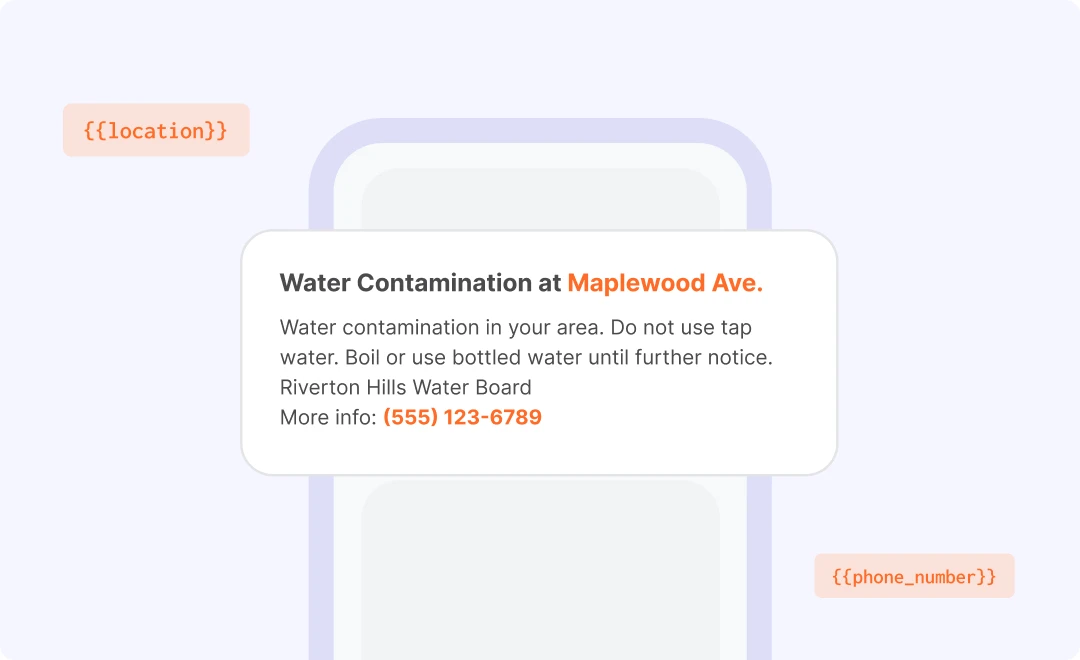
Tailor emergency alerts with personalization
Make the information in your emergency alerts more relevant to recipients by personalizing details based on location, risk factors, and more.
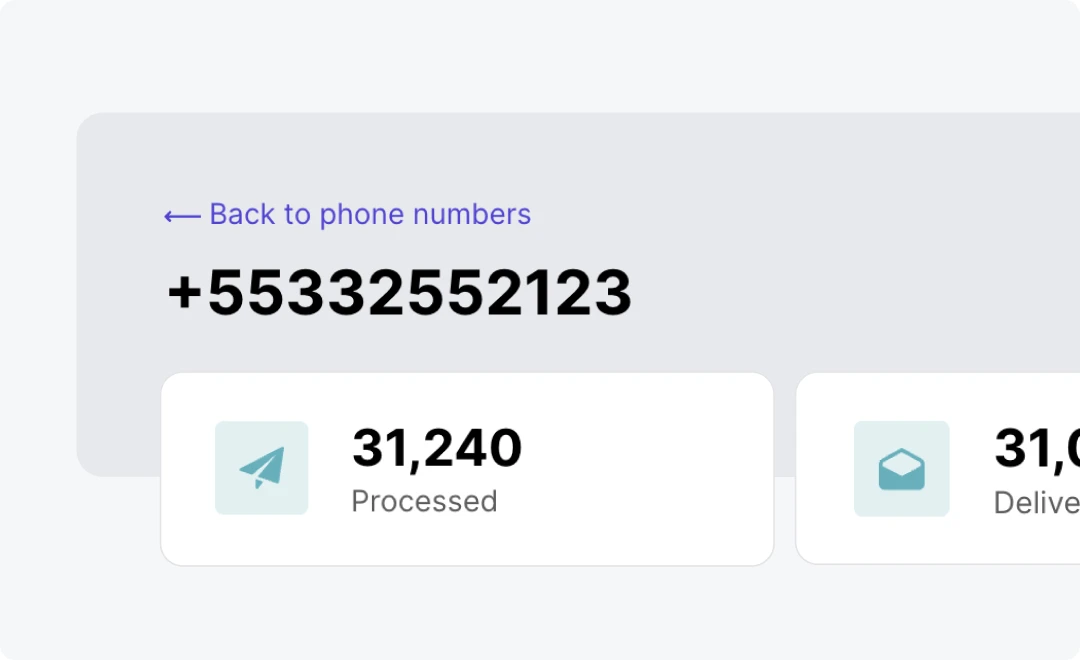
Optimize communication with toll-free numbers
Process large volumes of emergency text messages with high-throughput, toll-free phone numbers. Get crucial weather, disaster, and threat alerts out quickly and efficiently.
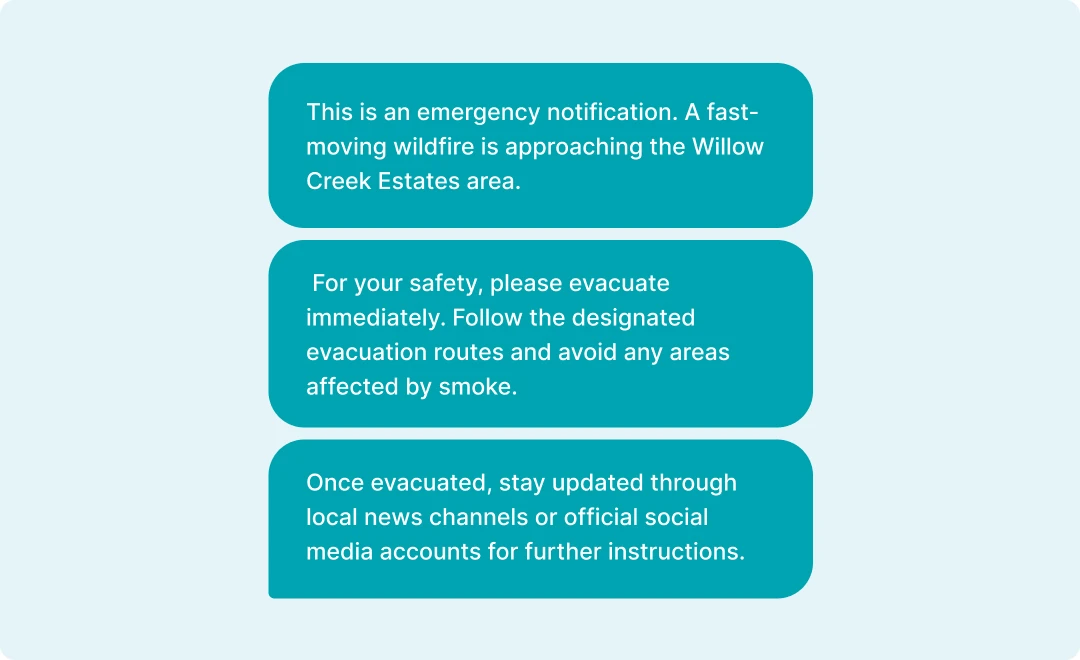
Enrich messages with the User Data Header
Ensure accurate processing and delivery of long text messages and enable additional functionality such as special character encoding.
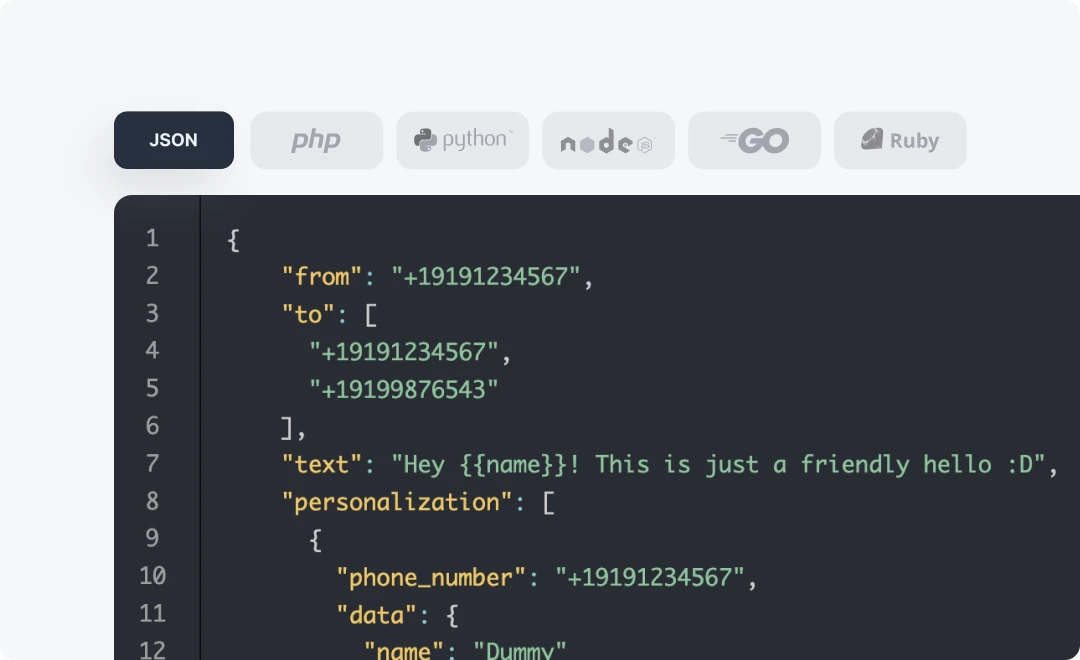
Get started with our comprehensive documentation
Use our knowledge base articles, developer’s guides and official SDKs in 7 languages to integrate SMS sending into your stack in no time.
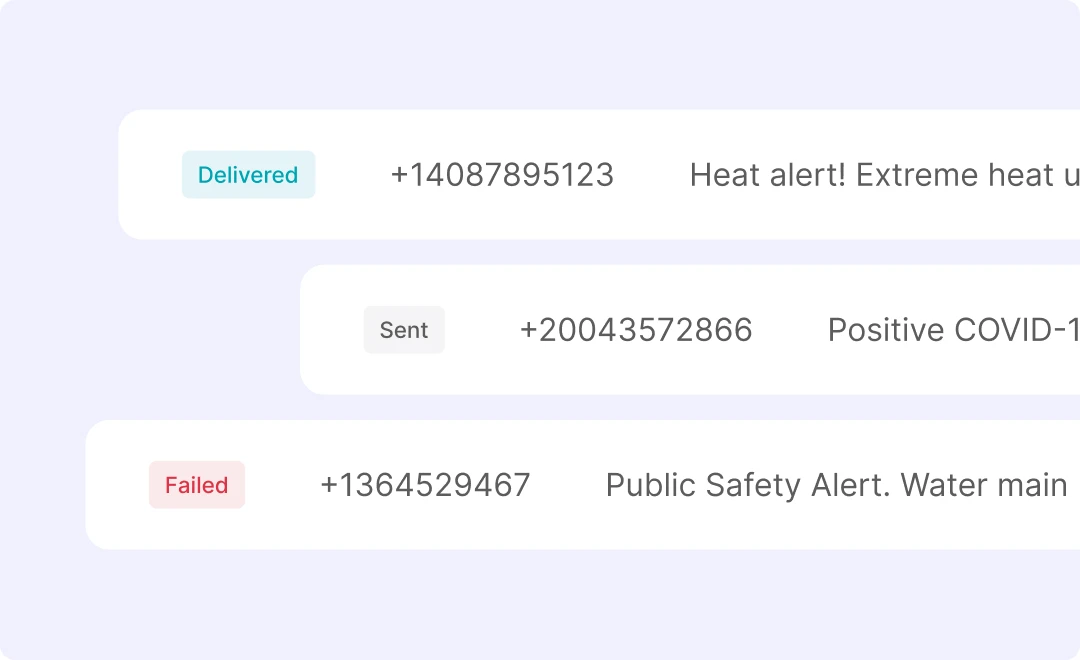
Track emergency SMS delivery status
Monitor the status of your emergency SMS alerts to see which messages have been processed, sent, and delivered successfully and which have failed so you can take the appropriate action.

Award-winning support
Rest assured you’ll have access to a friendly, responsive customer support team that is happy to help with everything from the minor details of setting up your account to more complex technical challenges.

Send SMS confidently with a compliant solution
Your recipients’ data will always be protected. MailerSend follows relevant privacy regulations and is a TCPA-compliant transactional messaging service.
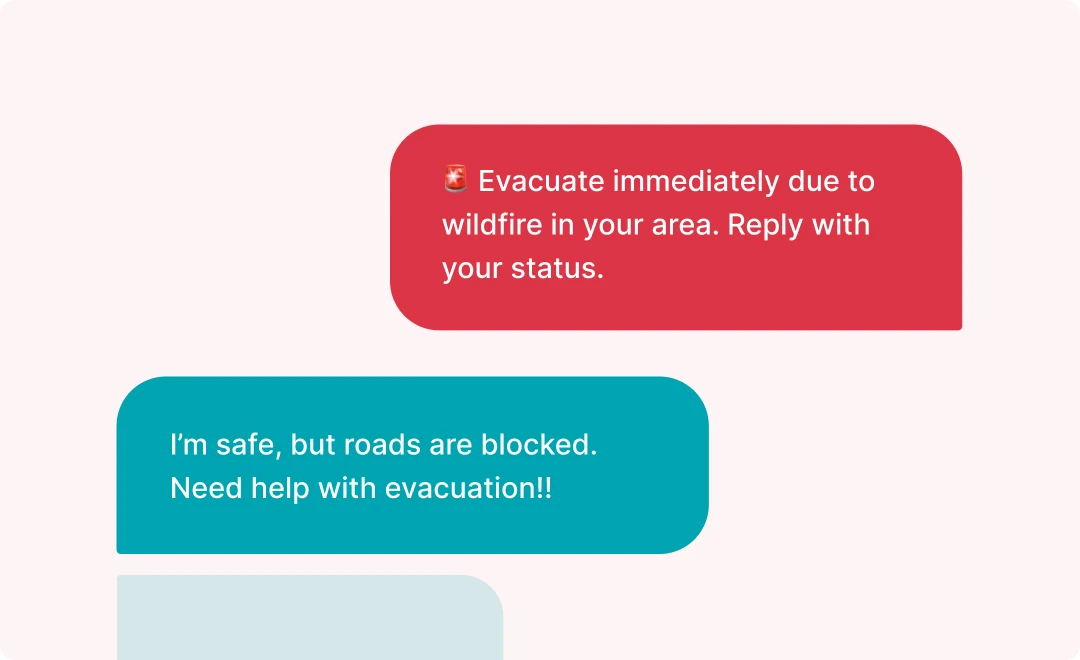
Enable two-way conversations with inbound processing
Allow recipients to reply to emergency alerts with updates, information, questions or help requests. Inbound SMS messages will be parsed and sent into your organization’s platform.
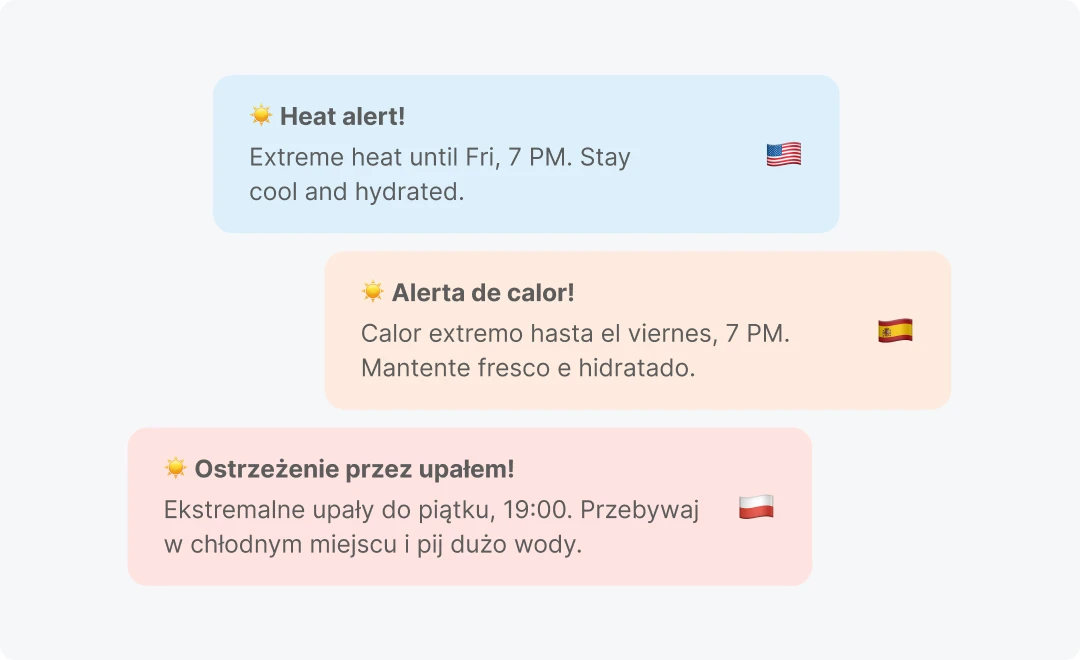
Send emergency alerts in multiple languages
With multilingual character encoding, you can easily customize the language of your notifications to best suit recipients. Important alerts will be displayed properly in all languages.
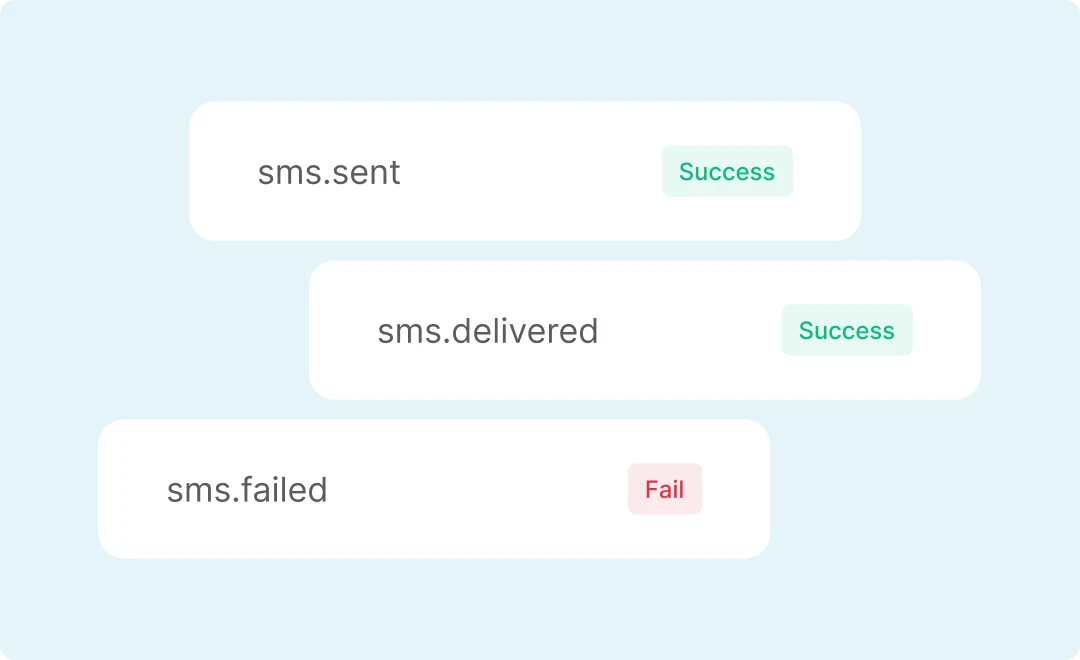
Create automated workflows with webhooks
Use webhook activities to trigger responsive actions based on SMS events, including SMS failed, sent, and delivered.
Use cases for an emergency SMS alert system
-
Weather alerts
Inform the public about severe weather events such as heatwaves, flooding, tornadoes and more. -
Natural disasters
Send alerts about potential and ongoing natural disasters such as wildfires, earthquakes, and tsunamis. -
Public health
Send emergency text message alerts about contagious disease outbreaks and the measures to take. -
Utilities and public infrastructure
Keep people informed about outages and other emergency situations.

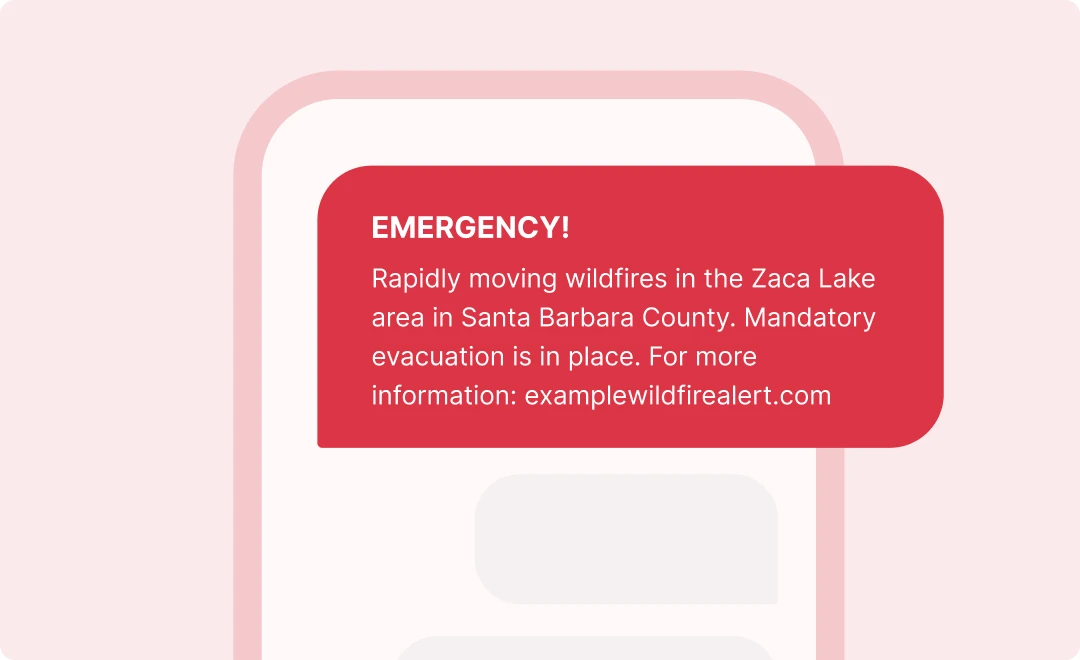
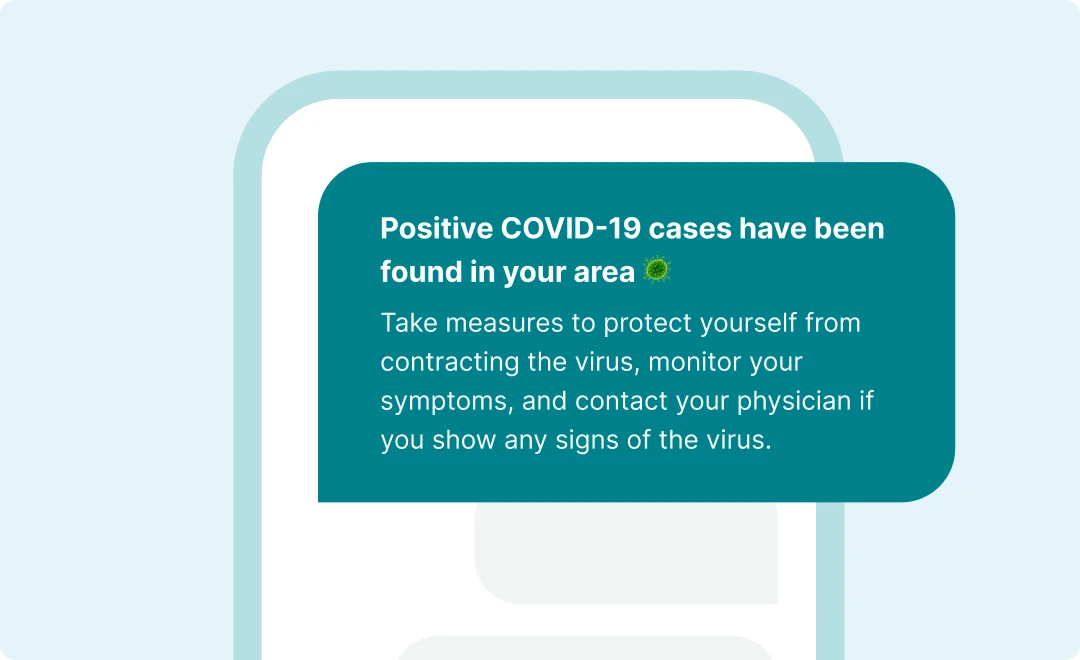
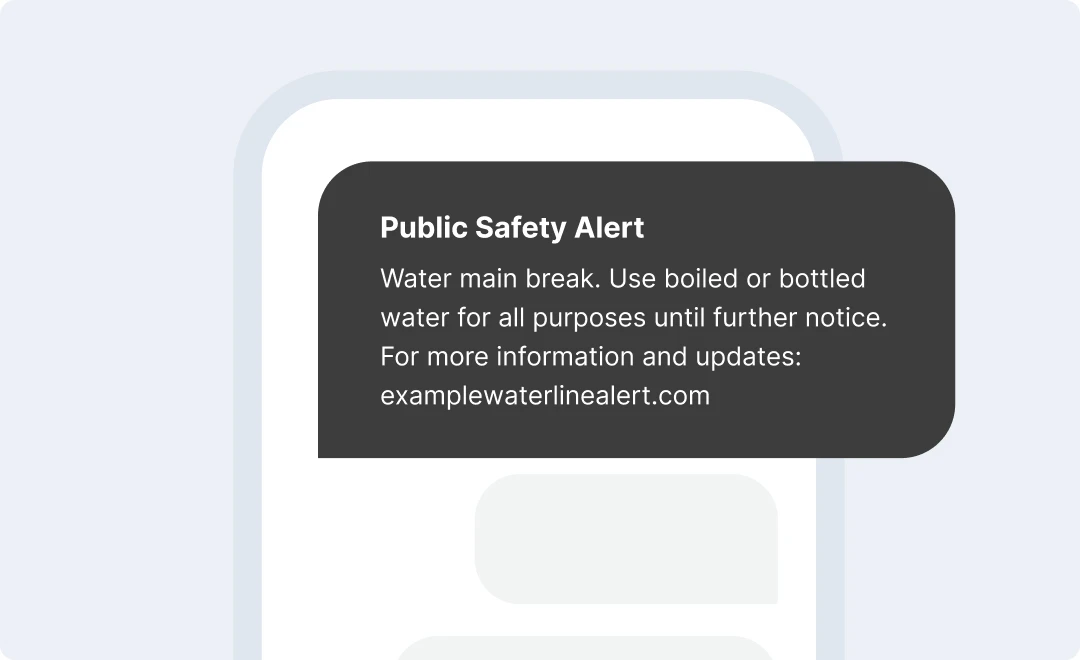
Send SMS at scale with the reliable API
curl -X POST \
https://api.mailersend.com/v1/sms \
-H 'Content-Type: application/json' \
-H 'X-Requested-With: XMLHttpRequest' \
-H 'Authorization: Bearer {place your token here without brackets}' \
-d '{
"from": "+18332552485",
"to": [
"+12345678900",
],
"text": "This is just a friendly hello"
}'"use strict";
require('dotenv').config()
const { MailerSend, SMSParams } = require("mailersend");
const mailersend = new MailerSend({
apiKey: process.env.API_KEY,
});
const recipients = [
"+18332647501"
];
const smsParams = new SMSParams()
.setFrom("+18332647501")
.setRecipients(recipients)
.setText("This is the text content");
mailersend.sendSms(smsParams);use MailerSend\MailerSend;
use MailerSend\Helpers\Builder\SmsParams;
$mailersend = new MailerSend(['api_key' => 'key']);
$smsParams = (new SmsParams())
->setFrom('+12065550101')
->setTo(['+12065550102'])
->addRecipient('+12065550103')
->setText('Text');
$sms = $mailersend->sms->send($smsParams);from mailersend import sms_sending
from dotenv import load_dotenv
load_dotenv()
mailer = sms_sending.NewSmsSending(os.getenv('MAILERSEND_API_KEY'))
# Number belonging to your account in E164 format
number_from = "+11234567890"
# You can add up to 50 recipient numbers
numbers_to = [
"+11234567891",
"+11234567892"
]
text = "Hi {{name}} how are you?"
personalization = [
{
"phone_number": "+11234567891",
"data": {
"name": "Mike"
}
},
{
"phone_number": "+11234567892",
"data": {
"name": "John"
}
}
]
print(mailer.send_sms(number_from, numbers_to, text, personalization))require "mailersend-ruby"
# Intialize the SMS class
ms_sms = Mailersend::SMS.new
# Add parameters
ms_sms.add_from('your-number')
ms_sms.add_to('client-number')
ms_sms.add_text('This is the message content')
personalization = {
phone_number: 'client-number',
data: {
test: 'Test Value'
}
}
ms_sms.add_personalization(personalization)
# Send the SMS
ms_sms.sendpackage main
import (
"context"
"os"
"fmt"
"time"
"github.com/mailersend/mailersend-go"
)
func main() {
// Create an instance of the mailersend client
ms := mailersend.NewMailersend(os.Getenv("MAILERSEND_API_KEY"))
ctx := context.Background()
ctx, cancel := context.WithTimeout(ctx, 5*time.Second)
defer cancel()
message := ms.Sms.NewMessage()
message.SetFrom("your-number")
message.SetTo([]string{"client-number"})
message.SetText("This is the message content {{ var }}")
personalization := []mailersend.SmsPersonalization{
{
PhoneNumber: "client-number",
Data: map[string]interface{}{
"var": "foo",
},
},
}
message.SetPersonalization(personalization)
res, _ := ms.Sms.Send(context.TODO(), message)
fmt.Printf(res.Header.Get("X-SMS-Message-Id"))
}import com.mailersend.sdk.MailerSend;
import com.mailersend.sdk.exceptions.MailerSendException;
public void sendSms() {
MailerSend ms = new MailerSend();
ms.setToken("mailersend token");
try {
String messageId = ms.sms().builder().from("from phone number")
.addRecipient("to phone number")
.text("test sms {{name}}")
.addPersonalization("to phone number", "name", "name personalization")
.send();
System.out.println(messageId);
} catch (MailerSendException e) {
e.printStackTrace();
}
}Transactional SMS integrations
Manage SMS and emails from a single platform
Send transactional emails with confidence via our robust email API or plug-and-play SMTP integration. Get up to 3,000 emails per month free.
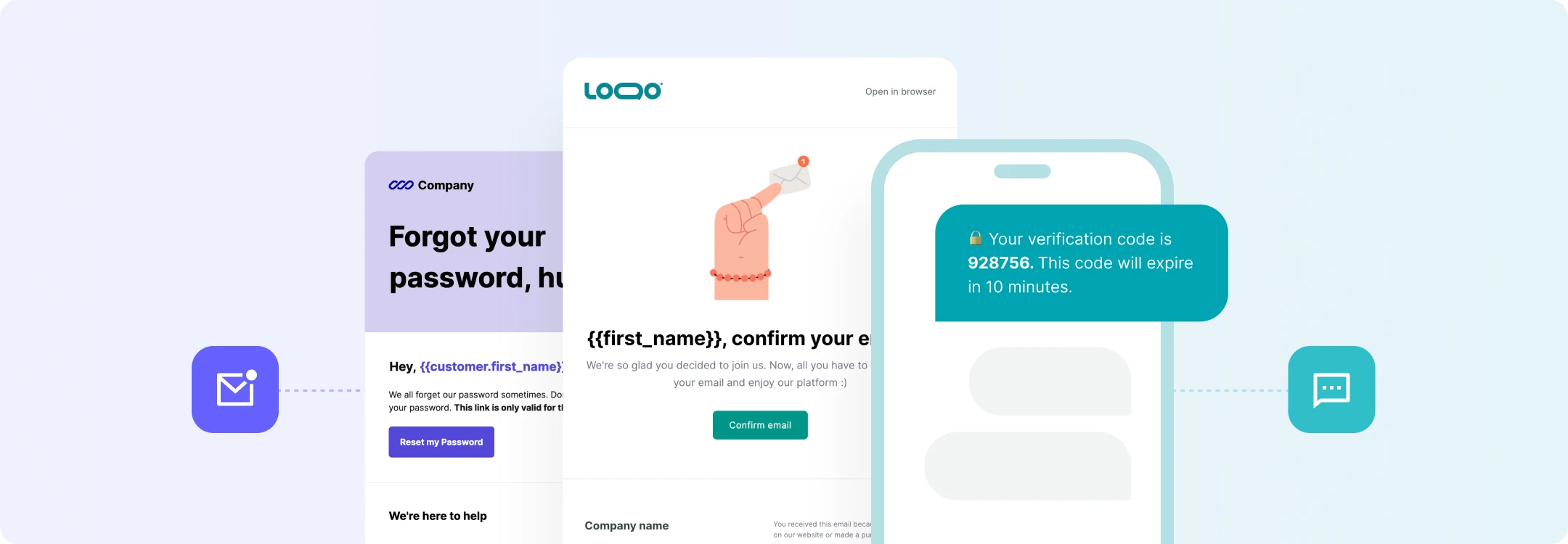
A reliable, scalable SMS solution for emergency services
Hobby
Starter
Professional
Enterprise
Frequently Asked Questions
Is SMS available worldwide?
MailerSend’s transactional SMS texting service is currently available in North America. Availability will be expanded to additional regions soon.
How can I integrate the SMS API with existing systems?
MailerSend’s API is well-documented and has SDKs in 7 different programming languages for simple and efficient integration with your existing systems. What’s more, compatibility with Zapier and Make allow for no-code integrations with thousands of apps.
What makes MailerSend's SMS API reliable?
MailerSend's transactional SMS service is highly reliable due to its robust and scalable infrastructure, global reach, and powerful API integration. It ensures high deliverability through partnerships with top-tier carriers and offers real-time analytics for monitoring performance. Enhanced by redundant systems, strong data security, compliance with regulations, and award-winning customer support, the service maintains high availability and reliability.


