Sign up for free
A scalable, affordable Mailtrap alternative
Looking for a flexible Mailtrap alternative that’s more affordable to scale as your business grows? MailerSend offers competitive pricing and more options for a variety of sending volumes.
How MailerSend prices compare to Mailtrap

|

|
|---|

|

|
|
|---|---|---|
| 5,000 emails/month | $7 | |
| 50,000 emails/month | $35 | $20 |
| 100,000 emails/month | $68 | $30 |
| 250,000 emails/month | $163 | $200 |
| 500,000 emails/month | $325 | $300 |
| 1,000,000 emails/month | $600 | |
| 1,500,000 emails/month | $1,350 | $750 |
| 2,000,000 emails/month | $1,600 |
Quick & easy setup with SMTP or API
curl -X POST \
https://api.mailersend.com/v1/email \
-H 'Content-Type: application/json' \
-H 'X-Requested-With: XMLHttpRequest' \
-H 'Authorization: Bearer {place your token here without brackets}' \
-d '{
"from": {
"email": "your@email.com"
},
"to": [
{
"email": "your@client.com"
}
],
"subject": "Hello from MailerSend!",
"text": "Greetings from the team, you got this message through MailerSend.",
"html": "Greetings from the team, you got this message through MailerSend.
"
}'use MailerSend\MailerSend;
use MailerSend\Helpers\Builder\Recipient;
use MailerSend\Helpers\Builder\EmailParams;
$mailersend = new MailerSend(['api_key' => 'key']);
$recipients = [
new Recipient('your@client.com', 'Your Client'),
];
$emailParams = (new EmailParams())
->setFrom('your@email.com')
->setFromName('Your Name')
->setRecipients($recipients)
->setSubject('Subject')
->setHtml('Greetings from the team, you got this message through MailerSend.
')
->setText('Greetings from the team, you got this message through MailerSend.');
$mailersend->email->send($emailParams);php artisan make:mail ExampleEmail
Mail::to('you@client.com')->send(new ExampleEmail());const Recipient = require("mailersend").Recipient;
const EmailParams = require("mailersend").EmailParams;
const MailerSend = require("mailersend");
const mailersend = new MailerSend({
api_key: "key",
});
const recipients = [new Recipient("your@client.com", "Your Client")];
const emailParams = new EmailParams()
.setFrom("your@email.com")
.setFromName("Your Name")
.setRecipients(recipients)
.setSubject("Subject")
.setHtml("Greetings from the team, you got this message through MailerSend.
")
.setText("Greetings from the team, you got this message through MailerSend.");
mailersend.send(emailParams);package main
import (
"context"
"fmt"
"time"
"github.com/mailersend/mailersend-go"
)
var APIKey string = "Api Key Here"
func main() {
ms := mailersend.NewMailersend(APIKey)
ctx := context.Background()
ctx, cancel := context.WithTimeout(ctx, 5*time.Second)
defer cancel()
subject := "Subject"
text := "Greetings from the team, you got this message through MailerSend."
html := "Greetings from the team, you got this message through MailerSend.
"
from := mailersend.From{
Name: "Your Name",
Email: "your@email.com",
}
recipients := []mailersend.Recipient{
{
Name: "Your Client",
Email: "your@client.com",
},
}
variables := []mailersend.Variables{
{
Email: "your@client.com",
Substitutions: []mailersend.Substitution{
{
Var: "foo",
Value: "bar",
},
},
},
}
tags := []string{"foo", "bar"}
message := ms.NewMessage()
message.SetFrom(from)
message.SetRecipients(recipients)
message.SetSubject(subject)
message.SetHTML(html)
message.SetText(text)
message.SetSubstitutions(variables)
message.SetTags(tags)
res, _ := ms.Send(ctx, message)
fmt.Printf(res.Header.Get("X-Message-Id"))
}from mailersend import MailerSendClient, EmailBuilder
ms = MailerSendClient()
email = (EmailBuilder()
.from_email("sender@domain.com", "Your Name")
.to_many([{"email": "recipient@domain.com", "name": "Recipient"}])
.subject("Hello from MailerSend!")
.html("Hello World!
")
.text("Hello World!")
.build())
response = ms.emails.send(email)require "mailersend-ruby"
# Intialize the email class
ms_email = Mailersend::Email.new
# Add parameters
ms_email.add_recipients("email" => "your@client.com", "name" => "Your Client")
ms_email.add_recipients("email" => "your@client.com", "name" => "Your Client")
ms_email.add_from("email" => "your@domain.com", "name" => "Your Name")
ms_email.add_subject("Hello!")
ms_email.add_text("Greetings from the team, you got this message through MailerSend.")
ms_email.add_html("Greetings from the team, you got this message through MailerSend.")
# Send the email
ms_email.send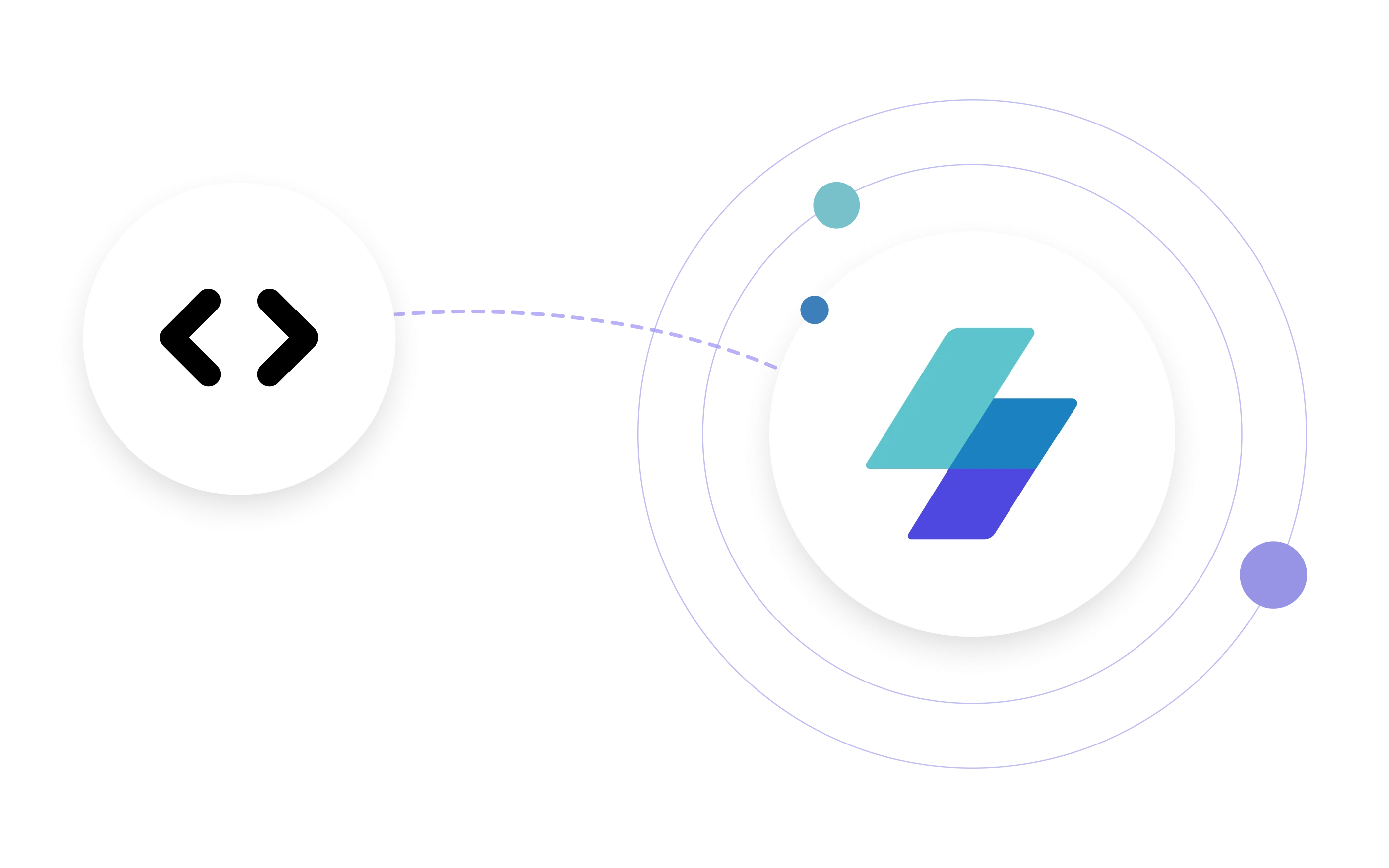
Choose from 7 official SDKs
Integrate MailerSend with your favorite programming language thanks to SDKs available for NodeJS, Python, Ruby, Laravel, PHP, Go and Java. Plus, use Laravel’s official mail driver.
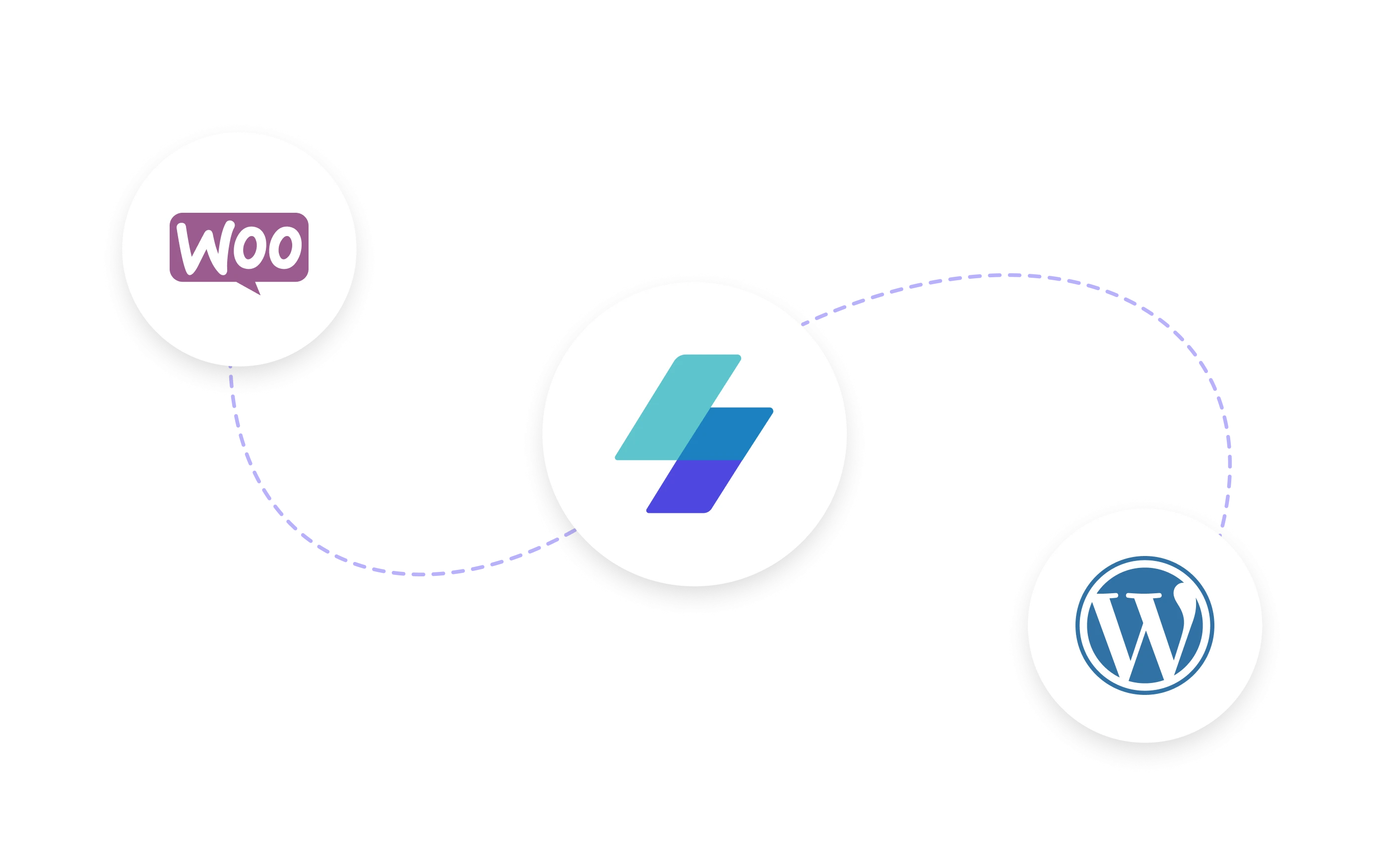
Native integrations for WordPress & WooCommerce
Connect MailerSend with your WordPress website or WooCommerce store in minutes with our official plugins. Enjoy reliable and secure email delivery without the hassle.
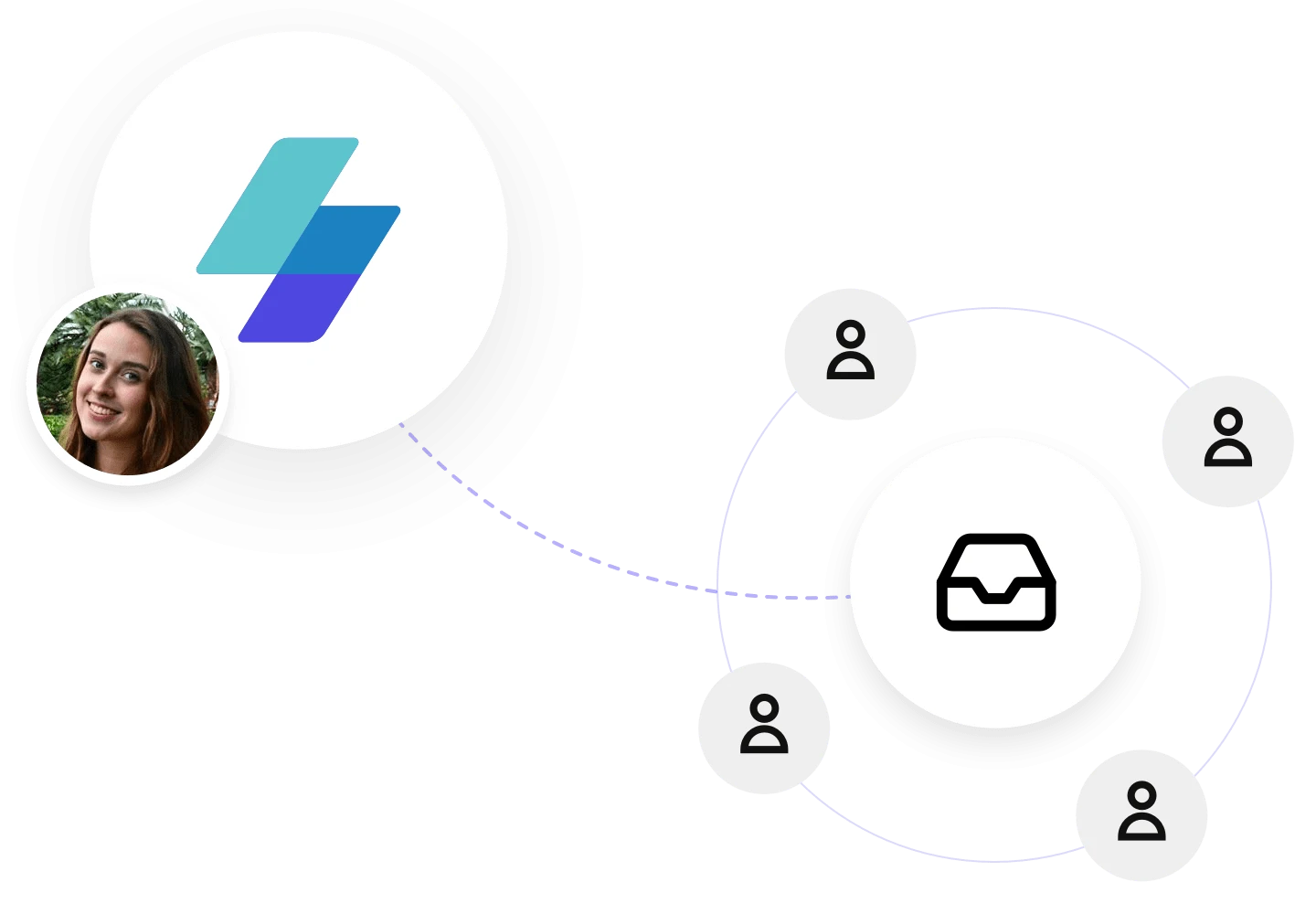
Robust sending infrastructure built for volume
13+ years of deliverability experience for marketing and transactional emails allows us to provide fast, reliable email delivery you can count on. Our email infrastructure can handle millions of requests, even during peak times.
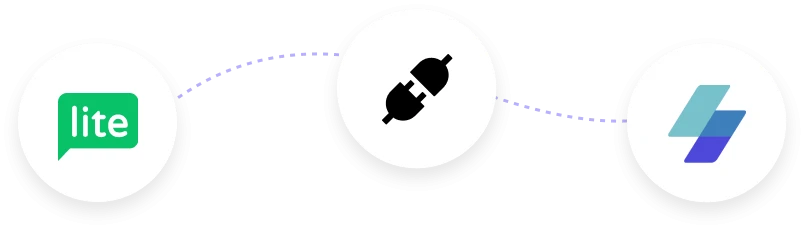
1 account for marketing and transactional emails + deliverability testing
Keep marketing and transactional emails separate while managing them with 1 account thanks to SSO with MailerLite. Plus, access email deliverability testing and monitoring with MailerCheck.
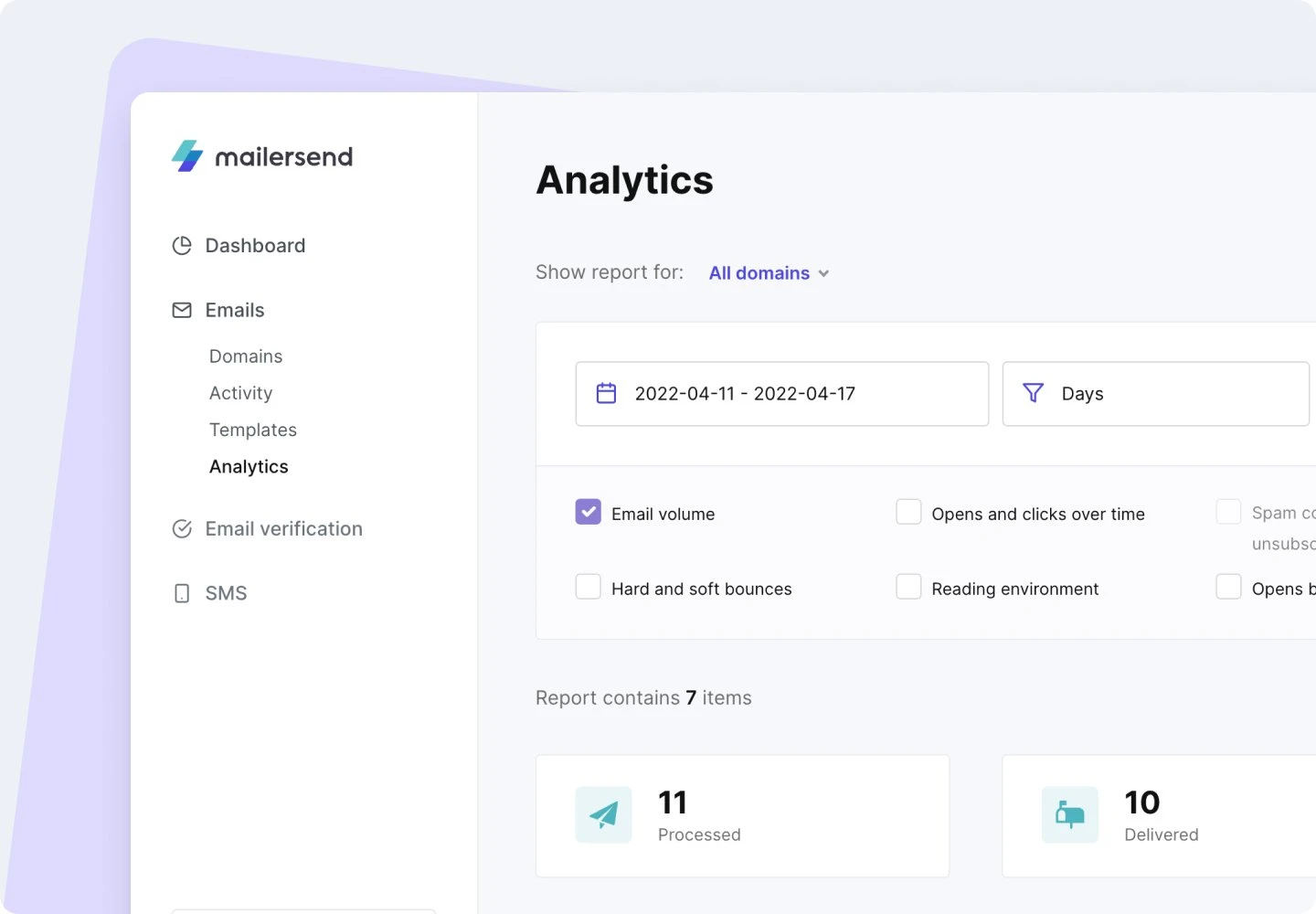
Advanced analytics reports and real-time activity
Access a wide range of key email metrics and effortlessly create custom reports based on domains and tags. View email events as they happen including opens, clicks, bounces, spam complaints and more.
Integrations
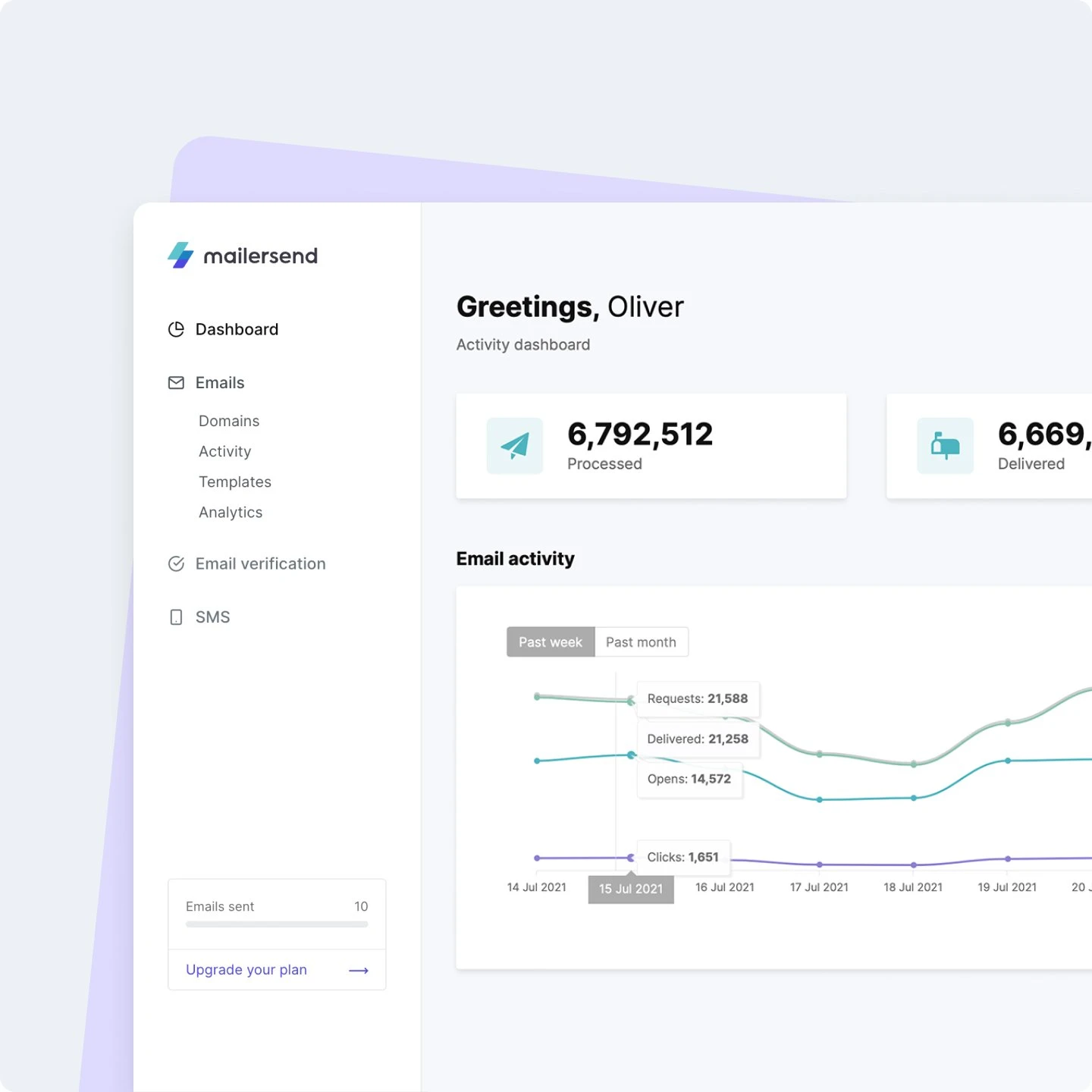
Fast, user-friendly UI
Intuitive design and powerful processing performance make MailerSend fast, simple to use and reliable for both technical and non-technical teams.
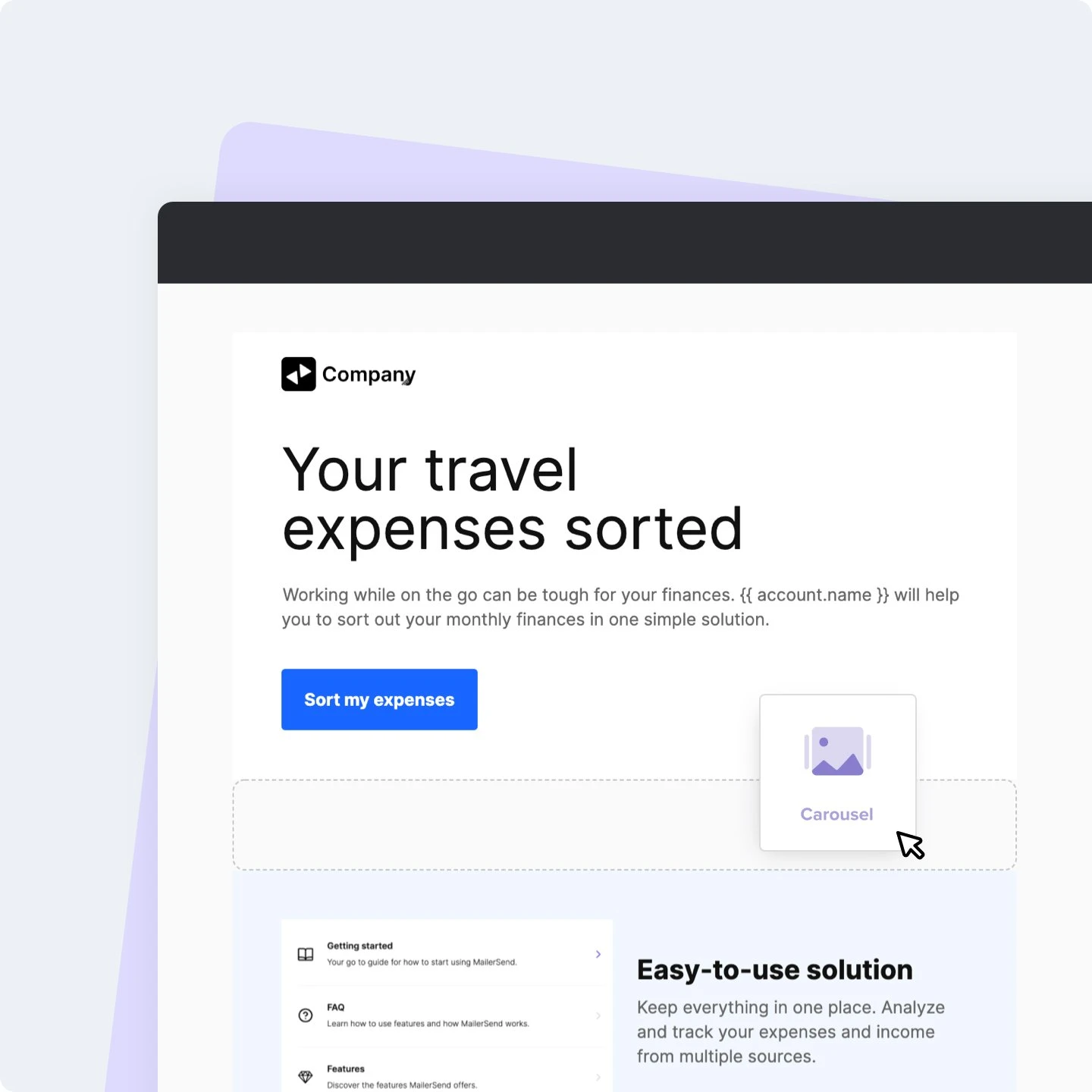
Create templates with 3 types of builders
The HTML, drag & drop, and rich-text email builders allow you to choose how you want to build and edit emails. Whether you want to code templates from scratch or get non-technical team members involved, there is a builder for everyone.
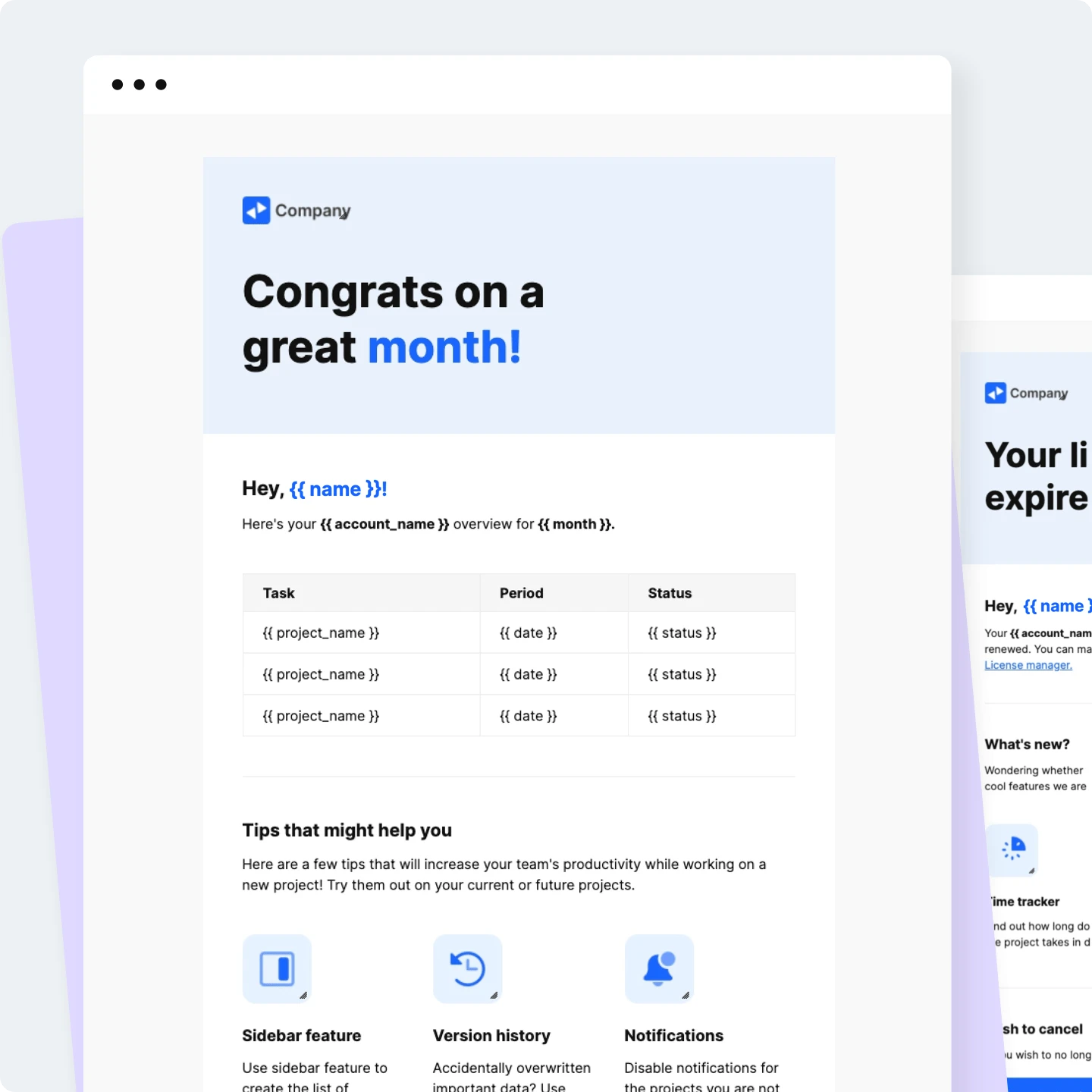
Save time with a rich library of responsive templates
Spend more time on dev tasks and less on building emails with our professionally designed templates. Choose your template and easily customize the content and design to suit your brand.
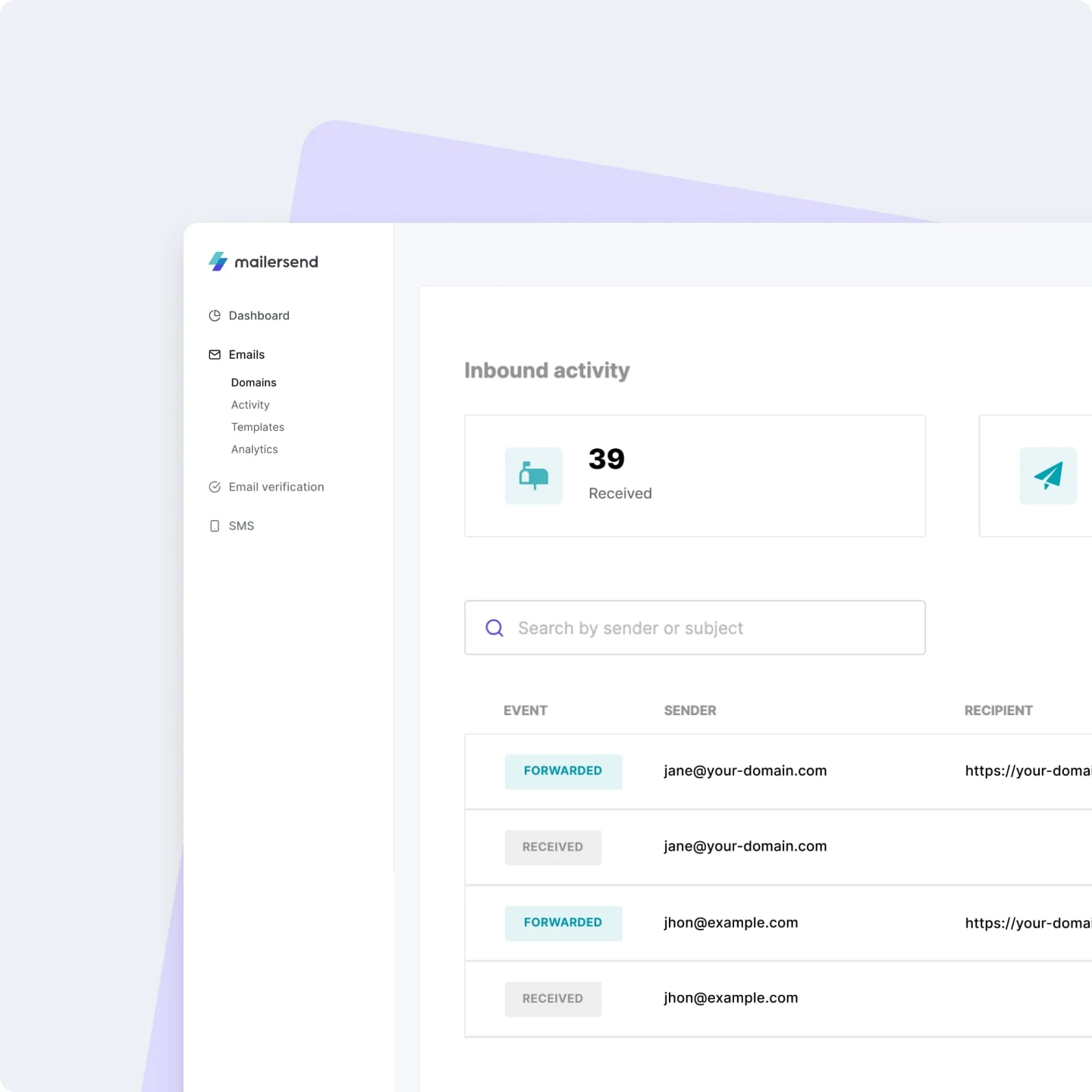
Inbound email processing
Use inbound routing to parse incoming emails to your app for a more interactive experience. Enable conversations between users, integrate emails into CRM systems, and add functionality for an improved user experience.
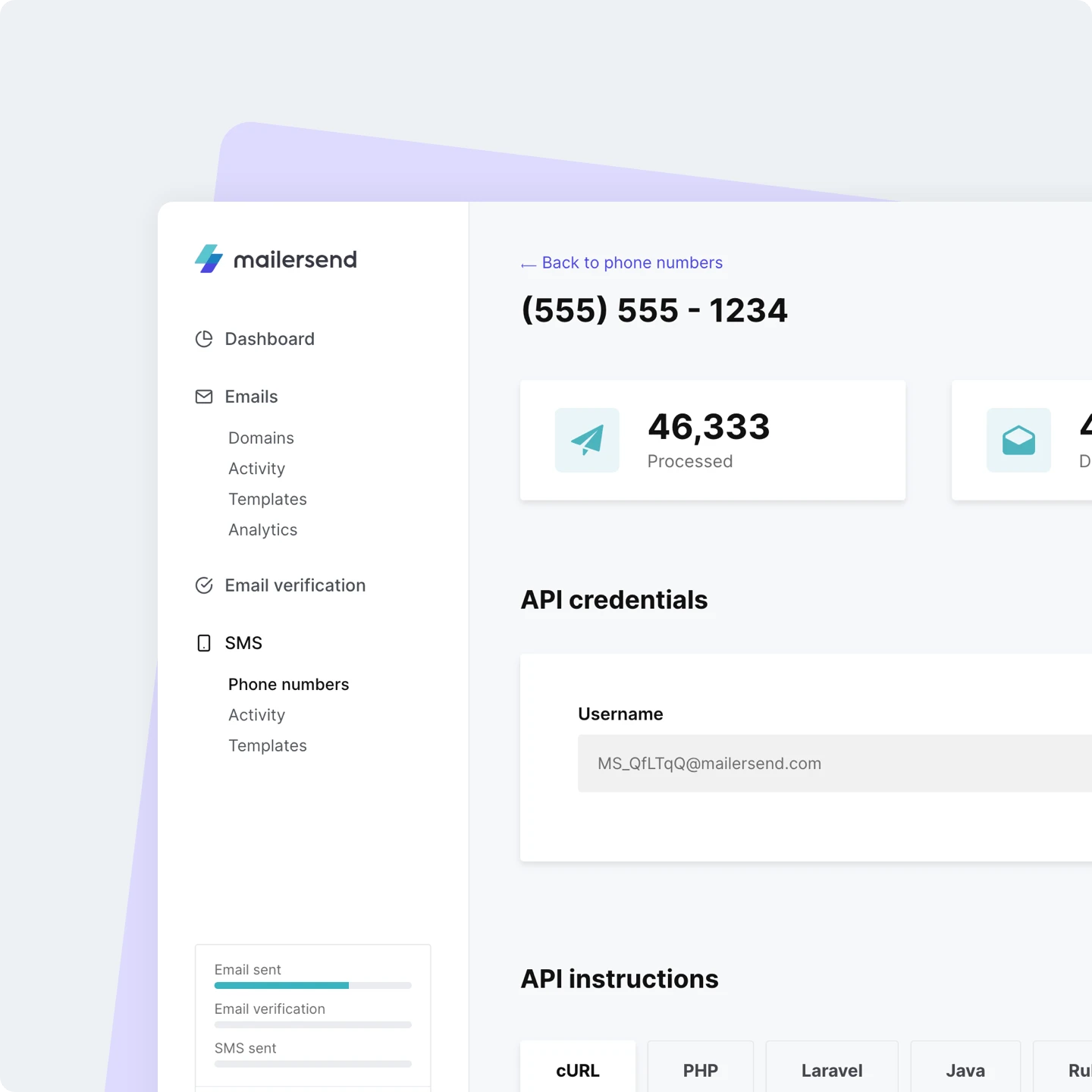
Send text messages with the SMS API
Send high-volume, toll-free text messages to customers, triggered by events or your email flow. Get started with our SDKs and low-code integrations from Zapier and Make.
How MailerSend features compare with Mailtrap

|

|
|---|

|

|
|
|---|---|---|
| Email API, SMTP relay, webhooks | ||
| API daily requests limit | 100,000 | |
| SMS API | ||
| Email Marketing SSO | ||
| Inbound routing | ||
| Bulk email | ||
| Suppression list management | ||
| Email tracking & analytics | ||
| Email split testing | ||
| Email activity export | ||
| Drag & drop template builder | ||
| HTML template editor | ||
| Premium IP pool management | ||
| Dedicated IP address | Available for high-volume senders (Enterprise) | Available for high-volume senders |
| Deliverability consultation | Available for Professional and Enterprise | |
| IP allowlist | ||
| iOS app | ||
| Email verification | ||
| Slack integration | ||
| 24/7 email support | ||
| Live chat support | Available for Starter, Professional and Enterprise plans | |
| Multiple users | ||
| User roles | 5 roles and custom options are available | 9 roles |
| Multiple domains |
Flexible plans & pricing
Professional
For agencies and white-label resellers sending at scale
Starter
For growing startups and small businesses
Hobby
For personal projects and side hustles
Free
For occasional email testing and sending
Enterprise
For large organizations with special requirements
-
14-days API logs retention
-
Enterprise-grade support
-
Dedicated IP
What is the difference between Mailtrap and MailerSend?
Both MailerSend and Mailtrap are known for fast, reliable email delivery and high levels of deliverability. However, Mailtrap is primarily an email testing tool used for testing developer environments and email workflows, and as such, its email delivery platform lacks some of the additional advanced features that MailerSend offers, such as inbound routing, SMS, email verification, native integrations, and template builders.
Can I send marketing email campaigns with MailerSend?
In order to maintain the best deliverability possible, we recommend that our users only send transactional emails with MailerSend. We do have SSO capabilities with the email marketing platform MailerLite, which makes it easy to manage transactional emails and marketing campaigns under 1 account.
Why use MailerSend?
MailerSend is an email service built with developers in mind and offers the features and resources to make integrating and maintaining email delivery quick and easy.
In addition to the advanced features that make MailerSend a competitive alternative to Mailtrap, it also offers a more flexible and scalable solution. MailerSend has plans for more variations of sending volumes at competitive rates, which make it an attractive solution for growing businesses.
Get started with 500 emails/month free
Enjoy easy implementation, extensive developer resources, and advanced features all on a flexible and scalable plan that fits to your business.
Send an email from the trial domain
Try out the features & check your activity




