Ultimate guide: Transactional email explained (what, why and how)
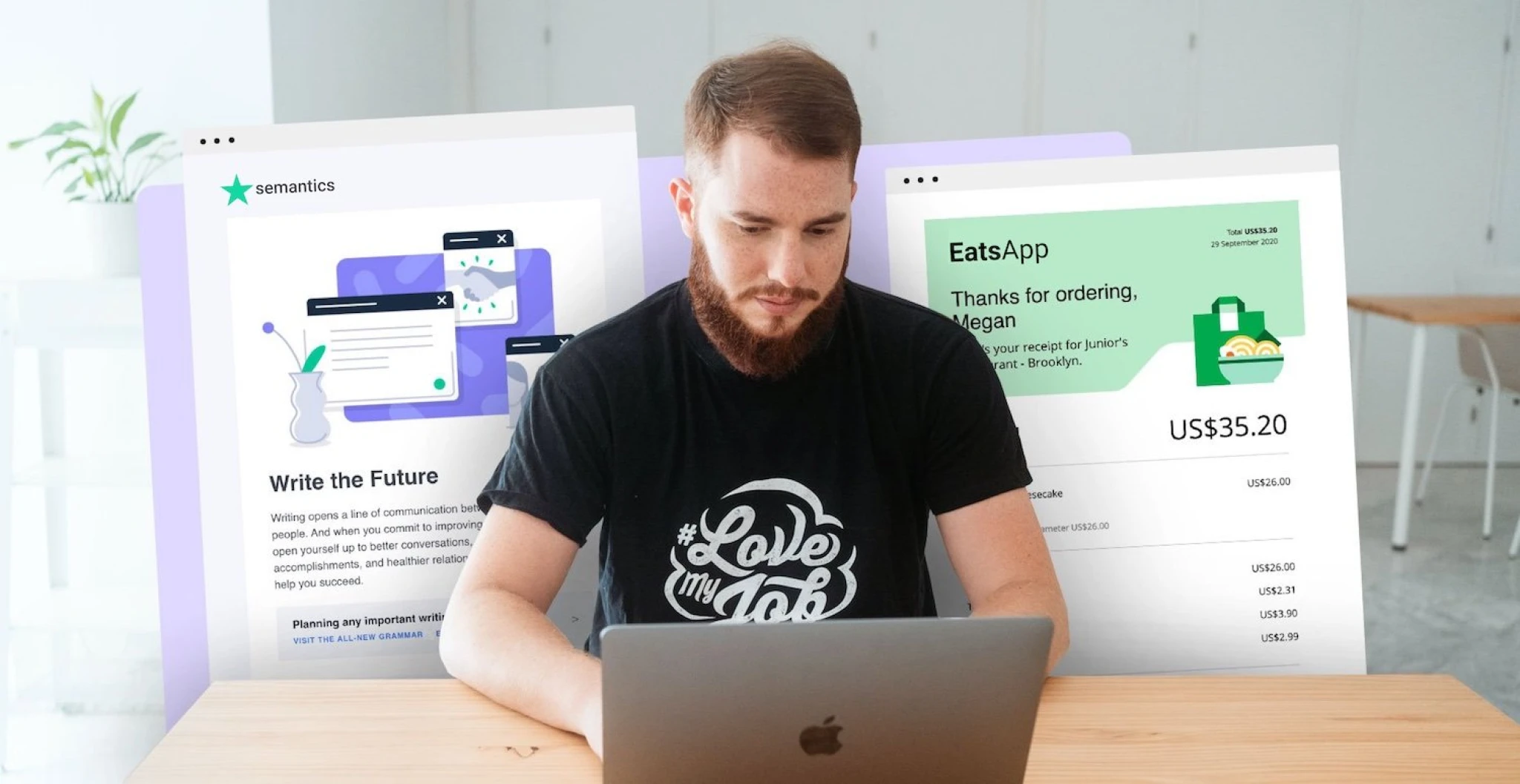
- What is a transactional email?
- Why are they important?
- Marketing email differences
- Why deliverability is crucial
- Types of transactional emails
- Confirmation and invoice emails
- Specific request emails
- Event-driven notification emails
- Behavioral emails
- Account-based notifications
- Feedback and support emails
- Best practices
- How to stay legally compliant
- Transactional email KPIs
- How to start sending transactional emails
- Conclusion
Transactional emails are the silent workhorses of customer communication. They may not be as “in your face” as marketing email campaigns, but they are a crucial cog in the machine that shapes the customer experience.
We’ve created this simple guide to help you better understand transactional emails and learn if they’re right for your business. We’ll give you the what, why and how of transactional emails including common examples of the different types.
What is a transactional email?
A transactional email is an automated email sent to an individual based on a specific action or trigger performed in a system or application. These types of emails typically contain personalized information relating to the action. Examples of transaction emails include invoice emails, password resets, and shipping notifications.
These messages are typically HTML email templates filled with dynamic content, sent using an automation workflow. In many cases, people expect the email to come their way.
Discover the transactional email tool built for non-tech teams and developers.
Try MailerSend for free for up to 100 emails with a trial domain. Add your own domain and upgrade to a free plan to get 3,000 emails/month.
Why are transactional emails important for businesses?
Humans crave certainty and the connectedness that the internet has provided us has trained us to strive for instant gratification. As a result, when we complete any kind of transaction online, we’re left feeling unsure and even anxious if confirmation of the transaction isn’t instantly delivered.
Since timely delivery of important information is what we’ve come to expect, it’s a huge part of the customer experience when transacting with businesses online. It helps to build trust and grow customer loyalty. But that’s not all. Transactional emails can also:
Increase customer engagement
Provide time-sensitive information or required actions
Reinforce your brand with consistent messaging
Present opportunities for generating revenue via cross-selling or upselling
Allow for regulatory compliance by providing critical information where necessary
Transactional email vs. marketing email differences
Both transactional emails and email marketing campaigns help to build a brand’s image, strengthen customer relationships, and ensure a smooth customer experience. However, their core purposes are different, and as a result, so are the guidelines and best practices for sending them.
Transactional emails | Marketing emails |
|
|
Check out our help guide to learn more about the difference between marketing emails and transactional emails.
Why email deliverability is crucial for transactional emails
Transactional email messages can make or break the customer experience. Speedy delivery is important as customers request specific information or wait for the next action to take—hence the email delivery should be instant or your brand image may suffer.
For this, you’ll want to use an advanced sending infrastructure, built to reliably send high volumes of email messages. This will ensure that your messages quickly arrive in recipients’ inboxes. For this reason, it’s super important to pick a transactional email service provider that’s known for its impeccable email deliverability.
Check out Email Tool Testers’ comparison of the best SMTP service providers for deliverability, including MailerSend.
Types of transactional emails
As transactional emails are triggered by various user actions on a system or app, you can imagine how many different types there are. We’ve listed some of the main ones below. and you can also check this article for more examples of transactional emails.
Jump to a category of your choice
1. Confirmation and invoice emails
3. Event-driven notification emails
5. Account notification emails
6. Feedback and support emails
Confirmation and invoice emails
How it works: Confirmation emails are triggered after a completed purchase, registration or RSVP. The trigger can be a sign-up or order button on a website, or when the user’s email is verified (and the sign-up process is thereby completed).
Examples:
Tracking code emails
Event RSVPs
Tell me more: Let’s take the order confirmation email. The number one rule is that the sooner it arrives, the better. When customers buy something online, they want to receive their purchase receipt fast and straight into their inbox (not their spam folder). Any delays or mishaps can result in a poor user experience and affect their impression of your brand.
These automated email confirmations should contain information that’s useful for the purchaser, such as:
Product information
Call to action to track the purchase, view the order in the browser, rate the order, etc.
Payment and pricing details
Shipping details
Optional: Instructions or next steps
Optional: Other product recommendations
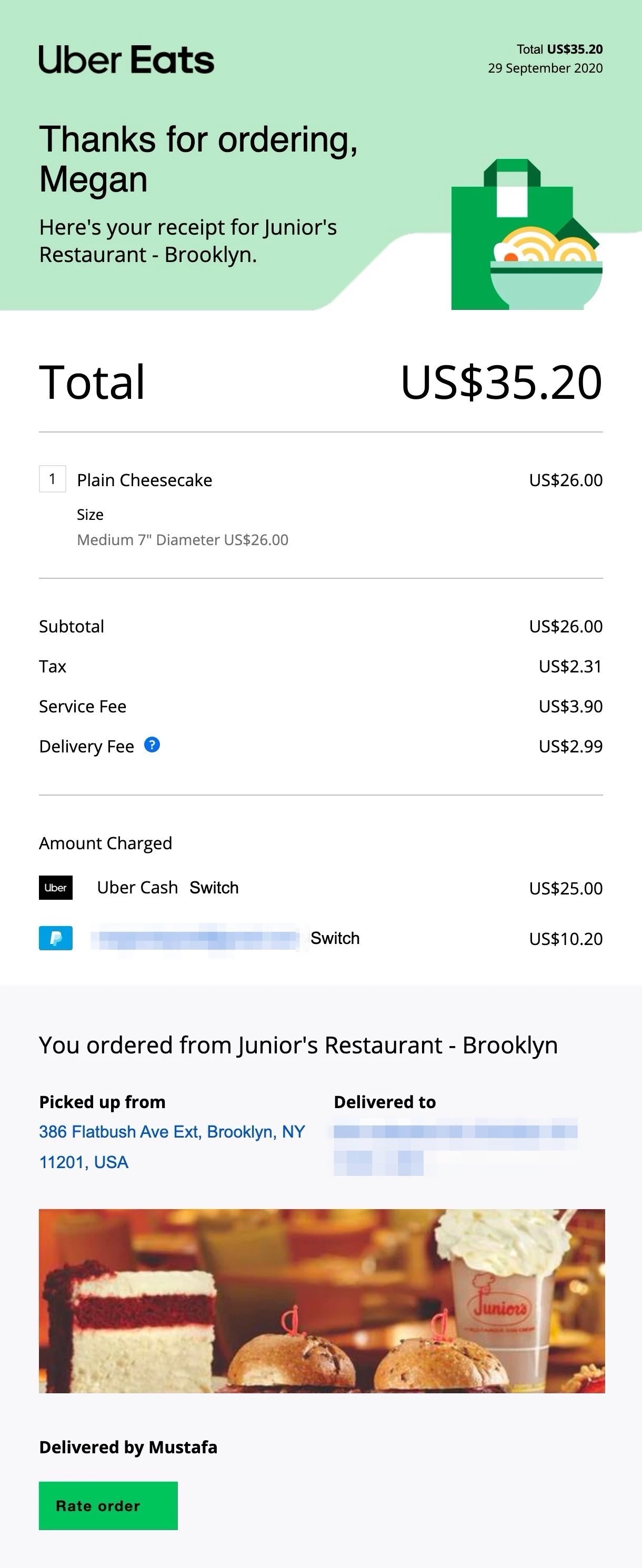
Specific request emails
How it works: These time-sensitive emails are triggered by a request or 2-part action the user takes which must be completed via the email. The email content contains the requested information (such as a password reset request link).
Examples:
Two-factor authentication emails
Any emails about retrieving lost account information
Tell me more: The most important type in this category is the password reset email. These emails must include:
A unique URL that recipients can click on to enter a new password
What to do when the recipient didn’t request a reset
Optional: Instructions on how to update the password
Optional: If the reset link is only valid for a limited time, mention the expiration time
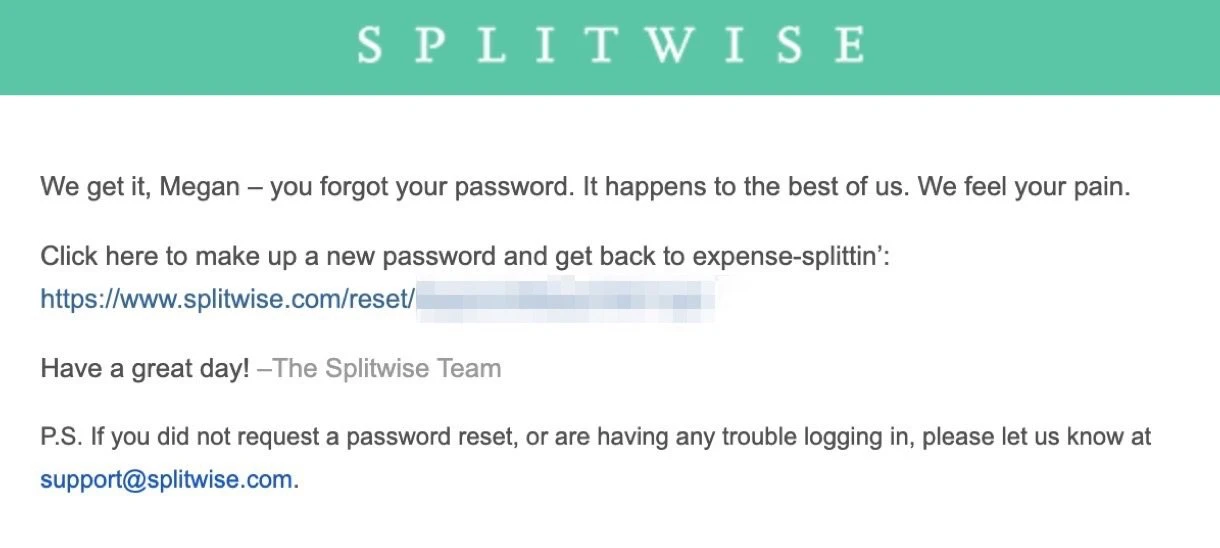
Event-driven notification emails
How it works: These types of emails are triggered by events performed by other people and the transactional email is used to notify the recipient.
You’ll find these types of emails used with social media or online community websites, for example, when someone sends a friend request or tags you in a post.
Examples:
Social media notifications (friend requests, likes, follows, tags, mentions, reminders, etc)
Shipment updates (shipped, delivered, delayed, canceled, etc)
Tell me more: Let’s look at this automated comment notification from Disqus. Each time someone leaves a blog comment, the admins or authors are automatically notified (if this setting is enabled). The button link redirects to the Disqus dashboard, where blog admins can manage comments and reply to them.

Behavioral emails
How it works: These transactional emails are triggered by a user’s behavior or interaction with your company’s app or website. This can be anything from requesting information to leaving items in the online shopping cart. The main goal of behavioral emails is relationship-building and re-engaging with customers.
Examples:
Registration-related: Welcome and onboarding emails, FAQ emails
Site activity: Abandoned cart emails, viewed products, shared posts, site comments, watched videos, or web pages
App or email activity: Inactivity notifications, emails celebrating engagement (“you’ve used our language-learning app 5 times this week, well done!”)
Tell me more: Let’s have a look at welcome emails. You can set up welcome emails in both your transactional email platform and in your email marketing software. For transactional emails, the email will be triggered as soon as a recipient completes a form/step (such as clicking the register button or verifying their account).
In addition to confirming the user’s registration to your business or service, welcome emails typically contain information about your business and what to expect. It’s a great chance to leave a lasting impression and start building a relationship. Get people familiar with your business and make them excited about what’s to come!
Below you can see Wise’s welcome email. It shares a quick link to get started, gives useful tips on what to do with a Wise account, plus some FAQs and a link to the help center. The email ends with social proof in the form of a star rating as well as other achievements. This helps to build trust with new users and gives them the confidence they’ve made the right choice.
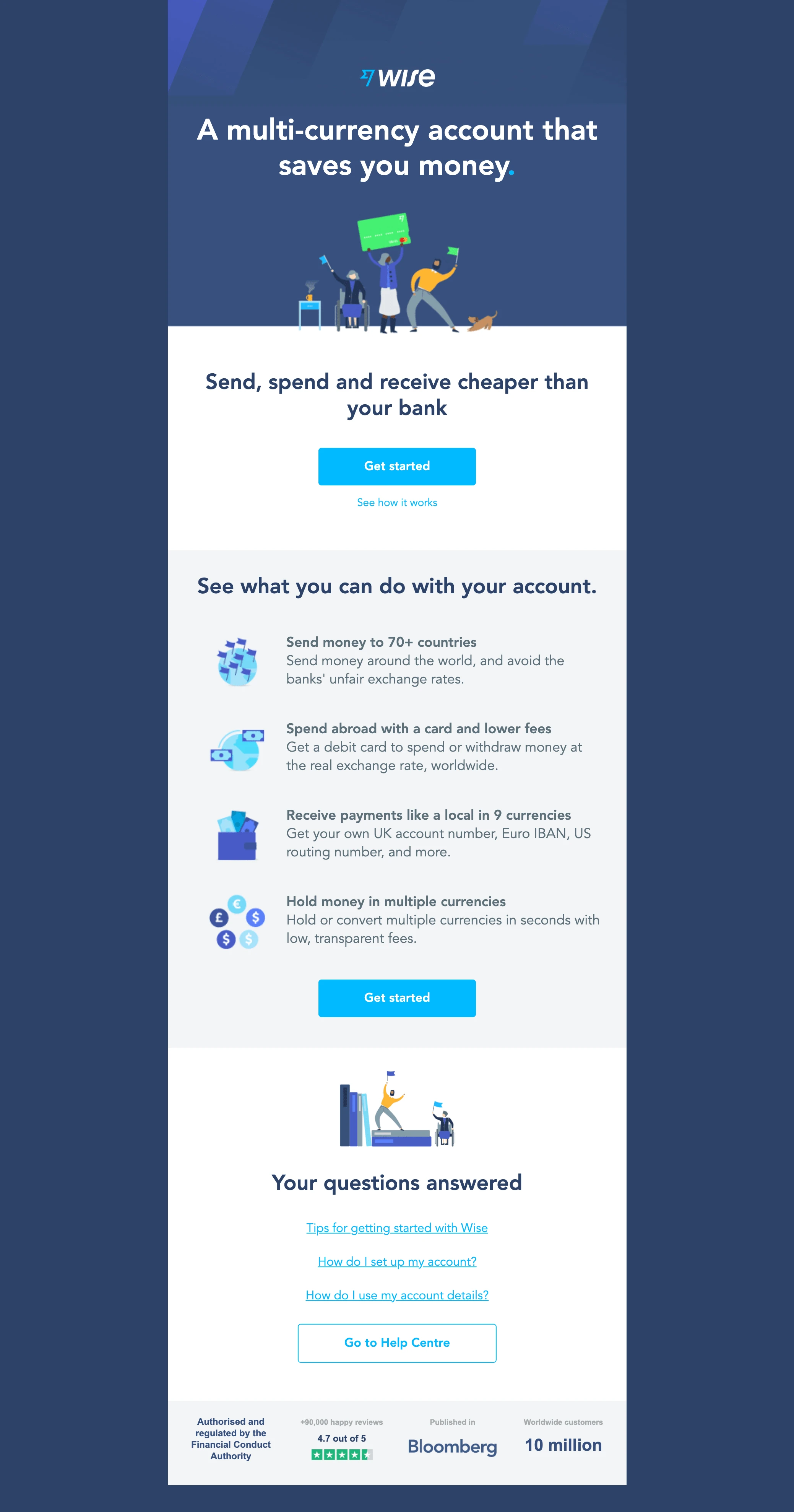
Account-based notification emails
How it works: These emails are sent every time something happens in the user’s account—like an overdue invoice or a change to the subscription. Notifications are automatically sent according to the rules you define so there’s no need to manually keep checking user accounts.
Examples:
Overdue invoices
Tell me more: In a world of bots, catfishes and fake princes, it’s important to check whether people are really who they say they are by using an authentication email. This email makes sure people verify their account before it’s marked as completed (and unlocks further features). It’s a simple step and it gives you better-quality users.
Don’t overthink the copy. Just keep it short and simple, instructing readers to click the verify button—like Discord does below.
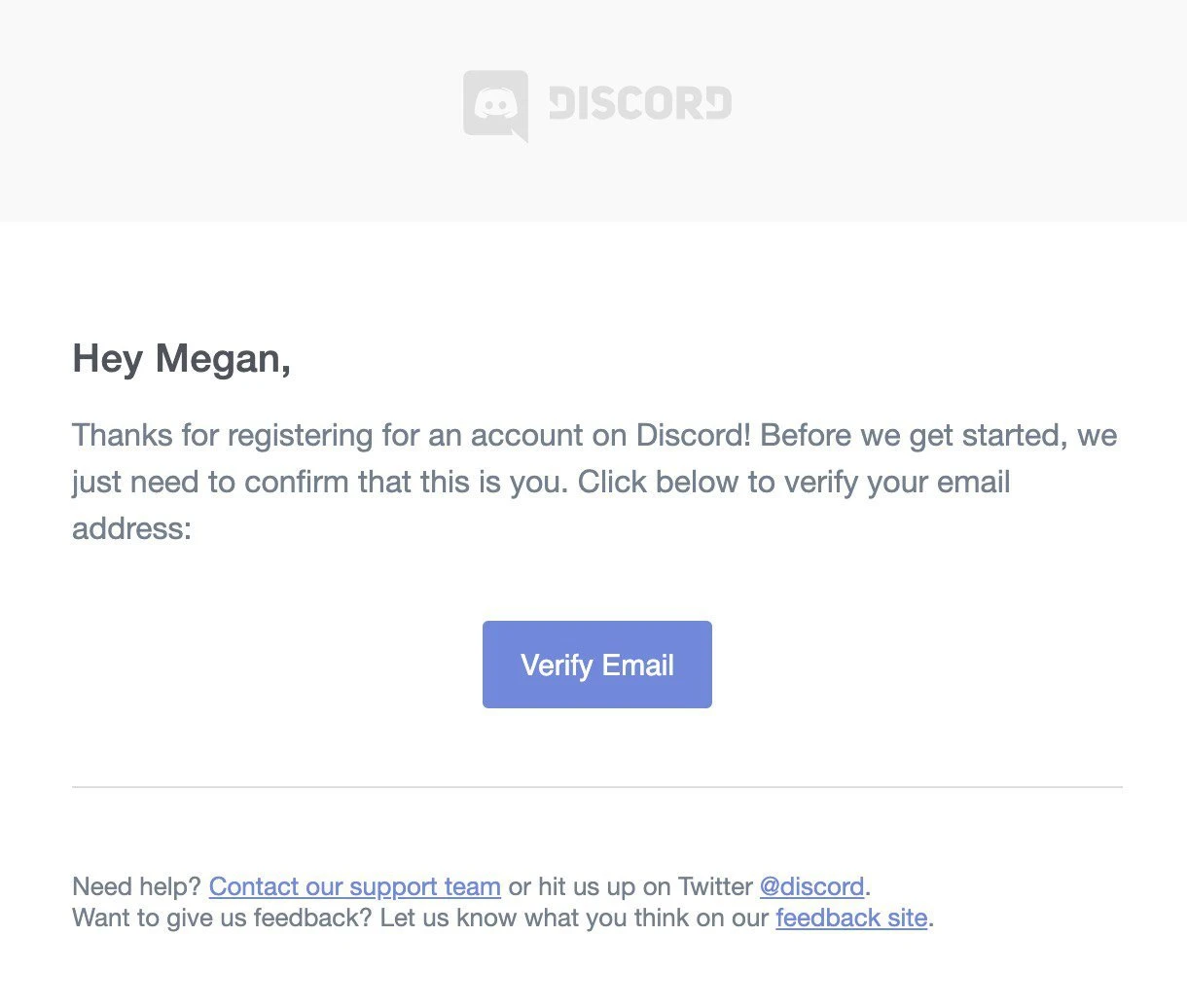
Feedback and support emails
How it works: After a customer completes an order or talks to your team, it’s nice to follow up and see whether they were satisfied with their experience. The goal of these emails can range from collecting feedback to encouraging online reviews, or simply informing people their support request was received.
Examples:
Post-purchase feedback emails asking for a review
Post-service feedback emails after contacting support
Confirmation emails that tell the recipient their support request has been received
Tell me more: Feedback emails are the easiest way to collect information that helps you to improve your services or product. You can make the survey as long as you’d like, though we recommend keeping it short to improve the reply rate.
Booking.com automatically sends transactional emails with one simple question: How would you rate your stay in one simple click? The answer automatically leads to their review landing page, where customers can elaborate on their answer.
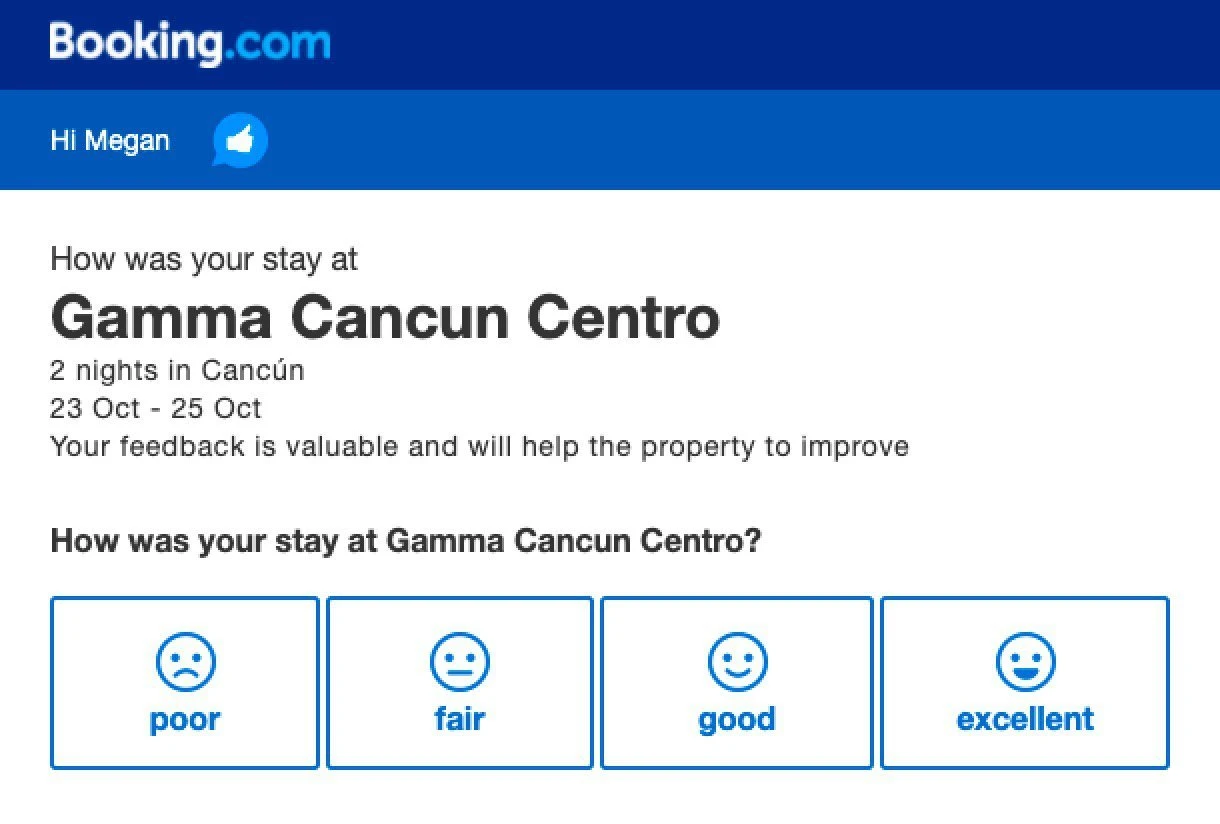
Transactional email best practices
Transactional emails are not like email marketing campaigns, which are unique to the current objective or promotion. They are made up of templates that are populated with the recipients’ information concerning whatever action they have taken. This means you don’t have to be constantly creating new emails—but it doesn’t mean your transactional email templates should be an oversight either.
An exceptional transactional email experience builds trust and increases customer satisfaction. Satisfied customers are more likely to engage with your brand repeatedly and recommend it to their peers. Here are some best practices you can follow when creating your transactional emails.
1. Align your emails with your brand voice and design.
2. Use a recognizable email address.
3. Avoid using no-reply email addresses.
4. Be clear and concise about what your email contains in the subject line and preheader.
5. Keep promotional emails separate, and send them from another server/platform if possible.
6. Include social media links to boost engagement.
7. Use clear calls-to-action.
8. Include useful information in your footer.
Want to learn all 16 best practices? Read more about these methods, get tips and examples, and learn 8 more best practices for your transactional emails.
How to stay legally compliant
Since anti-spam laws, such as the CAN-SPAM act, don’t apply to transactional emails, it’s not necessary to collect opt-in consent to send them as long as you have a lawful base to do so. For transactional emails, this falls under legitimate interest.
To send any promotional content, you must receive opt-in consent which means that your transactional emails must be free from it. You’ve probably noticed that a lot of transactional emails, especially from e-commerce businesses, contain commercial content such as recommended products or discount codes (Amazon comes to mind).
While the Federal Trade Commission could deem these messages to be commercial and issue a penalty, there are a few guidelines you can follow to avoid this, while still including such offers in your transactional emails.
1. The majority of the email content should be transactional and fall under the lawful base of legitimate interest.
2. Commercial content should be placed at the end of the message, with all important information placed above it.
3. The subject line should be clear about the main intent of the email. Any reference to offers, promos or recommended products should be avoided.
KPIs to measure transactional email performance
Finally, Key Performance Indicators (KPIs) for transactional emails allow you to gauge the effectiveness of your communication strategy. They also allow you to monitor your deliverability and identify any potential issues with your email sending. Let’s take a look at the transactional email KPIs you can use to monitor performance.
Open rate: This metric allows you to view the percentage of emails that have been opened. It’s important as it allows you to evaluate the effectiveness of your sender name, subject line and preheader.
It can also help you to flag potential deliverability issues; if your open rate has suddenly decreased, it could indicate that your emails are landing in the spam/junk folder.
Keep in mind that some inbox providers have systems in place that can skew your open rate. An example of this is Apple Mail’s Privacy Policy.
Click rate: Click-through rate or CTR is the percentage of sent emails that resulted in a click. Although transactional emails usually don’t contain any kind of promotional content, it’s still important to track CTR for certain types of emails to understand if your email flow, design and experience are effective.
For example, if your welcome automation provides steps to help a user get set up on your app, which requires some action from them, you’ll want to be able to see if recipients are taking the required action. This can help you identify any barriers to completing the setup.
Bounces: Hard and soft bounces indicate the percentage of sent emails that couldn’t be delivered. This is an important metric to track as it gives you some insight into the health of your recipient list—a high percentage of bounces can negatively impact your sender reputation and deliverability. The accepted benchmark is 2%, so you could aim for anything lower than this, preferably below 1%.
Soft bounces occur when the email can temporarily not be delivered. For example, when the recipient’s mailbox is full. Hard bounces are more significant. These are the emails that can permanently not be delivered, usually because the mailbox doesn’t exist. You can find and remove invalid email addresses that bounce by using an email verification tool, like the one that MailerSend has built-in to the app.
Check out this article to learn how to manage hard and soft bounces.
Spam complaints and unsubscribes: Although transactional emails are usually expected by recipients, and you don’t need opt-in consent, you will inevitably get some spam complaints and unsubscribes from time to time. Since both are taken into account by Internet Service Providers (ISPs) and can affect your deliverability, it’s important to track them. Unusual spikes in spam complaints or unsubscribes may indicate issues such as unauthorized use of your email for spam or phishing purposes.
Emails processed and delivered: These metrics allow you to monitor the number of emails your system has sent and how many were actually delivered. This helps you to understand how ISPs handle emails from your server. If there is a large discrepancy between the number of processed emails and the number of delivered emails, there could be an issue with your email service provider which is affecting your deliverability.
How to start sending transactional emails
For an email delivery solution that is secure, easy to integrate and ensures great deliverability, you’ll want to use an email service provider that specializes in transactional emails. (In case you didn’t know, it’s really important to keep transactional emails and promotional emails separate, you can read why in our article.)
MailerSend is one such solution. All you need to do is sign up and verify your domain. You can choose to send emails via API (developers’ choice) for more advanced features like transactional email templates, bulk sending, webhooks and inbound routing, or get the same high rates of deliverability with a more simple setup with SMTP.
Check out our Knowledge Base and developer's documentation to see more (or share it with your technical team!).
Giddy up: Time to employ those workhorses
For online services, e-commerce stores, and apps, transactional emails are non-negotiable. Not only are they essential to running your business smoothly, but they also help to boost your brand image and enhance the customer journey. When done right, transactional emails present lots of opportunities to increase conversions and grow customer relationships.
Ready to see how personalization and industry-leading deliverability can transform your transactional emails?
Join MailerSend for free today and get 3,000 emails/month.
Let's talk about transactional emails. We'd love to hear which types of emails are most useful for your business. Sound off in the comments!



