Get deliverability notifications in Slack

- How the MailerSend Slack integration works
- Why integrate MailerSend with Slack?
- Protect your sender reputation and deliverability
- Monitor performance
- Track survey events
- Be notified about sender identity verification status
- Receive maintenance notifications
- How to integrate MailerSend with Slack
- MailerSend Slack commands
- Try out the MailerSend Slack integration today!
This new integration allows you to effortlessly connect MailerSend with your Slack workspace. Receiving notifications about transactional email events in Slack enables users to be alerted instantly and act accordingly to address potential deliverability issues and more.
Why receive deliverability notifications on Slack? Keep reading to learn more about the integration, how you can use it, and how to get started. Let’s dive right in.
How the MailerSend Slack integration works
Connecting your MailerSend account with Slack will enable you to receive notifications about:
Soft and hard bounces
Opens
Clicks
Unsubscribes
Spam complaints
Survey opens and submits
Sender identity verification
The start and end of maintenance periods.
By creating a webhook in MailerSend pointing to the Endpoint URL provided by Slack, MailerSend will send a JSON payload with the notification details which will then be displayed in your chosen Slack channel.
Each message will contain the email event, recipient, Message ID and subject, so you can easily identify the message that the event pertains to.
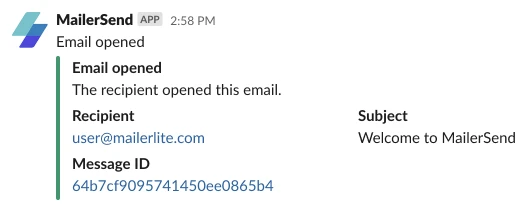
Why integrate MailerSend with Slack?
The great thing about transactional emails is that once you set them up, they’ll keep on sending automatically for as long as you let them. But that doesn’t mean you can just “set it and forget it”. To maintain great deliverability and get the most out of your transactional messages, it takes ongoing monitoring and tweaks to your strategy.
Having the ability to receive real-time notifications in your Slack workplace makes it super easy to track email events, stay in the loop about your account, and address potential issues in record time. Ultimately, it can help you to save time, increase productivity, and make processes more efficient. Here’s how.
Protect your sender reputation and deliverability
Bounced emails—both soft and hard—are inevitable. But if you monitor bounce activity in real-time, you can learn of any email delivery issues the moment they happen, so you can take action to protect your sender reputation and deliverability. By receiving those notifications in Slack with the activity.soft_bounced and activity.hard_bounced events, there’s no need to log in to MailerSend to view activity. You’ll simply receive updates as messages in your Slack workspace.
Monitor performance
If there’s a particular email that you want to keep tabs on (for example, an important notification, a redesigned template or a split test you’re running) the team can quickly view opens, clicks, unsubscribes, and spam complaints in your designated Slack channel. This makes monitoring results more efficient, and you can easily allow team members without a MailerSend user account to track results. Simply use the activity.opened, activity.clicked, activity.unsubscribed, and activity.spam_complaint webhook events.
Track survey events
The survey webhook events—activity.survey_opened and activity.survey_submitted—enable a notification to be sent every time a survey email is opened for the first time or the survey is submitted by the recipient. This allows team members to effortlessly track the progress of surveys and keep an eye on how many recipients have submitted a response. Slack messages received in real-time make it easy for the team to know every time a survey has been completed so they can collect the results right away.
Be notified about sender identity verification status
If you’ve set up a sender identity for another brand or client, and are waiting for it to be verified, there’s no need to wait around refreshing the page. Get on with other tasks and learn as soon as the verification status is updated by receiving a notification in Slack with the sender_identity.verified event.
Receive maintenance notifications
All systems occasionally require scheduled downtime for maintenance. Instead of notifying people about maintenance, you can use the Slack integration to send automated notifications about the start and end of maintenance periods to all team members who need to know. This saves you time from manually notifying people and ensures no one misses the alert. Use the maintenance.start and maintenance.end events.
How to integrate MailerSend with Slack
Ready to start receiving MailerSend notifications in your Slack workspace? With our native integration, we’ve made it easy.
1. Add the MailerSend integration to Slack and follow the steps.
a) Clicking on the link above should prompt you to sign in to the Slack workspace you want to install the app on.
b) Sign in and select the channel you want the notifications to be published on. Doing so will grant the MailerSend Slack app access to your Slack workspace and post messages on the channel as an app

c) As soon as the app is granted access, you should be redirected to a success page and receive a Slack notification.
2. In Slack, go to the channel you selected. You can see the MailerSend app already at work, giving you the instructions for the next steps. Copy the webhook URL given.
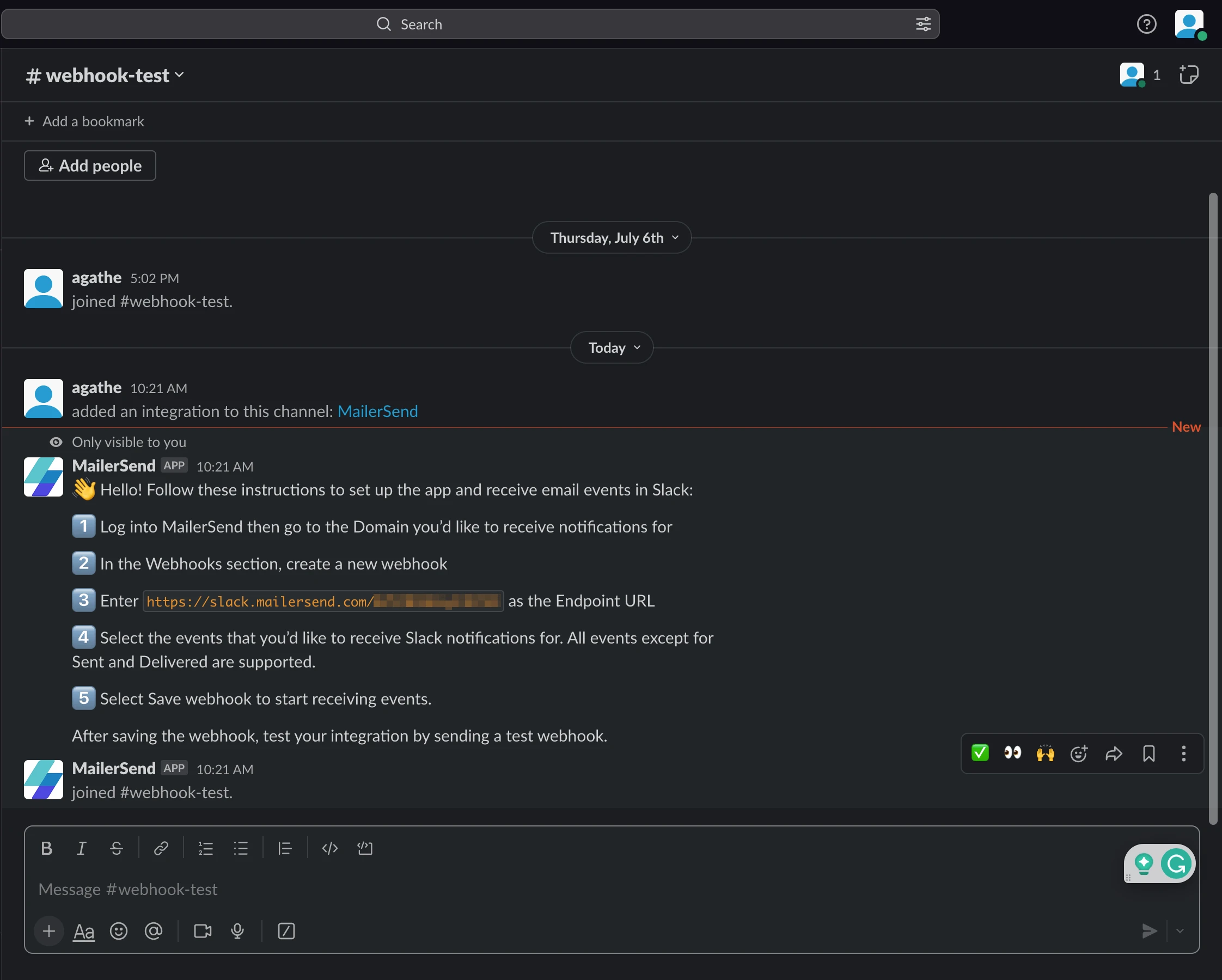
3. In the MailerSend app, head to Domains and click Manage for the domain you want to use the integration for.
4. Scroll to the Webhooks section and click Add webhook.
5. Enter the webhook name and select the events you want to monitor. A complete list of the webhook events you can use with Slack can be found on our Slack integration page.
6. Copy the URL provided by Slack into the Endpoint URL field.
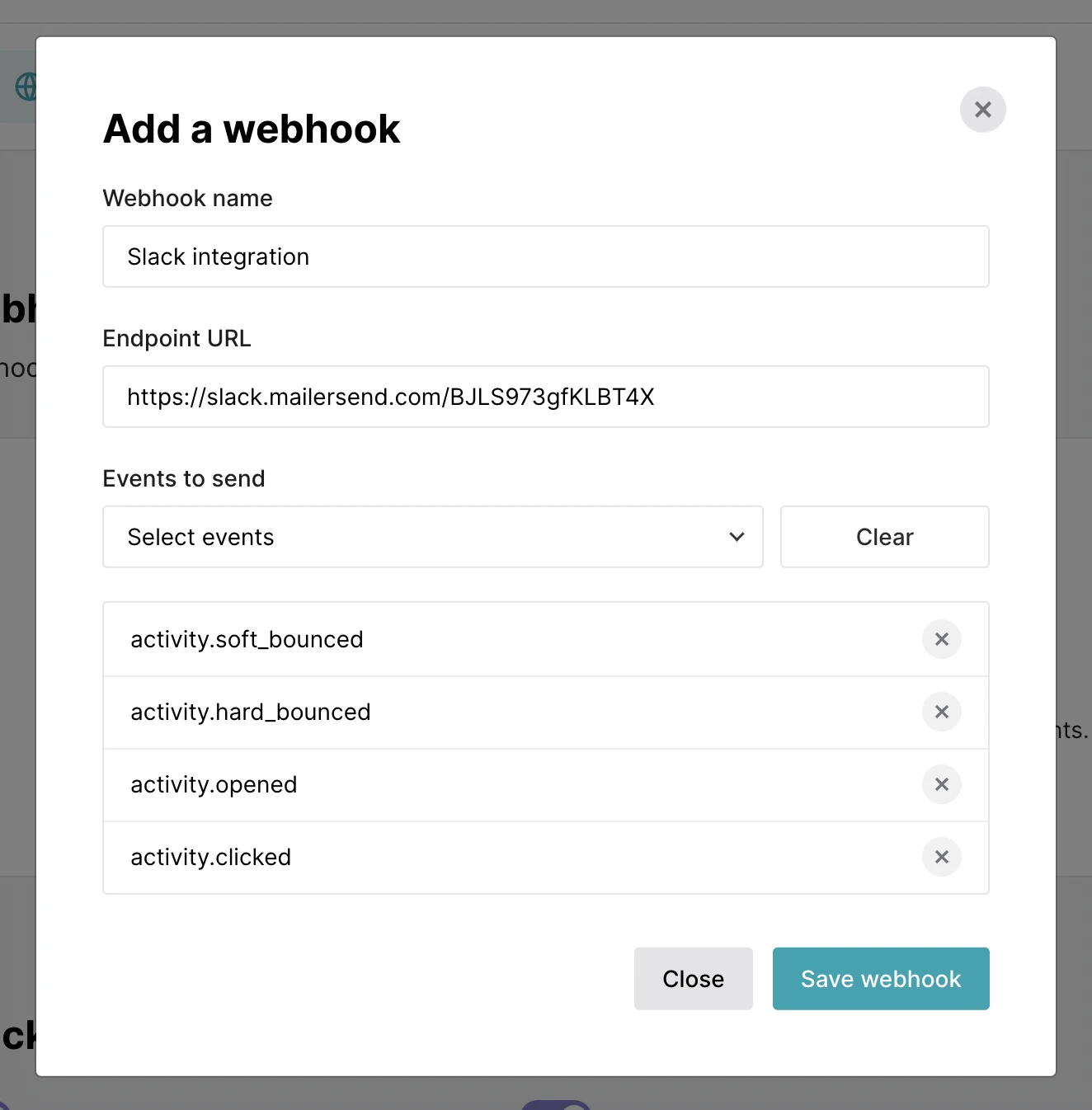
And that’s it! You’ll now start receiving real-time notifications about transactional email events in your Slack workspace.
MailerSend Slack commands
To learn more about how to set up the app and get the webhook URL to enter when you create a webhook in MailerSend, you can use the command /mailersend help.
To quickly access the developers’ documentation from Slack, you can use the command /mailersend docs.
Try out the MailerSend Slack integration today!
If you use Slack, integration with MailerSend is a great way to receive notifications about email activity. Not only will it help you to maintain your deliverability, but it will also make managing transactional emails easier for the whole team.
Add the MailerSend integration to your Slack workspace today.
What other integrations would you like to see with MailerSend? Let us know in the comments!
