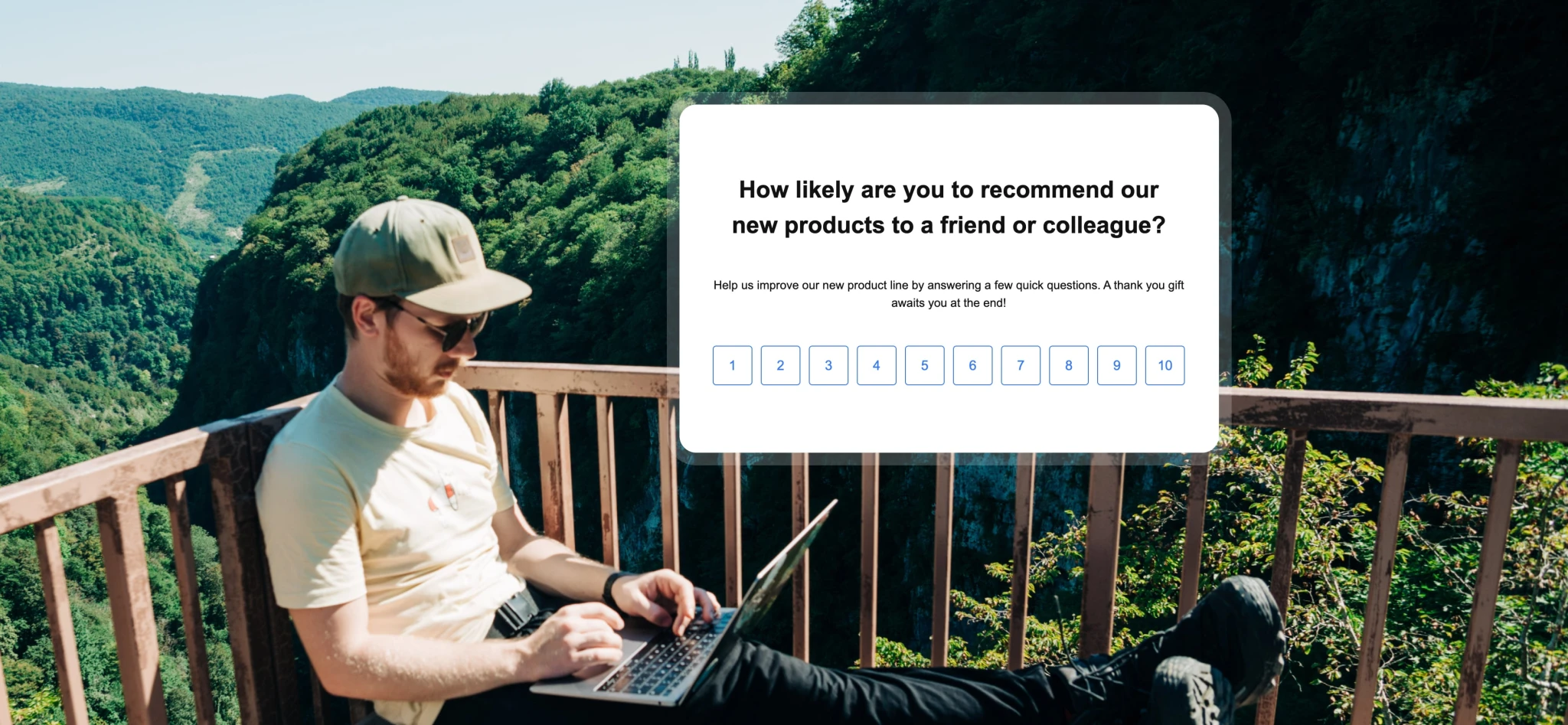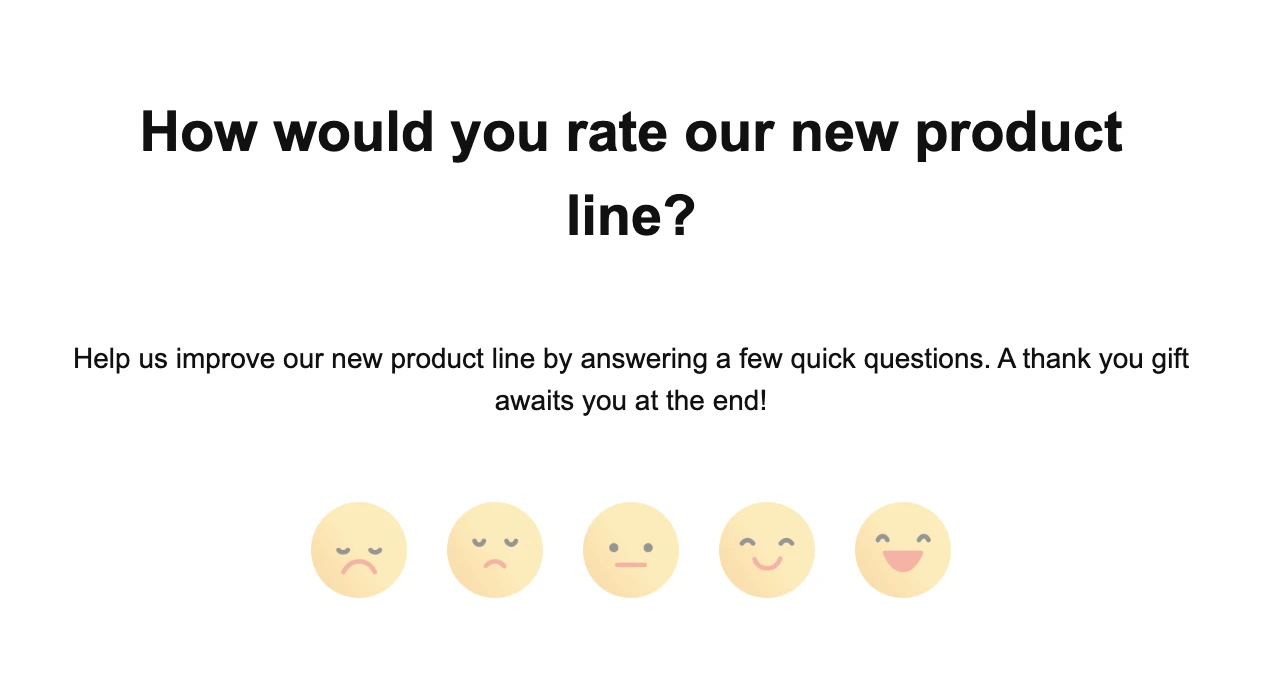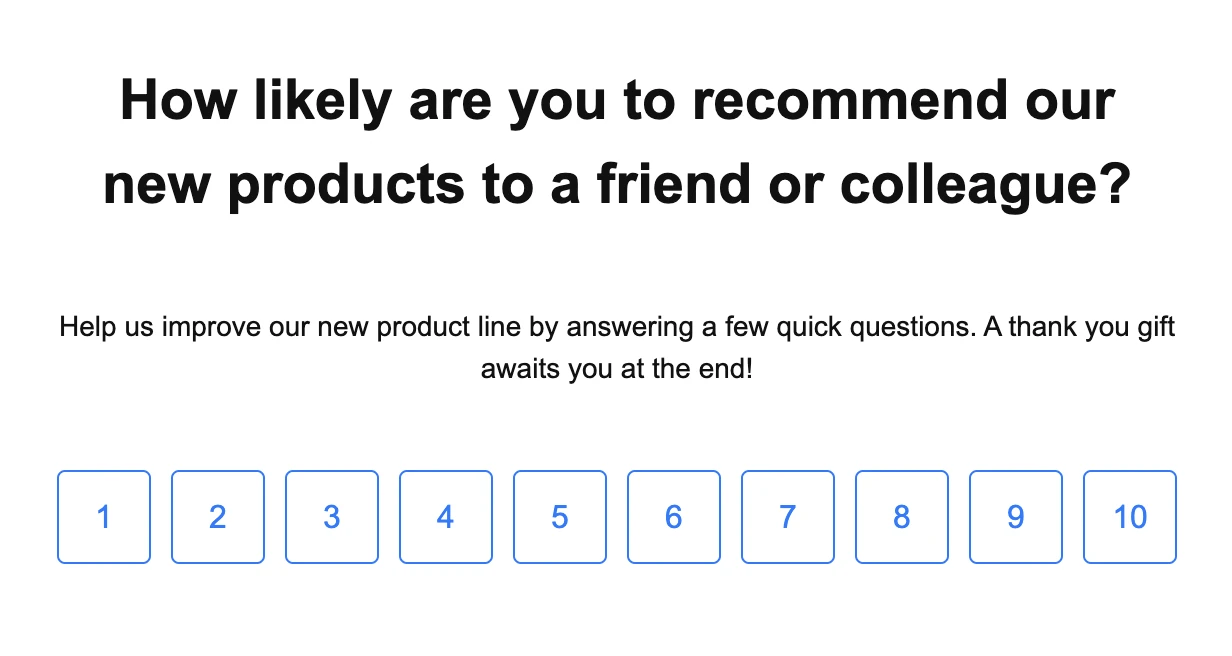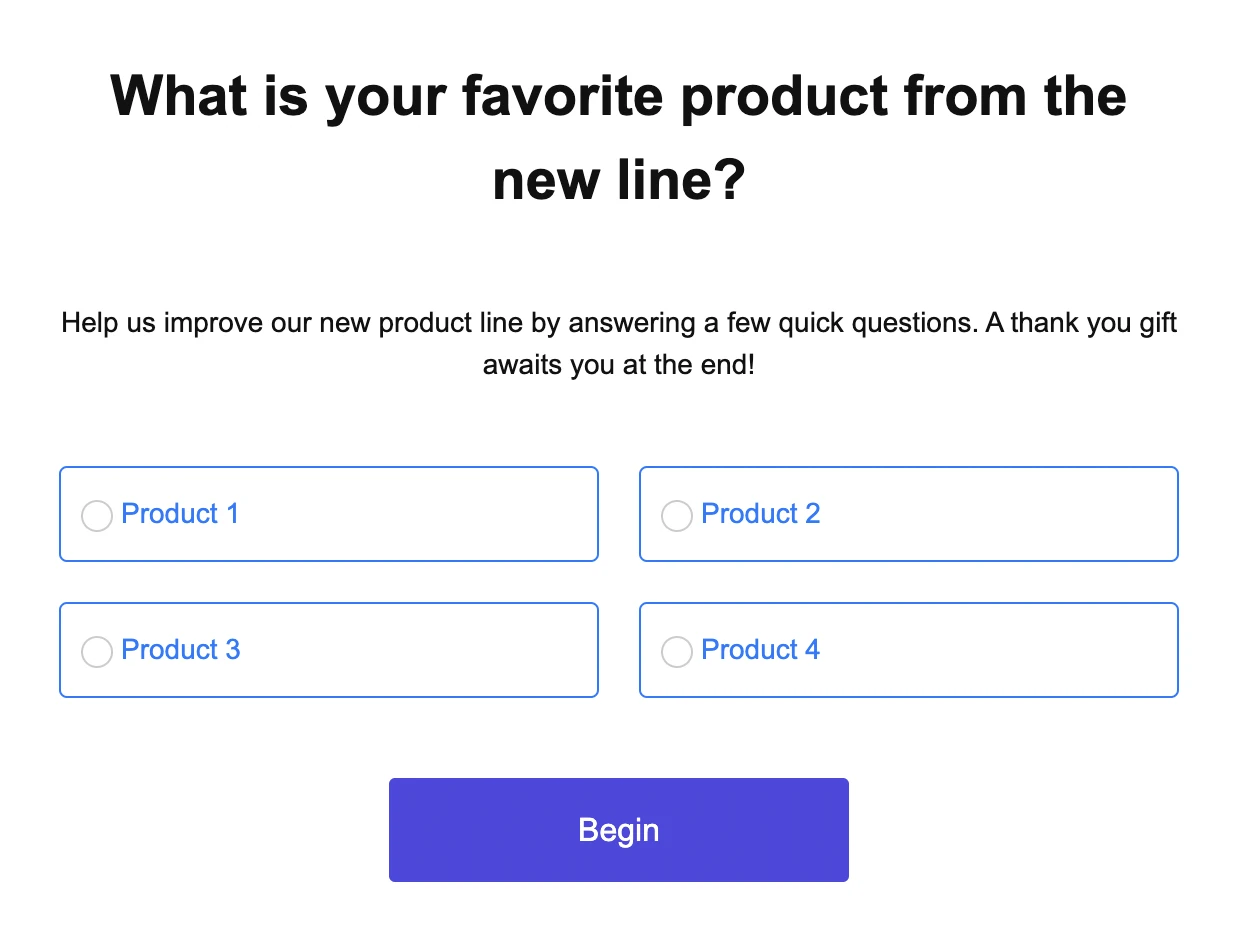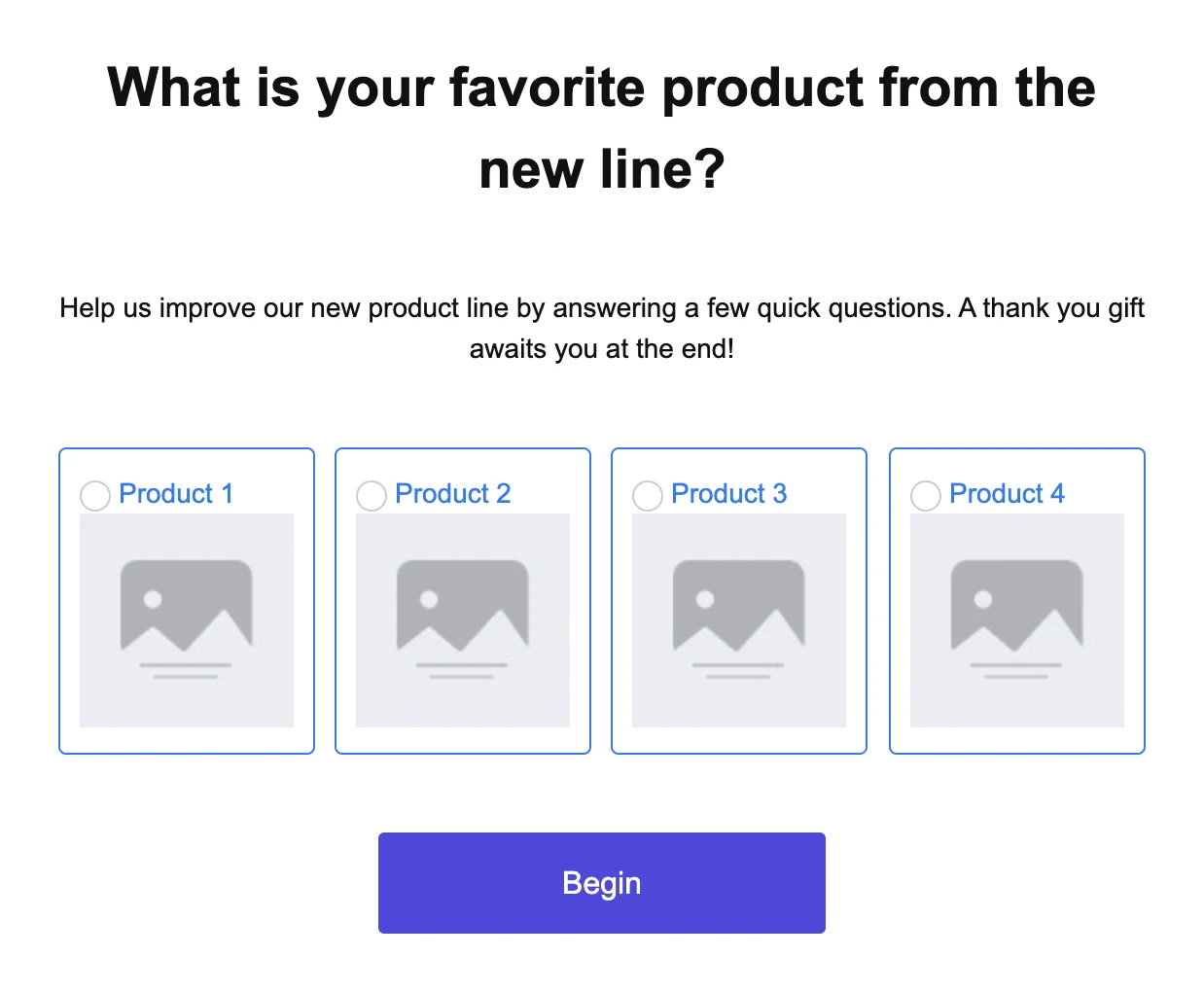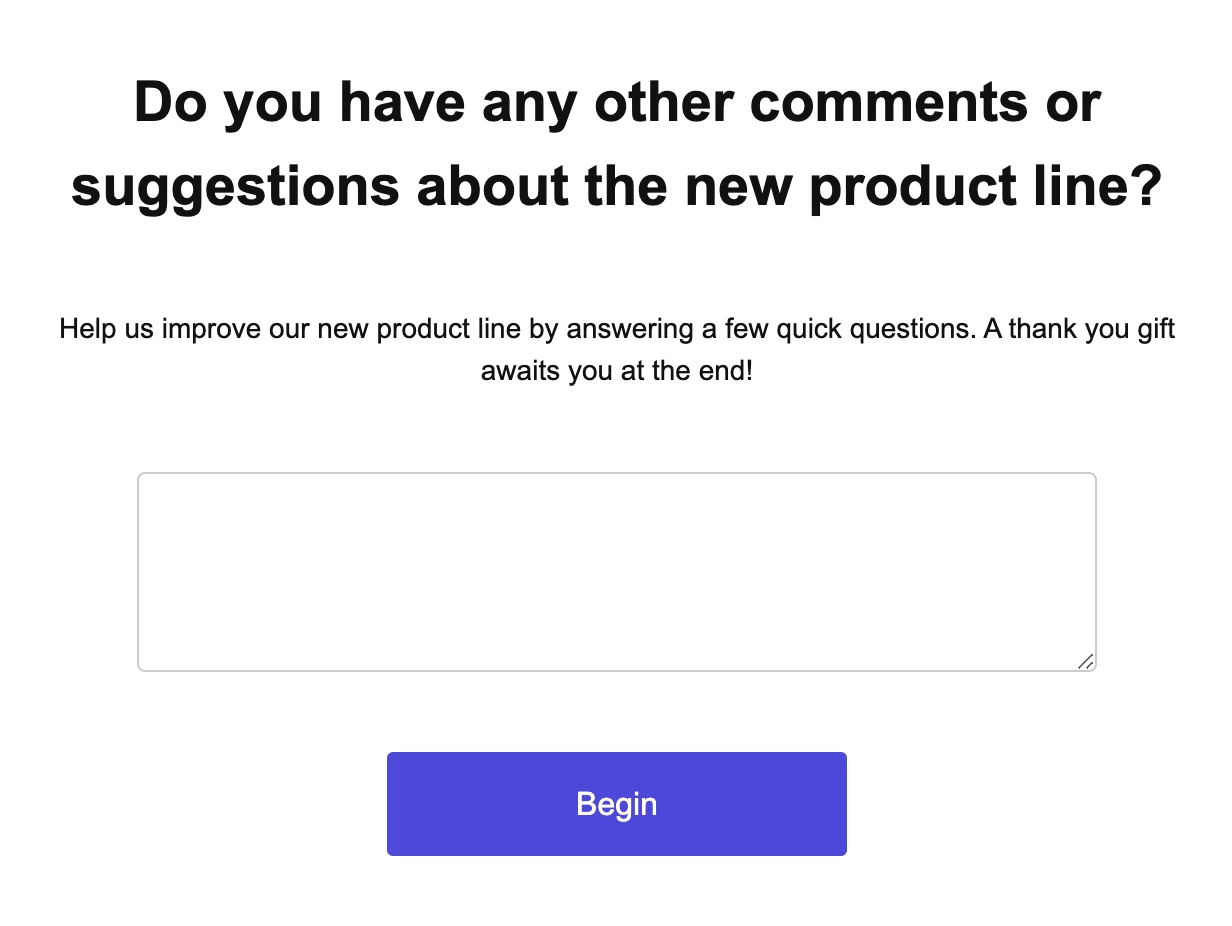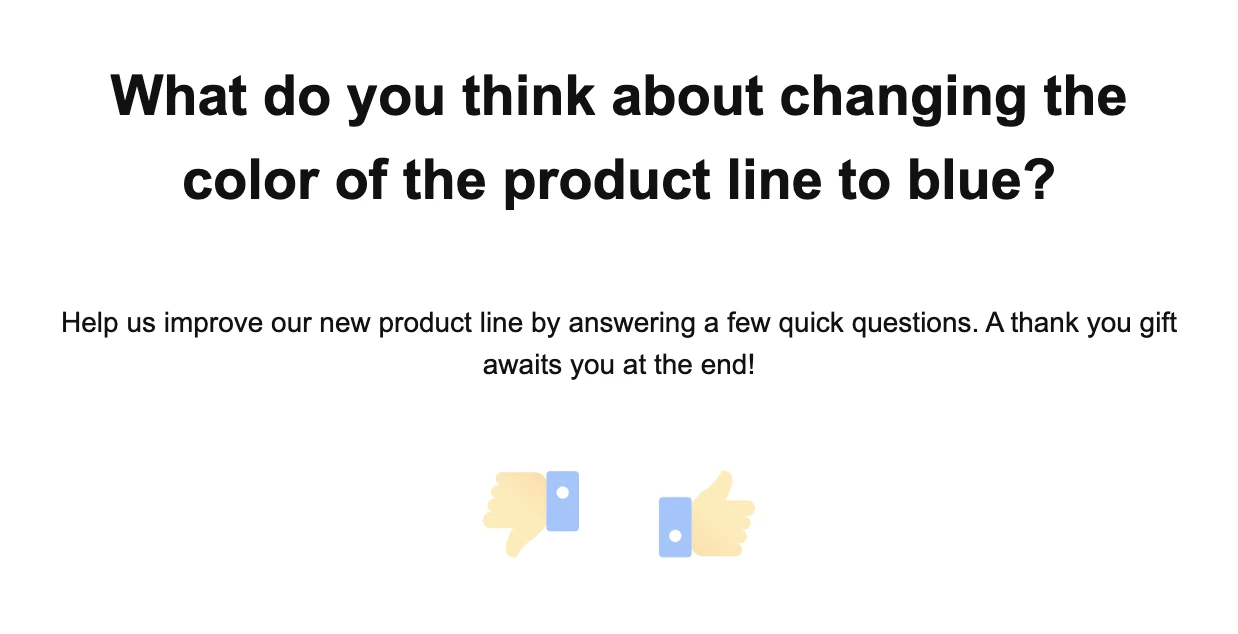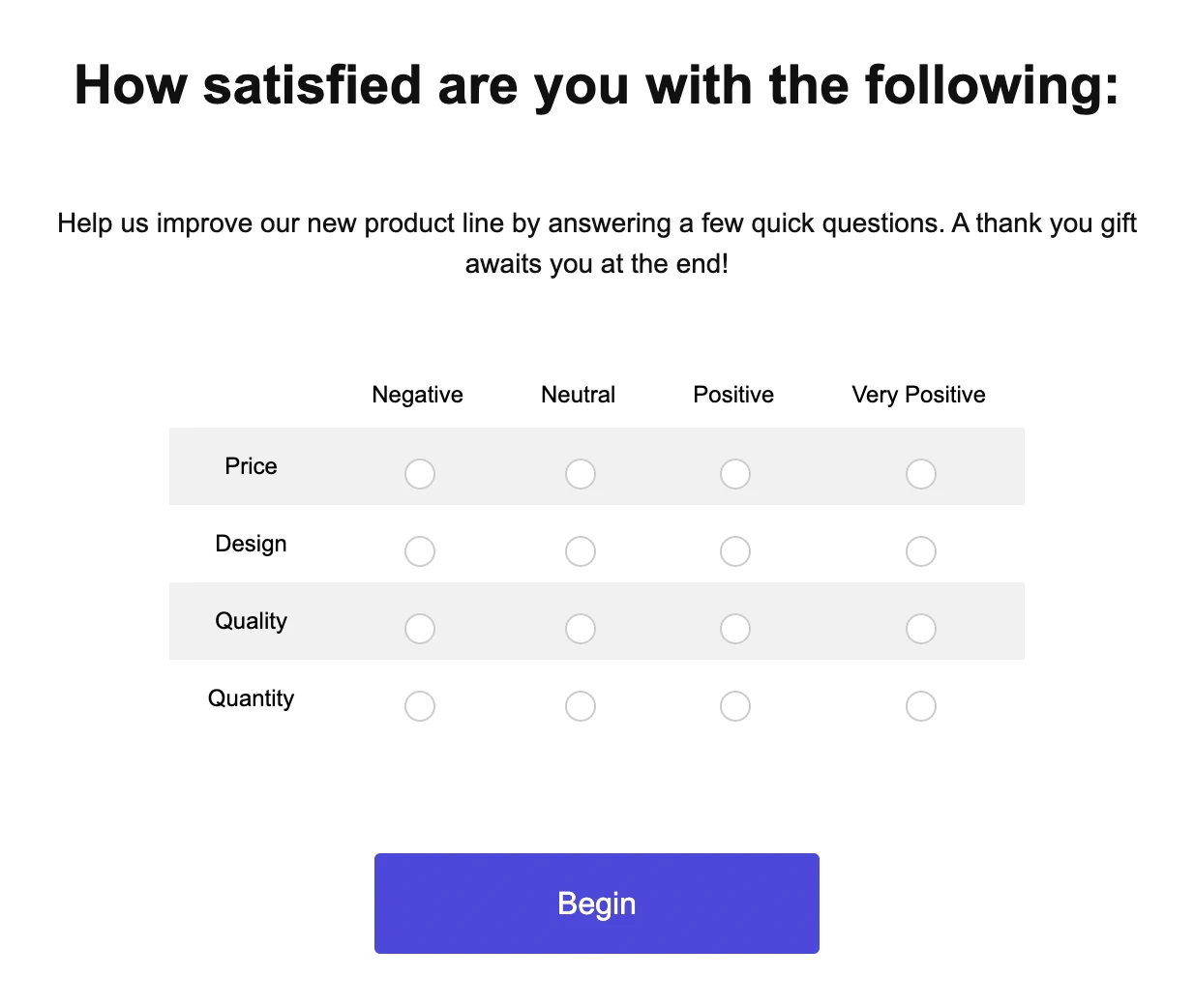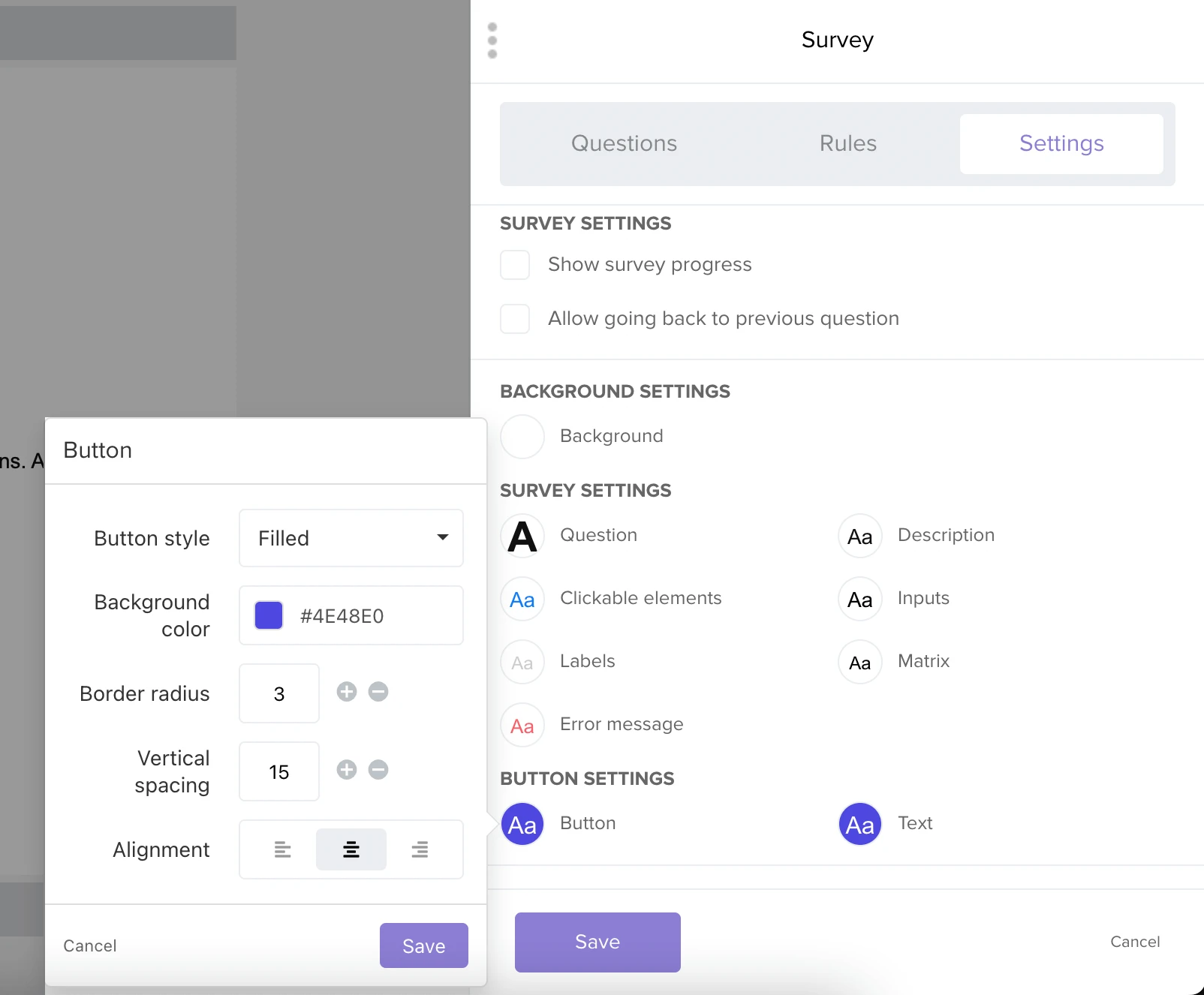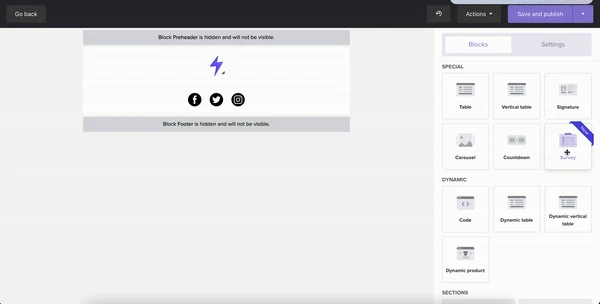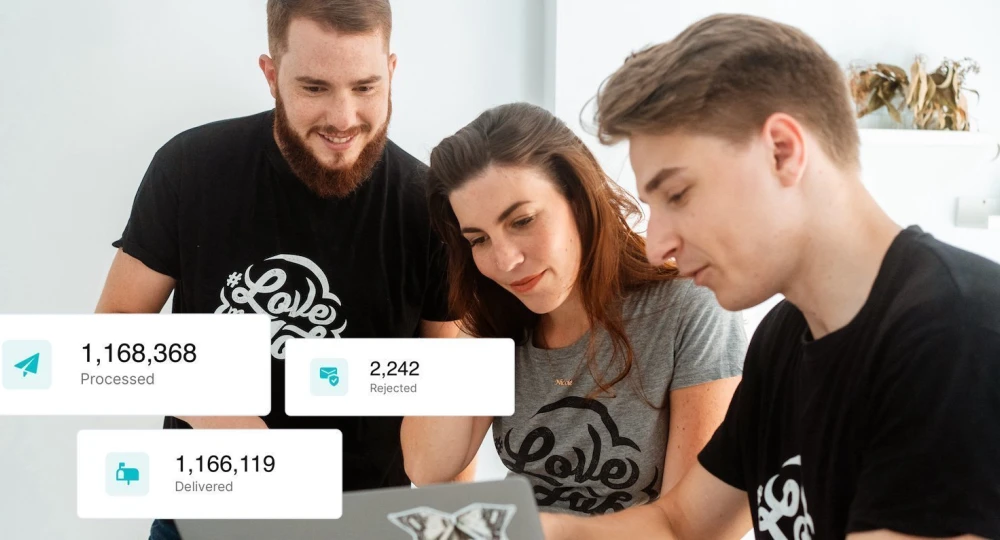Your customers and users are your most valuable source of information. Now you can easily collect data from them for market research, NPS, customer support feedback, and more with surveys in your MailerSend emails!
Today, we’re excited to announce the latest new feature in our 2023 rollout of MailerSend improvements—the survey block! This has been a highly requested feature and we can’t wait for you to try it out.
Let’s take a tour of the new survey feature.
Choose from 7 survey question types
There are 7 different survey question templates you can use to tailor a questionnaire to your audience and survey goals. Here are the questions you can choose from:
Satisfaction score: Respondents can select an option on a visual scale of smiley faces, stars or hearts.
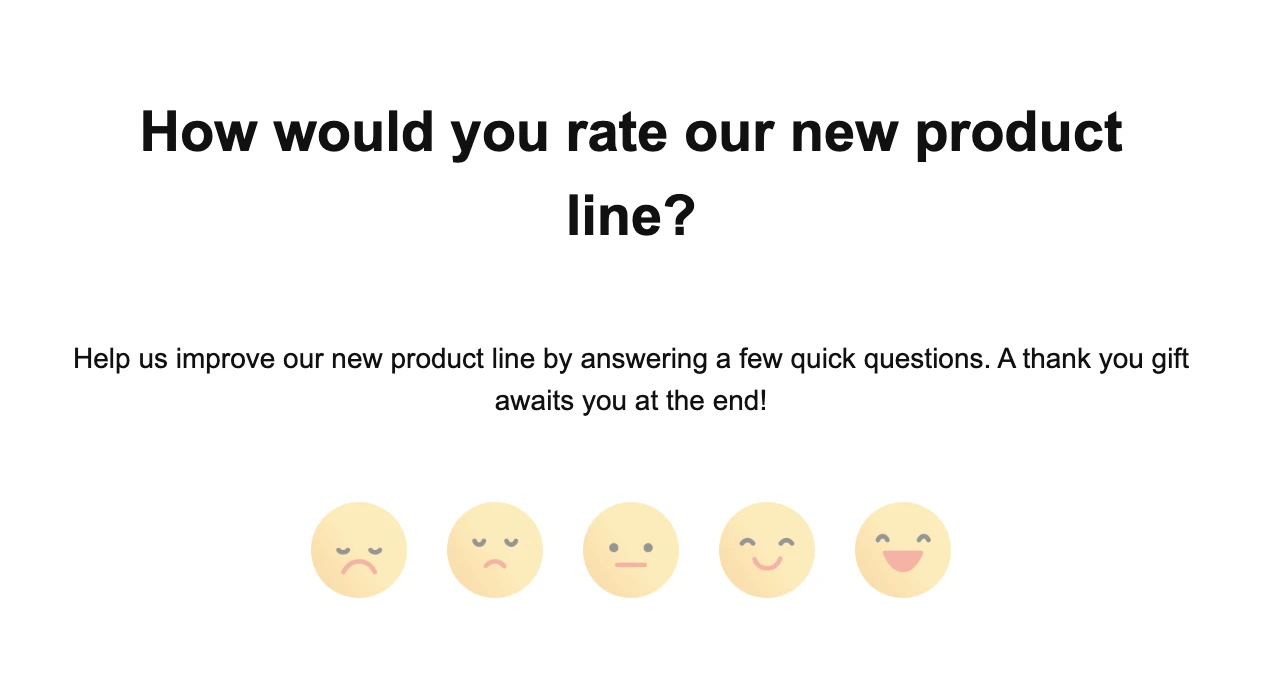
Net Promoter Score (NPS): A single question with a scale of 1 to 10 that predicts the likelihood of referral or repurchase.
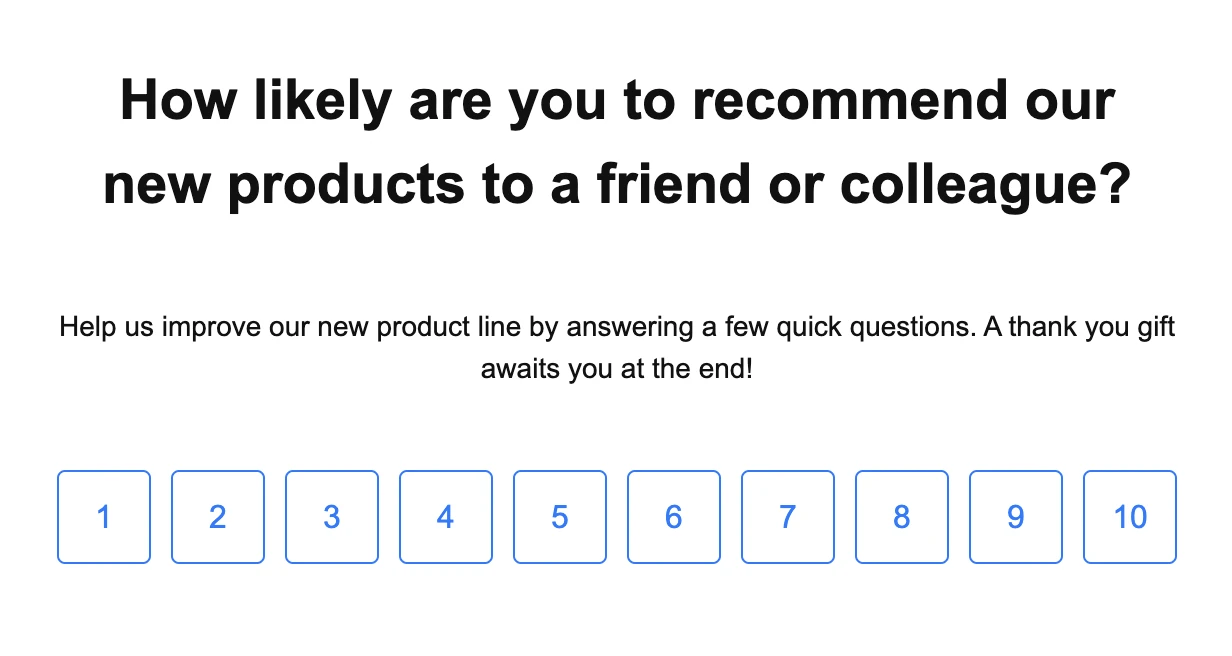
Multiple choice: Ask a question and provide answers for respondents to choose from. There is a maximum of 10 answers and you can allow people to choose more than one or provide an “Other” response.
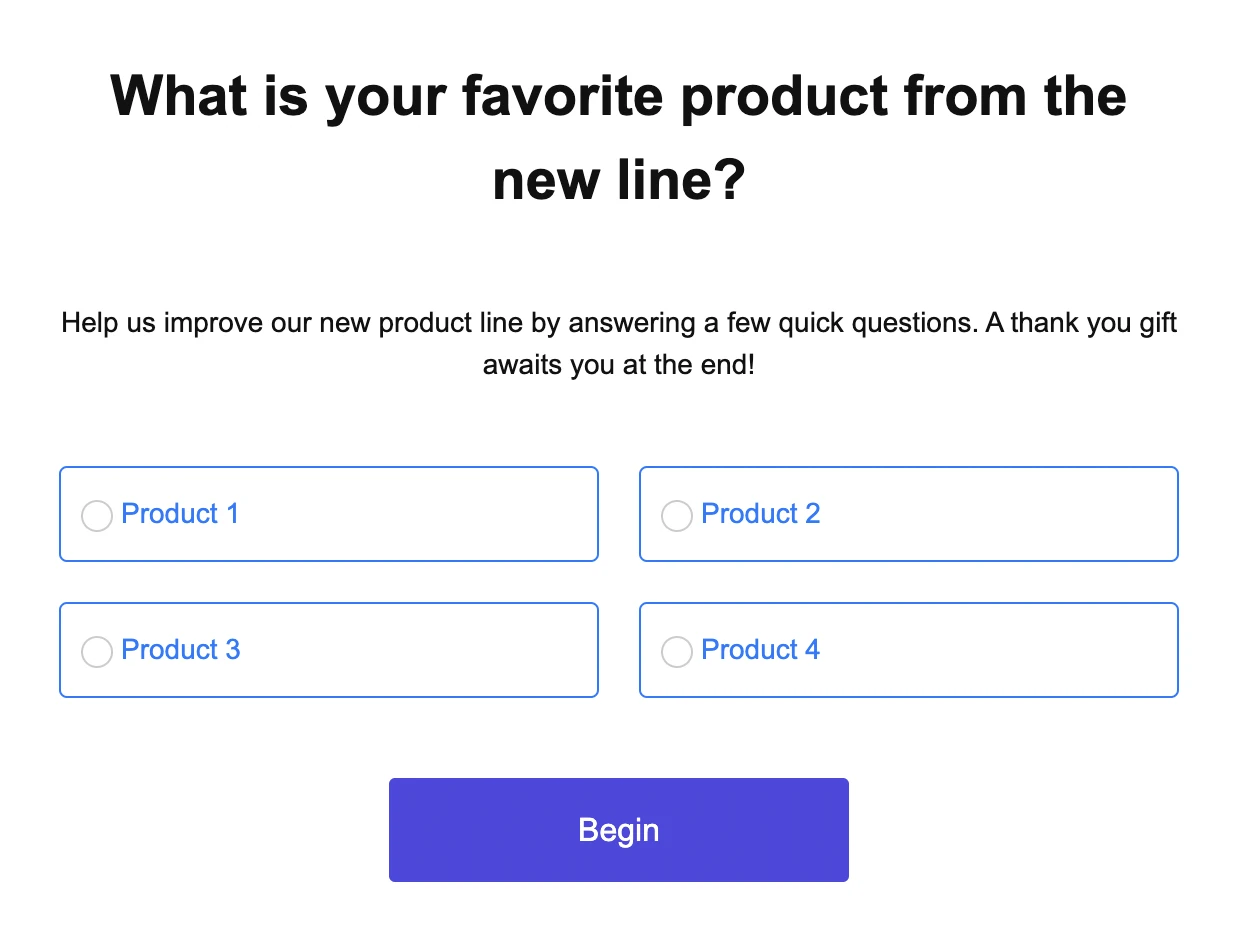
Multiple image choice: The same as multiple choice but with images! Again, you can allow for multiple answer selections, however, answer options are limited to 4.
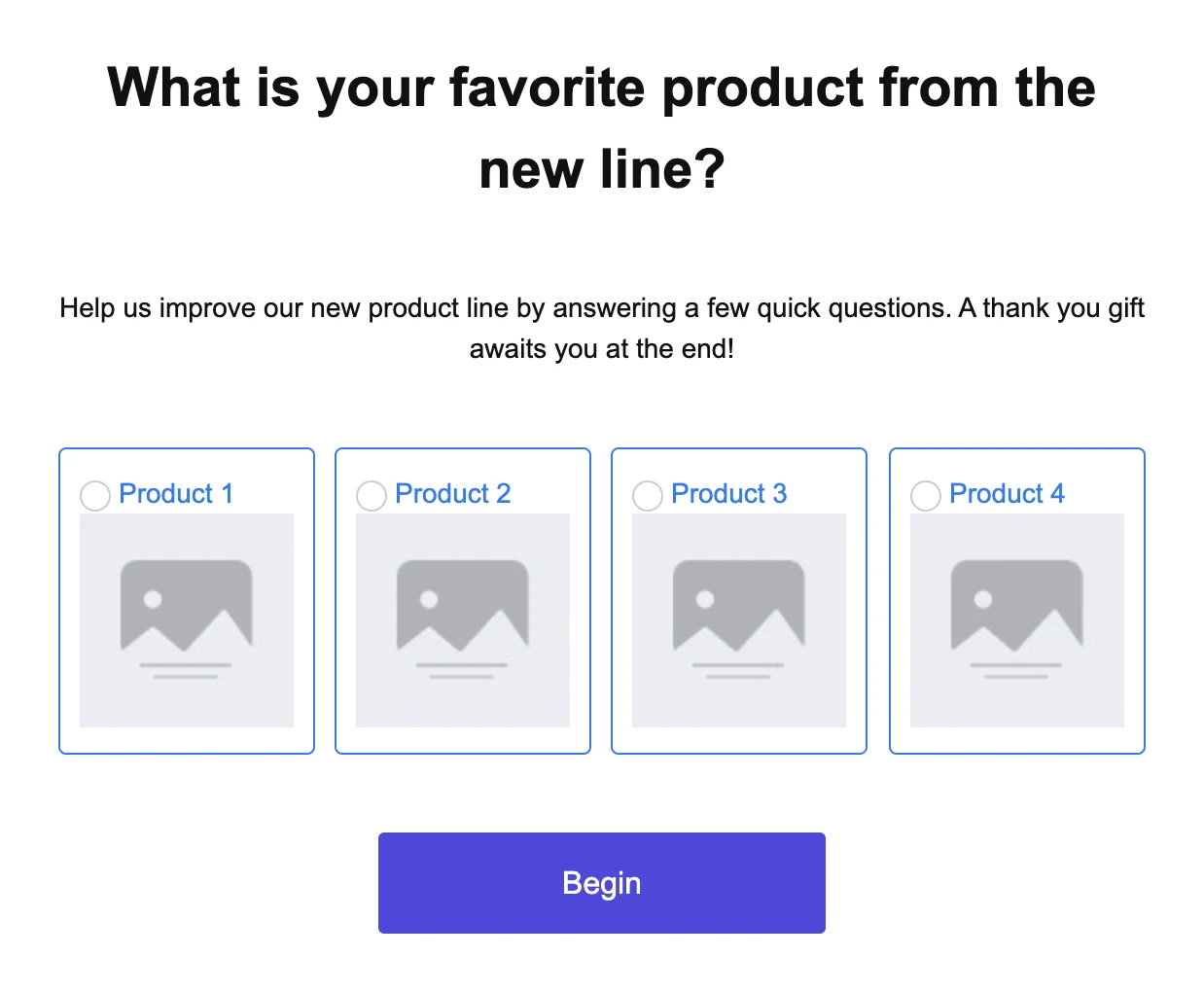
Open question: Want to collect a review or feedback in the recipient’s own words? An open question adds a text field for people to type their responses.
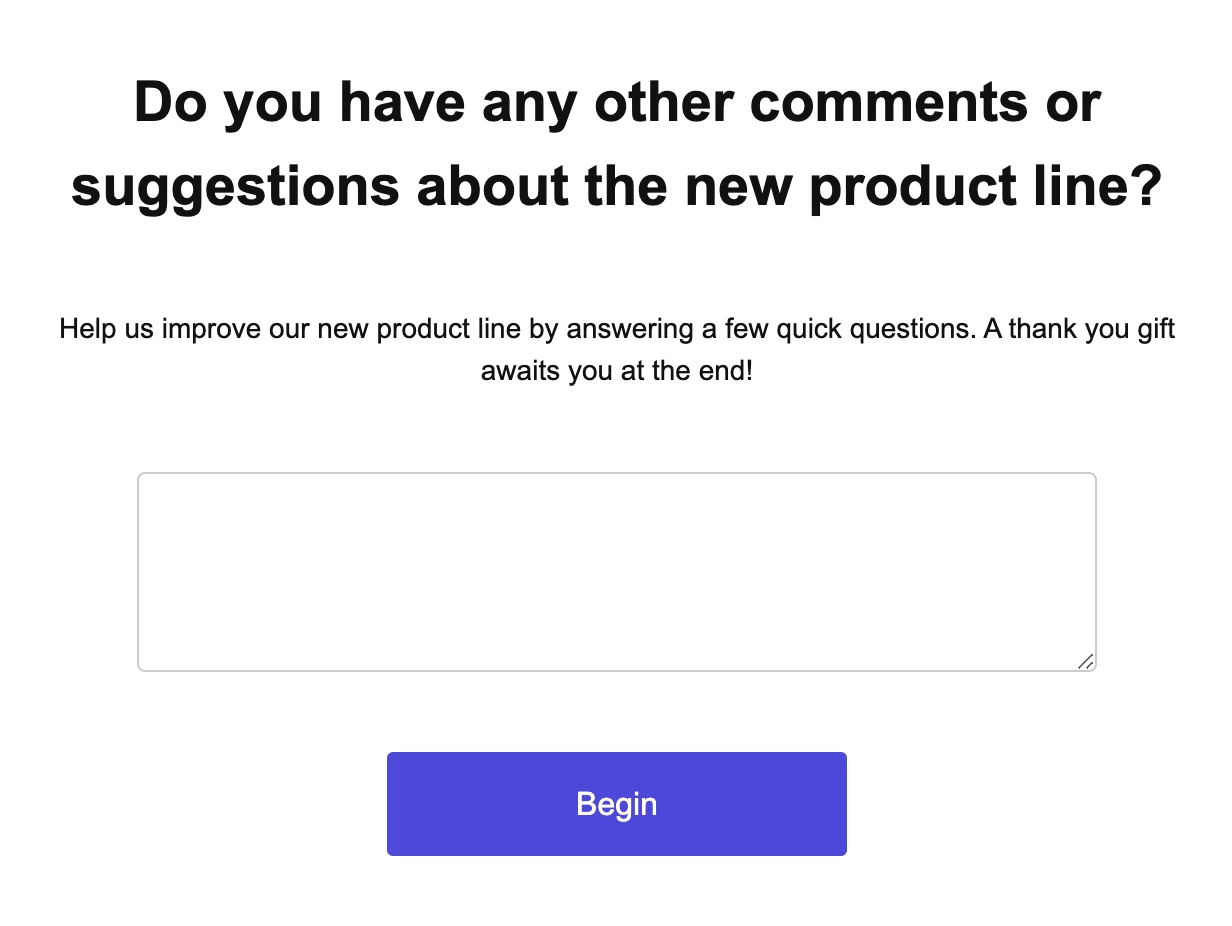
Like/Dislike: If you have a question that needs a simple positive or negative response, the like/dislike question template is perfect. Choose from a thumbs up/down or heart/broken heart design for responses.
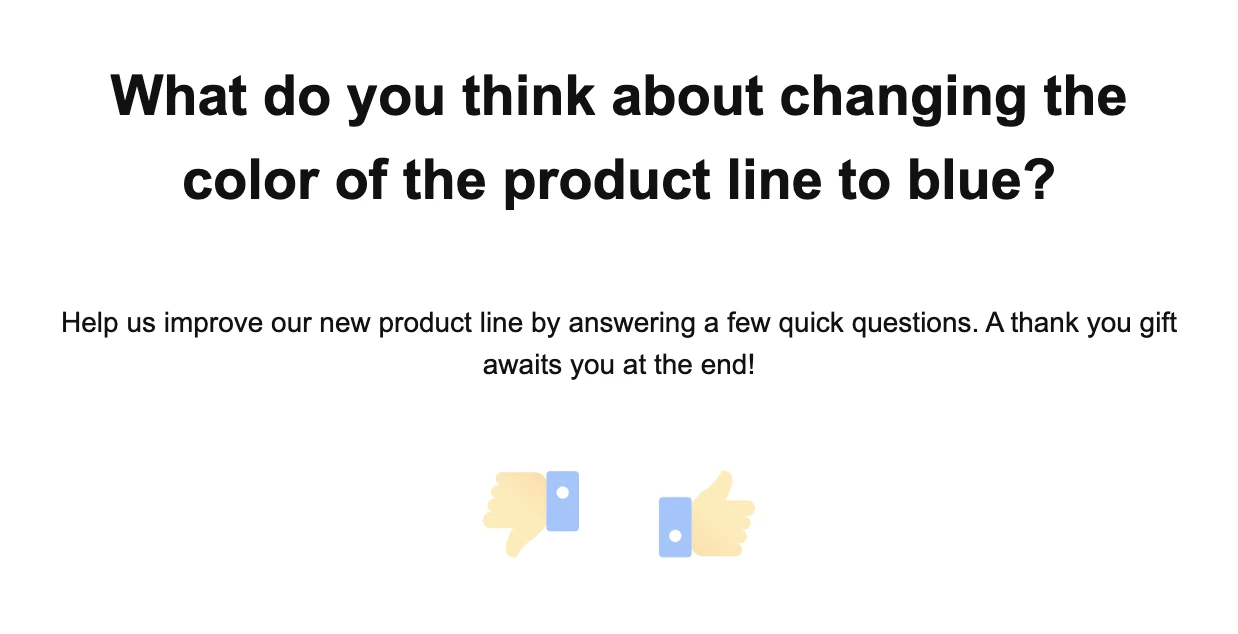
Matrix: This template is ideal if you want to collect feedback about several aspects in a single question using the same scale. You can add up to 4 rows and columns.
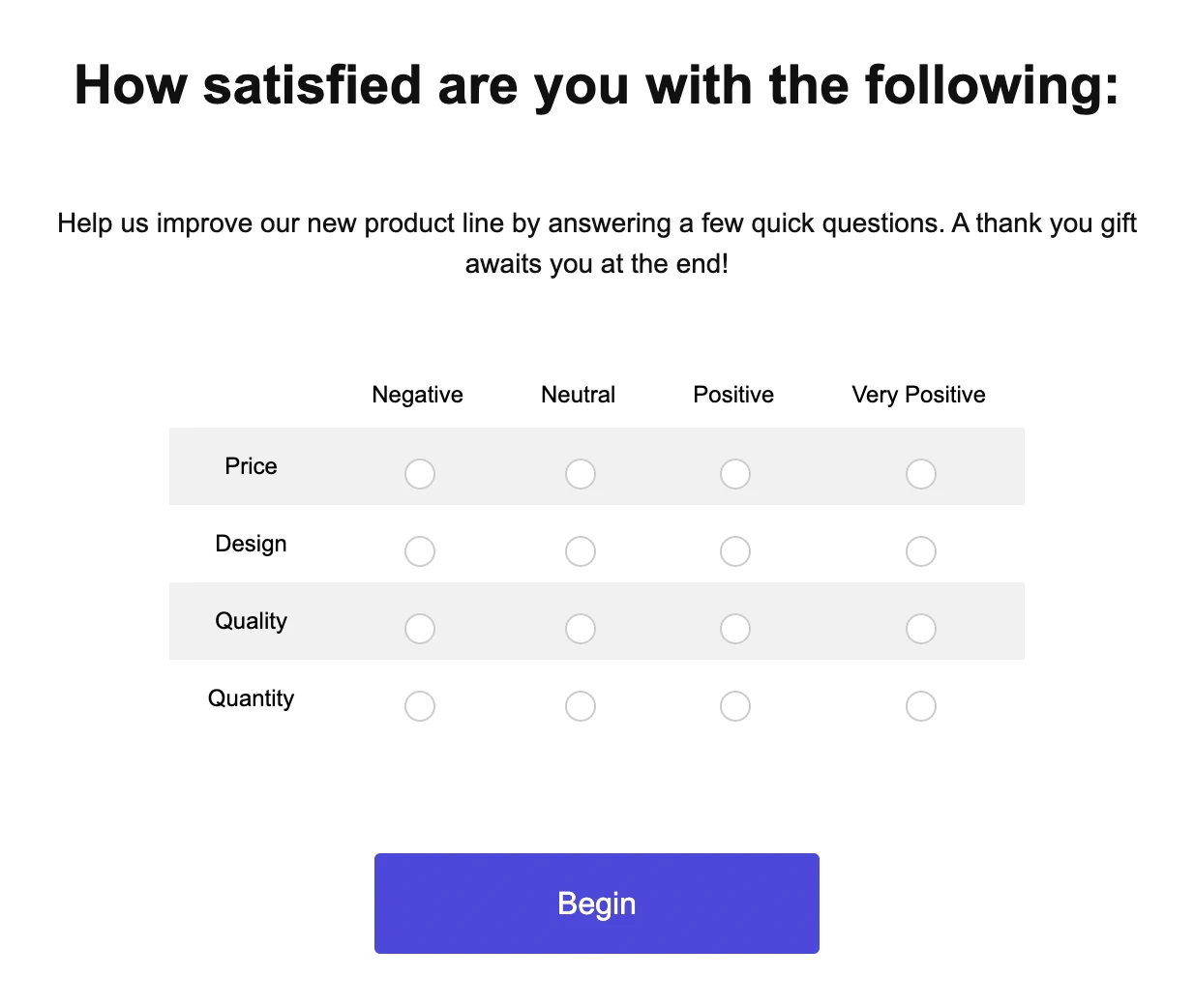
And finally, we have the intro and outro, which you can use to encourage recipients to complete the survey, describe what it is about, and thank them at the end.
Customize surveys to fit your brand
It’s super easy to get started with email surveys using the drag and drop email editor and the new survey block.
Match surveys to your brand design
The survey block contains a full range of customizable settings. You can change the font, colors, spacing and alignment for each individual element, including questions, the description, clickable elements, labels, and buttons.
To improve the survey experience for respondents and to encourage them to complete it, you can also opt to show a progress bar and allow people to move back and forth through the survey to edit their answers.
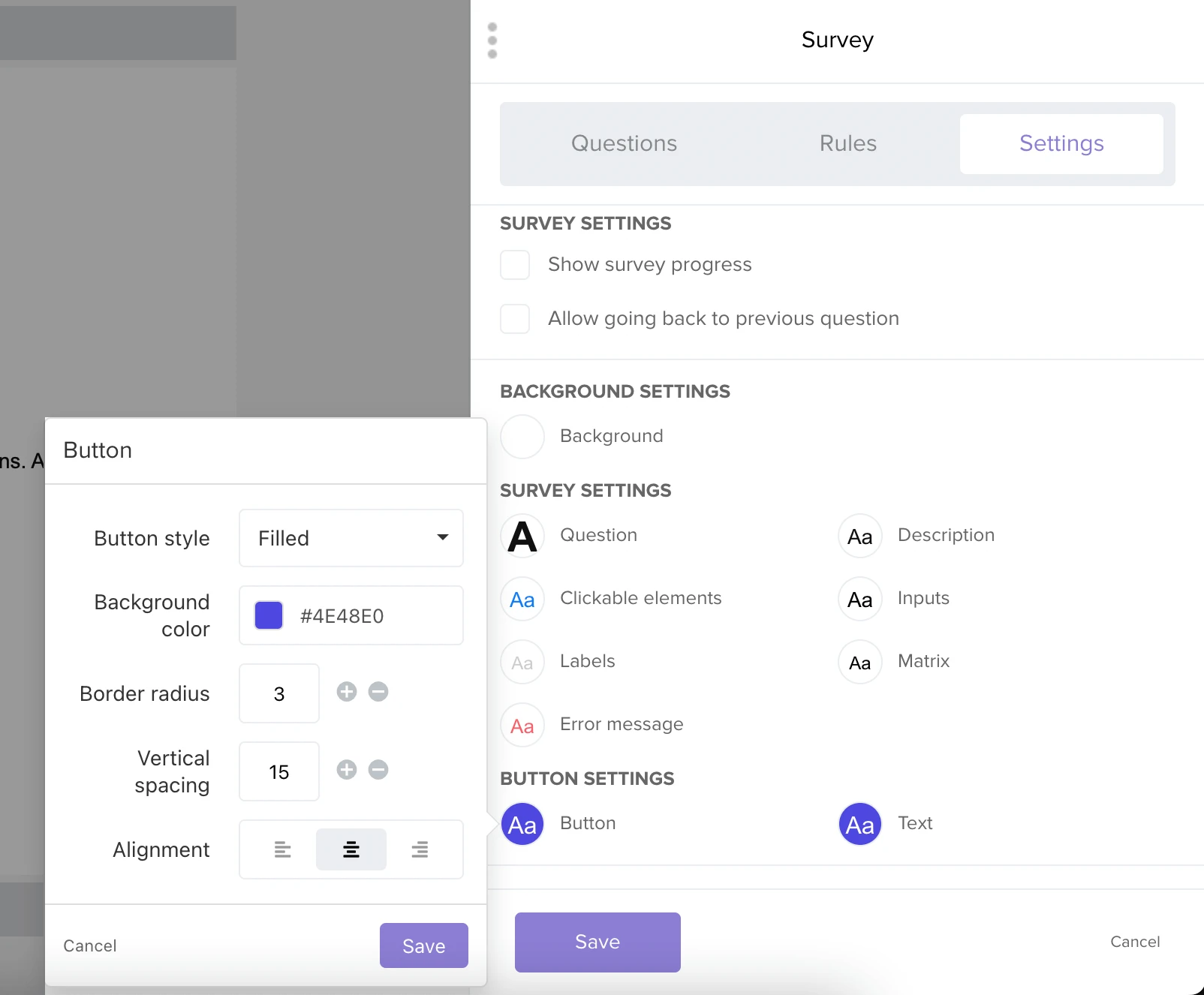
Survey rules: Make surveys dynamic
With rules, you can create responsive surveys that behave based on the answers recipients provide, allowing for a better survey experience.
Set up rules based on whether a specific question is answered, or whether it’s answered with a specific response. For example, in an NPS survey, if a respondent answers with a high score of 10, you could skip to the end of the survey. If a respondent answers with a low score of 1, you can proceed to the next question to gather more details on why the recipient provided the low score.

6 ways to use survey emails
Now you’ve had the grand tour of the new survey block, here are some of our favorite use cases for email surveys.
1. Carry out market research
Your customer base is your most valuable and targeted audience—make the most of it! You can send survey emails to gain valuable insights about customers which can then be used to inform decisions about your customer experience and product strategy.
2. Discover your Net Promoter Score (NPS)
How likely are your customers to purchase from you again or tell their friends and family about you? With an NPS survey, you can easily gain feedback to gauge customer loyalty. Learn how many detractors, passives and promoters you have, define your overall NPS, and work on improving it.
3. Ask customers about their recent support experience
Every time a customer interacts with your support team and the ticket is closed, you can send a transactional email with a survey to get feedback on how the support experience was. Show customers you care about their experience and find ways to improve.
4. Learn more about overall customer satisfaction
Your Customer Satisfaction (CSAT) score is a key performance indicator and you can measure it with email surveys. Learn how satisfied your customers are with your product and/or service and identify the areas you need to improve.
5. Evaluate the user experience on your website or app
Find out what’s missing, what doesn’t work, and what can be improved when it comes to the UX of your website or app. Your customers are your best testers!
6. Explore how to make the customer journey more effortless
Ask your customers how easy it is to complete specific actions on your website or app and define your Customer Effort Score (CES). Whether it’s completing a purchase, finding necessary information, contacting support, or signing up for a service, you can use your customer effort score to improve the customer journey.
How to start sending survey emails with MailerSend
To add surveys to your templates in the Drag & Drop Editor, simply drag… and drop! It’s then super easy to edit your questions, rules and design.
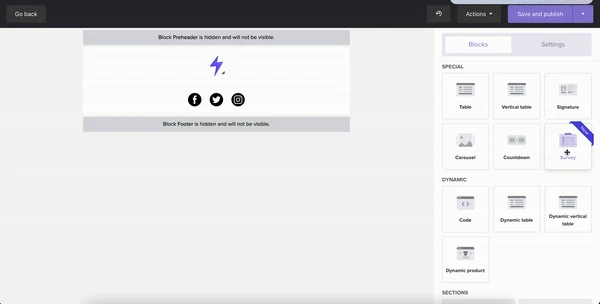
To be able to collect survey responses, you will also need to enable content tracking and create a webhook.
Note:
The survey block is free, however, content tracking is a paid feature.
Collecting survey responses
To receive the answers from your survey, you‘ll need to use a webhook with the survey activities on the domain of the API token you’ll send it with.
By clicking on the event on the webhook page, you can view the results of the survey response. To have the results formatted for easier readability, you can parse the answers in your app or use an automation platform like Make or Zapier to send the webhook’s payload to any other 3rd party tool like Airtable or Google Sheets. Pretty neat, right?
You can learn more about sending survey emails, creating a webhook and setting up a zap for surveys in our step-by-step help guide on how to add surveys to your emails.
Give it a go!
The survey block makes it easy to get to know your customers better, conduct all-important market research, and learn more about the strengths and weaknesses of your products or service. With survey data, you can make more informed decisions about product development, the customer experience, and your marketing strategy. What are you waiting for?
Go try out the survey block and let us know what you think. We’d love your feedback!
Start sending survey emails with MailerSend!
Try out MailerSend for free and upgrade to a Starter or Professional plan to get access to content tracking, live chat support, inbound routing and more!