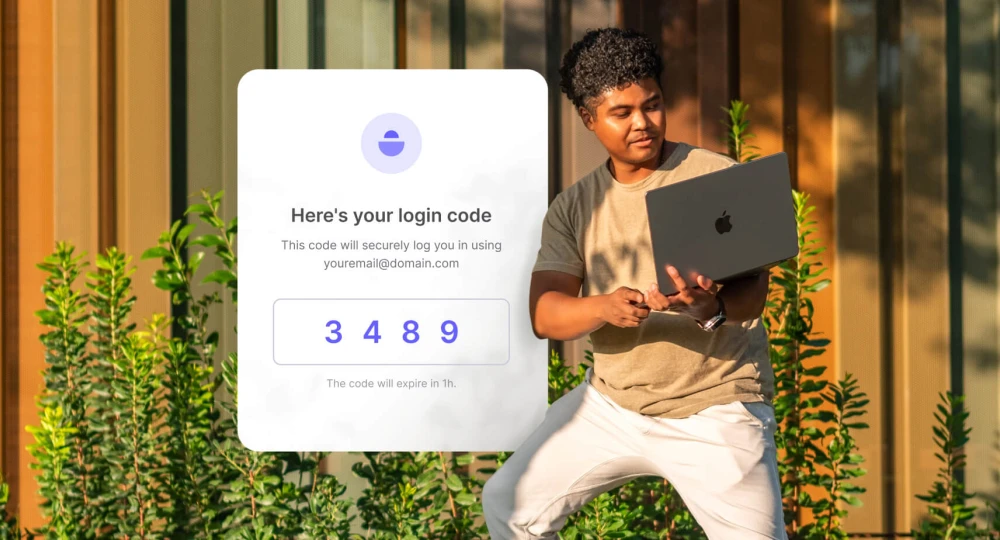Surviving Black Friday: Prepping your email infrastructure
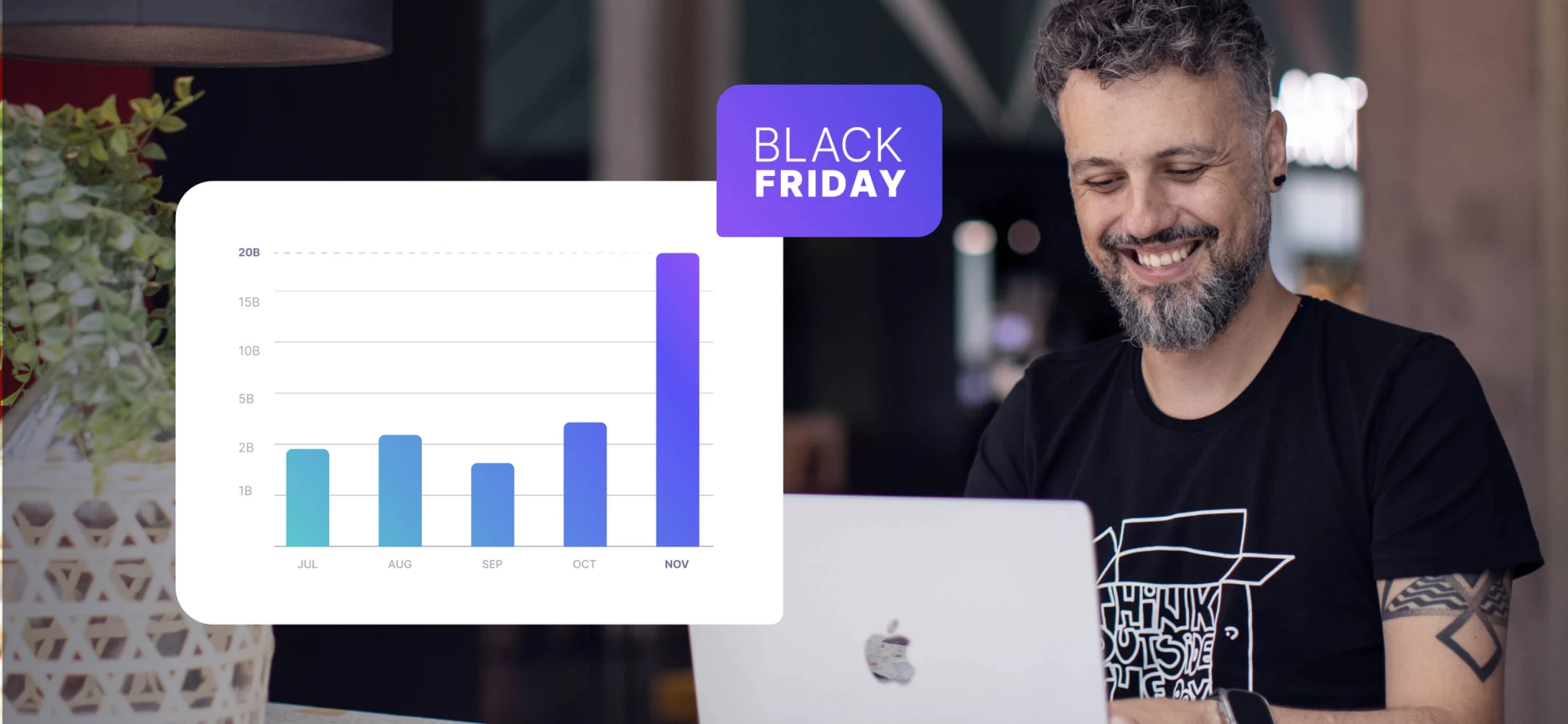
- Why infrastructure prep is crucial for Black Friday
- What to consider for a robust email infrastructure
- Scalability and cost
- Control, monitoring, and responsibility
- Security
- Time and resources
- Tips for preparing your email for peak periods
- Elasticity
- Security
- Deliverability
- Activity monitoring
- Analysis
- Tips for MailerSend users
- Ready for Black Friday?
Whether your business is holding a special Black Friday sale or not, this time of year typically sees e-commerce activity increase. And with increased activity comes increased volumes of transactional emails being sent, which means your email infrastructure needs to be up to par if you want to make it through.
Even if your email is running like a well-oiled machine, it’s always smart to periodically audit your system. Preparing for Black Friday will enable you to address any potential shortcomings, ensure your security is up-to-date, and optimize your email infrastructure for spikes in sending activity.
Shall we?
Why infrastructure prep is crucial for Black Friday
Getting your email infrastructure ready for Black Friday is important because you can typically expect a significant increase in online transactions. According to Adobe, seasonal spending is forecast to top 240 billion USD in 2024, with more than half of that set to be spent in November.
During this period, you need your transactional communication to remain secure, timely, and reliable. Password resets, welcome emails, order confirmations, and more need to be seamlessly delivered to provide a smooth experience and instill confidence in your customers. Otherwise, your business risks losing sales and tarnishing its brand trust. Prepping for this influx of traffic and activity will also ensure:
Your business continues to run smoothly without any backlogs
You avoid encountering unexpected critical issues that take time to fix
Your email deliverability remains stable and sender reputation isn’t impacted
Your customer service team isn’t bombarded with enquiries as a result of failed communication
Your business is protected against cyber-attacks. It’s a busy time of year for hackers too—Egress reported that Black Friday-related phishing attacks were up 237% in the first 2 weeks of November 2023 compared to September and October combined!
What to consider for a robust email infrastructure
The chances are you already have your email up and running and you’re not here to decide which type of infrastructure to go for. That being said, a reminder of the benefits and limitations of both on-premise and cloud-based email systems will help give you a good idea of the scope of preparation needed. Both come with their advantages and disadvantages and it’s largely down to your organization’s needs and the resources and in-house expertise you have available.
This comparison table highlights the key differences between on-premise and cloud-based email infrastructure:
Category | On-premise | Cloud-based |
Scalability | Limited; requires additional hardware and setup | Highly scalable; can be quickly adjusted on demand |
Performance & Reliability | Dependent on internal setup; can be vulnerable to outages | High reliability with built-in redundancy and failover |
Security | Full control over security; requires internal management | Strong security features mostly managed by the provider |
Compliance | Can be tailored to specific compliance needs | Providers often comply with major standards like GDPR/CAN-SPAM |
Control & Customization | Full control over infrastructure and configurations | Limited customization but user-friendly API/automation |
Maintenance | Requires ongoing maintenance and dedicated staff | Minimal maintenance; mostly handled by the provider |
Support | In-house support required | Support is often available from the provider |
Deliverability | Must manage IP reputation and email authentication | Deliverability optimizations and monitoring from provider |
Monitoring & Analytics | Custom setups needed for tracking and analytics | Integrated monitoring tools with real-time insights |
Upgrades | Manual upgrades required | Automatic upgrades handled by the provider |
Let’s take a look at a few of the main implications.
Scalability and cost
Scaling an on-premise infrastructure for high-sending volumes will involve implementing additional hardware if your current setup can’t handle the increase. On the other hand, cloud-based solutions can handle increased sending volumes on the fly with pay-as-you-go sending or a simple plan upgrade.
On the flip side, if email-sending activity remains at lower volumes for the rest of the year, additional on-premise hardware is a costly investment that will end up gathering dust for the other 9-11 months. The flexibility of cloud-based solutions allows users to more easily adjust their requirements when needed.
Control, monitoring, and responsibility
Cloud-based solutions pass on a significant portion of maintenance, upgrades, and monitoring to the provider. Users are responsible for their automations, authentication, and use of the API but the overall infrastructure and deliverability are managed by the provider.
This does mean that users have less control over customization and deliverability (although that’s not a bad thing—deliverability and sender reputation can be difficult to maintain and manage). Plus, you’ll likely have access to a dedicated support team who can help you out and escalate bugs or issues with the system.
With an on-premise email system, you need a dedicated team comprised of multiple people who know the infrastructure like the back of their hand. All maintenance, troubleshooting, upgrades, monitoring, and more are down to you (or your IT team), which gives you full control over everything. But it requires experts who can jump in to fix issues immediately and who will be available at all hours of the day in case of an emergency. Not to mention, you need to perform IP warming for all sending IPs, blocklist monitoring, and other deliverability-related tasks to ensure smooth sending. Looking for support? That’s down to you, too!
Security
New vulnerabilities, attack methods, and scams pop up all the time—a bulletproof infrastructure today could be open to attack tomorrow.
A large part of infrastructure maintenance involves staying in the loop about the latest vulnerabilities, installing security patches, applying necessary updates, implementing security measures, and even educating people who could serve as a gateway for hackers.
Administrators of on-premise solutions must take on the entirety of this responsibility. And, while there are lots of cyber security experts who would much prefer to have full control of their email security, it can be extremely difficult to handle in-house. In these cases, cloud-based providers offer a more efficient (and often secure) solution.
With cloud solutions, the user is responsible for email authentication, implementation of 2FA (two-factor authentication), ensuring no sensitive information is open to the public, and potentially providing security training to colleagues and/or users. However, the in-built security of the service is managed by the provider, making for an easier-to-manage and more stress-free solution.
Time and resources
Scaling and preparing an on-premise email infrastructure for Black Friday will take quite a bit of time and manpower to sufficiently accomplish. Not to mention, you’ll need to carry out a decent amount of testing to ensure stability and security.
It's important to conduct audits of cloud-based solutions as well to ensure everything is running smoothly and additional optimizations can be implemented. However, a lot less time is needed to prepare a cloud-based email infrastructure, as by its very nature, it’s more scalable and ready to handle a higher influx of traffic.
Tips for preparing your email for peak periods
Proper preparation for high-traffic events like Black Friday involves optimizing performance, ensuring scalability, checking and enhancing security, and stress-testing your systems. Some of these tips might not apply to your infrastructure but you can use this guide as a checklist to make sure you’re ready for whatever Black Friday throws at you.
Ensuring your infrastructure can handle increased activity
The main challenge senders face during periods of increased sending activity is ensuring their system has enough elasticity to cope with the influx of emails. They need to be able to handle sudden spikes in email volume without hitting any delays or downtime. So how can you do that? Here are some tips for making your infrastructure more resilient:
1. Go cloud-based
Cloud-based email services are much more flexible in the sense that resources can be easily scaled up or down based on demand. This makes them a great solution for businesses that only see a significant increase in activity at certain times of the year, like Black Friday. In many cases, providers will even offer a pay-as-you-go model alongside their plans, so there’s no need for upfront investment or upgrades if they don’t suit your overall usage.
2. Use a hybrid approach
If your email infrastructure is on-premise, switching to the cloud might not be on the cards. In this case, you could consider offloading email traffic to cloud providers during peak periods. This will allow you to make your setup more elastic while keeping costs down by not investing in new on-premise hardware.
3. Set up email queues
Email queues make it easier to manage spikes in email volumes by processing email messages at an optimum rate. Instead of 10,000 emails all going out at once, they’ll be added to the queue where the server will prioritize and control the rate at which the emails are sent.
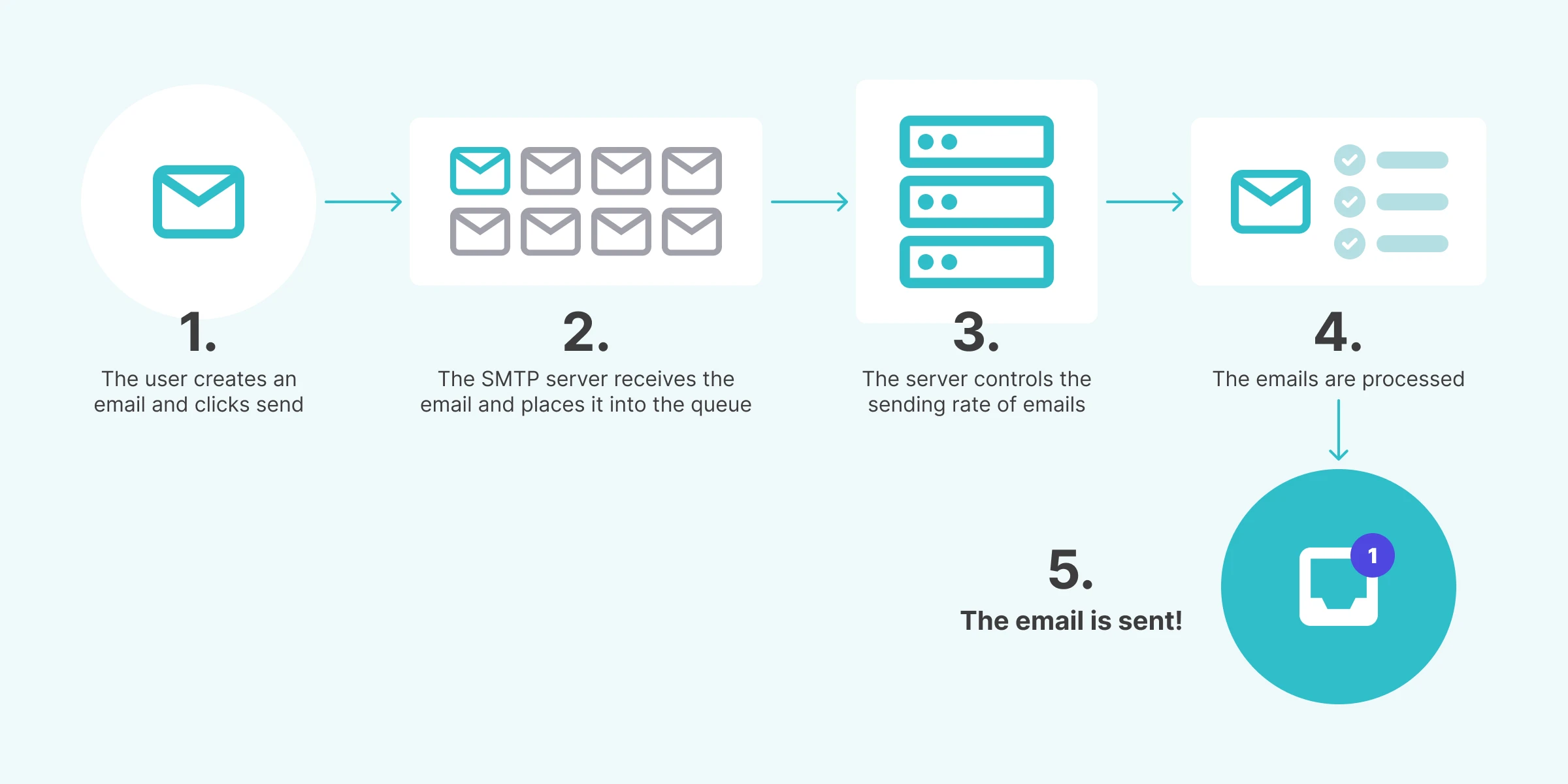
Email queues are a great way to prevent overloading server resources. If this happens, email processing will come to a halt and a backlog will begin to form.
You can learn more about SMTP email queuing in our guide.
4. Implement load balancing and auto-scaling
Load balancers will evenly distribute your email traffic across multiple servers or instances, preventing system overloads. With auto-scaling, you can set up your servers to automatically increase their capacity based on predefined thresholds, including email queue length. This allows for additional resources to be utilized when needed.
5. Plan for rate limiting
Most email service providers have rate limits in place. You’ll need to account for this, especially in times of high email volumes. Using email queues and bulk email API sending can help you optimize your sending to preserve your quotas and allow for better deliverability as you send at a more steady rate.
6. Send with multiple IP pools
IP addresses that typically don’t send high volumes of emails could be flagged by ISPs (Internet service Providers) for suspicious sending activity if they suddenly start sending lots of emails. This could result in your IP being blocklisted.
If using an email service provider, this will all be taken care of for you. But if not, using multiple IP addresses to send your emails can help spread the weight of high volumes of messages rather than sending them through a single IP.
7. Carry out load testing
Testing the capacity of your system is crucial to ensure your efforts have paid off, identify any potential issues, and make further improvements that will help keep things running smoothly. To do this, you’ll need to simulate a high-traffic scenario by sending a large volume of emails to a mail server and monitoring what happens. You’ll be able to learn how your sending server performs, if any lags or backlogs occur, and how long it takes to send X amount of emails.
Keeping your system, business, and customers secure
We’ve said it before and we’ll say it again—November is the busiest time of the year for cybercriminals. And they aren’t only targeting huge enterprises like Yahoo, Facebook, and Adobe. Businesses of all sizes need to ensure their systems are secure.
Although you should be extra vigilant during this period, securing your email environment is an ongoing process that impacts your entire company in one way or another. So here are the steps you can take:
1. Ensure email authentication is implemented correctly.
These records are relatively easy to set up but equally as easy to forget about. It’s important to ensure your SPF (Sender Policy Framework) and DKIM (DomainKeys Identified Messaging) records are accurate and up-to-date to prevent attackers from spoofing your email. What’s more, growing numbers of businesses are adding DMARC (Domain Message Authentication, Reporting & Conformance) into the mix, and rightly so.
DMARC adds an additional layer of protection to your email authentication and allows for detailed reporting that enables you to see all sending activity. It also lets you set policies on how ISPs should handle your emails if they fail SPF or DKIM authentication.
2. Use email encryption
Use encrypted connections with SSL/TLS at all times to encrypt email contents as they are transmitted over the internet. This will help prevent information from being intercepted or tampered with.
3. Be consistent with software updates
This doesn’t just apply to your email system—if a hacker can gain access to your network, they can potentially gain access to your email. Regular updates for software and operating systems should be enforced company-wide so that vulnerabilities are patched as soon as possible.
4. Enforce strong password requirements and MFA
Again, this is a company-wide suggestion. But when it comes to your email, be sure to create a policy for any accounts that have access to any dashboards, administration, or other email apps that involve users choosing strong, hard-to-guess passwords. It’s also highly recommended that you enable multi-factor authentication with 2FA (two-factor authentication) messages, an authentication app, or physical authentication keys.
5. Consider using a secure email gateway
A secure email gateway (SEG) creates a barrier between your servers and the outside world. It filters and analyzes emails before they are sent to check for malicious content and sanitize it, or add encryption or authentication, in the event the message was intercepted by a bad actor.
You can learn more about email security, such as digital footprint management, email security awareness training, and developing an effective email security policy in our guide to email security.
Extra steps to improve or maintain email deliverability
Having a system that can send large volumes of messages without any hiccups is great, but you also want to make sure that the largest number of emails possible are reaching inboxes. Some aspects outside the technical scope affect deliverability, such as email content. But here are a few other things you can do to improve or maintain your deliverability and sender reputation.
1. Keep promotional and transactional emails separate
Transactional email follows different rules from marketing email, for example, opt-in consent isn’t needed to send them. What’s more, ISPs usually recognize them as more important and non-promotional, hence an order confirmation landing in your Primary tab and a newsletter landing in Promotions.
Sending both transactional and marketing emails from the same server can confuse ISPs and result in your emails being delivered to the wrong folder or spam. And, given that marketing emails have lower open and click rates than transactional emails, the lower engagement could negatively impact the deliverability of more important transactional messages.
2. Consider a dedicated IP (if you’re a high-volume sender)
If you’re already sending large volumes of emails, a dedicated IP might be worthwhile. You’ll have more control over your sender reputation as you’ll be the only company using it.
Dedicated IPs aren’t right for every business. While you won’t be impacted by the bad sending behavior of others, you also won’t benefit from any good sending behavior. This means a small mistake could have a big impact on reputation, which could take a lot of time and effort to come back from.
3. Remove invalid emails
Non-existent, catch-all, disposable, spam trap, and role-based emails can all be harmful to your deliverability. The more your emails bounce, or the less they are engaged with, the more ISPs will assume that you are a spammy sender or simply not carrying out sending best practices.
You can prevent this by using an email verification tool to identify and categorize any invalid email addresses and then add them to your suppressions. What’s more, you can use an email validation API on your app or website to catch invalid emails as they are entered by the customer. This is a nifty trick you can use over the Black Friday period to prevent an influx of invalid email addresses and improve the user experience.
Check out this guide to learn more about implementing an email validation API.
Monitoring activity before, during and after Black Friday
Whether customers are waiting for an email verification message, a password reset, or an order confirmation, they expect it to be delivered to their inbox immediately. Activity monitoring is crucial year-round but you should pay extra attention during high-traffic periods. Here are a few things to keep in mind to make monitoring more efficient:
1. Set up real-time activity dashboards
A simple dashboard where you can view email activity as it happens will help you to understand how your transactional emails are performing overall as well as the journey of each individual message. You can set up a dashboard to show when emails are queued, sent, delivered, bounced, opened, and more. It’s an important part of monitoring during Black Friday because if an issue arises and suddenly emails aren’t being sent or delivered, you’ll notice it faster if you have a real-time dashboard set up.
ESPs usually include real-time activity tracking, so you won’t need to set one up yourself. Here’s a peek at MailerSend’s activity dashboard:
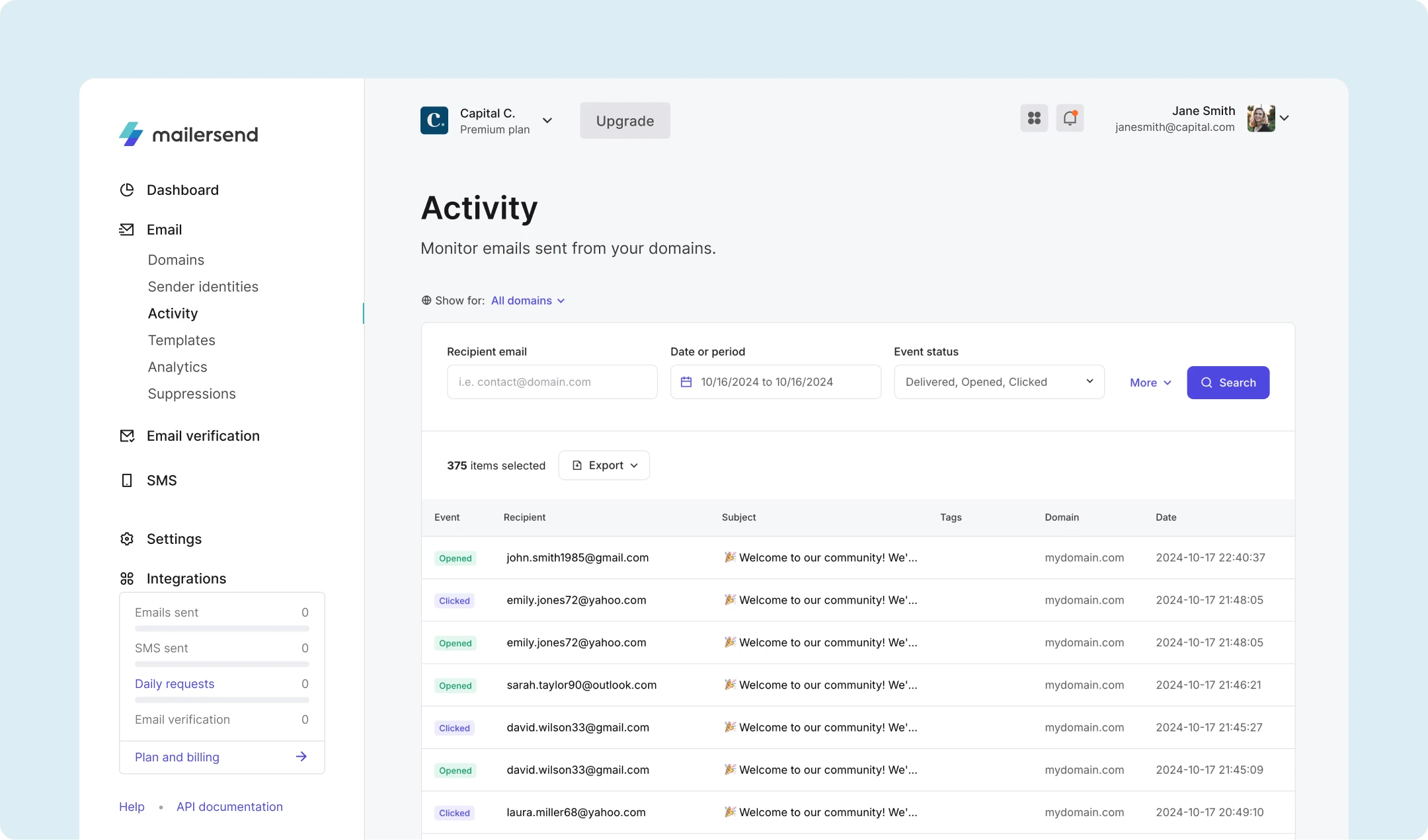
2. Use webhooks to set up notifications
Staring at an activity dashboard for hours on end is a bit like watching paint dry—especially if everything is running smoothly! Using webhooks can allow you to be notified immediately of any concerning activity without the need to literally monitor your dashboard. It makes keeping tabs on activity much more efficient.
When a webhook is triggered, it sends information to any other app that you integrate it with. For example, you can set up webhooks to be triggered by an activity such as a hard bounce, and send a notification to Slack where you’ll receive a message about the activity. Another example is using it to monitor inbound messages, receiving a notification if an inbound message to support fails to forward.
MailerSend has a native integration with Slack, making adding a webhook for notifications easy.
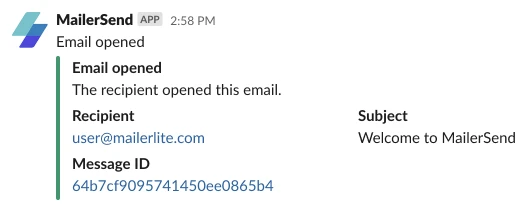
3. Implement detailed error logs
Identifying that there is an issue is the first step; understanding what’s causing it is next. Error logs will allow you to cross-reference specific emails and activities and find more information about them, including the error code, the API endpoint that was used, the user agent, and the IP address. All of this information should make it much easier to troubleshoot any issues affecting your email performance, so you can get on with making a fix as soon as possible.
You won’t need to worry about setting this up unless you have a custom, on-premise solution. Here’s a look at MailerSend’s error logs.
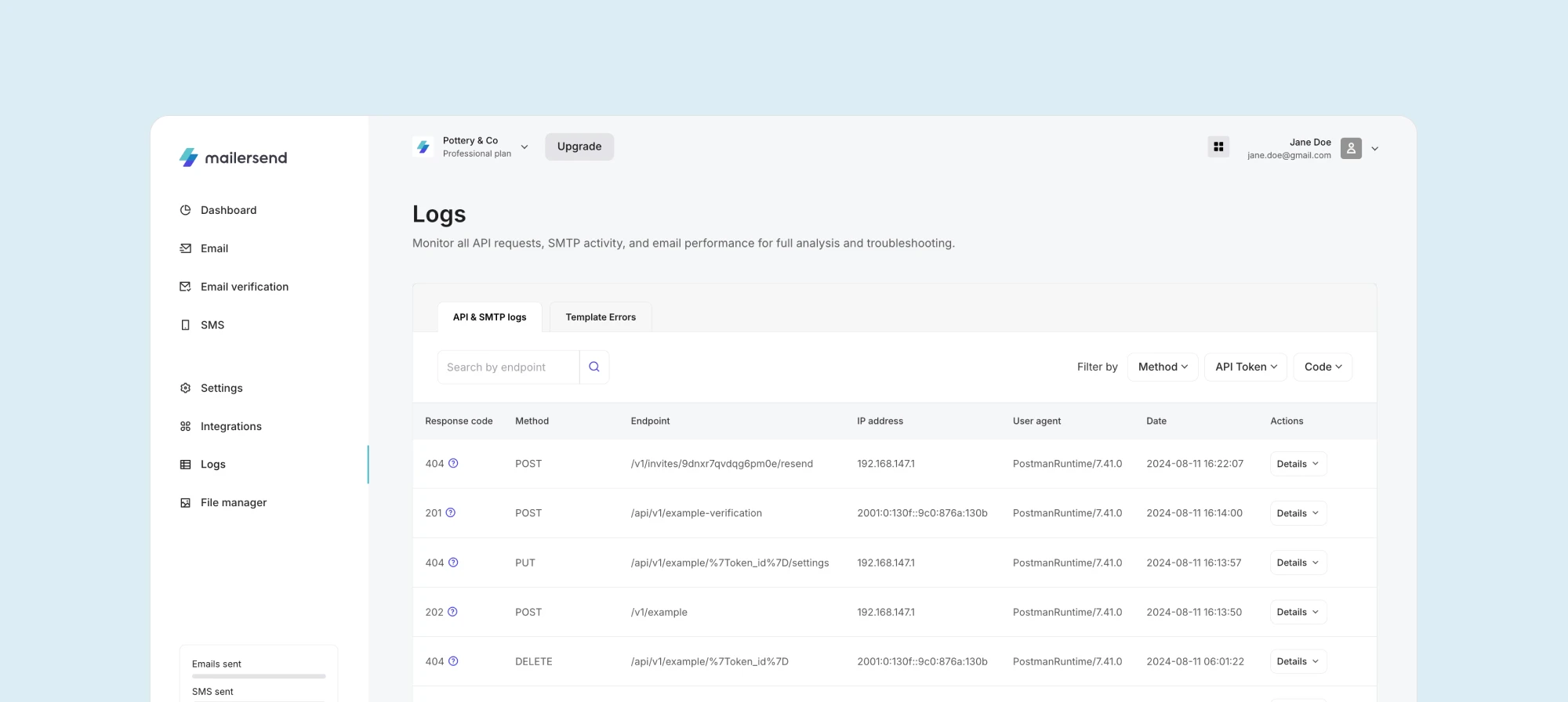
4. Have a team ready to handle issues at all times
It’s a good idea for multiple people to have extensive knowledge of your system. What if you have only one expert and they end up sick or having an emergency? Preparing for Black Friday involves having fail-safes in place for all parts of your transactional email strategy, your team included.
Analyzing performance after high-traffic periods
Black Friday is over and everyone can breathe a sigh of relief—but we’re not quite finished. It’s time to gather all your data and analyze it to see what insights can be deduced. Not only will this data give you insights that you can use to improve next year’s Black Friday performance, but it can also help you improve email sending year-round. You’ll be able to identify bottlenecks and points of failure that you were otherwise unaware of, such as:
Failures in queuing, processing, delivery, or server capacity
Components that struggled under load
Issues with sender reputation and deliverability
Plus, you’ll get general data about your infrastructure, system scalability, server performance, and resource usage that can help you understand its capabilities and make any necessary adjustments.
Black Friday tips for MailerSend users from our experts
We know how stressful Black Friday can be for IT specialists, and MailerSend users can rest assured that our infrastructure is built to handle high volumes of email and their transactional email is in good hands. That being said, there are a few steps you can take to optimize your system for even more efficient sending. Here are a few tips from MailerSend Product Manager, Zoja and Dev Team Lead, Tautvydas.
Use the bulk API endpoint and consider whether scheduling could be helpful for your use case.
The bulk API endpoint is designed for scalability, allowing businesses to maintain consistent email delivery as their business experiences changes in email volume. So it’s perfect for enhancing your sending during Black Friday!
It enables you to send multiple emails with a single HTTP request, rather than sending each email with a separate request. This improves performance by enabling faster processing thanks to decreased server load, which also results in quicker delivery. And, since you’re using fewer API calls, the bulk API endpoint helps you to preserve your daily request quota as well.
You can also use the send_at parameter to schedule emails for a specific time and day. This is useful if, for example, customers have signed up to receive a notification about the start of your Black Friday sale or offer.
Check out our API reference.
Double-check your authentication records and ensure your DKIM record is up to date—it should be set up as a CNAME record.
In 2024, MailerSend transitioned from DKIM via TXT record to DKIM via CNAME. Users had up until October 1, 2024, to update their DKIM records to CNAME before TXT records would be completely unsupported.
Unfortunately, there are still users who have not yet updated their records. Double-check that yours are up-to-date to ensure smooth sending over the Black Friday Period. This guide on verifying your sending domain should help.
Make sure you aren’t sending to invalid email addresses that could impact deliverability. The last thing you need during Black Friday is a high bounce rate!
As you send emails with MailerSend, hard bounces, spam complaints, and unsubscribes are automatically added to your suppression list so that you no longer send to them. This helps to protect your sender reputation by only sending emails to valid inboxes belonging to people who want to receive them.
You can also use MailerSend’s built-in email verification tool to check any list of recipients before sending to them. Simply upload the list via the app or API to identify non-existent mailboxes, disposable emails, and other types of email addresses that could harm deliverability. You can then add the list of invalid emails to your suppression list.
Airtable user? You can use the MailerSend Airtable integration to verify a list of recipients stored in Airtable.
It’s a good idea to check your payment details and billing to make sure everything is in order.
Service disruptions due to unpaid invoices or out-of-date payment methods are always a pain, but especially so during periods of increased activity. You don’t want to lose out on increased sales because of something as simple as an expired card.
Make sure you check all payment methods are valid, that there are no unpaid invoices, and VAT information is correct. What’s more, if you’re on the brink of an upgrade, consider whether upgrading before Black Friday is worth it. Check out MailerSend pricing.
Save time and prepare any new emails with a ready-made template and the drag & drop editor.
With so many components to think about, creating new email templates is probably the least of your worries. But you can make the process quick and pain-free by using one of the professionally designed responsive templates and the drag & drop editor to customize it to fit your brand. Even better, you can rope in your marketing and design team to take care of template creation for you.
Ready for Black Friday?
There you have it—hopefully, this guide has given you a good basis to start your Black Friday preparation. The key takeaway is that email infrastructures constantly need significant analysis, maintenance, and monitoring to ensure smooth, secure sending. You’ll gain optimal performance during times of regular traffic, and prevent failures whenever it spikes.
While Black Friday and Cyber Monday mark the most talked about sales period of the year, these tips can come in handy year-round for maintaining your transactional email performance and ensuring maximum scalability.
Do you have any tips for managing the influx of traffic around Black Friday? We want to hear them in the comments!
Optimize your transactional email with MailerSend
MailerSend's secure infrastructure is made to handle high volumes of emails. Optimize your transactional email today with our powerful API, intuitive features, and flexible plans.